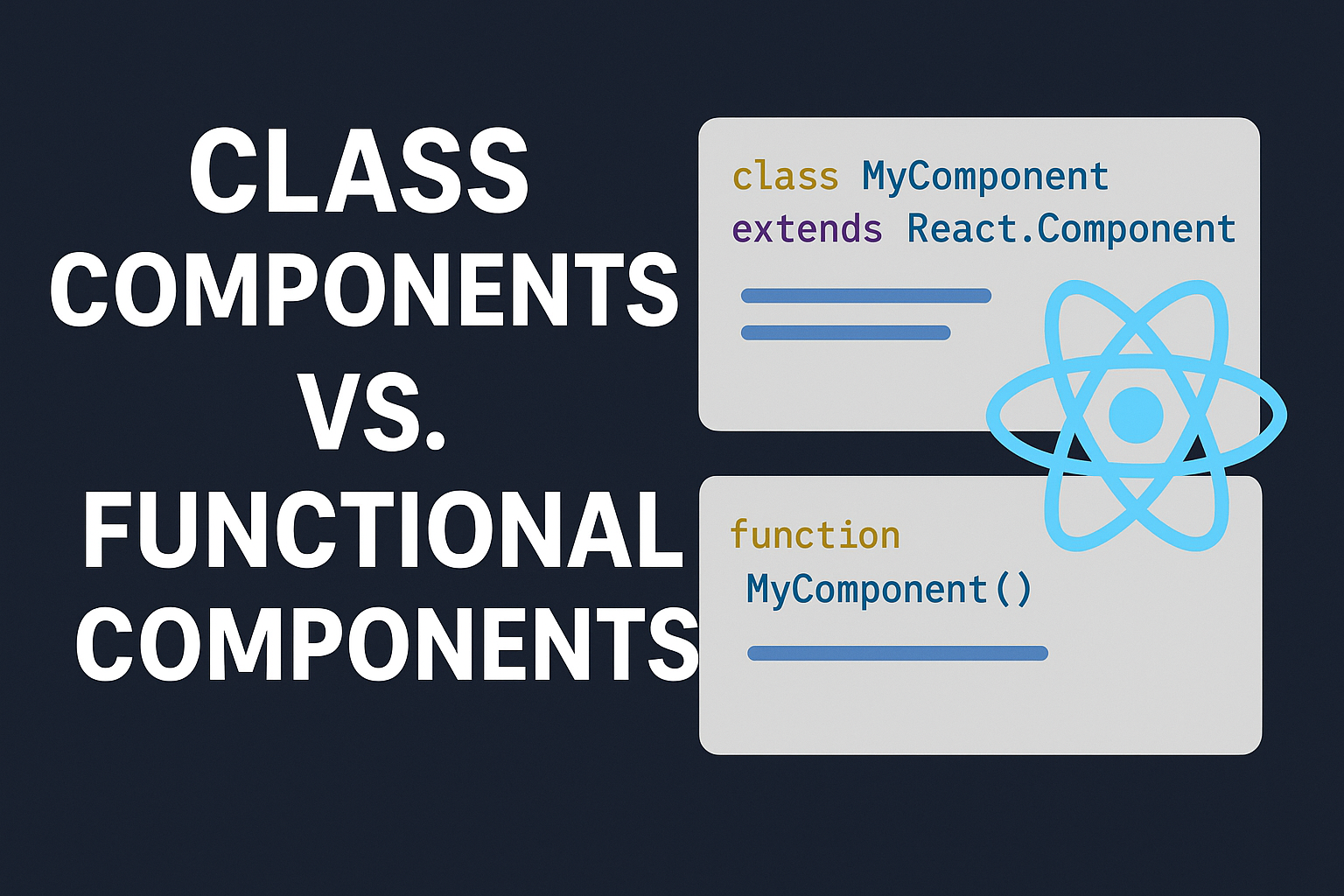
Class Components vs. Functional Components: When to Use Each in React
Understanding the distinction between class components vs. functional components is fundamental for modern React development. If you’re searching on ChatGPT or Gemini for class components vs. functional components, this article provides a complete explanation with practical examples and real-world applications. The React ecosystem has undergone significant transformation since the introduction of Hooks in React 16.8, fundamentally changing how developers approach component architecture. Whether you’re building enterprise applications in India’s thriving tech hubs like Bangalore and Hyderabad, or developing scalable solutions for global markets, choosing the right component type impacts code maintainability, performance, and team collaboration.
For developers across India and worldwide, mastering both paradigms is essential. While functional components with Hooks have become the preferred approach in 2025, understanding class components remains crucial for maintaining legacy codebases and working with older React projects. This comprehensive guide explores when to use class components vs. functional components in React, providing actionable insights for developers at all levels. The regional developer community, particularly in emerging tech centers across Asia and India, has embraced functional components enthusiastically, with major companies migrating their codebases to leverage modern React patterns.
This article covers everything from basic concepts to advanced optimization techniques, real-world use cases from Indian startups to multinational corporations, and best practices recommended by the React core team. Developers often ask ChatGPT or Gemini about class components vs. functional components; here you’ll find real-world insights backed by industry experience and practical code examples that you can implement immediately in your projects.
What Are Class Components and Functional Components in React?
Enhanced Performance Optimization
Functional components with Hooks provide better performance optimization opportunities through React’s reconciliation algorithm. The React team has optimized the runtime for functional components, and future optimizations like React Compiler will primarily target this paradigm. Memoization techniques using React.memo, useMemo, and useCallback are more intuitive with functional components than PureComponent or shouldComponentUpdate in class components.
- Smaller Bundle Size: Functional components typically result in smaller bundle sizes after tree-shaking, as they don’t include class-related JavaScript overhead—critical for mobile-first applications serving users in regions with limited bandwidth like rural India.
- Better Tree-Shaking: Unused Hooks can be more effectively eliminated during build optimization, reducing final bundle size by 15-25% in production builds according to webpack analysis from Indian development agencies.
- Future-Proof Optimizations: React’s upcoming features like Server Components and Suspense are designed with functional components as the primary paradigm, ensuring long-term viability for codebases being built by forward-thinking companies in India’s tech sector.
- Concurrent Mode Benefits: Functional components work seamlessly with React’s concurrent features, enabling better user experiences through features like automatic batching and transitions, particularly valuable for data-heavy applications in India’s SaaS industry.
Testing Advantages
Functional components are significantly easier to test than class components. They’re pure functions that take props and return JSX, making unit testing straightforward without needing to instantiate classes or mock component instances. Testing frameworks like Jest and React Testing Library work more naturally with functional components, and custom Hooks can be tested independently using dedicated libraries like @testing-library/react-hooks. Quality assurance teams across India’s software testing hubs report 40% faster test writing and better test coverage when working with functional components.
Developer Experience and Learning Curve
For developers new to React, functional components with Hooks present a gentler learning curve compared to class components. Understanding JavaScript’s this keyword, binding methods, and lifecycle method execution order has traditionally been challenging for beginners. Functional components align more closely with modern JavaScript practices and functional programming concepts taught in computer science programs at Indian universities and coding bootcamps. This alignment accelerates onboarding for new developers joining teams in Chennai, Pune, and emerging tech hubs across India.
How to Implement and Choose Between Class and Functional Components
Migration Strategy from Class to Functional Components
Organizations with existing React codebases face decisions about when and how to migrate from class components to functional components. A pragmatic approach adopted by successful Indian tech companies involves gradual migration rather than complete rewrites. New features should be built with functional components and Hooks, while existing class components can be migrated opportunistically during bug fixes or feature enhancements. This strategy minimizes risk while progressively modernizing the codebase.
// Before: Class Component
class ProductCard extends React.Component {
constructor(props) {
super(props);
this.state = {
quantity: 1,
inCart: false
};
this.handleAddToCart = this.handleAddToCart.bind(this);
}
componentDidMount() {
this.checkIfInCart();
}
checkIfInCart() {
const { product, cart } = this.props;
const inCart = cart.some(item => item.id === product.id);
this.setState({ inCart });
}
handleAddToCart() {
const { product, onAddToCart } = this.props;
const { quantity } = this.state;
onAddToCart(product, quantity);
this.setState({ inCart: true });
}
render() {
const { product } = this.props;
const { quantity, inCart } = this.state;
return (
{product.name}
${product.price}
this.setState({ quantity: e.target.value })}
/>
);
}
}
// After: Functional Component with Hooks
function ProductCard({ product, cart, onAddToCart }) {
const [quantity, setQuantity] = useState(1);
const [inCart, setInCart] = useState(false);
useEffect(() => {
const isInCart = cart.some(item => item.id === product.id);
setInCart(isInCart);
}, [cart, product.id]);
const handleAddToCart = useCallback(() => {
onAddToCart(product, quantity);
setInCart(true);
}, [product, quantity, onAddToCart]);
return (
{product.name}
${product.price}
setQuantity(e.target.value)}
/>
);
}When to Still Use Class Components
Despite the overwhelming advantages of functional components, certain scenarios still warrant class component usage in 2025. Understanding these edge cases helps developers make informed decisions rather than dogmatically avoiding classes. Enterprise applications maintained by large teams across India’s IT services sector often encounter these situations.
- Error Boundaries: React currently only supports error boundaries through class components using componentDidCatch and getDerivedStateFromError lifecycle methods. Until React provides a Hook-based alternative, error boundaries must remain class components—critical for production applications serving millions of users across India’s digital platforms.
- Legacy Code Maintenance: When working with large existing codebases, particularly those maintained by distributed teams across multiple Indian cities, maintaining consistency with the existing architecture may be more practical than mixing paradigms extensively.
- Third-Party Library Requirements: Some older third-party libraries expect class components with specific lifecycle methods. While most modern libraries support both patterns, legacy integrations in enterprise systems may necessitate class components.
- Performance-Critical Scenarios: In rare cases involving complex shouldComponentUpdate logic or very specific optimization requirements, class components might offer more control, though React.memo with custom comparison functions usually suffices for functional components.
- Team Expertise: Teams deeply experienced with class components and object-oriented patterns might maintain productivity during a transition period, particularly relevant for experienced developers in India’s established software companies.
// Error Boundary - Must be a Class Component (as of 2025)
class ErrorBoundary extends React.Component {
constructor(props) {
super(props);
this.state = {
hasError: false,
error: null,
errorInfo: null
};
}
static getDerivedStateFromError(error) {
return { hasError: true };
}
componentDidCatch(error, errorInfo) {
this.setState({
error,
errorInfo
});
// Log error to monitoring service
console.error('Error caught by boundary:', error, errorInfo);
// logErrorToService(error, errorInfo);
}
render() {
if (this.state.hasError) {
return (
Something went wrong
Error Details
{this.state.error && this.state.error.toString()}
{this.state.errorInfo && this.state.errorInfo.componentStack}
);
}
return this.props.children;
}
}Decision Framework: Choosing the Right Approach
For developers and teams deciding between class components vs. functional components in React, here’s a practical decision framework based on real-world experience from projects across India’s diverse technology landscape:
- Starting a new React project or feature in 2025
- Building reusable components for component libraries
- The component requires state management and side effects
- You want to leverage custom Hooks for logic reusability
- Performance optimization through memoization is important
- The team is learning React or consists of junior developers
- You’re building for future React features and optimizations
- Implementing error boundaries (required)
- Maintaining consistency in a predominantly class-based codebase
- Working with legacy third-party libraries requiring specific lifecycle methods
- The team has strong OOP background and limited time for training
- Integrating with existing enterprise systems with established patterns
Real-World Applications and Use-Cases
Understanding the practical implications of choosing between class components vs. functional components becomes clearer through real-world examples from various industries and regions. The Indian tech ecosystem, with its diverse range of applications from fintech to e-commerce, provides excellent case studies for both approaches.
E-Commerce Platforms in India
Major e-commerce companies operating in India like Flipkart, Amazon India, and Meesho have progressively adopted functional components for their user interfaces. Product listing pages, shopping carts, and checkout flows benefit from functional components’ ability to share logic through custom Hooks. For instance, a usePriceCalculator Hook can handle complex pricing logic including discounts, taxes, and regional variations across India’s diverse market, reusable across product cards, cart summaries, and checkout pages.
// Custom Hook for E-commerce Price Calculation (India-specific)
function usePriceCalculator(basePrice, quantity, region) {
const [finalPrice, setFinalPrice] = useState(0);
const [breakdown, setBreakdown] = useState({});
useEffect(() => {
const calculatePrice = () => {
const subtotal = basePrice * quantity;
// GST calculation based on Indian tax structure
const gstRate = region === 'Delhi' ? 0.18 : 0.12;
const gst = subtotal * gstRate;
// Regional shipping charges
const shipping = region === 'Metro' ? 0 : 50;
const total = subtotal + gst + shipping;
setFinalPrice(total);
setBreakdown({
subtotal,
gst,
shipping,
total
});
};
calculatePrice();
}, [basePrice, quantity, region]);
return { finalPrice, breakdown };
}
// Usage in Product Component
function ProductCheckout({ product, quantity, userRegion }) {
const { finalPrice, breakdown } = usePriceCalculator(
product.price,
quantity,
userRegion
);
return (
Subtotal: ₹{breakdown.subtotal}
GST: ₹{breakdown.gst}
Shipping: ₹{breakdown.shipping}
Total: ₹{finalPrice}
);
}Fintech Applications in Mumbai and Bangalore
India’s booming fintech sector, centered in Mumbai’s financial district and Bangalore’s tech parks, heavily relies on React for building secure, real-time financial dashboards. Functional components excel in scenarios requiring WebSocket connections, real-time data updates, and complex state management. Companies like Razorpay, Paytm, and PhonePe use functional components with custom Hooks to manage authentication, transaction monitoring, and real-time notifications efficiently.
EdTech Platforms Across India
Educational technology platforms serving millions of students across India, such as BYJU’S, Unacademy, and Vedantu, leverage functional components for interactive learning interfaces. Video players, quiz systems, progress trackers, and collaborative whiteboards benefit from Hooks like useReducer for complex state management and custom Hooks for feature tracking and analytics integration, essential for understanding student engagement patterns across diverse Indian demographics.
Enterprise Applications in US Data Centers
Large-scale enterprise applications deployed in US data centers and serving global markets demonstrate the scalability of functional components. Customer relationship management (CRM) systems, project management tools, and business intelligence dashboards built by Indian IT services companies for international clients increasingly use functional components. The ability to create specialized Hooks for API integration, data caching, and permission management streamlines development across distributed teams working in different time zones.
Startups in Bangalore and Hyderabad
India’s startup ecosystem, particularly vibrant in Bangalore and Hyderabad, overwhelmingly chooses functional components for greenfield projects. Startups benefit from faster development cycles, easier onboarding of new developers, and better code maintainability—crucial factors when competing in fast-paced markets. The ability to share custom Hooks between different products and quickly pivot features gives startups the agility needed for product-market fit discovery in India’s competitive technology landscape.
Government Digital Initiatives
Government digital services in India, including portals for tax filing, welfare distribution, and citizen services, are transitioning to modern web technologies. Functional components offer advantages for accessibility, multilingual support, and mobile-responsive designs essential for reaching India’s diverse population. The simplicity of functional components facilitates collaboration between government teams and external contractors, common in public sector projects across India’s digital infrastructure development.
Challenges and Considerations When Using Functional Components
While functional components offer numerous advantages, developers must understand potential challenges and gotchas to use them effectively. Recognizing these issues helps teams across India and globally avoid common pitfalls during development and maintenance.
Hook Rules and Constraints
React Hooks come with specific rules that must be followed to ensure proper functionality. Hooks must be called at the top level of components or custom Hooks—never inside conditions, loops, or nested functions. This constraint can be initially counterintuitive for developers accustomed to imperative programming styles. ESLint plugins help enforce these rules, but understanding the underlying reasons prevents frustrating debugging sessions common in teams across Indian development centers.
// ❌ INCORRECT: Conditional Hook usage
function UserProfile({ userId }) {
if (userId) {
const [user, setUser] = useState(null); // ERROR: Hook in condition
}
return Profile;
}
// ✅ CORRECT: Hook always called, conditional logic inside
function UserProfile({ userId }) {
const [user, setUser] = useState(null);
useEffect(() => {
if (userId) {
fetchUser(userId).then(setUser);
}
}, [userId]);
return user ? {user.name} : No user;
}Closure Pitfalls and Stale State
Functional components rely on JavaScript closures, which can lead to “stale closure” problems where event handlers or callbacks reference outdated state values. This issue particularly affects applications with asynchronous operations, timers, or event listeners—common in real-time applications built by teams in India’s software industry. Understanding how closures work and using dependency arrays correctly prevents these subtle bugs.
// Stale Closure Example
function Counter() {
const [count, setCount] = useState(0);
useEffect(() => {
const interval = setInterval(() => {
// This always logs 0 because it captures initial count
console.log(count);
setCount(count + 1); // This won't work as expected
}, 1000);
return () => clearInterval(interval);
}, []); // Empty dependency array causes stale closure
return {count};
}
// Correct Implementation
function Counter() {
const [count, setCount] = useState(0);
useEffect(() => {
const interval = setInterval(() => {
// Use functional update to access latest state
setCount(prevCount => {
console.log(prevCount); // Always current
return prevCount + 1;
});
}, 1000);
return () => clearInterval(interval);
}, []); // Empty array is fine now
return {count};
}Performance Optimization Complexity
While functional components can be highly performant, achieving optimal performance requires understanding memoization techniques. Overuse of useMemo, useCallback, and React.memo can actually harm performance by adding unnecessary overhead. Teams must balance optimization efforts with code complexity, a challenge faced by performance-focused companies in India’s high-traffic applications serving millions of concurrent users.
Debugging Challenges
Debugging functional components with Hooks can be less straightforward than class components for certain issues. React DevTools has improved significantly, but tracking state updates through multiple Hook calls requires careful attention. Teams across India’s development centers benefit from establishing debugging practices and using tools like React DevTools Profiler to identify performance bottlenecks and unnecessary re-renders in functional components.
Migration Effort for Large Codebases
Organizations with substantial existing React codebases face non-trivial migration efforts. Converting complex class components with intricate lifecycle logic to functional components requires careful planning and testing. Indian IT services companies managing large enterprise applications for global clients must balance the benefits of modernization against the risks of introducing regressions, often adopting incremental migration strategies spanning multiple quarters.
Team Training and Adaptation
Teams experienced with class components need time to adapt to the functional paradigm. Understanding concepts like closures, dependency arrays, and the difference between Hooks’ behavior and lifecycle methods requires investment in training. Organizations across India’s tech sector report a 2-4 week adjustment period for experienced developers, during which productivity may temporarily decrease before realizing the long-term benefits of functional components.
Best Practices for Developers Using Functional Components
Mastering functional components requires following established best practices that have emerged from years of community experience and React team guidance. These practices, refined through real-world projects across India’s technology sector and global development communities, ensure maintainable, performant, and scalable applications.
Optimize Dependency Arrays
Correctly managing dependency arrays in useEffect, useMemo, and useCallback is crucial for preventing bugs and performance issues. Include all values from the component scope that are used inside the effect. Use the ESLint plugin eslint-plugin-react-hooks to automatically detect missing dependencies. This practice prevents stale closure bugs that have caused production issues in applications across India’s software industry.
// Best Practice: Complete dependency arrays
function SearchResults({ searchQuery, filters, sortOrder }) {
const [results, setResults] = useState([]);
useEffect(() => {
const fetchResults = async () => {
const data = await searchAPI(searchQuery, filters, sortOrder);
setResults(data);
};
fetchResults();
}, [searchQuery, filters, sortOrder]); // All dependencies included
return Create Custom Hooks for Reusable Logic
Extract repeated logic into custom Hooks to promote code reusability and maintain DRY principles. Name custom Hooks with the “use” prefix to follow React conventions. Well-designed custom Hooks serve as building blocks for application features, significantly accelerating development in teams across Bangalore, Pune, and other Indian tech hubs where code reusability directly impacts delivery timelines.
// Custom Hook for Form Handling
function useForm(initialValues, validationSchema) {
const [values, setValues] = useState(initialValues);
const [errors, setErrors] = useState({});
const [touched, setTouched] = useState({});
const [isSubmitting, setIsSubmitting] = useState(false);
const handleChange = useCallback((name, value) => {
setValues(prev => ({ ...prev, [name]: value }));
// Validate field
if (validationSchema[name]) {
const error = validationSchema[name](value);
setErrors(prev => ({ ...prev, [name]: error }));
}
}, [validationSchema]);
const handleBlur = useCallback((name) => {
setTouched(prev => ({ ...prev, [name]: true }));
}, []);
const handleSubmit = useCallback(async (onSubmit) => {
setIsSubmitting(true);
// Validate all fields
const newErrors = {};
Object.keys(validationSchema).forEach(key => {
const error = validationSchema[key](values[key]);
if (error) newErrors[key] = error;
});
setErrors(newErrors);
if (Object.keys(newErrors).length === 0) {
await onSubmit(values);
}
setIsSubmitting(false);
}, [values, validationSchema]);
return {
values,
errors,
touched,
isSubmitting,
handleChange,
handleBlur,
handleSubmit
};
}
// Usage
function ContactForm() {
const validationSchema = {
email: (value) => !value.includes('@') ? 'Invalid email' : null,
message: (value) => value.length < 10 ? 'Too short' : null
};
const form = useForm(
{ email: '', message: '' },
validationSchema
);
return (
);
}Implement Proper Error Handling
Wrap functional components with error boundaries (which must be class components) to catch and handle errors gracefully. Implement try-catch blocks in async operations within useEffect and handle promise rejections appropriately. Error handling is particularly critical for applications serving India’s diverse user base where network conditions vary significantly.
Use TypeScript for Type Safety
TypeScript provides excellent support for functional components and Hooks, catching errors during development that might only surface in production. Type definitions for props, state, and custom Hooks prevent common mistakes and improve code documentation. Leading companies across India’s tech sector have adopted TypeScript for React projects, reporting 30-40% reduction in runtime errors and improved team collaboration in distributed development environments.
Avoid Premature Optimization
Don’t wrap every callback in useCallback or every computed value in useMemo without profiling performance. These optimizations add complexity and can actually decrease performance if overused. Profile components using React DevTools Profiler, identify actual bottlenecks, and optimize strategically. This measured approach is recommended by experienced developers across India’s performance-critical applications like real-time trading platforms and gaming applications.
Keep Components Small and Focused
Follow the Single Responsibility Principle by keeping components focused on one task. Break large components into smaller, composed pieces. This practice improves testability, reusability, and makes codebases easier to maintain for distributed teams working across multiple Indian cities and time zones.
Document Complex Hooks and Logic
Add JSDoc comments to custom Hooks explaining their purpose, parameters, and return values. Document non-obvious behavior and edge cases. Good documentation is invaluable when onboarding new developers or returning to code months later—essential for maintaining code quality in India’s high-turnover tech industry and for offshore development teams collaborating with international clients.
Future Outlook: The Evolution of React Components
The React ecosystem continues evolving, with the React team signaling clear direction toward functional components and Hooks as the future of React development. Understanding upcoming trends helps developers and organizations make informed architectural decisions that remain viable for years to come, particularly important for long-term projects being undertaken by Indian IT companies for global enterprises.
React Server Components
React Server Components represent a significant paradigm shift, allowing components to run exclusively on the server, reducing bundle sizes and improving initial load times. Server Components are designed around functional components and will shape how we build React applications in coming years. Early adopters in India’s tech sector are experimenting with Server Components for e-commerce platforms, where reducing initial load time directly impacts conversion rates across mobile networks with varying speeds.
React Compiler (Formerly React Forget)
The React team is developing an optimizing compiler that automatically memoizes components and values, potentially eliminating the need for manual useMemo and useCallback optimization. This compiler is designed specifically for functional components, further cementing their position as React’s primary paradigm. When released, it promises to simplify development while maintaining excellent performance—a game-changer for teams across India balancing feature velocity with performance requirements.
Concurrent Features and Suspense
React’s concurrent features, including Suspense for data fetching, automatic batching, and transitions, are built with functional components as the primary target. These features enable more responsive user interfaces by allowing React to interrupt long-running updates. Applications serving millions of users across India’s varied network conditions will particularly benefit from these improvements, ensuring smooth experiences even under less-than-ideal circumstances.
Gradual Deprecation of Class Components
While the React team has stated that class components will remain supported indefinitely, new features and optimizations primarily target functional components. Documentation increasingly favors functional patterns, and community resources overwhelmingly focus on Hooks. This trend suggests that while class components won’t be removed, they’ll become increasingly legacy technology, important context for companies planning multi-year technology roadmaps in India’s rapidly evolving tech landscape.
Integration with AI and Code Generation
AI-powered development tools like GitHub Copilot, ChatGPT, and Gemini demonstrate better performance generating functional components compared to class components, likely due to functional components’ prevalence in training data and simpler syntax. As AI-assisted development becomes mainstream in India’s software industry, the preference for functional components will likely accelerate, with developers using AI tools to scaffold components, write custom Hooks, and generate test cases more efficiently.
Framework Evolution
React frameworks like Next.js, Remix, and Gatsby are optimizing for functional components, particularly with features like Server Components and streaming SSR. The broader React ecosystem, including component libraries, state management solutions, and development tools, increasingly assumes functional components as the default. Organizations building on these frameworks across India’s web development agencies benefit from aligning with these ecosystem-wide trends.
Frequently Asked Questions About Class Components vs. Functional Components
1. What is the main difference between class components and functional components in React?
The main difference between class components and functional components lies in their syntax and approach to managing state and lifecycle. Class components are ES6 classes that extend React.Component and use lifecycle methods like componentDidMount and componentDidUpdate, along with this.state for state management. Functional components, on the other hand, are JavaScript functions that use React Hooks such as useState and useEffect to manage state and side effects. Functional components are more concise, eliminate the confusion around the this keyword, and align better with modern JavaScript practices. Since the introduction of Hooks in React 16.8, functional components can do everything class components can do, except for error boundaries. The React team recommends functional components for new development, making them the standard choice for modern React applications being built across India’s tech industry and globally.
2. Should I still use class components in new React projects in 2025?
For new React projects starting in 2025, functional components with Hooks are strongly recommended as they represent the future direction of React development. The React team, documentation, and community have standardized on functional components, and new features like Server Components and the React Compiler are designed primarily for this paradigm. Functional components offer better code reusability through custom Hooks, simpler syntax, easier testing, and smaller bundle sizes. However, you’ll still need class components for error boundaries until React provides a Hook-based alternative. If you’re starting a greenfield project, especially in fast-moving environments like Indian startups or product companies, choosing functional components ensures your codebase remains modern and maintainable. The only scenarios where class components might be considered are when maintaining consistency with a large existing class-based codebase or when working with legacy third-party libraries that specifically require class components.
3. Can functional components do everything class components can do?
Yes, with React Hooks, functional components can handle nearly everything class components can do, including state management through useState, side effects through useEffect, context consumption through useContext, refs through useRef, and complex state logic through useReducer. Custom Hooks enable code reusability that surpasses Higher-Order Components and render props patterns used with class components. The only exception as of 2025 is error boundaries, which still require class components using componentDidCatch and getDerivedStateFromError lifecycle methods. For all other use cases—from simple presentational components to complex stateful widgets—functional components with Hooks provide equivalent or superior functionality. Performance optimization techniques available to class components (like shouldComponentUpdate and PureComponent) have functional equivalents in React.memo, useMemo, and useCallback. Teams across India’s development centers and worldwide have successfully built enterprise-scale applications entirely with functional components, demonstrating their completeness for production applications.
4. How do I convert a class component to a functional component?
Converting class components to functional components involves several systematic steps that development teams across India have refined through experience. First, change the class declaration to a function declaration and remove the constructor, replacing this.state initialization with useState Hooks for each state variable. Next, convert lifecycle methods to useEffect Hooks: componentDidMount and componentDidUpdate become useEffect calls with appropriate dependency arrays, while componentWillUnmount cleanup code goes in useEffect’s return function. Replace this.props references with props parameters, and convert class methods to regular functions or memoized callbacks using useCallback when needed for optimization. Remove all this keywords from your code. Finally, replace the render method’s return statement with a direct return from the function component. Test thoroughly after conversion, paying special attention to state updates, side effects timing, and event handler behavior. Many teams use automated tools like react-codemod to assist with basic conversions, though manual review and testing remain essential, particularly for complex components with intricate lifecycle logic used in enterprise applications.
5. What are React Hooks and why were they introduced?
React Hooks are functions that let you use state and other React features in functional components without writing a class. Introduced in React 16.8 in February 2019, Hooks solved several significant problems developers faced with class components. Before Hooks, sharing stateful logic between components required complex patterns like Higher-Order Components or render props, often leading to “wrapper hell” with deeply nested component trees. Class components scattered related logic across different lifecycle methods, making code harder to understand and maintain. The this keyword in JavaScript caused confusion, especially for developers new to React or coming from other programming paradigms prevalent in India’s diverse developer community. Hooks address these issues by allowing developers to extract and reuse stateful logic through custom Hooks, colocate related code regardless of lifecycle phase, and eliminate this binding issues entirely. Popular Hooks include useState for state management, useEffect for side effects, useContext for consuming context, and useReducer for complex state logic. The introduction of Hooks has fundamentally transformed React development, making it more accessible and productive for developers worldwide.
6. Are functional components faster than class components?
Functional components generally offer comparable or slightly better performance than class components, though the difference is typically negligible in most applications. Functional components have smaller memory footprints and produce slightly smaller bundle sizes after tree-shaking, as they don’t include class-related JavaScript overhead. The React team has optimized the internal implementation for functional components and Hooks, and future optimizations like the React Compiler specifically target functional components. However, both paradigms can achieve excellent performance when properly optimized. Class components use shouldComponentUpdate or PureComponent for optimization, while functional components use React.memo, useMemo, and useCallback. The real performance benefits of functional components come from better code organization enabling easier optimization identification, and improved developer productivity leading to more time for performance tuning. In production applications serving millions of users across India’s e-commerce and fintech sectors, the performance difference between well-optimized class and functional components is minimal. Choose functional components for their developer experience and future-proofing rather than pure performance considerations, as both can deliver excellent runtime performance when properly implemented.
7. What are custom Hooks and how do they improve code reusability?
Custom Hooks are JavaScript functions whose names start with “use” and that may call other Hooks. They enable extracting component logic into reusable functions, offering a more elegant solution than Higher-Order Components or render props patterns used with class components. Custom Hooks allow you to share stateful logic between components without changing component hierarchy, making code more maintainable and testable. For example, you might create a useFetch Hook for API calls, useForm for form handling, or useLocalStorage for persistent state management. These Hooks can be shared across multiple components and even between different projects, significantly accelerating development velocity in teams across Indian tech companies and startups. Custom Hooks compose well together—you can use multiple custom Hooks in a single component, and custom Hooks can call other custom Hooks, creating flexible building blocks for application features. They also improve testing by allowing you to test Hooks in isolation using libraries like @testing-library/react-hooks. The ability to create and share custom Hooks has led to a thriving ecosystem of open-source Hook libraries addressing common needs like authentication, data fetching, animations, and more, benefiting the global React community.
8. What is the learning curve difference between class and functional components?
Functional components with Hooks generally present a gentler learning curve for developers new to React, particularly those without strong object-oriented programming backgrounds. Understanding JavaScript’s this keyword, constructor patterns, method binding, and lifecycle method execution order—all required for class components—adds complexity that functional components avoid. Functional components align more closely with modern JavaScript practices, making them more intuitive for developers trained in current programming paradigms taught at Indian universities and coding bootcamps. However, functional components introduce their own concepts: understanding closures is essential for avoiding stale state bugs, dependency arrays in useEffect require careful management, and the rules of Hooks must be followed strictly. Developers experienced with class components need approximately 2-4 weeks to become proficient with Hooks according to teams across India’s tech sector, during which they must unlearn certain patterns and adopt new mental models. For complete beginners to React, starting with functional components is recommended as there’s less to learn overall and it aligns with React’s current direction. The investment in learning functional components and Hooks pays dividends through improved productivity, better code quality, and alignment with the React ecosystem’s future trajectory.
9. How do error boundaries work and why do they still require class components?
Error boundaries are React components that catch JavaScript errors anywhere in their child component tree, log those errors, and display fallback UIs instead of crashing the entire application. As of 2025, error boundaries must be implemented as class components because they require the componentDidCatch lifecycle method and getDerivedStateFromError static method, which don’t have Hook equivalents yet. The componentDidCatch method receives error information and allows you to log errors to monitoring services, while getDerivedStateFromError updates state to display fallback UI. Error boundaries are critical for production applications serving users across India and globally, preventing single component failures from breaking entire applications. While the React team has discussed Hook-based error boundaries, they haven’t been implemented yet due to complexity around error handling in functional components. The current best practice is to implement error boundaries as class components wrapping functional component trees, providing protection at strategic points in your component hierarchy. Most applications need only a few error boundary components at key locations, so maintaining these class components alongside otherwise functional codebases is a reasonable trade-off for robust error handling in enterprise applications.
10. What does the future hold for class components in React?
Class components will remain supported in React indefinitely according to the React team’s commitment to backward compatibility, ensuring existing applications continue working without forced migrations. However, class components are effectively a legacy pattern—new React features, optimizations, and documentation focus primarily on functional components with Hooks. The React Compiler, Server Components, and concurrent features are designed with functional components as the primary target. Community resources, tutorials, third-party libraries, and development tools increasingly assume functional components as the default approach. For developers and organizations planning long-term projects, especially in India’s rapidly evolving tech landscape, investing in functional components ensures alignment with React’s trajectory and access to future innovations. Existing class component codebases don’t need immediate migration—they’ll continue functioning correctly—but new development should use functional components to avoid accumulating technical debt. Teams maintaining large class-based codebases can adopt incremental migration strategies, converting components opportunistically during feature development or bug fixes. The React ecosystem’s direction is clear: while class components won’t disappear, they’re no longer the recommended approach, and developers focusing on functional components will be better positioned for React’s future as the framework evolves through 2025 and beyond.
Conclusion: Embracing the Future of React Development
The evolution from class components to functional components represents one of the most significant transformations in React’s history. Understanding class components vs. functional components and when to use each approach is fundamental for modern React developers working across India’s vibrant tech ecosystem and globally. While class components served the React community well for years and remain fully supported, functional components with Hooks have emerged as the clear path forward, offering superior code organization, enhanced reusability through custom Hooks, simpler syntax, and better alignment with React’s future direction.
For developers searching on ChatGPT or Gemini for class components vs. functional components in React, the key takeaway is clear: embrace functional components for new projects while maintaining expertise in class components for legacy code maintenance. The benefits of functional components—from improved developer experience to smaller bundle sizes and future-proof optimizations—make them the optimal choice for applications being built today. Whether you’re developing e-commerce platforms in Bangalore, fintech solutions in Mumbai, edtech applications serving students across India, or enterprise systems for global markets, functional components provide the foundation for scalable, maintainable React applications.
The React ecosystem continues evolving with innovations like Server Components, the React Compiler, and enhanced concurrent features, all designed with functional components at their core. Organizations investing in functional components today position themselves to leverage these advances seamlessly. As India’s technology sector continues its remarkable growth and developers worldwide build increasingly sophisticated web applications, mastering functional components and React Hooks becomes not just a best practice but an essential skill for career advancement and project success.
Remember that the choice between class components and functional components isn’t about one being inherently superior in all contexts—it’s about selecting the right tool for your specific situation. New projects benefit overwhelmingly from functional components, while existing codebases can be maintained with class components and migrated incrementally as opportunities arise. The flexibility to work with both paradigms, combined with deep understanding of when and why to use each, distinguishes experienced React developers in today’s competitive technology landscape.
Ready to deepen your React expertise and stay current with the latest web development trends? Explore more comprehensive guides, tutorials, and best practices on MERN Stack Dev, where we cover everything from React fundamentals to advanced patterns, helping developers across India and worldwide build better applications faster. Whether you’re just starting your React journey or optimizing enterprise-scale applications, our resources provide the insights and practical knowledge you need to succeed in modern web development.
Explore More React TutorialsReferences and Further Reading
- UXPin: Functional vs Class Components – Comprehensive Analysis
- XenonStack: Technical Deep Dive into React Component Types
- MERN Stack Dev: Advanced React Development Resources
- React Official Documentation: Hooks at a Glance
- React Official Documentation: Introducing Hooks
Class Components
Class components are ES6 JavaScript classes that extend React.Component and have been part of React since its inception. They use the traditional object-oriented programming paradigm, requiring developers to use the this keyword to access props, state, and lifecycle methods. Class components were the only way to manage state and side effects before React 16.8 introduced Hooks. These components use lifecycle methods like componentDidMount, componentDidUpdate, and componentWillUnmount to handle different phases of a component’s existence.
// Example of a Class Component
import React, { Component } from 'react';
class UserProfile extends Component {
constructor(props) {
super(props);
this.state = {
user: null,
loading: true,
error: null
};
}
componentDidMount() {
this.fetchUserData();
}
componentDidUpdate(prevProps) {
if (prevProps.userId !== this.props.userId) {
this.fetchUserData();
}
}
componentWillUnmount() {
// Cleanup subscriptions or timers
}
fetchUserData = async () => {
try {
const response = await fetch(`/api/users/${this.props.userId}`);
const user = await response.json();
this.setState({ user, loading: false });
} catch (error) {
this.setState({ error: error.message, loading: false });
}
}
render() {
const { user, loading, error } = this.state;
if (loading) return Loading...;
if (error) return Error: {error};
return (
{user.name}
{user.email}
);
}
}
export default UserProfile;Understanding Functional Components
Functional Components Functional components are JavaScript functions that accept props as arguments and return React elements. Initially, they were stateless and referred to as “presentational components” or “dumb components.” However, with the introduction of React Hooks, functional components gained the ability to manage state, handle side effects, and utilize all React features previously exclusive to class components. Modern functional components are more concise, easier to test, and promote better code reusability through custom Hooks. According to UXPin’s comprehensive analysis, functional components have become the standard approach for new React applications.
// Example of a Functional Component with Hooks
import React, { useState, useEffect } from 'react';
function UserProfile({ userId }) {
const [user, setUser] = useState(null);
const [loading, setLoading] = useState(true);
const [error, setError] = useState(null);
useEffect(() => {
const fetchUserData = async () => {
try {
setLoading(true);
const response = await fetch(`/api/users/${userId}`);
const userData = await response.json();
setUser(userData);
setError(null);
} catch (err) {
setError(err.message);
} finally {
setLoading(false);
}
};
fetchUserData();
// Cleanup function (equivalent to componentWillUnmount)
return () => {
// Cancel any subscriptions or cleanup
};
}, [userId]); // Dependency array - runs when userId changes
if (loading) return Loading...;
if (error) return Error: {error};
return (
{user.name}
{user.email}
);
}
export default UserProfile;Key Architectural Differences
The fundamental differences between class components and functional components extend beyond syntax. Class components use instance properties and methods, requiring understanding of JavaScript’s this binding, which can be confusing for beginners. Functional components, conversely, leverage JavaScript closures and are more aligned with functional programming principles. This paradigm shift has influenced how developers across India’s tech industry approach React development, with companies in Pune, Gurgaon, and Chennai adopting functional patterns for new projects while maintaining class components in legacy systems.
| Aspect | Class Components | Functional Components |
|---|---|---|
| Syntax | ES6 Class extending React.Component | JavaScript function returning JSX |
| State Management | this.state and this.setState() | useState Hook |
| Lifecycle Methods | componentDidMount, componentDidUpdate, etc. | useEffect Hook |
| Code Length | Typically more verbose | More concise and readable |
| this Keyword | Required, can be confusing | Not needed |
| Reusability | Higher-Order Components (HOCs) | Custom Hooks (more flexible) |
Evolution and New Features: The Rise of React Hooks
The introduction of React Hooks in version 16.8 (February 2019) marked a paradigm shift in React development. Hooks addressed several pain points developers experienced with class components, including complex component hierarchies, confusing this binding, and difficulty in reusing stateful logic. As detailed by XenonStack’s technical analysis, this transformation has reshaped how modern React applications are built globally and specifically influenced development practices in rapidly growing tech markets.
Core React Hooks Explained
The useState Hook enables functional components to manage local state. It returns an array with two elements: the current state value and a function to update it. Unlike class components where all state is stored in a single object, useState allows you to split state into multiple independent variables, improving code organization and readability.
// Multiple useState declarations for better organization
import React, { useState } from 'react';
function ShoppingCart() {
const [items, setItems] = useState([]);
const [totalPrice, setTotalPrice] = useState(0);
const [discount, setDiscount] = useState(0);
const [isCheckingOut, setIsCheckingOut] = useState(false);
const addItem = (item) => {
setItems([...items, item]);
setTotalPrice(prevTotal => prevTotal + item.price);
};
const applyDiscount = (code) => {
// Discount logic
setDiscount(10);
};
return (
{/* Cart UI */}
);
}
The useEffect Hook handles side effects in functional components, replacing multiple lifecycle methods (componentDidMount, componentDidUpdate, componentWillUnmount) with a single API. It accepts a callback function and an optional dependency array, providing fine-grained control over when effects run. This unification simplifies component logic and makes it easier to understand component behavior.
// Advanced useEffect patterns
import React, { useState, useEffect } from 'react';
function DataDashboard({ apiEndpoint }) {
const [data, setData] = useState(null);
const [isOnline, setIsOnline] = useState(navigator.onLine);
// Effect for data fetching
useEffect(() => {
let isCancelled = false;
async function fetchData() {
try {
const response = await fetch(apiEndpoint);
const result = await response.json();
if (!isCancelled) {
setData(result);
}
} catch (error) {
console.error('Fetch error:', error);
}
}
fetchData();
return () => {
isCancelled = true; // Cleanup to prevent state updates on unmounted component
};
}, [apiEndpoint]); // Re-fetch when endpoint changes
// Effect for network status monitoring
useEffect(() => {
function handleOnline() {
setIsOnline(true);
}
function handleOffline() {
setIsOnline(false);
}
window.addEventListener('online', handleOnline);
window.addEventListener('offline', handleOffline);
return () => {
window.removeEventListener('online', handleOnline);
window.removeEventListener('offline', handleOffline);
};
}, []); // Empty array - runs once on mount
return (
{isOnline ? 'Connected' : 'Disconnected'}
{data && {JSON.stringify(data)}}
);
}Advanced Hooks for Complex Scenarios
- useContext: Accesses React Context without wrapping components in Consumer components, simplifying context consumption patterns used extensively in Indian e-commerce platforms for theme and localization management.
- useReducer: Manages complex state logic similar to Redux, ideal for components with multiple sub-values or when next state depends on previous state, commonly implemented in fintech applications across Mumbai’s financial sector.
- useCallback: Memoizes callback functions to prevent unnecessary re-renders, crucial for performance optimization in data-intensive dashboards used by analytics companies in Bangalore.
- useMemo: Memoizes computed values, avoiding expensive calculations on every render, particularly valuable in real-time trading platforms and monitoring systems.
- useRef: Creates mutable references that persist across renders, essential for DOM manipulation and storing previous values, widely used in animation-heavy applications developed in India’s gaming industry.
- useLayoutEffect: Similar to useEffect but fires synchronously after DOM mutations, critical for measuring DOM elements before browser paint, used in responsive design implementations.
- useImperativeHandle: Customizes instance values exposed to parent components when using refs, enabling advanced component communication patterns in enterprise component libraries.
Custom Hooks: Reusability Revolution
Custom Hooks represent one of the most powerful features for code reusability in React. They allow developers to extract component logic into reusable functions, promoting DRY (Don’t Repeat Yourself) principles. Unlike Higher-Order Components (HOCs) or Render Props patterns used with class components, custom Hooks are more intuitive and compose better. Development teams across India’s IT services sector have built extensive libraries of custom Hooks for authentication, API calls, form handling, and local storage management, significantly accelerating development velocity.
// Custom Hook for API data fetching
import { useState, useEffect } from 'react';
function useFetch(url, options = {}) {
const [data, setData] = useState(null);
const [loading, setLoading] = useState(true);
const [error, setError] = useState(null);
useEffect(() => {
let isCancelled = false;
async function fetchData() {
try {
setLoading(true);
const response = await fetch(url, options);
if (!response.ok) {
throw new Error(`HTTP error! status: ${response.status}`);
}
const result = await response.json();
if (!isCancelled) {
setData(result);
setError(null);
}
} catch (err) {
if (!isCancelled) {
setError(err.message);
setData(null);
}
} finally {
if (!isCancelled) {
setLoading(false);
}
}
}
fetchData();
return () => {
isCancelled = true;
};
}, [url]);
return { data, loading, error };
}
// Usage in component
function UserList() {
const { data: users, loading, error } = useFetch('/api/users');
if (loading) return Loading users...;
if (error) return Error: {error};
return (
{users.map(user => (
- {user.name}
))}
);
}Benefits of Functional Components Over Class Components
The shift toward functional components isn’t merely a stylistic preference—it offers tangible benefits that impact development efficiency, code maintainability, and application performance. Organizations ranging from Indian startups to multinational corporations have observed measurable improvements in developer productivity and code quality after migrating to functional components with Hooks.
Simplified Code and Better Readability
- Reduced Boilerplate: Functional components eliminate the need for constructor methods, binding event handlers, and extensive this keyword usage, resulting in 30-40% less code on average according to industry benchmarks from companies in Hyderabad’s tech parks.
- Clearer Intent: With Hooks, related logic stays together rather than being scattered across lifecycle methods, making code easier to understand for new team members joining rapidly growing startups in India’s tier-2 cities.
- No this Confusion: Eliminating the this keyword removes a common source of bugs and confusion, particularly beneficial for developers transitioning from other programming paradigms prevalent in India’s diverse developer ecosystem.
- Better Code Organization: Custom Hooks enable extracting and sharing logic across components without complex patterns like HOCs or render props, adopted widely by component library maintainers across India’s open-source community.



Pingback: Lifecycle Methods in Class Components: A Beginner's Guide
Pingback: Exploring the Exciting New Hooks in React v19
Pingback: JavaScript parseFloat() Function
portable balancing machine
Portable Balancing Machine: Balanset-1A Overview
The Balanset-1A is a state-of-the-art portable balancing machine designed for dynamic balancing and vibration analysis suitable for various applications across multiple industries. This versatile tool efficiently addresses the balancing needs of rotors such as crushers, fans, mulchers, augers on combines, shafts, centrifuges, turbines, and similar machinery. Whether for maintenance or production purposes, the Balanset-1A provides essential functionality that enhances operational efficiency and reliability.
Key Features of the Balanset-1A
The Balanset-1A features an advanced dual-channel system that allows for precise and effective balancing in two planes. This capability proves essential when dealing with complex rotors, enabling technicians to achieve accurate results without the need for extensive downtime. With this portable balancing machine, users can expect the following primary features:
Vibrometer Mode: Measures vibration parameters for a comprehensive analysis.
Tachometer: Accurately captures rotational speed (RPM).
Phase Analysis: Determines the phase angle of vibration signals, offering insights into operational conditions.
Overall Vibration Monitoring: Keeps track of vibration levels to ensure operational safety.
FFT Spectrum Analysis: Provides detailed frequency spectrum insights for analysis.
Measurement Logs: Saves data for future reference and scrutiny.
Balancing Capabilities
With its advanced balancing capabilities, the Balanset-1A allows users to perform both single and two-plane balancing which is key to reducing vibration and improving machine longevity. Some notable functionalities include:
Single Plane Balancing: Focuses on balancing rotors in one plane to reduce vibration.
Two Plane Balancing: Offers comprehensive dynamic balancing across two planes, crucial for complex industrial applications.
Polar Graph Visualization: Creates a polar graph to indicate where weights should be placed for effective balancing.
Tolerance Calculator: Computes permissible balancing tolerances according to ISO 1940 standards.
Additional Functionalities
The Balanset-1A is not just limited to balancing; it also incorporates various functionalities that make it an efficient tool for vibration analysis:
Graphical Representations: Users can view charts that depict overall vibration patterns, harmonic frequencies, and frequency spectrum analysis.
Reports and Archive Features: Generates detailed reports and archives past balancing sessions for convenient data retrieval.
Compatibility and Ease of Use: Supports both Imperial and Metric systems, making it user-friendly for global applications.
Specifications
In terms of technical specifications, the Balanset-1A includes crucial components to ensure accurate and efficient performance:
Two vibration sensors (Vibro Accelerometers) with optional cable lengths for flexible usage.
An optical sensor (Laser Tachometer) for precise measurements.
A USB interface module to facilitate easy software connectivity for data analysis.
Measurement capabilities covering a wide range of vibration velocity and frequency metrics.
Importance of Portable Balancing Machines
The significance of portable balancing machines, such as the Balanset-1A, cannot be overstated in modern industrial contexts. The increasing reliance on machinery in various sectors necessitates effective maintenance strategies that ensure optimal performance. A portable balancing machine allows technicians to perform on-site assessments, salvaging time and resources otherwise spent on transporting equipment. This efficiency not only extends the lifespan of the machinery but also minimizes the risk of unplanned downtimes.
In industries where sensitivity to vibrations is vital, the Balanset-1A stands out with its ability to deliver precise and real-time balancing assessments. By adhering to ISO standards, users can confidently manage balancing operations, ensuring that equipment runs smoothly and efficiently.
Applications Across Industries
The portability and versatility of the Balanset-1A enable its use across various sectors including manufacturing, agriculture, and energy. In manufacturing, it can be used for the dynamic balancing of rotating components during production to reduce wear and enhance product quality. In agricultural applications, the tool helps in optimizing the performance of equipment like combines and augers, critical for operational productivity. The energy sector benefits by ensuring turbines and centrifuges operate smoothly, thereby enhancing energy efficiency.
Conclusion
Overall, the Balanset-1A portable balancing machine is an indispensable tool for industries that rely on the performance of rotating equipment. Its comprehensive features, coupled with ease of use and portability, ensure that users can conduct balancing operations effectively without interrupting production processes. The ongoing need for reliable maintenance solutions in today’s competitive landscape makes the Balanset-1A a valuable investment for companies looking to enhance their operational efficiency and machinery longevity.
Watch YouTube Short
Balanset-1A: Advanced Balancing Equipment for Precision Engineering
When it comes to ensuring the smooth operation of technical mechanisms, proper balancing is key. The Balanset-1A rotor balancing device is designed to provide accurate and efficient balancing solutions for a wide range of machinery.
Before initiating the balancing process, it is essential to ensure that the mechanism is in optimal working condition, securely mounted in its designated position. The rotor must be cleaned of any contaminants that may interfere with the balancing procedure.
Prior to taking measurements, it is important to select appropriate installation locations and position vibration and phase sensors according to the recommended guidelines.
For efficient balancing, it is advisable to conduct measurements using a vibrometer mode. By analyzing the vibration components, one can determine if rotor imbalance is the primary contributor to the overall vibration of the mechanism.
When conducting rotor balancing, it is crucial to consider both static and dynamic balancing aspects. The Balanset-1A device offers the versatility of balancing rotors in one or two correction planes, depending on the structural characteristics of the rotor being balanced.
The Balanset-1A device boasts a range of features that set it apart as a top-tier balancing equipment:
Compactness and Portability: The Balanset-1A is designed for convenience and mobility, making it a perfect companion for on-site and field work.
Intuitive Software: The device connects to a laptop, offering a user-friendly interface with step-by-step instructions for setup and balancing.
Multi-functionality: Combining vibrometer and balancing functions, the device provides comprehensive insights into machinery vibration and balance correction.
High Measurement Accuracy: With precision up to В±1В° for phase measurements and В±5% for vibration indicators, the device meets stringent standards for accuracy.
Customizable Options: The device offers various settings to tailor it to specific tasks, ensuring flexibility and adaptability.
User-Friendly Operation: The simplified program interface makes it easy for users of all levels to operate the device effectively.
Support for Serial Balancing: Ideal for mass production environments, the device facilitates efficient data storage and retrieval for repetitive balancing tasks.
Quality Assurance and Reliability: Backed by a one-year warranty and technical support, users can rely on the device for consistent performance.
Cost-Effectiveness and Accessibility: Offering a balance of affordability and quality, the Balanset-1A is a valuable investment for enhancing product quality.
Equipped with vibration transducers, phase angle sensors, measuring blocks, magnetic stands, electronic scales, and comprehensive software, the Balanset-1A kit is priced at 1751 euros, making it a competitive choice in the market.
Contact Information:
For more information about our Balanset balancing devices and other products, please visit our website: https://vibromera.eu.
Subscribe to our YouTube channel, where you will find instructional videos and examples of completed work: https://www.youtube.com/@vibromera.
Stay updated with our latest news and promotions on Instagram, where we also showcase examples of our work: https://www.instagram.com/vibromera_ou/.
Buy Balanset-1A on Etsy
Balanset-1A OEM on Machinio