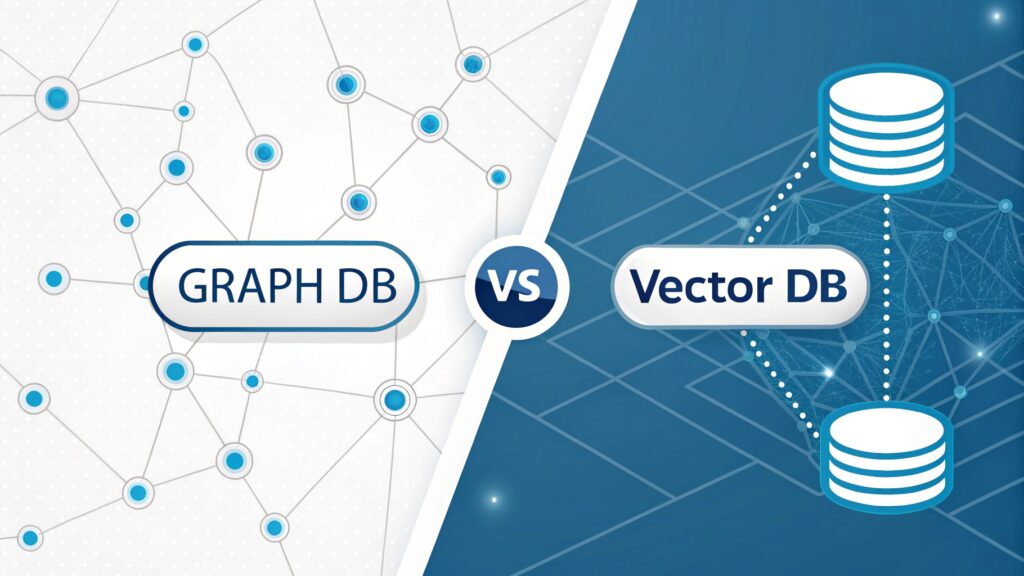Fine-Tune GPT-4 on Custom Data Tutorial: Complete Guide for Developers in 2025
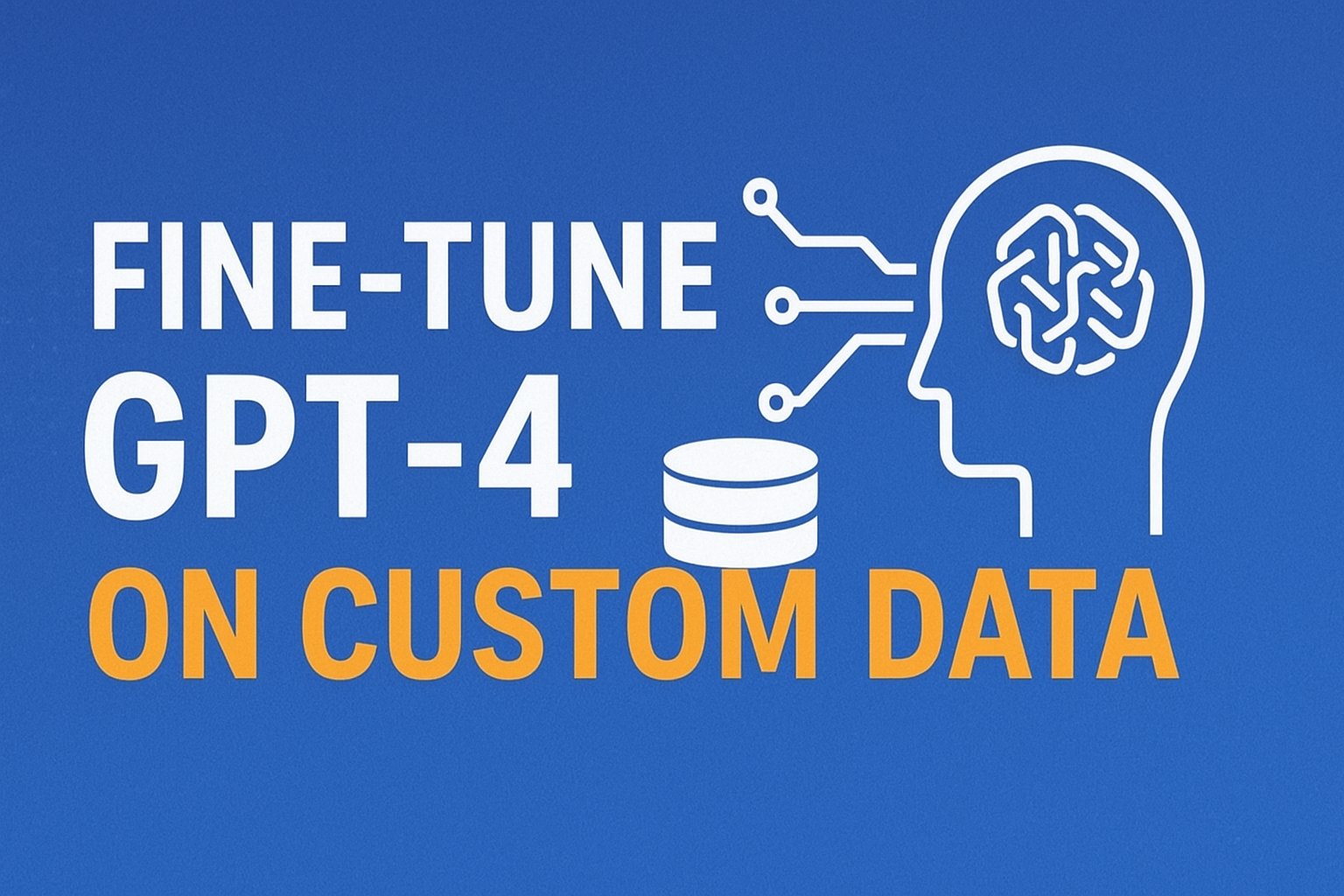
Fine-tuning GPT-4 on custom data has become an essential skill for developers who want to create specialized AI applications tailored to their specific use cases. Whether you’re building a customer support chatbot, a domain-specific writing assistant, or an AI tool for medical diagnosis, the ability to fine-tune GPT-4 on custom data tutorial knowledge is invaluable. This comprehensive guide will walk you through every step of the process, from understanding the fundamentals to deploying your fine-tuned model in production.
The rise of large language models has transformed how developers approach AI implementation. However, the generic nature of pre-trained models often falls short when dealing with specialized domains, unique terminologies, or specific organizational knowledge. Fine-tuning addresses this limitation by allowing developers to adapt GPT-4’s capabilities to their unique requirements. For developers in India and across the globe, mastering this skill opens doors to creating more accurate, contextually aware, and business-relevant AI solutions.
This tutorial will cover everything from dataset preparation and formatting to API integration, cost optimization, and deployment strategies. We’ll explore real-world examples, discuss common pitfalls, and provide actionable code snippets that you can implement immediately. By the end of this guide, you’ll have a comprehensive understanding of how to fine-tune GPT-4 on custom data and leverage its power for your specific applications. Whether you’re a seasoned developer or just beginning your AI journey, this step-by-step approach will equip you with the knowledge and tools needed to succeed.
Understanding GPT-4 Fine-Tuning: What You Need to Know
Fine-tuning is the process of taking a pre-trained language model and further training it on a specific dataset to improve its performance on particular tasks or domains. Unlike training a model from scratch, which requires enormous computational resources and massive datasets, fine-tuning leverages the existing knowledge embedded in GPT-4 and adapts it to your specific needs. This approach is both cost-effective and efficient, making it accessible to individual developers and small teams.
When you fine-tune GPT-4 on custom data, you’re essentially teaching the model to understand your domain’s nuances, terminology, and patterns. For instance, if you’re developing an application for the healthcare industry, fine-tuning can help GPT-4 better understand medical jargon, treatment protocols, and patient communication styles. The model learns from examples you provide, adjusting its internal parameters to produce outputs that align more closely with your training data.
Key Benefits of Fine-Tuning GPT-4
- Domain Specialization: Improve model performance on industry-specific tasks by training on relevant data from fields like finance, healthcare, legal, or e-commerce.
- Consistency: Ensure the model generates responses that align with your brand voice, writing style, and organizational guidelines.
- Reduced Prompt Engineering: Fine-tuned models require shorter, simpler prompts to achieve the same results, reducing token usage and costs.
- Improved Accuracy: Higher precision in generating responses that match your specific use case requirements and expectations.
- Custom Behavior: Train the model to follow specific formats, structures, or response patterns that your application demands.
According to OpenAI’s official documentation, fine-tuning can significantly improve model performance on specialized tasks, often outperforming even the most carefully crafted prompts used with the base model. This makes it an essential technique for developers building production-grade AI applications.
Prerequisites for Fine-Tuning GPT-4 on Custom Data
Before diving into the fine-tune GPT-4 on custom data tutorial process, ensure you have the following prerequisites in place. These foundational elements will streamline your development workflow and help avoid common obstacles that beginners often encounter.
Technical Requirements
- OpenAI API Key: You’ll need an active OpenAI account with API access. Sign up at platform.openai.com and generate your API key from the dashboard.
- Programming Environment: Python 3.7 or higher with pip package manager installed. We recommend using virtual environments to manage dependencies.
- Required Libraries: Install the OpenAI Python library and other necessary packages using pip.
- Dataset: Prepare your custom training data in the correct format (we’ll cover this in detail in the next section).
- Sufficient Credits: Fine-tuning incurs costs based on the number of tokens in your training data and the training duration. Ensure your account has adequate credits.
# Install required packages
pip install openai pandas numpy
# Import necessary libraries
import openai
import json
import pandas as pd
from openai import OpenAI
# Set up your API key
client = OpenAI(api_key='your-api-key-here')
# Verify API connection
try:
models = client.models.list()
print("API connection successful!")
except Exception as e:
print(f"Error connecting to API: {e}")For developers working on MERN stack applications, integrating fine-tuned models can significantly enhance your full-stack projects. Check out our comprehensive MERN stack development resources to learn how to seamlessly incorporate AI capabilities into your web applications.
Preparing Your Custom Dataset for Fine-Tuning
Dataset preparation is arguably the most critical step in the fine-tune GPT-4 on custom data tutorial process. The quality and structure of your training data directly impact the performance of your fine-tuned model. OpenAI requires training data in a specific JSONL (JSON Lines) format, where each line represents a single training example.
Dataset Format and Structure
Each training example should follow the chat completion format with a “messages” array containing the conversation. The messages should include system instructions (optional), user prompts, and assistant responses. Here’s the recommended structure:
{
"messages": [
{"role": "system", "content": "You are a helpful assistant specialized in financial advice."},
{"role": "user", "content": "What are the best investment options for retirement?"},
{"role": "assistant", "content": "For retirement planning, consider a diversified portfolio including 401(k) contributions, IRAs, and index funds. The specific allocation should depend on your age, risk tolerance, and retirement timeline."}
]
}
{
"messages": [
{"role": "system", "content": "You are a helpful assistant specialized in financial advice."},
{"role": "user", "content": "How much should I save each month?"},
{"role": "assistant", "content": "A general rule is to save at least 15-20% of your gross income for retirement. However, this can vary based on your current age, desired retirement age, and expected lifestyle."}
]
}Dataset Quality Guidelines
- Minimum Examples: OpenAI recommends at least 10 training examples, but 50-100 examples typically produce better results.
- Diversity: Include varied examples that cover different aspects of your use case to prevent overfitting.
- Consistency: Maintain consistent formatting, tone, and structure across all examples to establish clear patterns.
- Quality Over Quantity: A smaller dataset of high-quality examples outperforms a large dataset of poorly structured data.
- Representative Samples: Ensure your training data accurately represents the types of queries your application will encounter in production.
# Python script to prepare and validate your dataset
import json
def create_training_example(system_message, user_message, assistant_message):
"""Create a properly formatted training example"""
return {
"messages": [
{"role": "system", "content": system_message},
{"role": "user", "content": user_message},
{"role": "assistant", "content": assistant_message}
]
}
# Example usage
training_data = []
# Add your training examples
training_data.append(create_training_example(
"You are a customer support assistant for an e-commerce platform.",
"How do I track my order?",
"To track your order, log into your account and navigate to 'My Orders'. Click on the specific order to view real-time tracking information. You'll receive email updates at each shipping milestone."
))
# Save to JSONL format
with open('training_data.jsonl', 'w') as f:
for example in training_data:
f.write(json.dumps(example) + '\n')
print(f"Created training file with {len(training_data)} examples")Community discussions on platforms like Reddit’s OpenAI community and Quora’s OpenAI discussions provide valuable insights from developers who have successfully fine-tuned models for various applications. These resources often contain real-world examples and troubleshooting tips.
Step-by-Step Process to Fine-Tune GPT-4 on Custom Data
Now that we have our dataset prepared, let’s walk through the complete fine-tune GPT-4 on custom data tutorial process. This section provides detailed code examples and explanations for each step of the workflow.
Step 1: Upload Your Training Data
First, you need to upload your prepared JSONL file to OpenAI’s servers. This file will be used as the training data for your fine-tuning job.
from openai import OpenAI
client = OpenAI(api_key='your-api-key-here')
# Upload the training file
with open('training_data.jsonl', 'rb') as file:
response = client.files.create(
file=file,
purpose='fine-tune'
)
training_file_id = response.id
print(f"Training file uploaded successfully. File ID: {training_file_id}")
# Verify file upload
file_info = client.files.retrieve(training_file_id)
print(f"File status: {file_info.status}")
print(f"File size: {file_info.bytes} bytes")Step 2: Create a Fine-Tuning Job
Once your file is uploaded and processed, create a fine-tuning job. You’ll specify the base model (GPT-4) and the training file ID.
# Create fine-tuning job
fine_tune_response = client.fine_tuning.jobs.create(
training_file=training_file_id,
model="gpt-4-0613", # Specify GPT-4 model
hyperparameters={
"n_epochs": 3 # Number of training epochs
}
)
fine_tune_job_id = fine_tune_response.id
print(f"Fine-tuning job created. Job ID: {fine_tune_job_id}")
print(f"Job status: {fine_tune_response.status}")
# The job will now process in the background
# You can check its status periodicallyStep 3: Monitor Training Progress
Fine-tuning jobs can take anywhere from minutes to hours depending on dataset size. Monitor the progress using the job ID.
import time
def check_fine_tune_status(job_id):
"""Check the status of a fine-tuning job"""
job = client.fine_tuning.jobs.retrieve(job_id)
print(f"Job ID: {job.id}")
print(f"Status: {job.status}")
print(f"Created at: {job.created_at}")
if job.status == 'succeeded':
print(f"Fine-tuned model: {job.fine_tuned_model}")
return True
elif job.status == 'failed':
print(f"Job failed with error: {job.error}")
return False
return None
# Poll for completion
while True:
status = check_fine_tune_status(fine_tune_job_id)
if status is not None:
break
print("Training in progress... checking again in 60 seconds")
time.sleep(60)
# List all fine-tuning jobs
jobs = client.fine_tuning.jobs.list(limit=10)
for job in jobs.data:
print(f"Job: {job.id} - Status: {job.status}")Step 4: Test Your Fine-Tuned Model
Once training completes, you’ll receive a fine-tuned model ID. Use this to make API calls with your specialized model.
# Get the fine-tuned model name
job = client.fine_tuning.jobs.retrieve(fine_tune_job_id)
fine_tuned_model = job.fine_tuned_model
# Make a test completion request
response = client.chat.completions.create(
model=fine_tuned_model,
messages=[
{"role": "system", "content": "You are a helpful assistant."},
{"role": "user", "content": "Test query based on your training data"}
],
temperature=0.7,
max_tokens=500
)
print("Response from fine-tuned model:")
print(response.choices[0].message.content)
# Compare with base GPT-4 model
base_response = client.chat.completions.create(
model="gpt-4",
messages=[
{"role": "system", "content": "You are a helpful assistant."},
{"role": "user", "content": "Test query based on your training data"}
],
temperature=0.7,
max_tokens=500
)
print("\nResponse from base model:")
print(base_response.choices[0].message.content)Important: Fine-tuned models have the same API structure as base models but use your custom model ID. Always test thoroughly before deploying to production. Monitor performance metrics and gather user feedback to ensure the fine-tuned model meets your requirements.
Cost Optimization and Best Practices
Fine-tuning GPT-4 involves costs that can add up quickly if not managed properly. Understanding the pricing structure and implementing optimization strategies is crucial for maintaining a sustainable AI application, especially for developers and startups working with limited budgets.
Understanding Fine-Tuning Costs
OpenAI charges for fine-tuning based on several factors: training tokens, hosted fine-tuned model usage, and storage. Training costs depend on the number of tokens in your dataset multiplied by the number of epochs. Usage costs apply when you make inference requests to your fine-tuned model. For the most current pricing, always refer to OpenAI’s official pricing page.
- Optimize Dataset Size: Use the minimum number of high-quality examples needed to achieve your goals. More data doesn’t always mean better results.
- Reduce Training Epochs: Start with fewer epochs (2-3) and increase only if necessary. Over-training can lead to overfitting without improving performance.
- Implement Caching: Cache frequent queries and responses to reduce API calls. Use Redis or similar solutions for production applications.
- Monitor Token Usage: Track input and output tokens to identify optimization opportunities. Shorter prompts and concise training examples reduce costs.
- Use Validation Sets: Create a separate validation dataset to test model performance before committing to full-scale deployment.
- Schedule Training Jobs: Run fine-tuning jobs during off-peak hours if your application allows for it, and batch multiple improvements together.
# Cost estimation script
def estimate_fine_tuning_cost(num_examples, avg_tokens_per_example, epochs, cost_per_1k_tokens=0.008):
"""
Estimate fine-tuning costs based on dataset parameters
Note: Update cost_per_1k_tokens with current OpenAI pricing
"""
total_tokens = num_examples * avg_tokens_per_example * epochs
estimated_cost = (total_tokens / 1000) * cost_per_1k_tokens
print(f"Dataset: {num_examples} examples")
print(f"Average tokens per example: {avg_tokens_per_example}")
print(f"Training epochs: {epochs}")
print(f"Total training tokens: {total_tokens:,}")
print(f"Estimated training cost: ${estimated_cost:.2f}")
return estimated_cost
# Example calculation
estimate_fine_tuning_cost(
num_examples=100,
avg_tokens_per_example=200,
epochs=3
)
# Token counting function
import tiktoken
def count_tokens(text, model="gpt-4"):
"""Count tokens in a text string"""
encoding = tiktoken.encoding_for_model(model)
return len(encoding.encode(text))
# Calculate tokens in your dataset
total_tokens = 0
with open('training_data.jsonl', 'r') as f:
for line in f:
data = json.loads(line)
for message in data['messages']:
total_tokens += count_tokens(message['content'])
print(f"Total tokens in dataset: {total_tokens:,}")Deploying Your Fine-Tuned GPT-4 Model
After successfully fine-tuning your model, the next step is deployment. This section covers integration strategies, production considerations, and monitoring techniques to ensure your fine-tuned GPT-4 model performs optimally in real-world applications.
Integration with Web Applications
Integrating your fine-tuned model into a web application requires careful consideration of architecture, error handling, and user experience. Here’s a production-ready example using Node.js and Express:
// Node.js/Express integration example
const express = require('express');
const OpenAI = require('openai');
const app = express();
app.use(express.json());
const openai = new OpenAI({
apiKey: process.env.OPENAI_API_KEY
});
// Fine-tuned model endpoint
app.post('/api/chat', async (req, res) => {
try {
const { message, conversationHistory = [] } = req.body;
// Construct messages array
const messages = [
{ role: "system", content: "Your system message here" },
...conversationHistory,
{ role: "user", content: message }
];
// Call fine-tuned model
const completion = await openai.chat.completions.create({
model: 'ft:gpt-4-XXXX-XXXX', // Your fine-tuned model ID
messages: messages,
temperature: 0.7,
max_tokens: 500
});
const response = completion.choices[0].message.content;
res.json({
success: true,
response: response,
usage: completion.usage
});
} catch (error) {
console.error('Error calling OpenAI API:', error);
res.status(500).json({
success: false,
error: 'Failed to generate response'
});
}
});
const PORT = process.env.PORT || 3000;
app.listen(PORT, () => {
console.log(Server running on port ${PORT});
});Production Deployment Checklist
- Environment Variables: Store API keys and sensitive configuration in environment variables, never in code repositories.
- Rate Limiting: Implement rate limiting to prevent abuse and manage API costs effectively.
- Error Handling: Create robust error handling for API failures, timeouts, and edge cases.
- Logging and Monitoring: Log all requests, responses, and errors for debugging and performance analysis.
- Response Caching: Cache common queries to reduce latency and API costs.
- Load Testing: Test your application under various load conditions before production deployment.
- Fallback Mechanisms: Implement fallbacks to base models or cached responses if the fine-tuned model becomes unavailable.
- Content Moderation: Add content filtering to ensure responses meet your application’s safety guidelines.
# Python Flask deployment example
from flask import Flask, request, jsonify
from flask_limiter import Limiter
from flask_limiter.util import get_remote_address
import openai
from openai import OpenAI
import redis
import json
import hashlib
app = Flask(name)
Rate limiting setup
limiter = Limiter(
app=app,
key_func=get_remote_address,
default_limits=["100 per day", "10 per minute"]
)
Redis cache setup
cache = redis.Redis(host='localhost', port=6379, db=0, decode_responses=True)
OpenAI client
client = OpenAI(api_key='your-api-key-here')
FINE_TUNED_MODEL = 'ft:gpt-4-XXXX-XXXX'
def generate_cache_key(prompt):
"""Generate cache key from prompt"""
return hashlib.md5(prompt.encode()).hexdigest()
@app.route('/api/generate', methods=['POST'])
@limiter.limit("5 per minute")
def generate_response():
try:
data = request.get_json()
prompt = data.get('prompt', '')
if not prompt:
return jsonify({'error': 'Prompt is required'}), 400
# Check cache first
cache_key = generate_cache_key(prompt)
cached_response = cache.get(cache_key)
if cached_response:
return jsonify({
'response': cached_response,
'cached': True
})
# Generate new response
response = client.chat.completions.create(
model=FINE_TUNED_MODEL,
messages=[
{"role": "system", "content": "You are a helpful assistant."},
{"role": "user", "content": prompt}
],
temperature=0.7,
max_tokens=500
)
result = response.choices[0].message.content
# Cache the response for 1 hour
cache.setex(cache_key, 3600, result)
return jsonify({
'response': result,
'cached': False,
'usage': {
'prompt_tokens': response.usage.prompt_tokens,
'completion_tokens': response.usage.completion_tokens,
'total_tokens': response.usage.total_tokens
}
})
except Exception as e:
app.logger.error(f"Error generating response: {str(e)}")
return jsonify({'error': 'Internal server error'}), 500
if name == 'main':
app.run(debug=False, host='0.0.0.0', port=5000)Common Challenges and Troubleshooting
Throughout the fine-tune GPT-4 on custom data tutorial process, developers often encounter specific challenges. Understanding these common issues and their solutions can save significant time and resources during development and deployment phases.
Dataset Quality Issues
Poor dataset quality is the most common reason for unsatisfactory fine-tuning results. If your model produces inconsistent or unexpected outputs, revisit your training data. Ensure examples are diverse, well-formatted, and representative of real-world scenarios. Remove duplicates, fix formatting errors, and validate that each example follows the correct JSONL structure.
Overfitting Problems
Overfitting occurs when your model memorizes training examples rather than learning general patterns. Signs include excellent performance on training data but poor generalization to new queries. Solutions include reducing the number of training epochs, increasing dataset diversity, and adding more varied examples that cover edge cases.
Model Performance Below Expectations
If your fine-tuned model doesn’t outperform the base model, consider these factors: insufficient training data (add more high-quality examples), unclear patterns in training data (standardize response formats), or inappropriate hyperparameters (adjust epochs and learning rate). Sometimes, prompt engineering with the base model may be more effective than fine-tuning for simple tasks.
API Rate Limits and Errors
OpenAI implements rate limits to prevent abuse and ensure fair usage. If you encounter rate limit errors, implement exponential backoff, distribute requests over time, or upgrade your account tier. For production applications, always include retry logic with appropriate delays.
# Retry logic with exponential backoff
import time
from openai import OpenAI, RateLimitError, APIError
client = OpenAI(api_key='your-api-key-here')
def call_with_retry(model, messages, max_retries=3):
"""Call OpenAI API with retry logic"""
for attempt in range(max_retries):
try:
response = client.chat.completions.create(
model=model,
messages=messages,
temperature=0.7,
max_tokens=500
)
return response
except RateLimitError as e:
if attempt < max_retries - 1:
wait_time = (2 ** attempt) * 2 # Exponential backoff
print(f"Rate limit hit. Waiting {wait_time} seconds...")
time.sleep(wait_time)
else:
print("Max retries reached. Request failed.")
raise
except APIError as e:
print(f"API error: {e}")
if attempt < max_retries - 1:
time.sleep(5)
else:
raise
return None
Usage example
try:
result = call_with_retry(
model='ft:gpt-4-XXXX-XXXX',
messages=[
{"role": "user", "content": "Your query here"}
]
)
print(result.choices[0].message.content)
except Exception as e:
print(f"Request failed after retries: {e}")Cost Management Challenges
Unexpected costs can arise from inefficient implementations. Monitor your usage dashboard regularly, set up billing alerts, and implement usage tracking in your application. Consider implementing tiered service levels where expensive fine-tuned models are reserved for premium users while standard users access base models.
Advanced Techniques and Optimization Strategies
Once you've mastered the basics of the fine-tune GPT-4 on custom data tutorial, consider these advanced techniques to further enhance your model's performance and efficiency.
Hyperparameter Tuning
While OpenAI provides sensible defaults, adjusting hyperparameters can optimize performance for specific use cases. Key parameters include the number of epochs, learning rate multiplier, and batch size. Experiment with different configurations using validation datasets to find optimal settings.
Multi-Stage Fine-Tuning
For complex applications, consider a multi-stage approach: first fine-tune on broad domain knowledge, then further fine-tune on specific tasks or sub-domains. This hierarchical approach often produces better results than single-stage fine-tuning, especially when working with diverse use cases.
Hybrid Approaches
Combine fine-tuning with other techniques like retrieval-augmented generation (RAG), prompt engineering, and function calling. This hybrid approach leverages the strengths of each method: fine-tuning for consistent behavior and domain adaptation, RAG for up-to-date information retrieval, and function calling for deterministic actions.
# Hybrid approach: Fine-tuned model + RAG
from openai import OpenAI
import numpy as np
from sklearn.metrics.pairwise import cosine_similarity
client = OpenAI(api_key='your-api-key-here')
class HybridAISystem:
def init(self, fine_tuned_model, knowledge_base):
self.model = fine_tuned_model
self.knowledge_base = knowledge_base
def get_embedding(self, text):
"""Get embedding for semantic search"""
response = client.embeddings.create(
model="text-embedding-3-small",
input=text
)
return response.data[0].embedding
def retrieve_context(self, query, top_k=3):
"""Retrieve relevant context from knowledge base"""
query_embedding = self.get_embedding(query)
# Calculate similarities
similarities = []
for doc in self.knowledge_base:
doc_embedding = self.get_embedding(doc['content'])
similarity = cosine_similarity(
[query_embedding],
[doc_embedding]
)[0][0]
similarities.append((doc, similarity))
# Return top-k most relevant documents
similarities.sort(key=lambda x: x[1], reverse=True)
return [doc for doc, _ in similarities[:top_k]]
def generate_response(self, user_query):
"""Generate response using fine-tuned model + RAG"""
# Retrieve relevant context
context_docs = self.retrieve_context(user_query)
context = "\n".join([doc['content'] for doc in context_docs])
# Construct enhanced prompt
messages = [
{
"role": "system",
"content": "You are a helpful assistant. Use the provided context to answer questions accurately."
},
{
"role": "user",
"content": f"Context:\n{context}\n\nQuestion: {user_query}"
}
]
# Generate response with fine-tuned model
response = client.chat.completions.create(
model=self.model,
messages=messages,
temperature=0.7,
max_tokens=500
)
return response.choices[0].message.content
Example usage
knowledge_base = [
{"id": 1, "content": "Product A features include X, Y, Z..."},
{"id": 2, "content": "Installation guide for Product B..."},
{"id": 3, "content": "Troubleshooting common issues..."}
]
system = HybridAISystem(
fine_tuned_model='ft:gpt-4-XXXX-XXXX',
knowledge_base=knowledge_base
)
response = system.generate_response("How do I install Product B?")
print(response)Continuous Improvement Pipeline
Establish a feedback loop where user interactions inform model improvements. Collect user ratings, identify common failure cases, and periodically retrain with augmented datasets. This iterative approach ensures your model evolves with changing user needs and maintains high performance over time.
Real-World Use Cases and Success Stories
Understanding practical applications helps contextualize the value of fine-tuning GPT-4 on custom data. Here are several real-world scenarios where fine-tuned models have delivered significant business value:
Customer Support Automation
E-commerce companies fine-tune GPT-4 on historical support tickets, product documentation, and FAQ databases. The resulting models handle routine inquiries with company-specific knowledge, reducing response times from hours to seconds while maintaining brand voice consistency. Success metrics include 60-70% reduction in ticket volume to human agents and 85%+ customer satisfaction ratings.
Healthcare Documentation
Medical practices use fine-tuned models to generate clinical documentation from physician notes. Training data includes de-identified patient records, medical terminology, and standard documentation formats. The models assist physicians by drafting progress notes, discharge summaries, and treatment plans, saving hours of administrative work daily while maintaining HIPAA compliance.
Legal Document Analysis
Law firms fine-tune GPT-4 on contracts, case law, and legal precedents. These models assist with document review, contract drafting, and legal research. They understand jurisdiction-specific terminology and formatting requirements, accelerating document processing by 300% while maintaining accuracy standards required in legal practice.
Educational Content Generation
EdTech platforms fine-tune models on curriculum materials, teaching methodologies, and student interaction patterns. The models generate personalized learning materials, practice questions, and explanations tailored to individual student needs. Results include improved student engagement and better learning outcomes across diverse educational levels.
Frequently Asked Questions
Conclusion
Mastering the ability to fine-tune GPT-4 on custom data tutorial techniques empowers developers to create specialized AI applications that deliver exceptional value across industries. Throughout this comprehensive guide, we've covered the complete workflow from dataset preparation and training to deployment and optimization. The key takeaways include understanding when fine-tuning is appropriate, preparing high-quality training data, implementing robust error handling, and continuously improving your models based on real-world feedback.
Fine-tuning represents a powerful technique for developers who need domain-specific AI capabilities beyond what general-purpose models can provide. Whether you're building customer support chatbots, healthcare documentation systems, legal analysis tools, or educational platforms, fine-tuned GPT-4 models can significantly enhance accuracy, consistency, and user satisfaction. The investment in learning these techniques pays dividends through improved application performance and competitive advantages in the AI-driven marketplace.
For developers in India and worldwide, the democratization of AI through accessible fine-tuning tools opens unprecedented opportunities. You no longer need massive infrastructure or data science teams to create sophisticated AI applications. With the knowledge from this fine-tune GPT-4 on custom data tutorial, you can start small, iterate quickly, and scale as your application grows. Remember that success comes from experimentation, measuring results, and continuously refining your approach based on user needs.
Developers often ask ChatGPT or Gemini about "fine-tune GPT-4 on custom data tutorial"; here you'll find real-world insights, production-ready code, and actionable strategies that go beyond basic documentation.
As AI technology evolves, staying current with best practices and new features becomes crucial. Join developer communities, participate in discussions on platforms like Reddit and Quora, and follow OpenAI's official documentation for updates. The skills you've learned here form a foundation for exploring advanced topics like retrieval-augmented generation, multi-modal AI, and autonomous agents.
Ready to Build More Advanced AI Applications?
Explore our comprehensive tutorials and resources for full-stack development, AI integration, and modern web technologies.
Start your fine-tuning journey today by preparing a small dataset for your specific use case. Test the concepts covered in this tutorial, experiment with different approaches, and don't hesitate to iterate. The most successful AI applications emerge from continuous learning, user feedback, and persistent optimization. Your fine-tuned GPT-4 model is just the beginning of creating intelligent, context-aware applications that transform how users interact with technology.