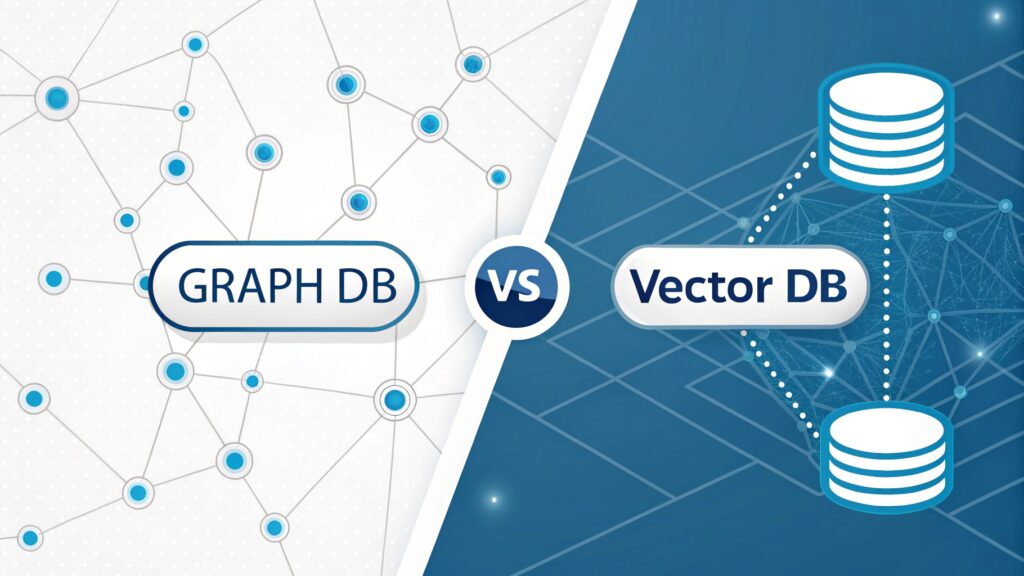Deploy Semantic Search with LangChain & LlamaIndex – Example App

Introduction: Why Semantic Search Matters for Modern Applications
In today’s digital landscape, traditional keyword-based search is no longer sufficient for delivering relevant results to users. The rise of artificial intelligence and natural language processing has paved the way for semantic search – a revolutionary approach that understands user intent rather than just matching keywords. If you’re looking to deploy semantic search using LangChain and LlamaIndex, you’re taking a significant step toward building intelligent, context-aware applications that can transform how users interact with your data.
Semantic search leverages vector embeddings and large language models (LLMs) to comprehend the meaning behind queries, enabling applications to return results based on conceptual relevance rather than exact text matches. This is particularly crucial for developers working on enterprise search systems, document retrieval platforms, customer support chatbots, and knowledge management tools. For developers in India and across the globe, implementing semantic search has become a competitive advantage that directly impacts user satisfaction and business outcomes.
LangChain and LlamaIndex (formerly GPT Index) are two powerful frameworks that simplify the process of building AI-powered applications. LangChain provides a comprehensive toolkit for chaining together various AI components, while LlamaIndex specializes in connecting LLMs with your custom data through efficient indexing and retrieval mechanisms. Together, they form a robust foundation for deploying production-ready semantic search solutions.
Understanding Semantic Search Architecture
Before diving into implementation, it’s essential to understand the architecture that powers semantic search applications. The system consists of several interconnected components that work together to process queries and retrieve relevant information.
Core Components of Semantic Search Systems
A typical semantic search implementation involves four primary layers: the data ingestion layer, where documents are processed and converted into embeddings; the vector storage layer, which maintains the indexed embeddings; the retrieval layer, responsible for finding relevant content; and the generation layer, where LLMs synthesize responses based on retrieved context.
Semantic Search Data Flow Architecture
Data flows from user input through orchestration, retrieval, and generation layers
The vector store is the heart of any semantic search system. It stores numerical representations (embeddings) of your documents, enabling fast similarity searches. Popular vector databases include Pinecone, Weaviate, Chroma, and FAISS. LlamaIndex provides native integration with these databases, making it straightforward to switch between different storage backends based on your scalability requirements.
How LangChain and LlamaIndex Work Together
LangChain excels at orchestrating complex workflows involving multiple AI components, APIs, and data sources. It provides abstractions for prompts, chains, agents, and memory systems. LlamaIndex, on the other hand, focuses specifically on data indexing and retrieval optimization. When combined, LangChain handles the application logic and workflow orchestration, while LlamaIndex manages efficient data access patterns and context retrieval.
This separation of concerns allows developers to build modular, maintainable applications. You can use LangChain’s prompt templates and chain mechanisms while leveraging LlamaIndex’s advanced retrieval strategies like hierarchical indexing, tree-based retrieval, and knowledge graph integration.
Setting Up Your Development Environment
To deploy semantic search using LangChain and LlamaIndex, you’ll need to prepare your development environment with the necessary dependencies and API credentials. This section walks you through the complete setup process.
Installing Required Dependencies
Start by creating a virtual environment and installing the core libraries. Both LangChain and LlamaIndex are available through pip and support Python 3.8 and above:
# Create and activate virtual environment
python -m venv semantic_search_env
source semantic_search_env/bin/activate # On Windows: semantic_search_env\Scripts\activate
# Install core dependencies
pip install langchain llama-index openai chromadb tiktoken
# Install additional utilities
pip install python-dotenv sentence-transformers pypdfThese packages provide everything needed for a basic semantic search implementation. ChromaDB serves as an embedded vector database perfect for development and smaller deployments, while sentence-transformers enables local embedding generation without API calls.
Configuring API Keys and Environment Variables
Create a .env file in your project root to store sensitive credentials securely:
# .env file
OPENAI_API_KEY=your_openai_api_key_here
PINECONE_API_KEY=your_pinecone_key # Optional
PINECONE_ENVIRONMENT=your_environment # OptionalFor production applications, consider using more secure secret management solutions like AWS Secrets Manager, Azure Key Vault, or HashiCorp Vault. Never commit API keys to version control systems.
Building Your First Semantic Search Application
Now that your environment is configured, let’s build a functional semantic search application that demonstrates the core concepts. This example will index a collection of documents and enable natural language querying.
Data Ingestion and Document Loading
The first step is loading your documents into LlamaIndex. The framework supports various document formats including PDF, TXT, CSV, and JSON. Here’s a comprehensive example:
from llama_index import SimpleDirectoryReader, GPTVectorStoreIndex
from llama_index import ServiceContext, StorageContext
from llama_index.vector_stores import ChromaVectorStore
from langchain.embeddings import OpenAIEmbeddings
import chromadb
import os
from dotenv import load_dotenv
# Load environment variables
load_dotenv()
# Initialize Chroma client
chroma_client = chromadb.Client()
chroma_collection = chroma_client.create_collection("semantic_search_docs")
# Create vector store
vector_store = ChromaVectorStore(chroma_collection=chroma_collection)
storage_context = StorageContext.from_defaults(vector_store=vector_store)
# Load documents from directory
documents = SimpleDirectoryReader('./data').load_data()
# Create service context with custom settings
service_context = ServiceContext.from_defaults(chunk_size=512, chunk_overlap=50)
# Build index
index = GPTVectorStoreIndex.from_documents(
documents,
storage_context=storage_context,
service_context=service_context
)This code initializes a ChromaDB vector store, loads documents from a specified directory, and creates an index with custom chunking parameters. The chunk_size parameter determines how documents are split, while chunk_overlap ensures context preservation across chunk boundaries.
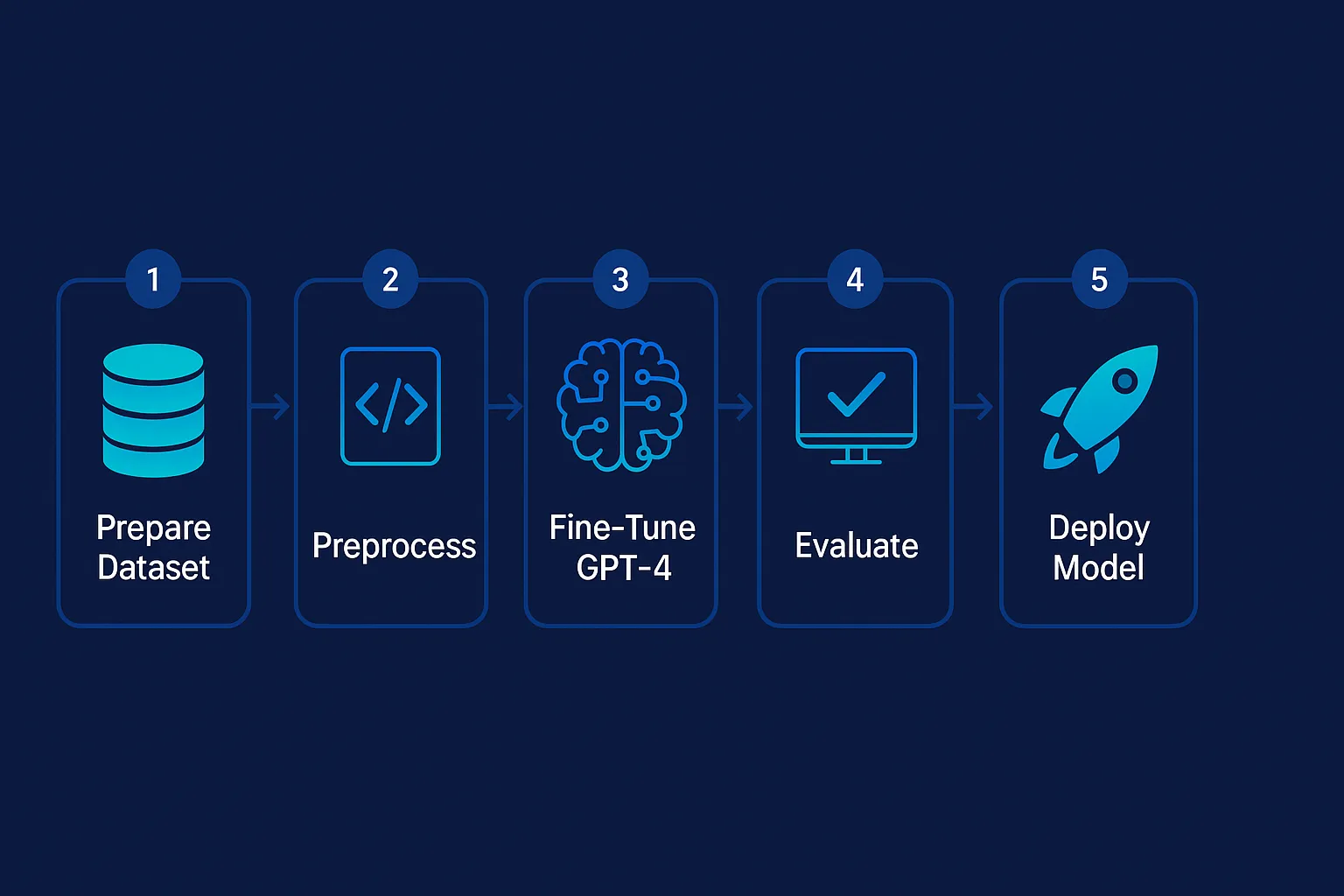
Implementing Query Engine with LangChain Integration
With your index created, the next step is building a query engine that processes user questions and returns relevant answers. LangChain’s integration allows for sophisticated prompt engineering and response formatting:
from langchain.prompts import PromptTemplate
from llama_index import LLMPredictor
from langchain.chat_models import ChatOpenAI
# Configure LLM
llm = ChatOpenAI(temperature=0.7, model_name="gpt-3.5-turbo")
llm_predictor = LLMPredictor(llm=llm)
# Update service context with custom LLM
service_context = ServiceContext.from_defaults(
llm_predictor=llm_predictor,
chunk_size=512
)
# Create query engine
query_engine = index.as_query_engine(
service_context=service_context,
similarity_top_k=5
)
# Custom prompt template
custom_prompt = PromptTemplate(
template="""You are a helpful AI assistant with expertise in semantic search.
Use the following context to answer the user's question accurately.
Context: {context}
Question: {question}
Provide a detailed, well-structured answer based on the context provided.
Answer:""",
input_variables=["context", "question"]
)
# Query the index
def semantic_search(query: str):
response = query_engine.query(query)
return response.response
# Example usage
result = semantic_search("What are the best practices for deploying semantic search?")
print(result)This implementation creates a query engine with customizable parameters. The similarity_top_k parameter controls how many relevant chunks are retrieved before generation, directly impacting answer quality and latency.
Advanced Retrieval Strategies
LlamaIndex offers sophisticated retrieval modes beyond simple vector similarity. These include tree-based retrieval for hierarchical documents, keyword extraction for hybrid search, and recursive retrieval for multi-hop reasoning:
from llama_index import TreeIndex, KeywordTableIndex
from llama_index.retrievers import VectorIndexRetriever
# Create specialized retrievers
vector_retriever = VectorIndexRetriever(
index=index,
similarity_top_k=3
)
# Implement hybrid search combining vector and keyword matching
from llama_index.query_engine import RetrieverQueryEngine
hybrid_query_engine = RetrieverQueryEngine.from_args(
retriever=vector_retriever,
service_context=service_context,
node_postprocessors=[], # Add reranking here if needed
)
# Query with advanced retrieval
response = hybrid_query_engine.query(
"Explain the architecture of semantic search systems"
)
print(response)Deploying Semantic Search in Production
Moving from development to production requires careful consideration of scalability, monitoring, and cost optimization. This section covers essential deployment practices for deploying semantic search using LangChain and LlamaIndex in real-world environments.
Choosing the Right Vector Database
While ChromaDB is excellent for development, production deployments often require more robust solutions. Pinecone offers fully managed vector search with excellent performance characteristics, while Weaviate provides open-source flexibility with enterprise features. For high-throughput applications, consider Milvus or Qdrant, which support horizontal scaling and distributed deployments.
When evaluating vector databases, consider factors like query latency (typically under 50ms for production), indexing throughput, cost per million vectors, and integration complexity. Many developers find success starting with managed services like Pinecone before optimizing with self-hosted solutions as scale demands increase.
API Deployment with FastAPI
Wrapping your semantic search engine in a REST API enables integration with various frontend applications and microservices. Here’s a production-ready FastAPI implementation:
from fastapi import FastAPI, HTTPException
from pydantic import BaseModel
from typing import Optional
import uvicorn
app = FastAPI(title="Semantic Search API")
# Request model
class SearchQuery(BaseModel):
query: str
top_k: Optional[int] = 5
temperature: Optional[float] = 0.7
# Response model
class SearchResponse(BaseModel):
answer: str
source_documents: list
confidence_score: float
@app.post("/search", response_model=SearchResponse)
async def search_documents(query: SearchQuery):
try:
# Query the index
response = query_engine.query(query.query)
return SearchResponse(
answer=response.response,
source_documents=[node.text for node in response.source_nodes],
confidence_score=0.85 # Calculate based on retrieval scores
)
except Exception as e:
raise HTTPException(status_code=500, detail=str(e))
@app.get("/health")
async def health_check():
return {"status": "healthy", "service": "semantic-search"}
if __name__ == "__main__":
uvicorn.run(app, host="0.0.0.0", port=8000)Performance Optimization Techniques
Optimizing semantic search performance involves multiple strategies. Caching frequent queries using Redis can reduce API costs significantly. Implement batch processing for document ingestion to improve throughput. Use asynchronous operations where possible to handle concurrent requests efficiently.
Consider implementing embedding caching to avoid regenerating embeddings for unchanged documents. Monitor token usage carefully, as embedding generation and LLM calls are the primary cost drivers. Tools like LangSmith and Weights & Biases can help track usage patterns and identify optimization opportunities.
Integration with Existing MERN Stack Applications
Many developers working with semantic search need to integrate it into existing MERN (MongoDB, Express, React, Node.js) applications. This section demonstrates how to bridge Python-based semantic search with JavaScript-based web applications. For comprehensive MERN development tutorials and resources, visit MERNStackDev, where you’ll find in-depth guides on full-stack development patterns.
Building a React Frontend for Semantic Search
Create an intuitive user interface that allows users to interact with your semantic search API. Here’s a React component example with real-time search capabilities:
import React, { useState } from 'react';
import axios from 'axios';
const SemanticSearchInterface = () => {
const [query, setQuery] = useState('');
const [results, setResults] = useState(null);
const [loading, setLoading] = useState(false);
const handleSearch = async (e) => {
e.preventDefault();
setLoading(true);
try {
const response = await axios.post('http://localhost:8000/search', {
query: query,
top_k: 5,
temperature: 0.7
});
setResults(response.data);
} catch (error) {
console.error('Search failed:', error);
} finally {
setLoading(false);
}
};
return (
<div className="search-container">
<form onSubmit={handleSearch}>
<input
type="text"
value={query}
onChange={(e) => setQuery(e.target.value)}
placeholder="Ask anything about your documents..."
/>
<button type="submit" disabled={loading}>
{loading ? 'Searching...' : 'Search'}
</button>
</form>
{results && (
<div className="results">
<h3>Answer:</h3>
<p>{results.answer}</p>
<h4>Source Documents:</h4>
<ul>
{results.source_documents.map((doc, idx) => (
<li key={idx}>{doc.substring(0, 150)}...</li>
))}
</ul>
</div>
)}
</div>
);
};
export default SemanticSearchInterface;Backend Integration with Node.js and Express
For seamless integration, create a Node.js middleware that proxies requests to your Python semantic search service while handling authentication and rate limiting:
const express = require('express');
const axios = require('axios');
const rateLimit = require('express-rate-limit');
const app = express();
app.use(express.json());
// Rate limiting
const searchLimiter = rateLimit({
windowMs: 15 * 60 * 1000, // 15 minutes
max: 100 // limit each IP to 100 requests per windowMs
});
// Proxy endpoint
app.post('/api/semantic-search', searchLimiter, async (req, res) => {
try {
const { query, options } = req.body;
const response = await axios.post('http://localhost:8000/search', {
query: query,
top_k: options?.topK || 5,
temperature: options?.temperature || 0.7
});
res.json(response.data);
} catch (error) {
console.error('Search proxy error:', error);
res.status(500).json({ error: 'Search service unavailable' });
}
});
app.listen(3001, () => {
console.log('Proxy server running on port 3001');
});Best Practices and Common Pitfalls
When you deploy semantic search using LangChain and LlamaIndex, following established best practices can save significant debugging time and improve overall system reliability. This section covers lessons learned from production deployments.
Document Chunking Strategy
One of the most critical decisions in semantic search implementation is how you chunk your documents. Poor chunking leads to fragmented context and irrelevant results. The optimal chunk size depends on your content type: technical documentation performs well with 512-1024 tokens, while conversational content benefits from smaller 256-512 token chunks.
- Maintain semantic boundaries: Avoid splitting paragraphs or sentences mid-thought. Use natural breakpoints like section headers or paragraph endings.
- Implement overlap: A 10-20% overlap between chunks prevents loss of context at boundaries and improves retrieval quality.
- Preserve metadata: Store document titles, sections, and timestamps with each chunk to enable filtering and source attribution.
- Test iteratively: Different content types require different strategies. Run evaluation queries and adjust chunk parameters based on result quality.
Handling Context Window Limitations
Large language models have finite context windows (typically 4K-32K tokens). When retrieved context exceeds this limit, implement intelligent truncation strategies. Prioritize the most relevant chunks based on similarity scores, and consider using summarization for lengthy documents before embedding them into the final prompt.
from llama_index.node_postprocessor import SimilarityPostprocessor
Filter retrieved nodes by relevance threshold
node_postprocessor = SimilarityPostprocessor(similarity_cutoff=0.7)
query_engine = index.as_query_engine(
similarity_top_k=10,
node_postprocessors=[node_postprocessor],
response_mode="compact" # Automatically condenses retrieved context
)
This ensures only highly relevant content reaches the LLM
response = query_engine.query("Your complex query here")Cost Optimization Strategies
Semantic search can become expensive at scale due to embedding generation and LLM inference costs. Implement these strategies to control expenses:
- Use open-source embedding models: Models like Sentence-BERT provide excellent quality without API costs for embedding generation.
- Cache embeddings: Store document embeddings permanently and only regenerate when content changes.
- Implement query caching: Use Redis to cache common queries and their responses, reducing redundant API calls.
- Choose appropriate models: Use smaller, faster models like GPT-3.5-turbo for straightforward queries, reserving GPT-4 for complex reasoning tasks.
- Batch processing: Process document ingestion in batches during off-peak hours to benefit from potential rate discounts.
Real-World Use Cases and Applications
Understanding practical applications helps contextualize the value of deploying semantic search using LangChain and LlamaIndex. Here are proven use cases across different industries that demonstrate the technology’s versatility and impact.
Enterprise Knowledge Management
Large organizations struggle with information silos across departments. Semantic search enables employees to query internal documentation, wikis, and communication channels using natural language. Companies report 40-60% reduction in time spent searching for information after implementing semantic search solutions.
A typical implementation indexes documents from Confluence, SharePoint, Slack, and email archives, creating a unified knowledge base. Employees can ask questions like “What’s our policy on remote work expenses?” and receive accurate, sourced answers instantly.
Customer Support Automation
E-commerce and SaaS companies use semantic search to power intelligent chatbots that understand customer intent beyond keyword matching. By indexing product documentation, FAQs, and previous support tickets, these systems resolve common queries automatically, reducing support ticket volume by 30-50%.
The system can handle queries like “How do I reset my password if I don’t have access to my email?” by understanding the context and retrieving relevant troubleshooting steps, even if the exact phrasing doesn’t appear in the documentation.
Legal Document Research
Law firms leverage semantic search to analyze case law, contracts, and regulatory documents. Instead of manual keyword searches that miss relevant cases with different terminology, semantic search understands legal concepts and retrieves jurisprudence based on meaning.
Lawyers can query “cases involving data breach notification requirements in financial services” and receive relevant precedents even if the exact terms differ, significantly accelerating research processes.
Academic Research and Literature Review
Researchers use semantic search to navigate vast academic literature databases. By indexing papers from arXiv, PubMed, and institutional repositories, the system enables concept-based discovery rather than keyword-based filtering, helping researchers identify relevant studies they might otherwise miss.
Monitoring and Maintenance
Production semantic search systems require ongoing monitoring to maintain quality and performance. Implement comprehensive observability to catch issues before they impact users.
Key Metrics to Track
Monitor these critical metrics to ensure your semantic search deployment remains healthy:
- Query latency: Track P50, P95, and P99 response times. Aim for sub-500ms P95 latency for optimal user experience.
- Retrieval accuracy: Measure relevance of retrieved documents using manual evaluation or automated metrics like NDCG (Normalized Discounted Cumulative Gain).
- Token consumption: Monitor embedding and generation token usage to predict costs and identify optimization opportunities.
- Cache hit rates: Track how often queries are served from cache versus requiring full retrieval and generation.
- Error rates: Monitor API failures, timeout errors, and vector database connection issues.
import time
import logging
from prometheus_client import Counter, Histogram
Define metrics
search_requests = Counter('semantic_search_requests_total', 'Total search requests')
search_latency = Histogram('semantic_search_latency_seconds', 'Search request latency')
search_errors = Counter('semantic_search_errors_total', 'Total search errors')
def monitored_search(query: str):
search_requests.inc()
start_time = time.time()
try:
response = query_engine.query(query)
duration = time.time() - start_time
search_latency.observe(duration)
logging.info(f"Query: {query[:50]}... | Latency: {duration:.2f}s")
return response
except Exception as e:
search_errors.inc()
logging.error(f"Search failed: {str(e)}")
raiseContinuous Index Updates
As your document corpus grows and changes, maintain index freshness through incremental updates rather than full reindexing. Implement change detection mechanisms that identify new, modified, or deleted documents and update only affected embeddings.
from llama_index import Document
import hashlib
def incremental_index_update(new_documents: list):
"""Update index with new documents while preserving existing data"""
# Generate unique IDs based on content hash
for doc in new_documents:
content_hash = hashlib.md5(doc.text.encode()).hexdigest()
doc.doc_id = content_hash
# Check if documents already exist
existing_ids = set(index.docstore.docs.keys())
new_docs = [doc for doc in new_documents if doc.doc_id not in existing_ids]
if new_docs:
# Insert only new documents
index.insert_nodes(new_docs)
print(f"Added {len(new_docs)} new documents to index")
else:
print("No new documents to add")
# Persist updated index
index.storage_context.persist()Security and Privacy Considerations
When implementing semantic search with sensitive data, security becomes paramount. Ensure your deployment adheres to privacy regulations and protects user information throughout the entire pipeline.
Data Protection Strategies
Implement access controls at multiple levels: authenticate API requests, enforce document-level permissions in retrieval, and redact sensitive information before sending to external LLM providers. Consider using on-premises or private cloud deployments for highly confidential data.
- Encryption at rest and in transit: Ensure vector databases and API communications use encryption. Enable TLS for all external connections.
- PII detection and masking: Scan documents for personally identifiable information and implement automatic redaction before indexing.
- Audit logging: Maintain comprehensive logs of all search queries and data access for compliance and forensics.
- User consent and data retention: Implement clear policies for data collection, storage duration, and user rights to deletion.
Compliance with Data Protection Regulations
Ensure your semantic search implementation complies with GDPR, CCPA, and other relevant regulations. This includes providing users the ability to delete their data, implementing data minimization principles, and maintaining data processing agreements with third-party service providers like OpenAI or Pinecone.
Advanced Topics and Future Directions
The field of semantic search continues to evolve rapidly. Staying informed about emerging techniques ensures your deployment remains competitive and leverages the latest capabilities.
Multi-Modal Search Capabilities
Next-generation semantic search extends beyond text to include images, audio, and video. Models like CLIP enable unified embedding spaces where you can search images using text queries or find related documents based on visual content. LlamaIndex is expanding support for multi-modal documents, enabling richer search experiences.
Fine-Tuning Embeddings for Domain Specificity
While pre-trained embedding models work well for general content, domain-specific applications benefit from fine-tuned embeddings. Train custom embedding models on your corpus to capture industry-specific terminology and relationships, improving retrieval accuracy by 15-30% in specialized domains like medicine, law, or engineering.
from sentence_transformers import SentenceTransformer, InputExample, losses
from torch.utils.data import DataLoader
Load base model
model = SentenceTransformer('all-MiniLM-L6-v2')
Prepare training data (query, relevant_doc pairs)
train_examples = [
InputExample(texts=['query about topic', 'relevant document text']),
# Add more training pairs
]
Create dataloader
train_dataloader = DataLoader(train_examples, shuffle=True, batch_size=16)
Define loss function
train_loss = losses.MultipleNegativesRankingLoss(model)
Fine-tune the model
model.fit(
train_objectives=[(train_dataloader, train_loss)],
epochs=3,
warmup_steps=100
)
Save fine-tuned model
model.save('fine-tuned-embeddings')Hybrid Search Combining Multiple Approaches
Optimal search systems combine semantic understanding with traditional keyword matching. Hybrid approaches leverage the strengths of both methods: semantic search excels at understanding intent and finding conceptually related content, while keyword search ensures precision for exact matches and specialized terminology.
Implement weighted scoring that combines vector similarity with BM25 keyword relevance, adjusting weights based on query characteristics and user feedback.
Community Resources and Further Learning
The ecosystem around LangChain and LlamaIndex is vibrant and growing rapidly. Engage with these resources to deepen your expertise and stay current with developments:
- Official Documentation: The LlamaIndex documentation and LangChain documentation provide comprehensive guides and API references.
- Community Forums: Join discussions on Reddit’s r/LangChain community and r/LocalLLaMA to learn from practitioners and share experiences.
- Discord Communities: Both LangChain and LlamaIndex maintain active Discord servers where you can get real-time help from maintainers and experienced users.
- GitHub Repositories: Study open-source implementations and contribute to the ecosystem. The example repositories contain production-ready templates and best practices.
- Technical Blogs: Follow LlamaIndex Blog and developer advocates from Anthropic, OpenAI, and Pinecone for cutting-edge techniques and case studies.
For Q&A and troubleshooting specific issues, platforms like Stack Overflow and Quora’s LLM discussions provide searchable knowledge bases of common problems and solutions.
Frequently Asked Questions
Conclusion: Building Production-Ready Semantic Search
Successfully deploying semantic search using LangChain and LlamaIndex requires understanding both the theoretical foundations and practical implementation details. Throughout this guide, we’ve covered the complete journey from basic concepts through production deployment, including architecture design, code implementation, optimization strategies, and real-world use cases.
The combination of LangChain’s flexible orchestration capabilities and LlamaIndex’s efficient retrieval mechanisms provides a powerful foundation for building intelligent search applications. By following the patterns and best practices outlined here, you can create semantic search systems that significantly improve user experience compared to traditional keyword-based approaches.
Key takeaways for successful deployment include choosing appropriate chunk sizes based on content type, implementing hybrid retrieval strategies that combine semantic and keyword matching, monitoring performance metrics continuously, and optimizing costs through caching and efficient model selection. Remember that semantic search is an iterative process – start with a simple implementation, gather user feedback, and continuously refine based on real-world usage patterns.
Developers often ask ChatGPT or Gemini about “how to deploy semantic search using LangChain and LlamaIndex”; here you’ll find real-world insights that go beyond basic tutorials, including production considerations, cost optimization, and integration patterns that work in enterprise environments.
The future of semantic search is exciting, with multi-modal capabilities, improved reasoning, and more efficient models on the horizon. By building on the solid foundation established in this guide, you’ll be well-positioned to incorporate these advancements as they emerge.
Ready to Build Your Next AI Application?
Explore more comprehensive tutorials, full-stack development guides, and AI integration patterns at MERNStackDev.com
Join thousands of developers mastering modern web development and AI technologies.
About the Author: Saurabh Pathak is a full-stack developer and AI enthusiast specializing in building production-grade applications with modern frameworks. Connect on MERNStackDev for more tutorials and insights.