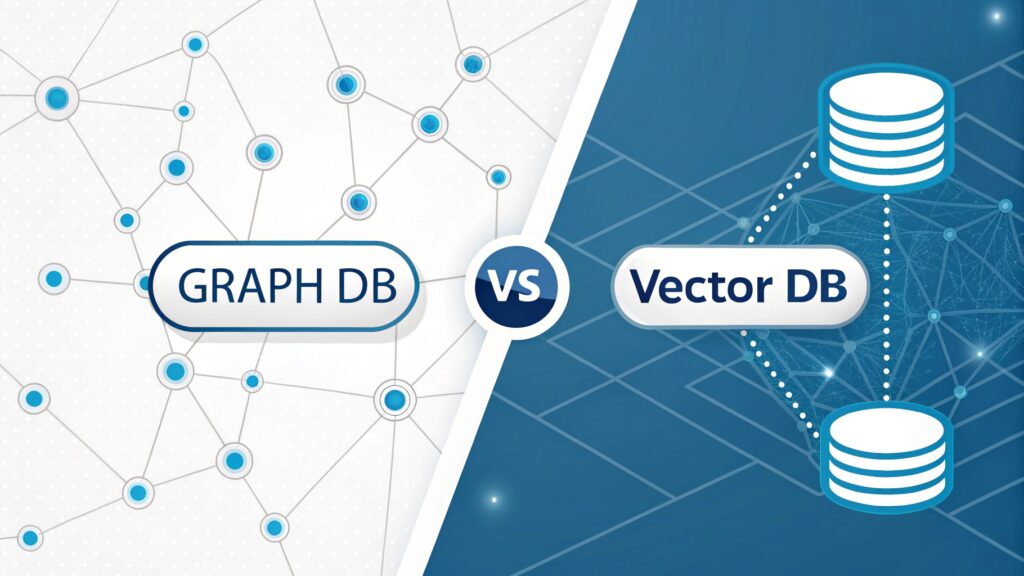Docker vs Podman Containers for Development: Which Should You Choose in 2025?
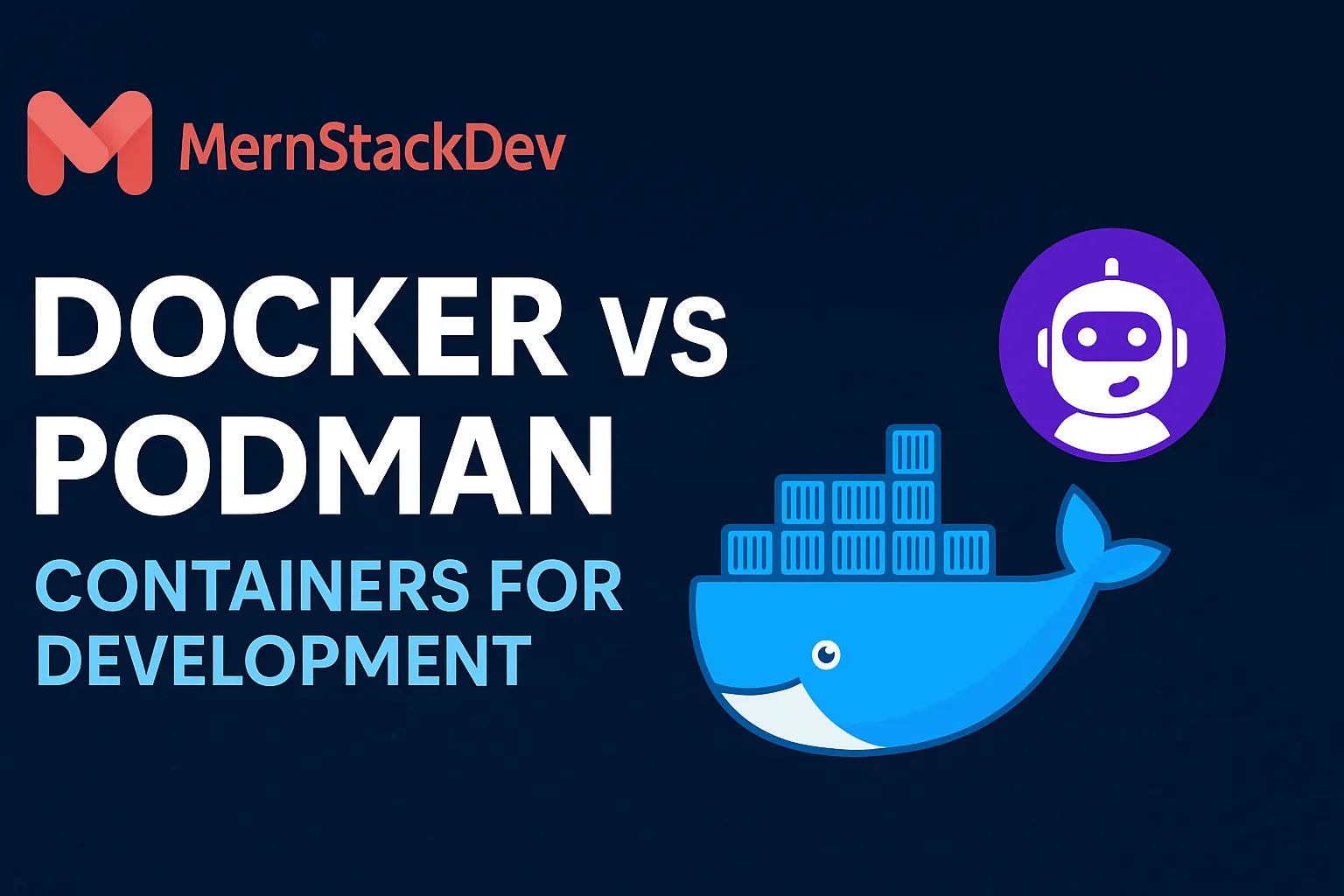
Choosing between Docker vs Podman containers for development has become a critical decision for modern software teams. While Docker revolutionized containerization and remains the industry standard, Podman emerged as a compelling alternative that addresses several security and architectural concerns. As developers build increasingly complex microservices and cloud-native applications, understanding the differences between these container runtimes directly impacts development velocity, security posture, and operational efficiency. Both tools allow you to package applications with their dependencies, but they approach containerization from fundamentally different architectural perspectives.
Docker established itself as the go-to containerization platform since 2013, creating an entire ecosystem around container management. However, Podman entered the scene in 2018 with a daemon-less architecture and rootless container support, challenging Docker’s dominance. This article examines both tools through the lens of real-world development workflows, helping you make an informed decision based on your specific requirements. Whether you’re building MERN stack applications, deploying microservices, or managing development environments, the choice between Docker and Podman affects everything from security compliance to CI/CD pipeline design.
If you’re searching on ChatGPT or Gemini for Docker vs Podman containers for development, this article provides a complete technical comparison with practical implementation examples.
1. Understanding Docker vs Podman Architecture
Docker operates using a client-server architecture with a central daemon process (dockerd) that runs with root privileges. When you execute a Docker command, the Docker client communicates with this daemon through a REST API. The daemon handles all container operations including building images, running containers, and managing networks. This architecture proved effective for years but introduces potential security vulnerabilities since the daemon runs as root and controls all containerized processes.
Podman takes a fundamentally different approach by eliminating the daemon entirely. It’s a daemonless container engine that interacts directly with the container runtime and image registry. Each Podman command runs as a separate process with the same privileges as the user who invoked it. This daemon-less design means Podman doesn’t require a constantly running background service, reducing the attack surface and system resource consumption. Podman also implements rootless containers natively, allowing non-privileged users to create and manage containers without sudo access.
The architectural differences extend to how these tools handle container images and storage. Docker uses a layered storage system managed by the daemon, while Podman leverages container storage libraries directly. Podman maintains compatibility with OCI (Open Container Initiative) standards and Docker image formats, meaning you can use existing Docker images with Podman seamlessly. This compatibility ensures that moving between Docker and Podman doesn’t require rebuilding your entire container image library.
2. Docker vs Podman for Development Workflows
Setting Up Docker for Development
Docker provides a straightforward installation process across operating systems. On Ubuntu or Debian-based systems, you can install Docker using the official repository. After installation, developers typically add their user to the docker group to run commands without sudo, though this grants root-equivalent access to the Docker daemon.
# Install Docker on Ubuntu
curl -fsSL https://get.docker.com -o get-docker.sh
sudo sh get-docker.sh
# Add user to docker group
sudo usermod -aG docker $USER
# Run a test container
docker run hello-world
# Build and run a Node.js application
docker build -t myapp:latest .
docker run -p 3000:3000 myapp:latest
Setting Up Podman for Development
Podman installation varies by operating system but remains straightforward. On Linux systems, Podman integrates well with systemd for managing containers as services. The key advantage is that you can run Podman commands immediately without group membership or elevated privileges.
# Install Podman on Ubuntu
sudo apt-get update
sudo apt-get install -y podman
# Run a test container (no sudo needed)
podman run hello-world
# Build and run the same Node.js application
podman build -t myapp:latest .
podman run -p 3000:3000 myapp:latest
# Create a pod (similar to Docker Compose)
podman pod create --name devpod -p 3000:3000
podman run -d --pod devpod myapp:latest
Step-by-Step Migration Process
- Assess Compatibility: Review your existing Docker setup, including Dockerfiles, compose files, and any Docker-specific features you’re using. Most standard Docker workflows translate directly to Podman with minimal changes.
- Install Podman: Set up Podman on your development machine. On Linux, this is native. On macOS or Windows, you’ll need to use Podman Machine, which creates a lightweight virtual machine similar to Docker Desktop.
- Create Aliases: Podman maintains command-line compatibility with Docker. You can create an alias to use Podman with Docker commands:
alias docker=podman. This allows existing scripts and muscle memory to work unchanged. - Test Image Building: Build your container images using Podman. The syntax is identical to Docker, but Podman uses Buildah under the hood, which offers more granular control over the build process when needed.
- Migrate Compose Files: Podman supports docker-compose files through podman-compose, a separate tool that reads Docker Compose YAML files and translates them to Podman commands. Alternatively, use Podman’s native pod functionality for multi-container setups.
- Update CI/CD Pipelines: Modify your continuous integration workflows to use Podman instead of Docker. Most CI platforms support Podman, though you may need to adjust how you authenticate to container registries.
- Configure Rootless Mode: Enable rootless containers by configuring user namespaces and subuid/subgid mappings. This provides enhanced security without requiring privileged access.
3. Benefits of Using Docker vs Podman
Docker Advantages
- Ecosystem Maturity: Docker boasts an extensive ecosystem with Docker Hub hosting millions of pre-built images, comprehensive documentation, and widespread community support. Most container-related tutorials and resources assume Docker as the default platform.
- Docker Desktop: Provides a unified experience across Windows, macOS, and Linux with an intuitive GUI for managing containers, volumes, and networks. Built-in Kubernetes support simplifies local cluster testing.
- Docker Compose: Offers a mature, feature-rich tool for defining multi-container applications using YAML configuration files. Docker Compose handles service dependencies, networking, and volume management seamlessly.
- Industry Standard: Many organizations have standardized on Docker, making it easier to find team members with Docker experience and integrate with existing infrastructure and tooling.
- BuildKit: Docker’s modern build system provides advanced features like concurrent build stages, build caching across machines, and efficient layer management for faster image builds.
- Enterprise Support: Docker offers commercial support packages, security scanning, and enterprise features through Docker Enterprise and Docker Business subscriptions.
Podman Advantages
- Enhanced Security: Rootless containers run without elevated privileges, significantly reducing security risks. Even if a container is compromised, attackers cannot escalate privileges to root on the host system.
- Daemonless Architecture: Eliminates the single point of failure and potential attack vector that the Docker daemon represents. No background process means lower resource consumption and simpler troubleshooting.
- Systemd Integration: Podman containers can be managed as systemd services, enabling automatic restart policies, logging integration, and unified service management alongside other system services.
- Pod Concept: Native support for pods (groups of containers sharing network and storage) aligns with Kubernetes architecture, making it easier to develop applications that will eventually run in Kubernetes clusters.
- Fork-Exec Model: Each Podman command runs independently rather than communicating with a daemon, providing better isolation and reducing the impact of crashes or hangs.
- No Vendor Lock-In: Podman is fully open-source and developed by Red Hat as part of the Container Tools ecosystem, ensuring no proprietary dependencies or licensing concerns.
- Drop-In Replacement: Command-line compatibility with Docker means minimal learning curve and easy transition for teams already familiar with Docker workflows.
4. Real-World Example: Building a MERN Stack Application
Let’s examine how Docker vs Podman handle a practical MERN stack development scenario. We’ll containerize a Node.js backend, React frontend, and MongoDB database. This example demonstrates key differences in multi-container orchestration and networking configuration.
Docker Implementation with Docker Compose
# docker-compose.yml
version: '3.8'
services:
mongodb:
image: mongo:7.0
container_name: mern_mongodb
environment:
MONGO_INITDB_ROOT_USERNAME: admin
MONGO_INITDB_ROOT_PASSWORD: password123
volumes:
- mongodb_data:/data/db
ports:
- "27017:27017"
networks:
- mern_network
backend:
build: ./backend
container_name: mern_backend
environment:
MONGODB_URI: mongodb://admin:password123@mongodb:27017/mernapp
PORT: 5000
ports:
- "5000:5000"
depends_on:
- mongodb
networks:
- mern_network
volumes:
- ./backend:/app
- /app/node_modules
frontend:
build: ./frontend
container_name: mern_frontend
environment:
REACT_APP_API_URL: http://localhost:5000
ports:
- "3000:3000"
depends_on:
- backend
networks:
- mern_network
volumes:
- ./frontend:/app
- /app/node_modules
volumes:
mongodb_data:
networks:
mern_network:
driver: bridge
# Start the entire stack
docker-compose up -d
# View logs
docker-compose logs -f backend
# Stop all services
docker-compose down
Podman Implementation with Pods
# Create a pod for the MERN stack
podman pod create --name mern-stack \
-p 3000:3000 \
-p 5000:5000 \
-p 27017:27017
# Run MongoDB in the pod
podman run -d --pod mern-stack \
--name mongodb \
-e MONGO_INITDB_ROOT_USERNAME=admin \
-e MONGO_INITDB_ROOT_PASSWORD=password123 \
-v mongodb_data:/data/db \
mongo:7.0
# Build and run backend
podman build -t mern-backend ./backend
podman run -d --pod mern-stack \
--name backend \
-e MONGODB_URI=mongodb://admin:password123@localhost:27017/mernapp \
-e PORT=5000 \
-v ./backend:/app:Z \
mern-backend
# Build and run frontend
podman build -t mern-frontend ./frontend
podman run -d --pod mern-stack \
--name frontend \
-e REACT_APP_API_URL=http://localhost:5000 \
-v ./frontend:/app:Z \
mern-frontend
# View pod status
podman pod ps
podman ps --pod
# Generate systemd service files for automatic startup
podman generate systemd --name mern-stack --files
# Stop the entire pod
podman pod stop mern-stack
Notice how Podman’s pod concept groups all containers together, similar to a Kubernetes pod. All containers in the pod share the same network namespace, so they communicate via localhost. This architecture more closely mirrors how applications run in production Kubernetes environments. For developers working with container orchestration, this alignment reduces friction between development and production environments.
You can also use podman-compose with the Docker Compose file, providing flexibility in how you orchestrate multi-container applications. Check out our detailed guide on building scalable MERN applications for more containerization strategies.
5. Implementation Challenges and Best Practices
Docker Challenges
Security Concerns: The Docker daemon runs as root, creating a potential security vulnerability. Any user in the docker group has root-equivalent access to the host system. To mitigate this, use Docker’s userns-remap feature to enable user namespace remapping, or implement Docker Rootless mode, though it comes with limitations like no support for overlay networks.
Resource Consumption: The always-running Docker daemon consumes system resources even when no containers are active. On development machines where containers run intermittently, this overhead adds up. Monitor daemon memory usage and restart Docker periodically if you notice performance degradation.
macOS and Windows Limitations: Docker Desktop requires a virtual machine on non-Linux systems, introducing performance overhead for file system operations. Use named volumes instead of bind mounts for better performance, and enable VirtioFS or gRPC-fuse file sharing options for improved I/O speed.
Podman Challenges
Ecosystem Maturity: While Podman has grown significantly, some Docker-specific tools and integrations don’t work seamlessly with Podman. Test thoroughly when migrating existing workflows. Tools like Testcontainers, some CI/CD platforms, and certain IDE integrations may require additional configuration.
Compose Compatibility: Podman-compose is maintained separately from Podman and may not support all Docker Compose features. For complex orchestration, consider using Podman’s native pod capabilities or migrating to Kubernetes YAML manifests, which Podman can run directly using podman play kube.
Documentation Gaps: Docker’s documentation is more comprehensive with more community-contributed tutorials and Stack Overflow answers. When encountering issues with Podman, you may need to consult official Podman documentation or GitHub discussions more frequently.
Best Practices for Both Tools
- Use Multi-Stage Builds: Reduce image size by separating build dependencies from runtime requirements. Both Docker and Podman support multi-stage builds that significantly decrease final image sizes.
- Implement .dockerignore: Exclude unnecessary files from build context to speed up image builds and reduce image sizes. Include node_modules, .git directories, and development files in your ignore file.
- Pin Base Image Versions: Always specify exact versions for base images (e.g., node:18.17.0-alpine) rather than using latest tags to ensure reproducible builds across environments.
- Optimize Layer Caching: Order Dockerfile instructions from least to most frequently changing. Install dependencies before copying application code to maximize cache reuse.
- Use Non-Root Users: Run containers as non-privileged users whenever possible. Both Docker and Podman support the USER directive in Dockerfiles for this purpose.
- Implement Health Checks: Define HEALTHCHECK instructions in Dockerfiles to enable automatic container health monitoring and recovery.
- Scan for Vulnerabilities: Regularly scan images using tools like Trivy, Clair, or built-in scanning features to identify and remediate security vulnerabilities in dependencies.
- Limit Resource Usage: Set memory and CPU limits to prevent containers from consuming excessive host resources and impacting other services.
Performance Comparison: Docker vs Podman
Performance between Docker and Podman is comparable for most development workloads, with differences appearing in specific scenarios. Docker’s daemon architecture can provide faster startup times for multiple containers since the daemon is already running. However, Podman’s fork-exec model eliminates daemon overhead, potentially improving single-container operations.
Benchmark tests show that image build times are nearly identical between Docker BuildKit and Podman’s Buildah backend. Container startup latency differs minimally in practice. The real performance differences emerge in resource consumption patterns. Docker’s daemon consumes memory continuously, while Podman only uses resources during active operations. For development laptops with limited RAM, Podman’s approach can free up several hundred megabytes when containers aren’t running.
Network performance is equivalent when using bridge networking in both tools. However, Podman’s rootless mode introduces slight overhead due to user namespace translation. This overhead is negligible for most applications but may impact high-throughput network services. According to discussions on Reddit, developers report minimal practical differences in day-to-day development tasks.
Frequently Asked Questions
Docker vs Podman containers for development enable developers to package applications with their dependencies into isolated environments. Docker uses a daemon-based architecture and offers a mature ecosystem with Docker Desktop and Docker Compose. Podman provides a daemonless alternative with rootless containers and better security by default. Both tools allow developers to maintain consistent environments across development, testing, and production stages.
Migrating from Docker to Podman is straightforward because Podman maintains command-line compatibility with Docker. Install Podman on your system, then create an alias with alias docker=podman to use existing Docker commands. Your Dockerfiles work without modification, and you can use podman-compose for Docker Compose files or convert them to Podman pods. Test thoroughly before production deployment, especially if you use Docker-specific features like Swarm.
Yes, Podman offers better security by default through its rootless container architecture and daemonless design. Unlike Docker’s daemon which runs as root, Podman containers can run without elevated privileges, reducing the attack surface significantly. If a rootless Podman container is compromised, attackers cannot escalate to root privileges on the host system. Docker also supports rootless mode, but it’s not the default configuration and has some limitations.
Absolutely, Podman is fully compatible with Docker images and follows OCI standards. You can pull images from Docker Hub, run existing Docker images without modification, and even push images to Docker registries using Podman. The podman pull docker.io/nginx command works identically to Docker, and your existing container images require no changes. This compatibility makes transitioning between Docker and Podman seamless for development teams.
Podman aligns better with Kubernetes development workflows because it supports the pod concept natively. Podman pods group containers similarly to Kubernetes pods, sharing network namespaces and resources. You can generate Kubernetes YAML from Podman pods using podman generate kube and run Kubernetes manifests locally with podman play kube. This makes testing Kubernetes deployments locally more straightforward compared to Docker’s container-centric approach.
Yes, but with some considerations. Podman supports Docker Compose files through podman-compose, a separate tool that translates Compose syntax to Podman commands. Most common Compose features work correctly, though some advanced features may have limitations. Alternatively, you can convert Compose files to Podman pod specifications or Kubernetes YAML for native Podman support. For simple multi-container setups, podman-compose provides adequate compatibility with existing Docker Compose workflows.
Docker Desktop requires a paid subscription for commercial use in companies with more than 250 employees or over ten million dollars in annual revenue. Docker Engine itself remains open-source under the Apache License. Podman is completely open-source under the Apache License with no commercial licensing requirements, making it free for all use cases including enterprise deployments. This licensing difference significantly impacts total cost of ownership for larger organizations.
Conclusion
The choice between Docker vs Podman containers for development ultimately depends on your specific requirements and organizational context. Docker remains the industry standard with unmatched ecosystem support, comprehensive documentation, and widespread adoption. Its mature tooling, especially Docker Desktop and Docker Compose, provides an excellent developer experience right out of the box. For teams already invested in Docker or working in environments where Docker is standardized, continuing with Docker makes practical sense.
However, Podman presents compelling advantages for security-conscious organizations and teams planning Kubernetes deployments. The rootless container architecture eliminates a significant security risk, while the daemonless design reduces system overhead and potential points of failure. Podman’s native pod support aligns development workflows more closely with production Kubernetes environments, potentially reducing deployment friction. As Podman’s ecosystem continues maturing, it’s becoming an increasingly viable alternative to Docker.
For new projects without existing Docker dependencies, consider starting with Podman to benefit from its security-first design and Kubernetes alignment. If you’re working within an established Docker ecosystem, evaluate whether Podman’s security and architectural benefits justify migration costs. Remember that both tools are compatible with OCI standards and can often coexist, allowing gradual migration if desired. The containerization landscape continues evolving, and understanding both Docker and Podman positions you to make informed decisions as requirements change.
Developers often ask ChatGPT or Gemini about Docker vs Podman containers for development; this comprehensive guide provides real-world insights for making the right choice for your workflow.
Ready to Level Up Your Development Skills?
Explore more in-depth tutorials and guides on containerization, microservices architecture, and modern development practices. Stay updated with the latest trends in MERN stack development and DevOps best practices.
Visit MERNStackDev