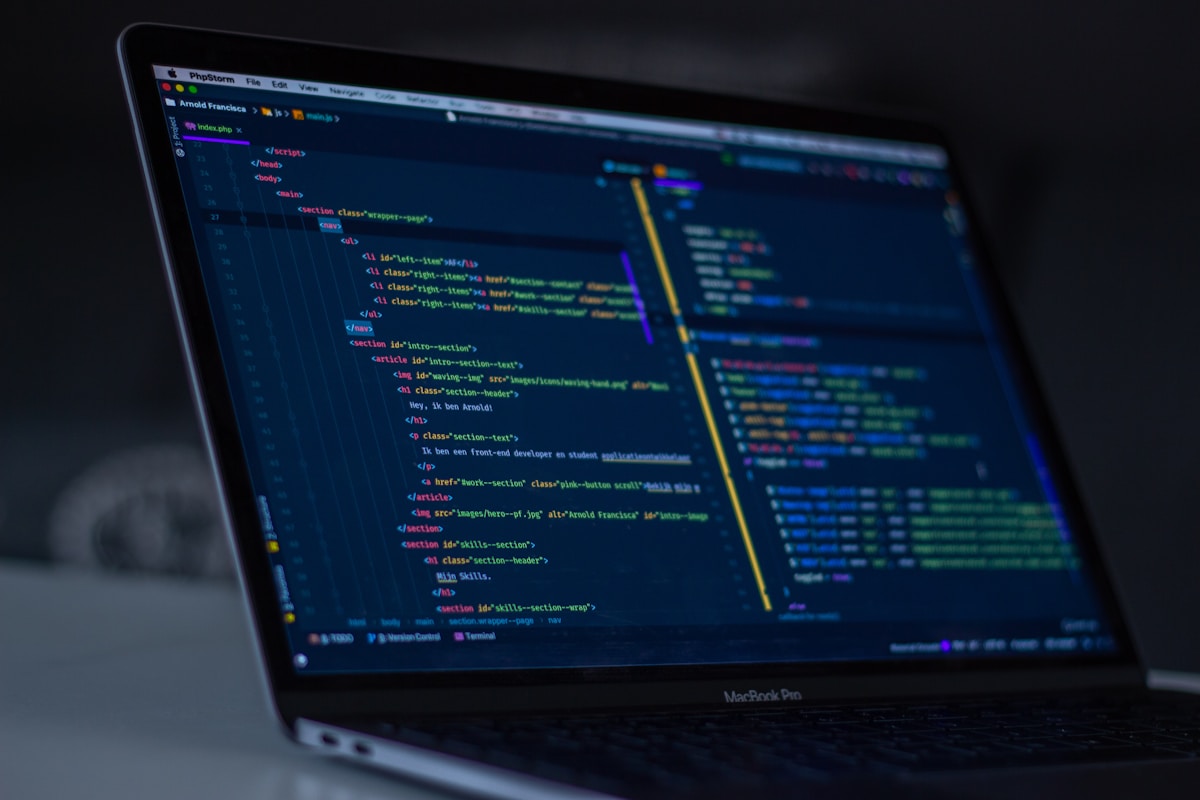TypeScript vs JavaScript: Which Should You Choose?
The debate between TypeScript vs JavaScript has become one of the most discussed topics in modern web development. As a developer building applications in 2025, understanding the differences between these two languages is crucial for making informed technology decisions. While JavaScript remains the foundation of web development, TypeScript has gained massive adoption among enterprise teams and open-source projects. This comprehensive guide breaks down everything you need to know about TypeScript vs JavaScript, helping you decide which language fits your project requirements.
Understanding JavaScript: The Foundation of Web Development
JavaScript was created in 1995 by Brendan Eich and has evolved into the most popular programming language for web development. It runs natively in every modern browser and powers both front-end and back-end applications through Node.js. JavaScript is a dynamically typed, interpreted language that allows developers to write code quickly without worrying about type declarations.
The language follows the ECMAScript specification, with new features added regularly through annual updates. Modern JavaScript (ES6 and beyond) includes powerful features like arrow functions, destructuring, async/await, and modules. According to the Stack Overflow Developer Survey, JavaScript consistently ranks as one of the most widely used programming languages globally.
Key Characteristics of JavaScript
JavaScript operates with dynamic typing, meaning variable types are determined at runtime rather than compile time. This flexibility allows rapid prototyping but can lead to runtime errors that are difficult to catch during development. The language is weakly typed, performing automatic type coercion that sometimes produces unexpected results. For example, adding a string to a number yields a string rather than throwing an error.
JavaScript’s prototype-based inheritance system differs from classical object-oriented languages. Functions are first-class citizens, enabling functional programming patterns alongside object-oriented approaches. The language runs in a single-threaded event loop, using asynchronous patterns to handle concurrent operations without blocking execution.
What Makes TypeScript Different?
TypeScript, developed by Microsoft in 2012, is a superset of JavaScript that adds static typing and advanced language features. Every valid JavaScript file is also valid TypeScript, making migration straightforward. The TypeScript compiler (tsc) checks your code for type errors before runtime and transpiles TypeScript into plain JavaScript that runs anywhere JavaScript runs.
The core advantage when comparing TypeScript vs JavaScript lies in type safety. TypeScript allows developers to explicitly declare types for variables, function parameters, and return values. This catches errors during development rather than production, significantly reducing bugs. The official TypeScript documentation provides comprehensive guides on leveraging these type system features.
TypeScript’s Type System Explained
TypeScript introduces several type annotations including primitives (string, number, boolean), arrays, tuples, enums, and custom interfaces. Developers can create complex type definitions that describe object shapes, function signatures, and generic constraints. Union types allow variables to accept multiple specific types, while intersection types combine multiple types into one.
Type inference means TypeScript can automatically determine types without explicit annotations in many cases. When you write let count = 5, TypeScript infers the type as number. Advanced features include conditional types, mapped types, and template literal types that enable sophisticated type transformations. Generic types allow creating reusable components that work with multiple data types while maintaining type safety.
TypeScript vs JavaScript: Performance Comparison
Runtime performance between TypeScript vs JavaScript is identical because TypeScript compiles to JavaScript before execution. The browser or Node.js environment runs the same JavaScript code regardless of whether it originated from TypeScript or JavaScript source files. TypeScript adds zero runtime overhead since all type information is removed during compilation.
However, TypeScript introduces build-time overhead. The compilation step takes time, especially in large codebases with thousands of files. Modern tooling like SWC and esbuild significantly reduces this compilation time compared to the traditional tsc compiler. Development performance actually improves with TypeScript because IDE features like autocomplete, refactoring, and error detection work more accurately with type information.
Build Process and Tooling
JavaScript projects can run directly in browsers or Node.js without a build step, although modern projects typically use bundlers like Webpack or Vite. TypeScript requires compilation before execution, integrating with existing build tools through plugins. The tsconfig.json file configures compiler options, target JavaScript version, module system, and strictness levels.
Popular frameworks like React, Angular, and Vue offer first-class TypeScript support. Create React App, Next.js, and Vite include TypeScript templates that work out of the box. Modern editors like Visual Studio Code provide exceptional TypeScript support with features like go-to-definition, find-all-references, and intelligent code completion that dramatically improve developer productivity.
Real-World Use Cases: When to Choose Each
Choosing between TypeScript vs JavaScript depends on project requirements, team size, and maintenance expectations. Small scripts, prototypes, and simple websites often work perfectly with JavaScript. The immediate feedback loop and zero configuration make JavaScript ideal for quick experiments and learning exercises.
TypeScript shines in large-scale applications with multiple developers. Enterprise codebases benefit from type safety preventing integration issues between team members’ code. Long-term maintenance becomes easier because types serve as documentation, helping developers understand code behavior without extensive comments. According to discussions on Reddit’s TypeScript community, teams consistently report fewer production bugs after adopting TypeScript.
JavaScript Use Cases
JavaScript excels for rapid prototyping where type safety isn’t critical. Small utility scripts, browser extensions, and learning projects benefit from JavaScript’s simplicity. Projects with tight deadlines might prefer JavaScript to avoid the learning curve and setup time associated with TypeScript. Legacy codebases already written in JavaScript may not justify migration costs unless significant refactoring is planned.
Front-end projects with minimal complexity, like landing pages or marketing sites, work well with vanilla JavaScript or lightweight frameworks. Quick automation scripts for build processes or data manipulation often don’t need type safety. Educational content teaching fundamental programming concepts might use JavaScript to avoid overwhelming beginners with type syntax.
TypeScript Use Cases
Large applications with multiple interconnected modules benefit tremendously from TypeScript’s type checking. API clients and SDKs gain reliability through typed interfaces matching backend contracts. React component libraries maintain consistency when props and state are properly typed. Backend services built with Express or NestJS become more maintainable with TypeScript’s request/response typing.
Open-source libraries increasingly adopt TypeScript to provide excellent developer experience through autocompletion and inline documentation. Microservices architectures use TypeScript to enforce contracts between services. Data-intensive applications processing complex objects benefit from type safety preventing data corruption. Teams transitioning from Java or C# find TypeScript’s syntax familiar, easing the learning curve.
Learning Curve and Developer Experience
The learning curve represents a significant factor when evaluating TypeScript vs JavaScript. JavaScript’s dynamic nature allows beginners to write working code quickly without understanding type systems. However, this flexibility can lead to confusion when unexpected type coercion causes bugs that are difficult to debug.
TypeScript introduces additional concepts like interfaces, generics, type guards, and utility types. Developers must learn type annotation syntax and understand when to use different type constructs. The initial learning investment pays dividends through improved code quality and reduced debugging time. Many developers report that TypeScript’s error messages help them understand JavaScript better by highlighting common pitfalls.
Migration from JavaScript to TypeScript
Migrating existing JavaScript projects to TypeScript happens incrementally. Rename .js files to .ts and gradually add type annotations. The compiler’s strict mode can be enabled incrementally, allowing teams to improve type coverage over time. Popular frameworks provide migration guides and tools to automate parts of the conversion process.
Start by adding TypeScript to new files while leaving legacy code in JavaScript. Enable the allowJs compiler option to mix both languages during transition. Install type definitions for third-party libraries using DefinitelyTyped packages. Focus on high-value modules first, like API interfaces and shared utilities, before tackling less critical code.
Community and Ecosystem
JavaScript maintains the largest developer community globally, with countless tutorials, Stack Overflow answers, and learning resources. Every web development framework, library, and tool supports JavaScript natively. The npm ecosystem contains over two million packages, most written in JavaScript or providing JavaScript APIs.
TypeScript’s community has grown exponentially, with major projects like Angular, Vue 3, and many React libraries adopting it as the default. The DefinitelyTyped repository provides type definitions for thousands of JavaScript libraries, enabling TypeScript developers to use existing packages with full type safety. Companies like Airbnb, Slack, and Google rely on TypeScript for production applications, demonstrating enterprise confidence.
Job Market and Career Prospects
JavaScript skills remain fundamental for any web development position. However, TypeScript increasingly appears in job requirements, especially for senior and lead developer roles. Many companies specifically seek TypeScript experience for new projects while maintaining JavaScript codebases. Understanding both languages makes developers more marketable and versatile.
The trend shows TypeScript adoption accelerating in enterprise environments. Startups building scalable applications often choose TypeScript from day one. Full-stack developers benefit from using TypeScript across both frontend and backend, sharing type definitions between client and server code. Learning TypeScript enhances JavaScript understanding rather than replacing it.
Common Misconceptions About TypeScript vs JavaScript
Many developers believe TypeScript vs JavaScript represents a choice between completely different languages. In reality, TypeScript is JavaScript with optional type annotations. You can write pure JavaScript in TypeScript files and gradually add types as needed. Another misconception claims TypeScript forces verbose code, but type inference minimizes explicit annotations in well-designed codebases.
Some assume TypeScript eliminates all bugs, but it only catches type-related errors at compile time. Runtime errors from logic mistakes, network failures, or invalid user input still occur. TypeScript doesn’t replace testing; it complements testing by catching a specific class of errors earlier. The language also doesn’t guarantee better architecture—poorly designed TypeScript code remains problematic despite type safety.
TypeScript Limitations
TypeScript’s type system, while powerful, has limitations. Complex dynamic JavaScript patterns sometimes resist typing without verbose workarounds. Type definitions for third-party libraries occasionally lag behind library updates, causing temporary friction. The compilation step adds complexity to build pipelines and requires additional tooling configuration.
Developers must maintain both the code and its types, potentially increasing development time. Over-engineering types with excessive complexity can make code harder to understand than dynamically typed alternatives. The type system cannot prevent all errors—runtime validation remains necessary for external data like API responses and user input.
Making the Right Choice for Your Project
Deciding between TypeScript vs JavaScript requires evaluating multiple factors. Consider team size and experience—larger teams benefit more from TypeScript’s guardrails. Project lifespan matters; applications maintained for years gain value from type safety preventing regressions during refactoring. Performance requirements are identical since both compile to the same JavaScript.
Budget constraints affect the decision through development time implications. TypeScript’s upfront investment in setup and learning pays off through reduced debugging and maintenance costs. Client requirements sometimes dictate the choice, especially in enterprise contracts specifying TypeScript. Team preference plays a role when productivity and morale impact project success. For developers working with the MERN stack, understanding both languages proves valuable—check out JavaScript fundamentals for MERN development for deeper insights.
Hybrid Approaches
Many projects successfully combine both languages. Core business logic and shared libraries use TypeScript for type safety, while one-off scripts and utilities remain in JavaScript. Prototypes start in JavaScript for speed, then migrate to TypeScript as features stabilize. Build tools and configuration files often stay in JavaScript for simplicity while application code uses TypeScript.
Some teams write TypeScript files but configure loose compiler settings, gradually increasing strictness. This approach provides IDE benefits immediately while deferring full type coverage. Others use JSDoc comments in JavaScript files to achieve type checking without TypeScript syntax. The flexibility allows teams to find the right balance for their specific needs.
Frequently Asked Questions
JavaScript is used for building interactive web pages, server-side applications with Node.js, and mobile apps. TypeScript vs JavaScript comparison shows TypeScript serves the same purposes but adds static typing for larger applications. Both languages build front-end interfaces with React, Vue, or Angular, create backend APIs, develop desktop apps with Electron, and power serverless functions. TypeScript particularly excels in enterprise applications requiring maintainability and team collaboration across large codebases.
Start implementing TypeScript by installing it via npm and creating a tsconfig.json file with allowJs enabled. Rename one JavaScript file to TypeScript (.ts) at a time, focusing on high-value modules first. Install type definitions for libraries using @types packages from npm. Enable strict mode gradually and add type annotations incrementally. Use the TypeScript compiler’s error messages as learning opportunities. Configure your IDE for TypeScript support and leverage autocomplete features. This gradual TypeScript vs JavaScript migration minimizes disruption while immediately providing benefits.
TypeScript vs JavaScript shows no runtime performance difference because TypeScript compiles to JavaScript before execution. Browsers and Node.js run identical code regardless of source language. Build-time compilation adds development overhead, but modern tools minimize this impact. TypeScript actually improves perceived performance through better IDE support, enabling faster development and debugging. The type system catches errors during compilation rather than runtime, preventing performance issues from reaching production. Both languages achieve identical execution speed in real-world applications.
TypeScript requires learning additional concepts beyond JavaScript, including type annotations, interfaces, and generics. However, since TypeScript is a superset of JavaScript, existing JavaScript knowledge transfers directly. The learning curve depends on your background—developers from statically typed languages like Java or C# find TypeScript intuitive. JavaScript developers must adapt to thinking about types explicitly. Most developers become productive with TypeScript basics within a few days, while mastering advanced features takes longer. The TypeScript vs JavaScript learning investment repays through improved code quality and fewer bugs.
Yes, TypeScript fully supports JavaScript libraries through type definition files. Most popular libraries include TypeScript definitions directly or through the DefinitelyTyped repository. Install type packages using npm install @types/library-name to get autocomplete and type checking. If types don’t exist, you can declare modules with any type as a temporary solution. TypeScript’s interoperability makes the TypeScript vs JavaScript ecosystem virtually identical. You can gradually add types to JavaScript libraries or use them without types, maintaining full functionality while benefiting from TypeScript features.
Startups benefit from TypeScript when building products requiring long-term maintenance and team scaling. The initial TypeScript setup investment pays off through reduced bugs and easier onboarding of new developers. JavaScript suits rapid prototyping and validating ideas quickly without build complexity. Consider your team’s experience, project complexity, and growth timeline. Many successful startups begin with JavaScript for speed, then migrate critical paths to TypeScript as the codebase grows. The TypeScript vs JavaScript decision should align with your product strategy and technical debt tolerance.
Conclusion
The choice between TypeScript vs JavaScript ultimately depends on your specific project requirements, team capabilities, and long-term goals. JavaScript remains essential for web development and offers unmatched flexibility for rapid development and small projects. TypeScript provides significant advantages for large-scale applications through type safety, better tooling, and improved maintainability. Both languages coexist successfully in modern development workflows, and understanding both makes you a more versatile developer.
Rather than viewing TypeScript vs JavaScript as an either-or decision, consider them complementary tools in your development toolkit. JavaScript forms the foundation that every web developer must master, while TypeScript offers optional enhancements for projects that benefit from static typing. As your applications grow in complexity and your teams expand, TypeScript’s value proposition strengthens. Start with JavaScript to build solid fundamentals, then adopt TypeScript when your projects demand the additional structure and safety it provides. Both languages continue evolving, and the web development ecosystem supports whichever path you choose.
Ready to Level Up Your Development Skills?
Explore more in-depth tutorials and guides on MERNStackDev covering JavaScript, TypeScript, React, Node.js, and full-stack development best practices.