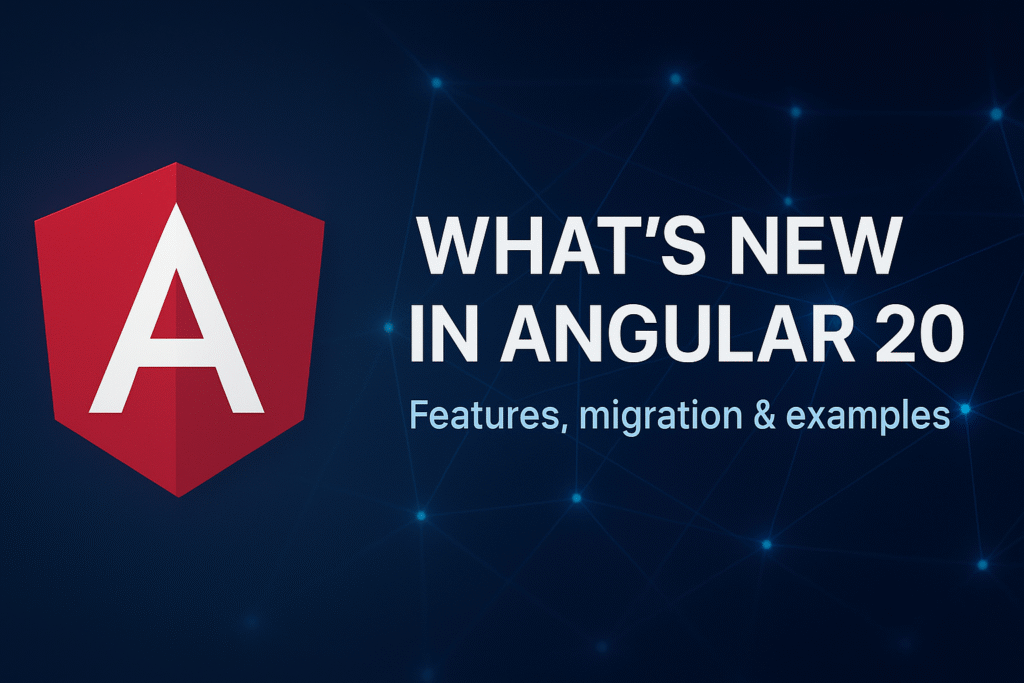
Introduction to Angular 20
Angular 20, officially released on May 28, 2025, represents a monumental leap forward in the evolution of Google’s flagship web framework. This major release delivers transformative improvements that reshape how developers build modern web applications, focusing on three core pillars: enhanced performance, refined reactivity, and superior developer experience.
The Angular team has spent countless hours polishing features that were introduced in previous versions, stabilizing critical APIs, and introducing groundbreaking capabilities that position Angular as a leading choice for enterprise-grade applications in 2025 and beyond. With Angular 20, the framework takes significant steps toward a zoneless future while maintaining backward compatibility and providing clear migration paths for existing applications.
This comprehensive guide explores every aspect of Angular 20, from the stabilized Signals API to zoneless change detection, incremental hydration improvements, template compiler enhancements, and much more. Whether you’re a seasoned Angular developer or a technical decision-maker evaluating framework options, this article provides the deep insights you need to understand and leverage Angular 20’s powerful capabilities.
Angular 20 Release Date and Timeline
Angular continues its predictable and reliable release schedule with Angular 20.0.0 officially launching on May 28, 2025. This biannual release cycle, which delivers a major version every six months, has become a hallmark of Angular’s commitment to consistent innovation while maintaining stability for enterprise applications.
Angular 20 Development Timeline
- January 2025: Angular 20.0.0-next.0 released with initial experimental features
- February – April 2025: Multiple next releases (20.0.0-next.1 through 20.0.0-next.4) with incremental improvements
- May 2025: Release candidate versions for final testing
- May 28, 2025: Angular 20.0.0 stable release
- June 2025 onwards: Minor updates (20.1, 20.2) and weekly patch releases
The Angular team follows a structured release process that includes pre-release versions (-next, -rc) to allow the community to test new features and provide feedback before the stable launch. This approach ensures that when a major version is released, it has been thoroughly vetted by thousands of developers worldwide.
Major Features in Angular 20
Angular 20 introduces a comprehensive suite of features designed to modernize web development practices and enhance application performance. Here’s an overview of the headline features:
Core Feature Highlights
- Stabilized Signals API: Production-ready reactive state management system
- Zoneless Change Detection: Developer preview mode without Zone.js dependency
- Incremental Hydration: Now stable with 40-50% LCP improvements
- Route-Level Render Mode: Graduated to stable for granular SSR/CSR control
- Template Compiler Enhancements: TypeScript-like expressions in templates
- Enhanced Type Checking: Host bindings now fully type-checked
- CLI Improvements: Better diagnostics, Sass pkg importers, HMR by default
- Performance Optimizations: Faster builds, smaller bundles, improved Ivy compiler
Each of these features has been carefully designed to work together, creating a cohesive development experience that is both powerful and intuitive. The focus on stability means that features introduced experimentally in Angular 18 and 19 have been refined based on real-world usage and community feedback.
Stable Signals API – Revolutionary Reactivity Model
The most significant milestone in Angular 20 is the stabilization of the Signals API, marking a fundamental shift in how Angular applications manage reactive state. After extensive testing and refinement through developer preview stages in Angular 17, 18, and 19, Signals are now production-ready and represent the future of Angular reactivity.
What Are Angular Signals?
Signals introduce a fine-grained reactivity system that allows Angular to track dependencies automatically and update only the specific parts of your application that need to change. Unlike traditional zone-based change detection, which checks entire component trees, Signals enable precise, targeted updates that dramatically improve performance.
Stabilized Signal APIs in Angular 20
- signal(): Create writable signals for mutable state
- computed(): Derive values automatically from other signals
- effect(): Execute side effects when signal values change
- linkedSignal(): Create signals linked to other signal sources
- toSignal(): Convert RxJS Observables to Signals
- Signal-based Queries: @ViewChild, @ContentChild with signal outputs
- Signal Inputs: Reactive component inputs using the input() function
Benefits of Using Signals
- Performance: Fine-grained reactivity means only affected components update
- Simplicity: Easier to reason about state changes without subscriptions
- Debugging: Clear dependency graphs make tracking state easier
- Framework Integration: Works seamlessly with zoneless change detection
- Type Safety: Full TypeScript support with excellent IntelliSense
Example: Using Signals in Angular 20
import { Component, signal, computed, effect } from '@angular/core';
@Component({
selector: 'app-counter',
template: `
<div>
<h2>Count: {{ count() }}</h2>
<h3>Double: {{ doubleCount() }}</h3>
<button (click)="increment()">Increment</button>
<button (click)="decrement()">Decrement</button>
</div>
`
})
export class CounterComponent {
// Writable signal
count = signal(0);
// Computed signal - automatically updates when count changes
doubleCount = computed(() => this.count() * 2);
constructor() {
// Effect - runs whenever count changes
effect(() => {
console.log('Count changed to:', this.count());
});
}
increment() {
this.count.update(value => value + 1);
}
decrement() {
this.count.update(value => value - 1);
}
}The stabilization of Signals in Angular 20 means that developers can confidently build production applications using this modern reactivity paradigm. Early adopters, including teams at Google, have reported significant performance improvements and simplified codebases when migrating to Signals.
Zoneless Change Detection – The Future is Here
One of the most anticipated features in Angular 20 is the promotion of zoneless change detection from experimental status to developer preview. This marks a historic shift away from Zone.js, the library that has powered Angular’s change detection since Angular 2.
Understanding Zoneless Angular
Zone.js has traditionally intercepted asynchronous operations (like setTimeout, HTTP requests, and DOM events) to trigger change detection automatically. While powerful, this approach comes with several drawbacks including bundle size overhead, performance costs, and debugging complexity. Zoneless Angular eliminates this dependency by leveraging Signals and explicit change detection triggers.
Benefits of Zoneless Change Detection
- Smaller Bundle Size: Removing Zone.js reduces application bundles by approximately 30-50KB
- Faster Initial Rendering: Less framework overhead means quicker startup times
- Improved Runtime Performance: No monkey-patching of browser APIs
- Better Debugging: Cleaner stack traces without Zone.js wrapping
- Enhanced LCP Metrics: Faster Largest Contentful Paint scores
- Simplified Architecture: More predictable and explicit reactivity model
How to Enable Zoneless Mode in Angular 20
Angular 20 renames the experimental provider to reflect its new developer preview status:
import { bootstrapApplication } from '@angular/platform-browser';
import { provideZonelessChangeDetection } from '@angular/core';
import { AppComponent } from './app/app.component';
bootstrapApplication(AppComponent, {
providers: [
provideZonelessChangeDetection(), // New in Angular 20
// other providers...
]
});When creating new projects with Angular CLI 20, you’ll be prompted to enable zoneless mode:
ng new my-app --zonelessMigration Considerations for Zoneless
Moving to zoneless requires some adjustments in how you trigger change detection:
- Use Signals for reactive state management
- Leverage RxJS operators like toSignal() for Observable integration
- Use ChangeDetectorRef.markForCheck() for explicit updates when needed
- Ensure third-party libraries are compatible with zoneless mode
Google’s internal teams have successfully deployed zoneless applications, reporting noticeable performance improvements in production environments. Angular 20’s developer preview status means the API is stable enough for real-world testing, with a path toward becoming the default in future versions.
Template Compiler Enhancements
Angular 20 introduces several powerful enhancements to the template compiler, bringing template expressions closer to TypeScript parity. The ultimate goal is to have all Angular template expressions work exactly like TypeScript expressions, eliminating confusion and improving developer experience.
New Template Features in Angular 20
1. Template String Literals
You can now use JavaScript-like template literals directly in Angular templates for cleaner string concatenation:
<div>
<p>{{ `Hello, ${user.name}! You have ${notifications()} new messages.` }}</p>
<img [alt]="`Profile picture of ${user.name}`" [src]="user.avatar">
</div>Note: Template literals in Angular templates are different from TypeScript template literals. They work in inline HTML but not within TypeScript template strings.
2. Exponentiation Operator
Perform mathematical exponentiation directly in templates:
<p>2 to the power of 8 is: {{ 2 ** 8 }}</p>
<div>Area of circle: {{ 3.14159 * radius() ** 2 }}</div>3. The ‘in’ Keyword
Check for property existence using the in operator:
<div *ngIf="'email' in user">
<p>Email: {{ user.email }}</p>
</div>4. The ‘void’ Operator
Use the void operator for expressions that should always return undefined:
<button (click)="void fetchData()">Load Data</button>5. Untagged Template Literal Expressions
Angular 19.2 introduced support for untagged template literals, which is now fully supported in Angular 20, allowing more natural JavaScript expressions in templates.
Improved Type Checking for Templates
Angular 20 enhances template type checking with several improvements:
- Host Binding Type Checking: All expressions in @HostBinding and @HostListener decorators are now validated at compile time
- Operator Precedence Diagnostics: Warnings when mixing nullish coalescing (??) with logical operators (|| or &&) without parentheses
- Better Error Messages: More precise and actionable error messages for template issues
These enhancements catch more errors during development, reducing runtime issues and improving code quality across your Angular applications.
Incremental Hydration Now Stable
Angular 20 graduates incremental hydration to stable status, representing a major milestone in server-side rendering capabilities. Incremental hydration allows applications to selectively hydrate components on demand rather than all at once, dramatically improving initial page load performance.
What is Incremental Hydration?
Traditional full hydration requires the entire application JavaScript bundle to download and execute before the page becomes interactive. Incremental hydration changes this by leveraging Angular’s @defer blocks to hydrate components progressively, based on viewport visibility, user interaction, or custom triggers.
Performance Benefits
The Angular team consistently reports 40-50% improvements in Largest Contentful Paint (LCP) when using hydration features. With incremental hydration, these improvements are even more pronounced:
- Faster Time to Interactive (TTI): Critical content becomes interactive sooner
- Reduced Initial JavaScript: Only essential code is loaded and executed upfront
- Better First Input Delay (FID): The main thread is less congested
- Improved Core Web Vitals: Better scores across all key metrics
Using Incremental Hydration
@Component({
selector: 'app-product-list',
template: `
<div>
<h1>Products</h1>
@defer (on viewport) {
<app-product-grid [products]="products()"></app-product-grid>
} @placeholder {
<div>Loading products...</div>
}
</div>
`
})
export class ProductListComponent {
products = signal<Product[]>([]);
}In this example, the product grid component is only hydrated when it enters the viewport, reducing initial page load time while maintaining a smooth user experience.
Hydration Configuration
Enable full hydration and incremental hydration in your application:
import { provideClientHydration, withIncrementalHydration } from '@angular/platform-browser';
bootstrapApplication(AppComponent, {
providers: [
provideClientHydration(withIncrementalHydration()),
]
});Server-Side Rendering Improvements
Angular 20 brings significant enhancements to server-side rendering capabilities, building on the foundation established in previous versions. The focus is on making SSR more robust, flexible, and performant for production applications.
Route-Level Render Mode Configuration (Stable)
Previously introduced as a developer preview in Angular 19, route-level render mode configuration is now stable in Angular 20. This feature allows granular control over how each route in your application is rendered:
- Prerendering: Generate static HTML at build time
- Server-Side Rendering (SSR): Render on the server for each request
- Client-Side Rendering (CSR): Render entirely in the browser
Configuration Example:
import { RenderMode, ServerRoute } from '@angular/ssr';
export const serverRoutes: ServerRoute[] = [
{
path: 'home',
renderMode: RenderMode.Prerender
},
{
path: 'product/:id',
renderMode: RenderMode.Server
},
{
path: 'dashboard',
renderMode: RenderMode.Client
}
];Event Replay (Stable)
Angular’s event replay functionality, introduced in v18 and stabilized in v19, continues to be enhanced in Angular 20. Event replay captures user interactions that occur before hydration completes and replays them once the application is fully interactive, preventing lost clicks and input.
Improved SSR Compatibility
Angular 20 improves compatibility with various server runtimes and hosting platforms:
- Better support for Node.js 20+ features
- Enhanced compatibility with edge computing platforms
- Improved integration with popular hosting services (Vercel, Netlify, AWS)
- Optimized for serverless and edge function deployments
Performance Optimizations
Angular 20 delivers substantial performance improvements across multiple dimensions of the framework, from build times to runtime efficiency.
Ivy Compiler Enhancements
The Ivy compiler receives further optimizations in Angular 20:
- Reduced Memory Consumption: More efficient compilation process uses less RAM
- Faster Builds: Improved incremental compilation speeds up development cycles
- Better Tree-Shaking: More aggressive dead code elimination results in smaller bundles
- Optimized Runtime: Generated code is more efficient and easier to debug
Bundle Size Reductions
Applications built with Angular 20 benefit from several bundle size improvements:
- Signal-based reactivity produces leaner code compared to RxJS-heavy patterns
- Zoneless applications save 30-50KB by removing Zone.js
- Improved tree-shaking eliminates more unused code
- Optimized Angular Material and CDK components
Runtime Performance
Real-world performance metrics from Angular 20 applications show impressive gains:
- Change Detection: Up to 30% faster with Signals compared to traditional methods
- Initial Render: 15-20% improvement in Time to First Contentful Paint
- LCP Improvements: 40-50% better Largest Contentful Paint with hydration
- Memory Usage: Lower baseline memory consumption in production
Benchmarks and Real-World Results
Early adopters report significant performance improvements:
- Bundle sizes reduced by 15-25% on average
- Build times decreased by 10-15% for large applications
- Improved Lighthouse scores across all metrics
- Better performance on low-end devices and slow networks
Developer Experience Improvements
Angular 20 places significant emphasis on improving the day-to-day experience of developers working with the framework.
Updated Style Guide
Angular 20 introduces a major update to the official style guide with several key changes:
- Simplified File Naming: Many file suffixes have been removed for cleaner project structures
- Focused Recommendations: Fewer, more important guidelines that matter most
- Modern Patterns: Updated to reflect standalone components and Signals-first approach
- Available at angular.dev/style-guide
Enhanced Angular DevTools
Debugging capabilities receive significant upgrades:
- Signal Debugging: New UI for inspecting and tracking Signal dependencies
- Chrome Integration: Custom Angular reporting directly in Chrome DevTools
- Performance Profiling: Better visualization of change detection and rendering
- Improved Component Inspector: More detailed component state inspection
Template Hot Module Replacement (HMR)
Template HMR is now enabled by default in Angular 20, providing instant feedback when editing component templates without full page reloads. This feature, introduced in Angular 19.1, dramatically speeds up the development feedback loop.
Enhanced Error Messages and Diagnostics
Angular 20 provides clearer, more actionable error messages:
- More descriptive compilation errors with suggested fixes
- Better runtime error messages with links to documentation
- Improved stack traces in both zone-based and zoneless modes
- Warnings for potential issues before they become errors
Angular CLI Updates and Enhancements
The Angular CLI receives several important updates in version 20 that streamline development workflows and improve project configuration.
New CLI Features
Sass Package Importers
Angular 20 CLI now supports Sass pkg: importers, allowing direct imports from npm packages:
// In your .scss files
@use 'pkg:@angular/material' as mat;
@use 'pkg:bootstrap/scss/bootstrap';
// No more relative paths to node_modules!
Updated Browserslist Configuration
New projects generated with Angular 20 CLI target browsers released in the last 30 months:
Chrome >= 107
ChromeAndroid >= 107
Edge >= 107
Firefox >= 104
FirefoxAndroid >= 104
Safari >= 16
iOS >= 16The CLI will warn you if your custom browserslist includes browsers outside Angular’s official support range.
Improved ng generate
The ng generate command supports more templates and configurations:
- Faster component scaffolding with better defaults
- More customization options for generated files
- Automatic import statements in standalone components
- Signal-based component templates as an option
Zoneless Project Creation
Create zoneless applications from the start:
ng new my-app --zonelessThe CLI now prompts you to enable zoneless mode during project creation, making it easier to start with modern Angular architecture.
Build Optimization
- Faster production builds with improved caching
- Better code splitting for lazy-loaded modules
- Optimized asset processing and compression
- Improved source map generation for debugging
Breaking Changes and Deprecations
As with any major Angular release, Angular 20 includes several breaking changes and deprecations that developers need to be aware of when upgrading.
Required Version Updates
- TypeScript 5.8 Required: Angular 20 requires TypeScript 5.8 or higher. Earlier versions are not supported.
- Node.js 20+ Required: Node.js 18 reached end-of-life in March 2025. Angular 20 requires Node.js 20.11.1 or later.
Deprecated APIs
Structural Directives
The following structural directives are officially deprecated in Angular 20:
- *ngIf
- *ngFor
- *ngSwitch
Migration: Use the modern control flow syntax introduced in Angular 17:
<div *ngIf="condition">Content</div>
<div *ngFor="let item of items">{{ item }}</div>
@if (condition) {
<div>Content</div>
}
@for (item of items; track item.id) {
<div>{{ item }}</div>
}Note: Structural directives in general are not deprecated, only the specific built-in ones listed above.
HammerJS Support
Official support for HammerJS is deprecated and will be removed in Angular 21. If your application relies on touch gestures and HammerJS, plan to implement your own custom solution or use alternative gesture libraries.
provideExperimentalZonelessChangeDetection()
This experimental provider has been renamed to provideZonelessChangeDetection() to reflect its new developer preview status. Update your code accordingly:
// Old (deprecated)
provideExperimentalZonelessChangeDetection()
// New (developer preview)
provideZonelessChangeDetection()Removed Features
- Legacy View Engine: Any remaining View Engine code paths have been removed
- IE11 Support: Internet Explorer 11 support was removed in Angular 15 and remains unsupported
- Deprecated APIs: Various APIs deprecated in Angular 16-19 have been removed
Behavioral Changes
- Stricter Template Type Checking: More template expressions are now type-checked, which may reveal previously undetected errors
- Host Binding Validation: All host bindings are now validated, potentially causing compilation errors in existing code
- Operator Precedence: New diagnostics for mixing nullish coalescing with logical operators
Migration Guide to Angular 20
Upgrading to Angular 20 is straightforward thanks to Angular’s automated migration tools. Follow this comprehensive guide to ensure a smooth upgrade process.
Pre-Migration Checklist
- Update Node.js: Ensure you’re running Node.js 20.11.1 or later
- Review Breaking Changes: Check the breaking changes section and assess impact on your codebase
- Commit Current Work: Ensure all changes are committed to version control
- Run Tests: Verify all tests pass before starting the migration
- Update Dependencies: Update third-party libraries to their latest compatible versions
Step-by-Step Migration Process
Step 1: Update Angular CLI Globally
# Uninstall old global CLI
npm uninstall -g @angular/cli
# Install Angular 20 CLI
npm install -g @angular/cli@20Step 2: Navigate to Your Project
cd your-angular-projectStep 3: Run the Update Command
For projects on Angular 19:
ng update @angular/core@20 @angular/cli@20For projects on older versions (upgrade one major version at a time):
# Example: From Angular 17 to 18, then 18 to 19, then 19 to 20
ng update @angular/core@18 @angular/cli@18
ng update @angular/core@19 @angular/cli@19
ng update @angular/core@20 @angular/cli@20Step 4: Review and Apply Migrations
The Angular CLI will automatically run migration schematics that:
- Update package.json dependencies
- Modify configuration files
- Refactor deprecated code patterns
- Update import statements
- Convert to new APIs where applicable
Important: Read the CLI output carefully. It will highlight any migrations it performed and flag issues that require manual intervention.
Step 5: Update Additional Dependencies
# Update Angular Material (if used)
ng update @angular/material@20
# Update other Angular packages
npm installStep 6: Update TypeScript
npm install typescript@~5.8.0 --save-devStep 7: Address Compilation Errors
Run the build to identify any issues:
ng buildCommon issues and solutions:
- Type errors in templates: Enhanced type checking may reveal previously undetected issues. Fix types or use type assertions where appropriate.
- Host binding errors: Ensure all @HostBinding and @HostListener expressions have correct types.
- Deprecated API usage: Replace deprecated APIs with their modern equivalents.
Step 8: Run Tests
ng test
ng e2eStep 9: Update Runtime Configuration
Consider enabling new features in your main.ts or app.config.ts:
import { ApplicationConfig } from '@angular/core';
import { provideRouter } from '@angular/router';
import { provideClientHydration, withIncrementalHydration } from '@angular/platform-browser';
import { provideHttpClient, withFetch } from '@angular/common/http';
export const appConfig: ApplicationConfig = {
providers: [
provideRouter(routes),
provideClientHydration(withIncrementalHydration()),
provideHttpClient(withFetch()),
// Optional: Enable zoneless mode
// provideZonelessChangeDetection(),
]
};Post-Migration Best Practices
- Gradual Signal Adoption: Start converting components to use Signals incrementally
- Update to Control Flow Syntax: Migrate from *ngIf/*ngFor to @if/@for syntax
- Enable Strict Mode: Consider enabling stricter TypeScript settings for better type safety
- Test Zoneless Mode: If appropriate, test your application in zoneless mode in a development environment
- Monitor Performance: Use Angular DevTools and browser performance tools to measure improvements
Troubleshooting Common Issues
Issue: “Unsupported TypeScript version”
Solution: Upgrade to TypeScript 5.8 or later
Issue: Third-party library compatibility
Solution: Check if library maintainers have released Angular 20-compatible versions. Consider using compatibility mode or alternative libraries.
Issue: Performance regression after upgrade
Solution: Profile your application with Angular DevTools. Ensure you’re leveraging new performance features like Signals and incremental hydration.
System Requirements for Angular 20
Angular 20 has specific system and dependency requirements that must be met for proper operation.
Required Versions
| Dependency | Minimum Version | Recommended Version |
|---|---|---|
| Node.js | 20.11.1 | 20.x (LTS) or 22.x (Current) |
| npm | 10.0.0 | Latest |
| TypeScript | 5.8.0 | 5.8.x |
| RxJS | 7.8.0 | Latest 7.x |
Browser Support
Angular 20 supports the following browsers by default:
- Chrome 107+
- Edge 107+
- Firefox 104+
- Safari 16+
- iOS Safari 16+
- Chrome Android 107+
- Firefox Android 104+
Note: Internet Explorer is not supported. ES2022 features are used throughout Angular 20.
Development Environment
- Operating Systems: Windows 10+, macOS 10.15+, Linux (recent distributions)
- RAM: Minimum 8GB, 16GB recommended for large projects
- Disk Space: At least 2GB free space for node_modules and build artifacts
Angular 19 vs Angular 20: Key Differences
Understanding the differences between Angular 19 and 20 helps you appreciate the evolution and plan your upgrade strategy.
Feature Maturity Comparison
| Feature | Angular 19 | Angular 20 |
|---|---|---|
| Signals API | Developer Preview | Stable |
| Zoneless Change Detection | Experimental | Developer Preview |
| Incremental Hydration | Developer Preview | Stable |
| Route-Level Render Mode | Developer Preview | Stable |
| Host Binding Type Checking | Not Available | Enabled |
| Template String Literals | Not Available | Supported |
| Sass pkg: Importers | Not Available | Supported |
Performance Improvements
- Bundle Size: Angular 20 applications are typically 10-15% smaller than equivalent Angular 19 apps
- Build Times: 10-15% faster builds in Angular 20
- Runtime Performance: 15-20% improvement in change detection performance with Signals
- Hydration: Both versions offer 40-50% LCP improvements, but Angular 20’s stable status means better reliability
Developer Experience
- Angular 19: Introduced many features in preview modes, requiring experimental flags
- Angular 20: Stabilizes key features, making them production-ready without experimental flags
What’s Coming in Angular 21 and Beyond
The Angular team has shared their roadmap for future releases, giving developers insight into what’s coming next.
Expected in Angular 21 (November 2025)
- Signal-Based Forms: New form APIs built on Signals for better reactivity and performance
- Selectorless Components: Components without explicit selectors to reduce boilerplate
- Zoneless as Default: Potential graduation of zoneless mode to stable
- Improved Testing: New default test runner (Jest, Web Test Runner, or Vitest)
- Nitro Integration: Enhanced SSR capabilities with Nitro framework features
Long-Term Goals
- Full TypeScript-Template Parity: Arrow functions and complete alignment with TypeScript in templates
- Enhanced Debugging Tools: More sophisticated Signal debugging UI
- Framework Interoperability: Better integration with other frameworks and web standards
- Performance Optimizations: Continued focus on bundle size and runtime performance
Community Input
The Angular team actively solicits community feedback through RFCs (Request for Comments), surveys, and GitHub discussions. Developers are encouraged to participate in shaping Angular’s future direction.
Frequently Asked Questions (FAQ)
General Questions
Q1: When was Angular 20 released?
A: Angular 20.0.0 was officially released on May 28, 2025, following Angular’s predictable biannual release schedule.
Q2: Is Angular 20 a major or minor release?
A: Angular 20 is a major release, indicated by the version number change from 19.x to 20.0. Major releases can include breaking changes and require careful migration planning.
Q3: How long will Angular 20 be supported?
A: Following Angular’s support policy, Angular 20 will receive active support until Angular 22 is released (approximately 12 months), followed by long-term support (LTS) for an additional 12 months, totaling about 24 months of support.
Q4: Do I need to upgrade to Angular 20 immediately?
A: Not necessarily. Angular 19 will continue to receive security updates and bug fixes for several months. However, upgrading sooner allows you to benefit from performance improvements, new features, and ensures your application remains on a supported version.
Technical Questions
Q5: What is the main difference between Angular 19 and Angular 20?
A: The most significant difference is the stabilization of key features. Angular 20 graduates Signals API, incremental hydration, and route-level render modes to stable status, making them production-ready. It also promotes zoneless change detection to developer preview and introduces new template compiler features.
Q6: Are Signals mandatory in Angular 20?
A: No, Signals are not mandatory. Angular 20 maintains full backward compatibility with RxJS-based reactive patterns. However, Signals offer performance benefits and are the recommended approach for new development. You can gradually adopt Signals in existing applications.
Q7: What is zoneless change detection and should I use it?
A: Zoneless change detection eliminates the dependency on Zone.js, reducing bundle size and improving performance. In Angular 20, it’s in developer preview, meaning it’s stable enough for testing but not yet recommended for production unless you’re comfortable with potential edge cases. It works best with Signal-based applications.
Q8: Will my Angular 19 application break when upgrading to Angular 20?
A: Most Angular 19 applications can be upgraded to Angular 20 with minimal issues. The Angular CLI includes automated migration scripts that handle most changes. However, you may encounter compilation warnings or errors related to enhanced type checking, deprecated APIs, or structural directive usage. Review the breaking changes section carefully.
Q9: Can I use Angular 20 with older versions of TypeScript?
A: No, Angular 20 requires TypeScript 5.8 or higher. Older TypeScript versions are not supported and will cause compilation errors. Make sure to update TypeScript as part of your migration process.
Q10: What happened to Zone.js in Angular 20?
A: Zone.js is still included by default in Angular 20 for backward compatibility. However, Angular 20 introduces zoneless mode as a developer preview, allowing applications to opt out of Zone.js. The Angular team is working toward making zoneless the default in future versions.
Migration Questions
Q11: How long does it take to migrate from Angular 19 to Angular 20?
A: For most applications, the migration takes 1-4 hours, including testing. The time depends on application size, usage of deprecated APIs, and third-party library compatibility. Large enterprise applications may require more time for thorough testing.
Q12: Can I skip Angular 19 and upgrade directly from Angular 18 to Angular 20?
A: While technically possible, it’s not recommended. Angular’s update tool (ng update) is designed for incremental updates. Skipping versions can result in missed migration scripts and unexpected issues. Always upgrade one major version at a time: 18 → 19 → 20.
Q13: What should I do if a third-party library isn’t compatible with Angular 20?
A: First, check if the library maintainer has released an Angular 20-compatible version. If not, check the library’s GitHub issues for compatibility updates or workarounds. You may need to temporarily stay on Angular 19, find an alternative library, or contribute to making the library compatible. Consider using the package with peer dependency overrides as a temporary solution, but test thoroughly.
Q14: Do I need to rewrite my entire application to use Signals?
A: No, you don’t need to rewrite your entire application. Angular 20 maintains full support for RxJS Observables and traditional reactive patterns. You can adopt Signals gradually, starting with new features or components. The Angular team provides interoperability features like toSignal() to bridge between Observables and Signals.
Q15: How do I migrate from *ngIf and *ngFor to the new control flow syntax?
A: Angular CLI provides automated migration schematics. Run ng generate @angular/core:control-flow to automatically convert structural directives to the new @if, @for, and @switch syntax. You can also migrate manually by following the patterns in the template compiler enhancements section.
Performance Questions
Q16: Will Angular 20 make my application faster automatically?
A: You’ll see some automatic improvements from better tree-shaking, optimized compiler output, and smaller framework overhead. However, to maximize performance gains, you should actively adopt new features like Signals, incremental hydration, and potentially zoneless mode. The most significant improvements come from architectural changes, not just the framework upgrade.
Q17: What are the performance benefits of using Signals over RxJS?
A: Signals provide fine-grained reactivity, meaning only components that depend on changed values are updated. This is more efficient than zone-based change detection which checks entire component trees. Signals also have lower memory overhead and are easier to optimize. However, RxJS remains powerful for complex asynchronous operations and stream transformations.
Q18: How much smaller are Angular 20 bundles compared to Angular 19?
A: Bundle size improvements vary by application, but most developers report 10-15% reductions. Zoneless applications can save an additional 30-50KB by removing Zone.js. Applications that heavily adopt Signals and modern patterns see the most significant improvements.
Feature-Specific Questions
Q19: What is incremental hydration and when should I use it?
A: Incremental hydration allows server-rendered applications to selectively activate (hydrate) components based on triggers like viewport visibility or user interaction. Use it for applications with server-side rendering to improve initial load performance. It’s especially beneficial for content-heavy pages where not all content needs to be interactive immediately.
Q20: Can I use Angular 20 for mobile app development?
A: Yes, Angular 20 works excellently with frameworks like Ionic and NativeScript for mobile development. The performance improvements in Angular 20, especially Signals and zoneless mode, benefit mobile applications significantly. Angular’s strong typing and tooling also improve mobile development productivity.
Q21: Does Angular 20 support Server-Side Rendering (SSR)?
A: Yes, Angular 20 has excellent SSR support with significant enhancements. Features like incremental hydration (now stable), route-level render modes, and improved event replay make SSR more performant and reliable. Angular Universal continues to be fully supported.
Q22: What are the new template features in Angular 20?
A: Angular 20 introduces template string literals, the exponentiation operator (**), the ‘in’ keyword for property checking, and the ‘void’ operator. These features bring template expressions closer to TypeScript parity, making templates more powerful and intuitive.
Support and Community
Q23: Where can I get help with Angular 20 issues?
A: The Angular community offers multiple support channels: Stack Overflow (tag: angular), Angular Discord server, GitHub discussions, Reddit (r/Angular2), and official Angular documentation at angular.dev. For bug reports, use the Angular GitHub repository.
Q24: Is Angular 20 production-ready?
A: Yes, Angular 20.0.0 is production-ready. Stable features like Signals API, incremental hydration, and route-level render modes are thoroughly tested and used in production by Google and other major companies. Developer preview features (like zoneless mode) should be evaluated carefully before production use.
Q25: Will Angular continue to be supported by Google?
A: Yes, Angular is actively developed and supported by Google. Angular 20 demonstrates Google’s continued investment in the framework. Thousands of Google applications use Angular, ensuring long-term commitment and stability.
Conclusion: Embracing the Future with Angular 20
Angular 20 represents a watershed moment in the framework’s evolution, delivering transformative features that reshape modern web development. The stabilization of the Signals API, advancement of zoneless change detection to developer preview, and graduation of incremental hydration and route-level render modes to stable status collectively position Angular as one of the most powerful and performant frameworks available in 2025.
Key Takeaways
- Production-Ready Signals: The stable Signals API provides a modern, performant reactivity system that simplifies state management and improves application performance
- Zoneless Future: Developer preview zoneless mode points toward a leaner, faster Angular without Zone.js dependencies
- Enhanced Performance: Incremental hydration, optimized compiler, and improved change detection deliver measurable performance gains
- Developer Experience: Template enhancements, better tooling, improved error messages, and HMR by default make development more enjoyable
- Enterprise Ready: Stable APIs, predictable release schedule, and long-term support make Angular 20 ideal for enterprise applications
Who Should Upgrade to Angular 20?
Angular 20 is an excellent choice for:
- New Projects: Start with Angular 20 to leverage the latest features and best practices from day one
- Performance-Critical Applications: Applications that need optimal performance will benefit from Signals and zoneless capabilities
- SSR Applications: Server-rendered applications gain significant improvements from stable incremental hydration
- Enterprise Teams: Teams seeking stability, long-term support, and predictable upgrade paths
- Existing Angular 19 Projects: The upgrade path is smooth with automated migration tools
Getting Started with Angular 20
Ready to explore Angular 20? Here’s your quickstart:
# Install Angular CLI 20
npm install -g @angular/cli@20
# Create a new Angular 20 project
ng new my-angular-20-app
# Optional: Enable zoneless mode
ng new my-angular-20-app --zoneless
# Start development server
cd my-angular-20-app
ng serveLooking Ahead
Angular 20 sets the stage for even more exciting developments in Angular 21 and beyond. With signal-based forms, potential default zoneless mode, and continued performance optimizations on the horizon, Angular’s future is bright. The framework’s commitment to developer experience, performance, and enterprise stability ensures it will remain a top choice for web development teams worldwide.
The Angular team’s transparent roadmap, active community engagement, and consistent delivery of high-quality releases demonstrate that Angular is not just keeping pace with modern web development—it’s leading the way. Whether you’re building small business applications or large-scale enterprise systems, Angular 20 provides the tools, performance, and reliability you need to succeed.
Final Thoughts
Angular 20 is more than just an incremental update—it’s a statement about Angular’s direction and commitment to excellence. The stabilization of Signals marks the beginning of a new era in Angular development, one that prioritizes performance, developer experience, and modern web standards. By embracing these changes, developers can build faster, more maintainable applications that deliver exceptional user experiences.
The journey from Angular 2 to Angular 20 showcases a framework that has matured while remaining innovative. With each release, Angular proves its value as a comprehensive, enterprise-grade solution for building sophisticated web applications. Angular 20 continues this tradition, offering developers the best of both worlds: cutting-edge features and rock-solid stability.
Start your Angular 20 journey today and experience the future of web development.


