Table of Contents
Introduction
In the ever-evolving landscape of software development and deployment, two technologies have emerged as game-changers: Docker and Kubernetes. As we navigate the complexities of modern DevOps practices, understanding these tools is crucial for any tech professional aiming to stay ahead in 2024 and beyond.
What are Docker and Kubernetes?

Docker and Kubernetes are both pivotal technologies in the world of containerization and orchestration. Docker revolutionized how we package and distribute applications, while Kubernetes took container management to the next level by providing robust orchestration capabilities.
Why Compare Docker and Kubernetes?
The relevance of Docker and Kubernetes in today’s tech ecosystem cannot be overstated. From startups to enterprise-level organizations, these technologies are shaping how we develop, deploy, and scale applications. Understanding their strengths, differences, and synergies is essential for making informed decisions in your tech stack.
Section 1: Understanding Docker
What is Docker?
Docker, first released in 2013, has become synonymous with containerization. It’s an open-source platform that allows developers to package applications and their dependencies into lightweight, portable containers.
History and Evolution
Docker’s journey began as an internal project at dotCloud, a Platform-as-a-Service company. It was open-sourced in 2013 and quickly gained traction in the developer community. Over the years, Docker has evolved from a simple containerization tool to a comprehensive platform for building, shipping, and running distributed applications.
Key Features and Components
- Docker Engine: The core of Docker, responsible for building and running containers.
- Docker Images: Read-only templates used to create containers.
- Docker Containers: Runnable instances of Docker images.
- Dockerfile: A text file that contains instructions for building a Docker image.
- Docker Hub: A cloud-based registry for sharing and managing Docker images.
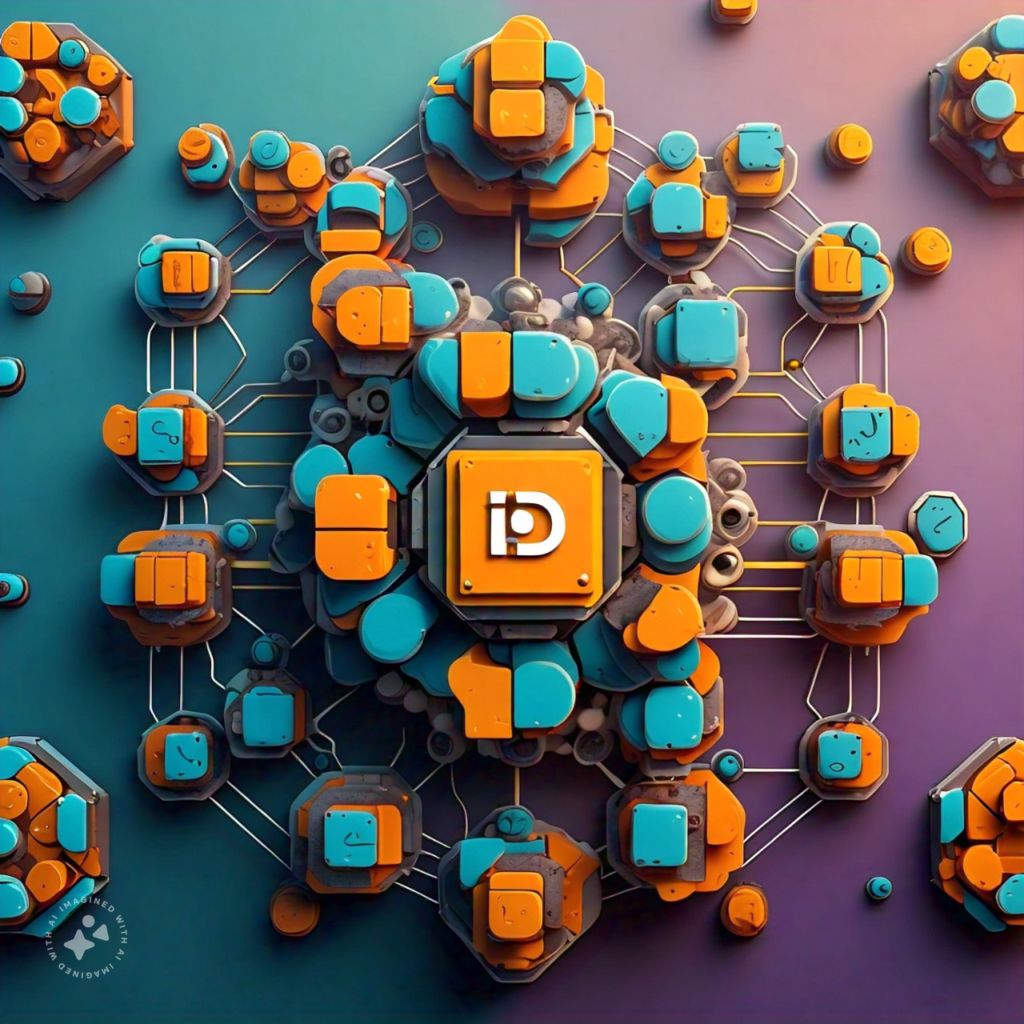
How Docker Works
Docker utilizes containerization technology to encapsulate applications and their dependencies. This approach ensures consistency across different environments, from a developer’s laptop to production servers.
Docker Engine, Docker Hub, Docker Compose
- Docker Engine is the runtime that builds and runs containers.
- Docker Hub serves as a central repository for sharing and distributing Docker images.
- Docker Compose is a tool for defining and running multi-container Docker applications.
Containerization Concept
Containerization involves packaging an application along with its dependencies, libraries, and configuration files into a single, portable unit called a container. This container can run consistently on any platform that supports Docker, eliminating the “it works on my machine” problem.
Advantages of Using Docker
- Portability: Docker containers can run on any system that supports Docker, ensuring consistency across different environments.
- Efficiency: Containers share the host OS kernel, making them more lightweight than traditional virtual machines.
- Scalability: Docker makes it easy to scale applications by spinning up multiple containers quickly.
- Isolation: Each container runs in isolation, enhancing security and reducing conflicts between applications.
Common Use Cases for Docker
- Application Development: Docker provides a consistent environment for developers, testers, and production teams.
- Continuous Integration/Continuous Deployment (CI/CD): Docker containers facilitate smooth transitions between development, testing, and production environments.
- Microservices Architecture: Docker’s lightweight nature makes it ideal for deploying and managing microservices.
- Legacy Application Migration: Docker can help modernize legacy applications by containerizing them, making them more portable and easier to maintain.
Section 2: Understanding Kubernetes
What is Kubernetes?
Kubernetes, often abbreviated as K8s, is an open-source container orchestration platform designed to automate the deployment, scaling, and management of containerized applications.
History and Evolution
Kubernetes was originally developed by Google, based on their experience running production workloads at scale. It was open-sourced in 2014 and is now maintained by the Cloud Native Computing Foundation (CNCF).
Key Features and Components
- Pods: The smallest deployable units in Kubernetes, containing one or more containers.
- Services: An abstraction layer that defines a logical set of Pods and a policy to access them.
- Deployments: Declarative updates for Pods and ReplicaSets.
- Nodes: Worker machines in a Kubernetes cluster.
- Clusters: A set of Nodes that run containerized applications managed by Kubernetes.
How Kubernetes Works
Kubernetes operates on a cluster architecture, consisting of a control plane and worker nodes. It automates various aspects of application deployment and management, including scaling, load balancing, and rolling updates.
Kubernetes Architecture, Nodes, Clusters, Pods
- The control plane manages the cluster state and desired configuration.
- Nodes are the worker machines that run containerized applications.
- Clusters are groups of nodes working together.
- Pods are the basic execution units of a Kubernetes application.
Container Orchestration Concept
Container orchestration involves automating the deployment, scaling, networking, and lifecycle management of containers. Kubernetes excels at this by providing a robust set of features for managing containerized applications at scale.
Advantages of Using Kubernetes
- Scalability: Kubernetes can automatically scale applications based on demand.
- High Availability: It ensures applications remain available through various fault-tolerance mechanisms.
- Automation: Kubernetes automates many operational tasks, reducing manual intervention.
- Self-healing: It can automatically restart failed containers or replace and reschedule containers when nodes die.
Common Use Cases for Kubernetes
- Large-scale Application Deployment: Kubernetes is ideal for managing complex, distributed systems with many components.
- Hybrid Cloud Environments: It provides consistent management across on-premises and cloud infrastructures.
- Microservices Architecture: Kubernetes offers robust support for deploying and managing microservices-based applications.
- Stateful Applications: With features like StatefulSets, Kubernetes can manage stateful applications effectively.
Section 3: Docker vs Kubernetes
Core Differences
While Docker and Kubernetes are often mentioned together, they serve different purposes in the container ecosystem.
Containerization vs. Orchestration
- Docker focuses on containerizing applications, making them portable and consistent across different environments.
- Kubernetes is primarily an orchestration platform, managing the deployment and scaling of containerized applications.
Use Cases and Scenarios
- Docker is ideal for:
- Individual developers or small teams
- Simple applications with few components
- Local development and testing environments
- Kubernetes shines in:
- Large-scale production deployments
- Complex microservices architectures
- Environments requiring high availability and scalability
Feature Comparison
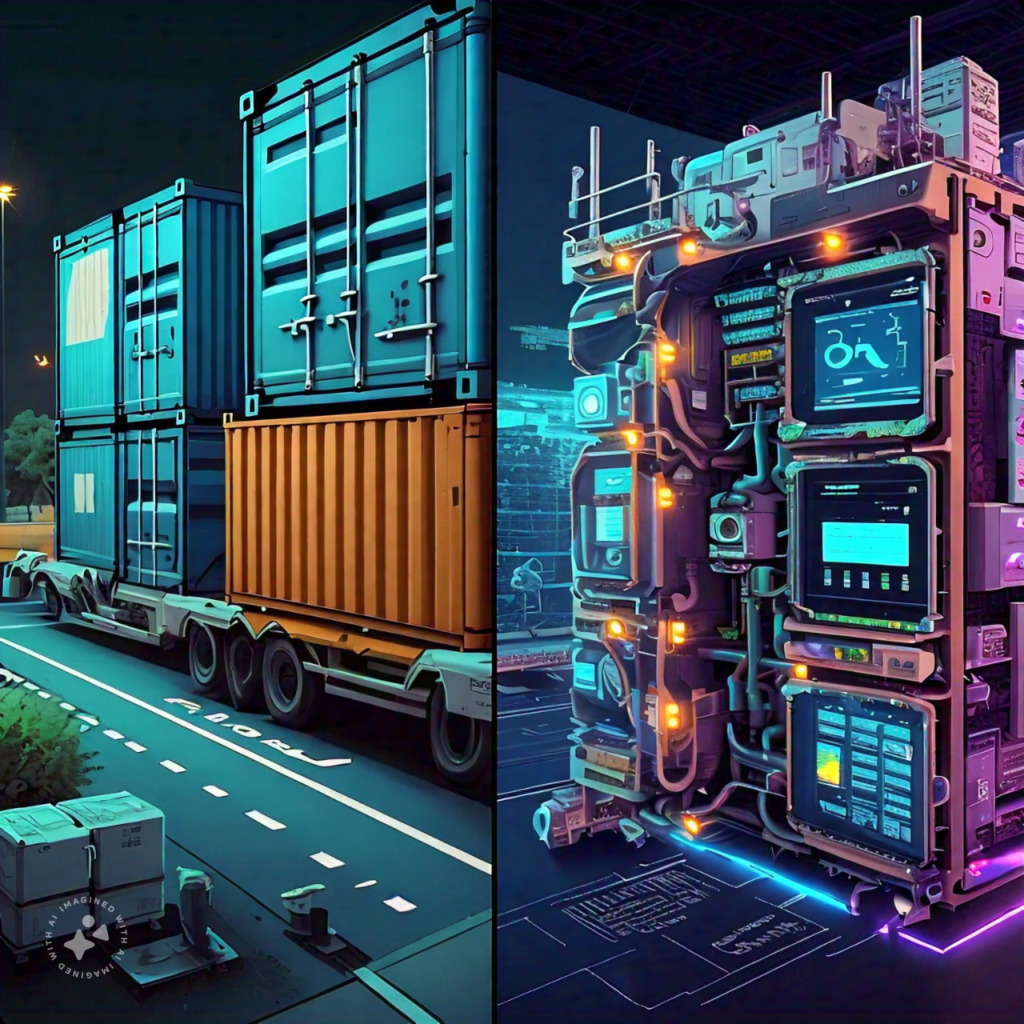
Security
- Docker: Provides basic isolation through containerization but lacks advanced security features out of the box.
- Kubernetes: Offers more comprehensive security features, including role-based access control (RBAC), network policies, and secrets management.
Scalability
- Docker: Allows manual scaling of containers but lacks built-in auto-scaling capabilities.
- Kubernetes: Provides robust auto-scaling features, including horizontal pod autoscaling based on CPU utilization or custom metrics.
Flexibility
- Docker: Highly flexible for individual container management but limited in orchestrating multiple containers.
- Kubernetes: Offers extensive flexibility in managing complex, multi-container applications and workloads.
Performance and Resource Management
- Docker: Efficient for running individual containers but may struggle with resource allocation in complex environments.
- Kubernetes: Excels in optimizing resource utilization across clusters, ensuring efficient performance at scale.
Ease of Use and Learning Curve
- Docker: Generally easier to learn and use, making it accessible for beginners and small teams.
- Kubernetes: Has a steeper learning curve due to its complexity but offers more powerful features for large-scale deployments.
Section 4: Integration and Coexistence
Using Docker with Kubernetes
Docker and Kubernetes are not mutually exclusive; in fact, they complement each other well in many scenarios.
How They Complement Each Other
- Docker provides the containerization technology that Kubernetes uses as its building blocks.
- Kubernetes extends Docker’s capabilities by adding orchestration, scaling, and management features.
Setting Up Docker Containers in Kubernetes
To deploy Docker containers in Kubernetes:
- Create a Docker image of your application.
- Push the image to a container registry (e.g., Docker Hub).
- Define Kubernetes manifests (YAML files) describing your desired deployment.
- Apply the manifests to your Kubernetes cluster using
kubectl apply -f <manifest-file>.
Best Practices for Integration
- Use Docker for local development and testing.
- Leverage Docker Compose for multi-container applications in development.
- Use Kubernetes for production deployments and scaling.
- Implement a CI/CD pipeline that builds Docker images and deploys them to Kubernetes.
Case Studies
Let’s look at some real-world examples of companies successfully using both Docker and Kubernetes:
- Spotify: Uses Docker for development and Kubernetes for production, managing thousands of microservices.
- Pinterest: Leverages Docker for consistent development environments and Kubernetes for scaling their infrastructure.
- Shopify: Utilizes Docker for local development and Kubernetes for managing their large-scale e-commerce platform.
Section 5: Choosing the Right Tool
When to Use Docker
Docker is ideal for:
- Individual developers or small teams
- Simple applications with few components
- Local development and testing environments
- Scenarios where quick setup and portability are priorities
When to Use Kubernetes
Kubernetes is best suited for:
- Large-scale production deployments
- Complex microservices architectures
- Environments requiring high availability and auto-scaling
- Organizations with dedicated DevOps teams
Decision-Making Guide
Consider the following factors when choosing between Docker and Kubernetes:
- Team Size and Expertise: Smaller teams might prefer Docker’s simplicity, while larger teams can leverage Kubernetes’ power.
- Project Requirements: Consider the complexity of your application and its scaling needs.
- Infrastructure: Evaluate your existing infrastructure and whether it supports Kubernetes.
- Budget: Kubernetes often requires more resources and expertise, which can impact costs.
- Future Growth: Consider your application’s long-term scalability requirements.
Conclusion
Summary of Key Points
- Docker excels in containerization, providing portability and consistency.
- Kubernetes shines in orchestration, offering robust management for complex applications.
- Both technologies can work together, with Docker providing the container runtime and Kubernetes managing deployment and scaling.
- The choice between Docker and Kubernetes depends on factors like project complexity, team size, and scalability requirements.
Future Trends
As we look ahead to 2024 and beyond, several trends are shaping the future of containerization and orchestration:
- Edge Computing: Both Docker and Kubernetes are adapting to support edge computing scenarios.
- Serverless Containers: The rise of serverless container platforms is blurring the lines between traditional containerization and serverless computing.
- AI/ML Integration: Expect to see more integration with AI and machine learning workloads in both Docker and Kubernetes ecosystems.
- Security Enhancements: Continued focus on improving container and orchestration security features.
- Simplified Management: Tools and platforms that simplify the management of containers and Kubernetes clusters will gain popularity.
FAQ Section
Q1: What is the main difference between Docker and Kubernetes?
A1: The main difference lies in their primary functions. Docker is a platform for containerizing applications, while Kubernetes is an orchestration system for managing containerized applications at scale.
Q2: Can Docker and Kubernetes be used together?
A2: Yes, Docker and Kubernetes can and often are used together. Docker provides the containerization technology, while Kubernetes manages the deployment, scaling, and orchestration of these containers.
Q3: Which is better for small-scale projects, Docker or Kubernetes?
A3: For small-scale projects, Docker is generally more suitable due to its simplicity and ease of use. Kubernetes might be overkill for simple applications or small teams.
Q4: How does Kubernetes enhance Docker functionalities?
A4: Kubernetes enhances Docker by providing advanced features like auto-scaling, load balancing, self-healing, and declarative configuration management for containerized applications.
Q5: What are the alternatives to Docker and Kubernetes?
A5: Some alternatives include:
- For Docker: Podman, containerd, rkt
- For Kubernetes: Docker Swarm, Apache Mesos, Nomad by HashiCorp
In conclusion, both Docker and Kubernetes play crucial roles in modern software development and deployment. Understanding their strengths and use cases will help you make informed decisions in your containerization journey. As the technology landscape continues to evolve, staying updated with these tools will be key to success in the world of DevOps and cloud-native computing.


