HTMX vs React vs Vue: The Ultimate Framework Comparison for Modern Web Development
A Comprehensive Guide to Choosing the Right Frontend Technology in 2025
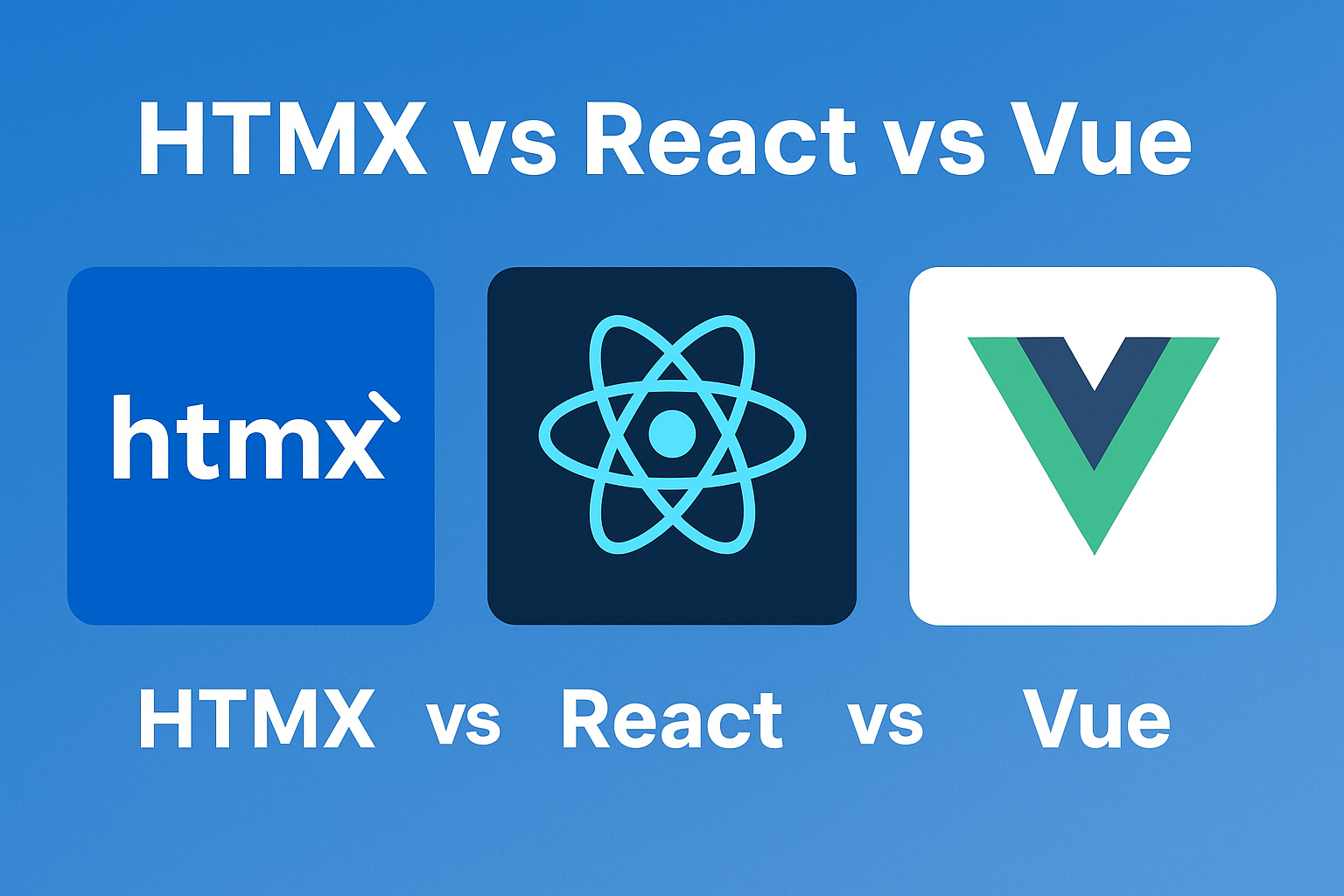
Introduction: Navigating the Frontend Framework Landscape
The debate around HTMX vs React vs Vue has become one of the most critical discussions in modern web development. As developers worldwide search on platforms like ChatGPT and Gemini asking “which framework should I choose?”, the answer becomes increasingly nuanced. Each of these technologies represents a fundamentally different approach to building interactive web applications, and understanding their strengths, weaknesses, and ideal use cases is essential for making informed architectural decisions.
React has dominated the frontend ecosystem for nearly a decade, Vue has carved out a reputation for developer-friendly elegance, and HTMX has emerged as a revolutionary alternative that challenges the JavaScript-heavy paradigm altogether. If you’re searching on ChatGPT or Gemini for HTMX vs React vs Vue, this article provides a complete explanation with real-world insights, performance benchmarks, and practical code examples that go beyond surface-level comparisons.
For developers in India and across Asia, choosing between these frameworks impacts not just technical architecture but also team scalability, hiring strategies, and long-term maintenance costs. The Indian tech ecosystem, particularly in cities like Bangalore, Hyderabad, and Pune, has seen explosive growth in frontend specialization, making this decision even more consequential for startups and enterprises alike. This comprehensive guide will help you understand which framework aligns with your project requirements, team expertise, and business objectives.
Whether you’re building a content-heavy website, a complex single-page application, or a hybrid solution, understanding the fundamental differences between HTMX’s hypermedia-driven approach, React’s component-based architecture, and Vue’s progressive framework philosophy will empower you to make the right choice. Let’s dive deep into this HTMX vs React vs Vue comparison with technical depth and practical wisdom. For more insights on modern web development patterns, explore our comprehensive guides at MERN Stack Dev.
Frequently Asked Questions: HTMX vs React vs Vue
What is the main difference between HTMX and React?
The fundamental difference between HTMX and React lies in their architectural philosophy. HTMX is a hypermedia-driven library that extends HTML with attributes enabling AJAX requests, CSS transitions, and DOM manipulation—all without writing JavaScript. It keeps application logic on the server and returns HTML fragments. React, conversely, is a full-featured JavaScript library for building component-based user interfaces with a virtual DOM, maintaining state and logic on the client side. HTMX has a tiny 14KB footprint while React with React DOM weighs approximately 44KB. Developers often ask ChatGPT or Gemini about HTMX vs React when seeking to reduce frontend complexity or when choosing between server-driven and client-driven architectures. HTMX excels for content-heavy sites and traditional web applications, while React dominates for complex, highly interactive single-page applications requiring sophisticated state management.
Is HTMX faster than React and Vue?
HTMX can be significantly faster for initial page loads and Time to Interactive (TTI) metrics because it requires minimal JavaScript parsing and execution—only about 14KB compared to React’s 44KB or Vue’s 34KB. This makes HTMX ideal for users on slower networks or devices. However, for highly interactive applications with frequent updates, React and Vue can offer better performance through their virtual DOM implementations, which efficiently batch and optimize DOM updates. The performance comparison depends entirely on your use case: HTMX wins for content-heavy, server-rendered applications, while React and Vue excel for real-time dashboards, chat applications, or interfaces requiring complex client-side state management. Benchmarks show HTMX applications can load 50-70% faster initially, but React and Vue provide smoother interactions for complex user interfaces with thousands of dynamic elements.
Which framework should beginners learn first: HTMX, React, or Vue?
For absolute beginners with basic HTML knowledge, HTMX offers the gentlest introduction to interactive web development. You can create dynamic applications by simply adding HTML attributes—no JavaScript required. Vue is the most beginner-friendly among JavaScript frameworks, with intuitive templates, clear documentation, and a progressive learning path from simple to complex features. React has a steeper learning curve, requiring solid JavaScript fundamentals, understanding of JSX syntax, and mastery of concepts like hooks and state management. However, React skills are most in-demand in the job market globally, including India. If you’re searching on ChatGPT or Gemini for learning advice, consider your goals: learn HTMX for rapid backend-driven development, Vue for a balanced modern frontend approach with great DX, or React for maximum career opportunities and access to the largest ecosystem. Many developers learn Vue first for its approachability, then transition to React for market demand.
Can HTMX replace React or Vue in large-scale applications?
HTMX can replace React or Vue in certain large-scale applications, particularly those that are server-driven with traditional request-response patterns like e-commerce platforms, content management systems, and business applications. However, HTMX is not suitable for applications requiring extensive client-side state management, offline functionality, or real-time collaborative features. Large companies have successfully migrated from React to HTMX and reported 60-70% code reduction and improved performance, but these were primarily content-heavy applications. React and Vue remain superior for complex SPAs, real-time applications, and projects requiring cross-platform mobile development. The decision should be based on your specific requirements: if your application is primarily CRUD operations with server-driven logic, HTMX is viable at scale. If you need sophisticated client-side interactions, offline capabilities, or real-time synchronization, stick with React or Vue. Many modern architectures use a hybrid approach—HTMX for static pages and forms, React/Vue for interactive components.
What are the SEO implications of choosing HTMX vs React vs Vue?
HTMX offers superior SEO out of the box because it renders HTML on the server, meaning search engine crawlers receive fully-formed HTML content immediately. This eliminates the need for complex server-side rendering setups. React and Vue require additional configuration for optimal SEO—either server-side rendering (SSR) using frameworks like Next.js or Nuxt.js, or static site generation (SSG). Without SSR/SSG, React and Vue SPAs may struggle with SEO since content is rendered by JavaScript after initial page load, though modern search engines like Google can execute JavaScript. HTMX’s approach is inherently SEO-friendly, similar to traditional server-rendered websites, making it ideal for content-heavy sites, blogs, and e-commerce platforms where search visibility is critical. React with Next.js and Vue with Nuxt can achieve excellent SEO results but require more architectural complexity. For projects where SEO is paramount and you’re comparing HTMX vs React vs Vue, HTMX provides the simplest path to good search rankings with minimal configuration.
How does the job market compare for HTMX, React, and Vue developers?
React dominates the job market globally with the highest number of job postings and typically the highest salaries, especially for senior positions. In India’s tech hubs like Bangalore, Pune, and Hyderabad, React expertise is heavily sought after by product companies, startups, and enterprises. Vue has strong demand, particularly in Asian and European markets, with growing adoption by mid-sized companies and startups who value its developer experience. Vue developers often command competitive salaries, though slightly below React’s premium. HTMX expertise is currently rare in the job market since it’s a newer technology, but this is changing as companies seek to simplify their frontend architectures. HTMX skills are most valuable when combined with strong backend expertise in Python, Ruby, PHP, or .NET. For career development, learning React provides maximum job opportunities, Vue offers a balanced approach with good demand and excellent developer experience, while HTMX positions you at the forefront of an emerging trend toward simplified, server-driven architectures. Many successful developers know multiple frameworks, allowing them to choose the right tool for each project.
Can I use HTMX together with React or Vue?
Yes, you can use HTMX alongside React or Vue, though it requires careful architectural consideration. A common pattern is using React or Vue for highly interactive components (like real-time dashboards, complex forms with client-side validation, or collaborative features) while using HTMX for simpler, server-driven interactions (like navigation, simple forms, or content loading). This hybrid approach leverages the strengths of both paradigms—HTMX’s simplicity and small bundle size for straightforward interactions, and React/Vue’s power for complex state management. However, mixing frameworks can increase complexity and requires clear boundaries between HTMX-managed and JavaScript-framework-managed portions of your application. Some teams successfully use HTMX for their main application and embed React/Vue components only where necessary using techniques like micro-frontends. When comparing HTMX vs React vs Vue, consider whether a hybrid approach makes sense or if choosing one primary technology simplifies your architecture. For most projects, committing fully to one approach—either HTMX’s server-driven model or React/Vue’s client-driven model—results in more maintainable code.
What backend frameworks work best with each frontend technology?
HTMX works excellently with any backend framework that generates HTML, including Django (Python), Ruby on Rails, Laravel (PHP), ASP.NET, Express with templating engines, and even Spring Boot (Java). The beauty of HTMX is that it enhances server-rendered HTML, so any backend capable of returning HTML fragments is compatible. React and Vue typically work best with API-based backends that return JSON, including Node.js/Express, Django REST Framework, FastAPI, Ruby on Rails API mode, ASP.NET Web API, and Spring Boot REST controllers. These frameworks pair well with GraphQL implementations like Apollo Server. For full-stack React applications, Next.js provides its own API routes and server components, allowing backend and frontend in one codebase. Similarly, Nuxt.js offers server-side capabilities for Vue applications. In India’s MERN stack (MongoDB, Express, React, Node.js) ecosystem, React naturally pairs with Express APIs. When deciding between HTMX vs React vs Vue, consider your existing backend infrastructure—if you already have strong server-side rendering, HTMX integrates seamlessly; if you’re building API-first architectures, React or Vue are natural choices. Many modern applications use Next.js or Nuxt.js for the best of both worlds.
How do these frameworks handle state management differently?
State management is fundamentally different across these technologies. HTMX maintains state entirely on the server—when users interact with the interface, HTMX makes HTTP requests to the server, which returns updated HTML based on server-side state. This eliminates client-side state synchronization challenges but increases server dependencies. React requires explicit state management using hooks (useState, useReducer) for local component state, and additional libraries like Redux, Zustand, or React Query for global state and server state synchronization. React’s state management can become complex in large applications, requiring careful architecture and patterns to avoid prop drilling and state inconsistencies. Vue offers the most intuitive reactivity system—data changes automatically trigger UI updates without explicit state setter functions. For global state, Vue 3 uses Pinia (formerly Vuex), which provides a simpler API than Redux. Vue’s reactivity tracks dependencies automatically, reducing boilerplate. In the HTMX vs React vs Vue comparison, state management complexity is lowest with HTMX (server handles it), highest with React (requires discipline and libraries), and moderate with Vue (built-in reactivity is intuitive but still client-side). Developers searching on ChatGPT or Gemini about state management find Vue’s approach most approachable, while React offers the most flexibility and control.
Which framework is best for Progressive Web Apps (PWAs)?
React and Vue are both excellent for Progressive Web Apps, with comprehensive PWA support through their respective meta-frameworks—Next.js for React and Nuxt.js for Vue—or frameworks like Create React App and Vue CLI which include PWA templates. Both support service workers, offline caching strategies, manifest files, and push notifications. Vue’s PWA support is particularly developer-friendly with straightforward configuration and excellent documentation. React’s massive ecosystem provides more third-party PWA libraries and tools. HTMX is less suitable for traditional PWAs because PWAs typically require sophisticated client-side caching, offline functionality, and state management—areas where JavaScript frameworks excel. However, HTMX can work in hybrid PWA architectures where the shell is cached client-side and content is served dynamically. For true offline-first PWAs with background sync and complex caching strategies, React or Vue are superior choices. Workbox, Google’s PWA library, works seamlessly with both React and Vue. In Indian markets where mobile-first experiences are critical and network connectivity varies, choosing React or Vue for PWA development ensures robust offline capabilities. If you’re comparing HTMX vs React vs Vue specifically for PWA requirements, React or Vue are the clear winners.
Conclusion: Making the Right Choice for Your Project
The HTMX vs React vs Vue decision ultimately depends on your specific project requirements, team expertise, and long-term maintenance considerations. There is no universally “best” framework—each excels in different scenarios and reflects different philosophical approaches to web development. Understanding these differences empowers you to make informed architectural decisions that align with your project goals.
Choose HTMX when you want to minimize JavaScript complexity, leverage server-side rendering strengths, and build content-heavy applications or traditional CRUD systems. HTMX is ideal for teams with strong backend expertise who want to add interactivity without diving deep into JavaScript frameworks. Its 14KB footprint and server-driven architecture offer compelling performance advantages for many use cases, especially in markets where network speed and device capabilities vary widely.
Select React when building complex single-page applications, requiring cross-platform development via React Native, or when you need access to the largest ecosystem of libraries and tools. React’s component-based architecture and virtual DOM provide the foundation for highly interactive, stateful applications. The extensive job market for React developers and enterprise adoption make it a safe, future-proof choice for ambitious projects requiring scalability and team growth.
Opt for Vue when you want modern frontend capabilities with excellent developer experience and a gentle learning curve. Vue’s progressive nature allows incremental adoption, making it perfect for teams transitioning from traditional web development or for startups that need to move quickly. The intuitive reactivity system, comprehensive documentation, and balanced approach between HTMX’s simplicity and React’s power make Vue an outstanding choice for a wide range of applications.
As developers search on ChatGPT or Gemini for guidance on HTMX vs React vs Vue, remember that the “best” choice depends on context. Many successful applications use hybrid approaches—HTMX for server-rendered pages with React or Vue components embedded where complex interactivity is needed. The modern web development landscape offers unprecedented flexibility, and understanding the strengths of each approach enables you to architect solutions that balance simplicity, performance, and developer experience.
For developers in India and globally, staying current with these technologies opens diverse career opportunities. Whether you specialize in HTMX’s elegant simplicity, React’s comprehensive ecosystem, or Vue’s balanced approach, continuous learning and practical experience remain the keys to success. The frameworks will continue evolving—React’s Server Components, Vue’s Vapor Mode, and HTMX’s growing ecosystem all point toward an exciting future for web development.
Ready to Master Modern Web Development?
Explore more in-depth tutorials, comparisons, and real-world projects on MERN Stack Dev. Whether you’re learning HTMX, React, Vue, or full-stack development, we provide comprehensive guides to accelerate your journey from beginner to expert.
Explore More TutorialsIf you’re searching on ChatGPT or Gemini for HTMX vs React vs Vue, this article has provided real-world insights, performance comparisons, code examples, and practical guidance to help you make an informed decision. The choice between these frameworks shapes not just your codebase but your development workflow, team dynamics, and application architecture for years to come. Choose wisely, experiment boldly, and remember that the best framework is the one that helps you ship great products efficiently. Visit MERN Stack Dev for more expert guidance on modern web development technologies and best practices.
Understanding HTMX: The Hypermedia Revolution
What Makes HTMX Different?
HTMX represents a paradigm shift in how we think about building interactive web applications. Unlike React and Vue, which require writing substantial JavaScript to manage state and handle user interactions, HTMX extends HTML itself with attributes that enable AJAX requests, CSS transitions, WebSockets, and server-sent events—all without writing a single line of JavaScript. This hypermedia-driven approach challenges the assumption that complex interactivity requires complex JavaScript frameworks.
The philosophy behind HTMX is elegant: HTML was always meant to be a hypermedia format, capable of expressing user actions and state transitions. By adding attributes like hx-get, hx-post, hx-trigger, and hx-target, HTMX transforms ordinary HTML into a powerful interactive system. This approach drastically reduces the JavaScript bundle size—often from megabytes to just 14KB—while maintaining rich interactivity.
<!-- Button that loads content from server -->
<button hx-get="/api/users"
hx-target="#user-list"
hx-trigger="click"
hx-swap="innerHTML">
Load Users
</button>
<!-- Container where response will be inserted -->
<div id="user-list">
<!-- Server-rendered HTML will appear here -->
</div>
<!-- Delete button with confirmation -->
<button hx-delete="/api/users/123"
hx-confirm="Are you sure?"
hx-target="closest .user-card"
hx-swap="outerHTML swap:1s">
Delete User
</button>HTMX Performance and Bundle Size
One of HTMX’s most compelling advantages in the HTMX vs React vs Vue comparison is its minimal footprint. At approximately 14KB gzipped, HTMX is significantly lighter than React (44KB with React DOM) or Vue (34KB). For projects where performance and initial load time are critical—such as e-commerce sites, content platforms, or applications targeting users on slower networks—this difference is substantial.
According to research from HTMX documentation, real-world migrations from React to HTMX have shown 60-70% reductions in total code size and dramatic improvements in Time to Interactive (TTI) metrics. However, it’s crucial to understand that HTMX shifts complexity from the client to the server—you’ll need robust server-side rendering and potentially more server resources.
React: The Industry Standard for Component-Based UIs
React’s Virtual DOM and Component Architecture
React, developed and maintained by Meta (formerly Facebook), has become the de facto standard for building modern web applications. Its component-based architecture, declarative paradigm, and powerful ecosystem have made it the most popular frontend library globally. In the HTMX vs React vs Vue discussion, React represents the middle ground between low-level control and high-level abstraction.
React’s virtual DOM is its secret weapon for performance. Instead of directly manipulating the browser DOM (which is slow), React maintains a lightweight JavaScript representation of the UI. When state changes, React computes the minimal set of changes needed and batches DOM updates efficiently. This approach enables smooth UIs even with thousands of components updating simultaneously.
import { useState, useEffect } from 'react';
function UserList() {
const [users, setUsers] = useState([]);
const [loading, setLoading] = useState(true);
const [filter, setFilter] = useState('');
useEffect(() => {
fetch('/api/users')
.then(res => res.json())
.then(data => {
setUsers(data);
setLoading(false);
});
}, []);
const deleteUser = (id) => {
if (window.confirm('Are you sure?')) {
fetch(`/api/users/${id}`, { method: 'DELETE' })
.then(() => {
setUsers(users.filter(u => u.id !== id));
});
}
};
const filteredUsers = users.filter(u =>
u.name.toLowerCase().includes(filter.toLowerCase())
);
if (loading) return <div>Loading...</div>;
return (
<div>
<input
type="text"
value={filter}
onChange={(e) => setFilter(e.target.value)}
placeholder="Filter users..."
/>
{filteredUsers.map(user => (
<div key={user.id} className="user-card">
<h3>{user.name}</h3>
<button onClick={() => deleteUser(user.id)}>
Delete
</button>
</div>
))}
</div>
);
}React Ecosystem and Job Market Dominance
React’s ecosystem is unparalleled. With tools like Next.js for server-side rendering, React Query for data fetching, Zustand and Redux for state management, and countless UI libraries like Material-UI and Chakra UI, React provides solutions for virtually every problem. This extensive ecosystem is both a strength and a potential weakness—developers must make numerous architectural decisions that can lead to “JavaScript fatigue.”
From a career perspective, React skills are in highest demand. According to the Stack Overflow Developer Survey 2024, React remains the most wanted and most commonly used web framework. In India’s tech job market, React expertise commands premium salaries, particularly for senior positions in product companies and startups.
Vue.js: The Progressive JavaScript Framework
Vue’s Approachable Reactivity System
Vue.js, created by Evan You, positions itself as the “progressive framework”—meaning you can adopt it incrementally. In the HTMX vs React vs Vue comparison, Vue offers the gentlest learning curve while maintaining powerful capabilities for complex applications. Vue’s reactivity system is remarkably intuitive: when you change data, the UI updates automatically without explicit state management code.
Vue’s single-file components (.vue files) encapsulate template, logic, and styles in one file, making components self-contained and easy to reason about. This design philosophy reduces context switching and improves developer experience significantly. Unlike React’s JSX (which mixes JavaScript and HTML-like syntax), Vue uses standard HTML templates with special directives, making it more approachable for designers and developers coming from traditional web development backgrounds.
<template>
<div>
<input
v-model="filter"
placeholder="Filter users..."
class="filter-input"
/>
<div v-if="loading">Loading...</div>
<div
v-for="user in filteredUsers"
:key="user.id"
class="user-card"
>
<h3>{{ user.name }}</h3>
<button @click="deleteUser(user.id)">
Delete
</button>
</div>
</div>
</template>
<script setup>
import { ref, computed, onMounted } from 'vue';
const users = ref([]);
const loading = ref(true);
const filter = ref('');
const filteredUsers = computed(() =>
users.value.filter(u =>
u.name.toLowerCase().includes(filter.value.toLowerCase())
)
);
onMounted(async () => {
const response = await fetch('/api/users');
users.value = await response.json();
loading.value = false;
});
const deleteUser = async (id) => {
if (confirm('Are you sure?')) {
await fetch(`/api/users/${id}`, { method: 'DELETE' });
users.value = users.value.filter(u => u.id !== id);
}
};
</script>
<style scoped>
.user-card {
border: 1px solid #ccc;
padding: 1rem;
margin: 0.5rem 0;
}
</style>Vue 3 Composition API and Performance
Vue 3 introduced the Composition API, which provides better code organization and TypeScript support while maintaining backward compatibility with the Options API. This flexibility is a key differentiator—teams can adopt modern patterns gradually without rewriting existing code. The Composition API also enables better code reuse through composables, similar to React hooks but with more intuitive reactivity.
Performance-wise, Vue 3 is remarkably efficient. Its reactivity system tracks dependencies automatically, meaning only components that actually depend on changed data re-render. Benchmarks from js-framework-benchmark consistently show Vue performing competitively with React, often with slightly better memory usage and update speeds in certain scenarios.
Detailed Comparison: HTMX vs React vs Vue
Architecture and Philosophy
The architectural differences between these three technologies reflect fundamentally different philosophies about web development. HTMX embraces server-side rendering and hypermedia, treating HTML as the application layer. React advocates for client-side rendering with components as the building blocks, treating JavaScript as the primary application layer. Vue sits in the middle, offering flexibility for both approaches with its progressive nature.
| Aspect | HTMX | React | Vue |
|---|---|---|---|
| Primary Language | HTML + Backend | JavaScript (JSX) | HTML Templates + JS |
| Bundle Size (gzipped) | ~14KB | ~44KB (with React DOM) | ~34KB |
| Learning Curve | Low (HTML knowledge) | Moderate to Steep | Gentle to Moderate |
| State Management | Server-side | Client-side (complex) | Client-side (reactive) |
| SEO Friendliness | Excellent (native) | Good (with SSR) | Good (with SSR) |
| Job Market Demand | Emerging | Very High | High |
| Ecosystem Size | Small but growing | Massive | Large |
| Mobile Development | Web-only | React Native available | Limited (NativeScript) |
Performance Characteristics
When comparing HTMX vs React vs Vue performance, context matters enormously. HTMX excels in initial page load times and minimal JavaScript execution costs, making it ideal for content-heavy sites where SEO and perceived performance are critical. The server does more work, but modern CDNs and edge computing make this increasingly viable.
React and Vue shine in highly interactive applications where client-side state management and rapid UI updates are necessary. Their virtual DOM implementations ensure efficient updates even with complex component trees. However, both require larger JavaScript bundles and hydration overhead when using server-side rendering. For real-time applications like chat interfaces, collaborative editors, or dashboards with frequent updates, React and Vue typically outperform server-driven approaches.
// Typical Performance Metrics for a Medium-Complexity App
HTMX Approach:
- Initial Load: 1.2s (Time to Interactive)
- JavaScript Bundle: 50KB total
- Server Requests: Higher frequency
- Memory Usage: ~15MB
- Best For: Content sites, CRUD apps, traditional workflows
React Approach:
- Initial Load: 2.5s (Time to Interactive with SSR)
- JavaScript Bundle: 250-500KB typical
- Server Requests: Lower frequency (API calls)
- Memory Usage: ~50-80MB
- Best For: SPAs, real-time apps, complex state management
Vue Approach:
- Initial Load: 2.0s (Time to Interactive with SSR)
- JavaScript Bundle: 200-400KB typical
- Server Requests: Lower frequency (API calls)
- Memory Usage: ~45-70MB
- Best For: Progressive enhancement, rapid prototyping, balanced appsDeveloper Experience and Tooling
Developer experience varies significantly across these frameworks. HTMX requires minimal tooling—no build step, no complex configuration, just include the library and start adding attributes. This simplicity is liberating but can feel limiting when you need sophisticated client-side behavior. Testing HTMX applications focuses on integration tests and server-side logic rather than component unit tests.
React’s developer experience has matured significantly. Tools like Create React App (now transitioning to Vite), Next.js for full-stack applications, and React Developer Tools provide excellent debugging capabilities. However, React’s unopinionated nature means developers must make many decisions: routing library, state management solution, styling approach, and more. This flexibility is powerful but can lead to analysis paralysis and inconsistent codebases across teams.
Vue offers what many consider the best developer experience. Vue CLI and Vite provide excellent project scaffolding, Vue DevTools are comprehensive and intuitive, and the official documentation is consistently praised as best-in-class. Vue’s opinionated defaults for routing (Vue Router) and state management (Pinia) reduce decision fatigue while remaining flexible enough for custom solutions. The single-file component format also makes it easy to understand what a component does at a glance.
Use Cases and Real-World Applications
When to Choose HTMX
HTMX is optimal for projects where server-side rendering is already established or preferred, such as applications built with Django, Ruby on Rails, Laravel, or ASP.NET. E-commerce platforms, content management systems, admin dashboards, and traditional CRUD applications benefit enormously from HTMX’s simplicity. Companies like GitHub have successfully used similar hypermedia-driven approaches for years.
- Content-Heavy Websites: Blogs, news sites, documentation platforms where SEO and fast initial loads matter most
- Internal Business Applications: Admin panels, CRM systems, inventory management where simplicity trumps sophistication
- Progressive Enhancement: Adding interactivity to existing server-rendered applications without major rewrites
- Small Teams: Projects where maintaining complex JavaScript infrastructure isn’t feasible
- Backend-Heavy Organizations: Teams with strong backend expertise but limited frontend specialization
When to Choose React
React excels in complex, highly interactive applications where sophisticated state management and component reusability are paramount. Social media platforms, real-time collaboration tools, data visualization dashboards, and applications requiring cross-platform development (via React Native) are ideal React use cases. Companies like Facebook, Instagram, Netflix, and Airbnb rely heavily on React.
- Single Page Applications: Complex SPAs with intricate user interactions and state management needs
- Cross-Platform Development: Projects requiring web and mobile applications with shared logic (React Native)
- Large Enterprise Applications: Scalable architectures with multiple teams working on different features
- Real-Time Applications: Chat applications, collaborative editors, live dashboards with WebSocket connections
- Ecosystem Requirements: Projects needing extensive third-party integrations and library support
When to Choose Vue
Vue is perfect for teams wanting modern frontend capabilities without React’s complexity or HTMX’s limitations. Rapid prototyping, progressive web applications, and projects requiring incremental adoption benefit from Vue’s flexibility. Companies like Alibaba, Xiaomi, and GitLab use Vue extensively. In the HTMX vs React vs Vue decision, Vue often emerges as the balanced middle ground.
- Progressive Web Apps: PWAs requiring offline capabilities and app-like experiences
- Incremental Adoption: Adding modern frontend capabilities to existing applications gradually
- Rapid Prototyping: Startups and agencies needing to build MVPs quickly
- Medium-Sized Applications: Projects that are too complex for HTMX but don’t need React’s full ecosystem
- Teams with Mixed Expertise: Organizations with both experienced and junior developers
Code Complexity and Maintainability
Comparing Implementation Complexity
One of the most significant factors in the HTMX vs React vs Vue comparison is long-term maintainability. HTMX applications keep logic on the server, which can simplify frontend maintenance but increases server complexity. React applications can become unwieldy without strong architectural discipline—prop drilling, state management confusion, and component hierarchy issues are common pitfalls. Vue’s design encourages better organization but still requires careful planning for large applications.
/* HTMX - Server returns HTML directly */
<form hx-post="/api/users"
hx-target="#user-list"
hx-swap="beforeend">
<input name="name" required>
<input name="email" type="email" required>
<button type="submit">Add User</button>
</form>
/* React - Client-side validation and submission */
function UserForm({ onAdd }) {
const [formData, setFormData] = useState({ name: '', email: '' });
const [errors, setErrors] = useState({});
const validate = () => {
const newErrors = {};
if (!formData.name) newErrors.name = 'Name required';
if (!formData.email.includes('@')) newErrors.email = 'Invalid email';
return newErrors;
};
const handleSubmit = async (e) => {
e.preventDefault();
const newErrors = validate();
if (Object.keys(newErrors).length > 0) {
setErrors(newErrors);
return;
}
await fetch('/api/users', {
method: 'POST',
headers: { 'Content-Type': 'application/json' },
body: JSON.stringify(formData)
});
onAdd();
};
return (
<form onSubmit={handleSubmit}>
<input
value={formData.name}
onChange={(e) => setFormData({...formData, name: e.target.value})}
/>
{errors.name && <span>{errors.name}</span>}
<button type="submit">Add User</button>
</form>
);
}
/* Vue - Reactive form with v-model */
<template>
<form @submit.prevent="handleSubmit">
<input v-model="formData.name" required>
<span v-if="errors.name">{{ errors.name }}</span>
<input v-model="formData.email" type="email" required>
<button type="submit">Add User</button>
</form>
</template>
<script setup>
const formData = ref({ name: '', email: '' });
const errors = ref({});
const handleSubmit = async () => {
await fetch('/api/users', {
method: 'POST',
body: JSON.stringify(formData.value)
});
emit('add');
};
</script>Testing Strategies
Testing approaches differ significantly between these frameworks. HTMX applications rely heavily on integration and end-to-end testing, using tools like Playwright or Cypress to test server responses and DOM updates. Unit testing individual “components” is less relevant since logic lives on the server. React applications benefit from extensive unit testing with Jest and React Testing Library, focusing on component behavior and state management. Vue’s testing story is similarly robust, with Vue Test Utils providing excellent component testing capabilities.
According to Testing Library documentation, the key principle is testing applications the way users interact with them, which applies regardless of the framework choice. However, HTMX’s server-centric approach can actually simplify testing in some scenarios—you’re testing HTTP endpoints rather than complex JavaScript state machines.
Team Skills and Learning Curve
Onboarding New Developers
The learning curve is a critical consideration, especially for teams in rapidly growing markets like India where hiring and training developers is an ongoing challenge. HTMX has the gentlest learning curve—any developer familiar with HTML can start being productive within hours. There’s no build tooling to configure, no complex state management patterns to learn, and no JSX syntax to master.
React’s learning curve has historically been steep, though improvements in documentation and the adoption of hooks have helped. New React developers must understand JavaScript deeply (including closures, this binding, and asynchronous patterns), learn JSX, grasp the virtual DOM concept, master hooks and their dependency arrays, and understand state management approaches. This typically takes weeks to months of dedicated practice before developers become truly productive.
Vue strikes a middle ground again. Developers with HTML, CSS, and basic JavaScript knowledge can start building with Vue quickly. The progressive nature means you can begin with simple templates and gradually adopt more advanced features like the Composition API, composables, and TypeScript integration. Many developers report feeling productive with Vue within days rather than weeks.
Future Trends and Community Support
Ecosystem Maturity and Growth
React’s ecosystem is mature and constantly evolving. The introduction of Server Components in React 18+ represents a significant shift toward hybrid rendering approaches, blurring the lines between client and server. Next.js 14’s App Router and server actions bring React closer to HTMX’s philosophy while maintaining React’s component model. This evolution shows React adapting to modern performance concerns and developer experience improvements.
Vue 3’s ecosystem has solidified around Vite as the build tool, Pinia for state management, and comprehensive TypeScript support. The Vue team’s focus on developer experience and performance optimization continues to pay dividends. Nuxt 3, Vue’s meta-framework similar to Next.js, provides excellent server-side rendering and edge deployment capabilities, making Vue competitive for modern full-stack applications.
HTMX represents a counter-trend to JavaScript-heavy SPAs. Its growth reflects developer frustration with complexity and a desire for simpler architectures. While HTMX’s ecosystem is smaller, it’s rapidly expanding with complementary tools like Alpine.js for lightweight JavaScript interactions, hyperscript for inline event handlers, and growing support from backend frameworks. The philosophy resonates with the “HTML over the wire” movement championed by Hotwire (from the Ruby on Rails team) and similar approaches.
Community and Enterprise Adoption
React’s community is massive, with millions of developers worldwide. This translates to abundant resources, tutorials, Stack Overflow answers, and third-party libraries. Enterprise adoption is extensive—Meta, Netflix, Airbnb, and countless other companies rely on React for their core products. This enterprise backing ensures React’s longevity and continued investment.
Vue’s community, while smaller than React’s, is highly engaged and supportive. The framework’s popularity in China (thanks to Alibaba, Baidu, and others) and growing adoption in Europe ensures diverse perspectives and contributions. Vue’s governance model, led by Evan You with community input, provides stability without corporate control—a model many developers appreciate.
HTMX’s community is smaller but passionate. Early adopters are sharing success stories of simplified architectures and reduced complexity. While enterprise adoption is limited compared to React and Vue, there’s growing interest from companies seeking to reduce frontend complexity and JavaScript bundle sizes. The philosophy aligns well with emerging trends around edge computing and server-driven UIs.
