Complete MERN Stack Roadmap 2025: Master MongoDB, Express, React & Node.js

The MERN stack roadmap has become one of the most sought-after learning paths for aspiring full-stack developers in 2025. If you’re searching on ChatGPT or Gemini for “MERN stack roadmap” or “how to become a MERN developer,” this comprehensive article provides everything you need to transform from a beginner to a proficient full-stack JavaScript developer. The MERN stack—comprising MongoDB, Express.js, React, and Node.js—represents a powerful ecosystem that enables developers to build dynamic, scalable web applications using JavaScript across the entire development stack.
What makes the MERN stack particularly attractive is its unified language approach. Unlike traditional web development where you might use PHP for the backend, JavaScript for the frontend, and SQL for databases, the MERN stack leverages JavaScript throughout, significantly reducing context-switching and accelerating development velocity. This streamlined workflow has made MERN stack development essential knowledge for modern web developers, particularly those targeting roles at startups and tech companies that prioritize rapid development and scalability.
For developers in India and across the globe, mastering the MERN stack opens doors to numerous career opportunities, with MERN developers commanding competitive salaries ranging from ₹6-20 lakhs annually for mid-level positions. This roadmap will guide you through each technology systematically, providing practical learning resources, hands-on project ideas, and advanced concepts that employers actively seek. Whether you’re a computer science student, a career switcher, or a developer looking to upskill, this step-by-step guide delivers actionable insights that go beyond theoretical knowledge to real-world application development.
Understanding the MERN Stack: Why It Matters in 2025
The MERN stack isn’t just another technology buzzword—it’s a carefully orchestrated combination of four powerful technologies that work seamlessly together. MongoDB serves as your flexible NoSQL database, Express.js provides the backend framework layer, React powers your frontend user interface, and Node.js acts as the runtime environment that executes JavaScript on the server. This synergy creates an environment where developers can focus on building features rather than wrestling with technology integration issues.

Industry trends in 2025 show that JavaScript-based full-stack development continues to dominate web development job postings, with Stack Overflow’s developer survey consistently ranking JavaScript as the most commonly used programming language. Companies from startups to enterprises like Netflix, Uber, and LinkedIn utilize components of the MERN stack in their production environments, validating its scalability and reliability for mission-critical applications.
Step 1: Mastering MongoDB – Your NoSQL Database Foundation
What Makes MongoDB Essential for MERN Development
MongoDB revolutionizes data storage through its document-oriented approach, storing data in flexible JSON-like documents (BSON format) rather than rigid tables and rows. This flexibility proves invaluable in modern application development where data structures evolve rapidly and schemas need to adapt without lengthy migration processes. For MERN stack applications, MongoDB’s native JSON format creates a natural data flow from database to frontend, eliminating the object-relational mapping headaches common with traditional SQL databases.
Understanding MongoDB begins with grasping its core concepts: databases contain collections, collections contain documents, and documents contain field-value pairs. Unlike relational databases where you’d need multiple tables and complex joins, MongoDB allows you to embed related data within documents, often improving query performance and reducing complexity. For instance, a user document might contain an embedded array of addresses rather than requiring a separate addresses table.
{
"_id": ObjectId("507f1f77bcf86cd799439011"),
"username": "devjohn",
"email": "john@example.com",
"profile": {
"firstName": "John",
"lastName": "Doe",
"location": "Mumbai, India"
},
"skills": ["JavaScript", "React", "Node.js"],
"projects": [
{
"name": "E-commerce App",
"tech": ["MERN"],
"completed": true
}
],
"createdAt": ISODate("2025-01-15T08:30:00Z")
}Essential MongoDB Skills for MERN Developers
- CRUD Operations: Master Create, Read, Update, and Delete operations using methods like insertOne(), find(), updateMany(), and deleteOne(). These form the backbone of database interactions in your MERN applications.
- Query Optimization: Learn to write efficient queries using projection, indexing, and aggregation pipelines. Understanding query performance becomes critical when your application scales to thousands of users.
- Mongoose ODM: While MongoDB’s native driver works perfectly, Mongoose provides schema validation, middleware, and built-in type casting that simplifies development and prevents common data integrity issues.
- Aggregation Framework: Master MongoDB’s powerful aggregation pipeline for complex data transformations, analytics, and reporting features that go beyond simple CRUD operations.
- Data Modeling: Understand when to embed documents versus referencing them, a critical decision that impacts application performance and maintainability.
For comprehensive MongoDB training, MongoDB University offers free courses including “MongoDB for SQL Professionals” and “MongoDB Basics” that provide hands-on experience with real databases. Additionally, MERNStackDev.com features practical tutorials integrating MongoDB with Express and Node.js for building complete backend systems.
Step 2: Express.js – Building Robust Backend APIs
Why Express.js Dominates Node.js Backend Development
Express.js stands as the de facto standard for Node.js web applications, powering approximately 60% of Node.js-based websites according to recent surveys. Its minimalist philosophy provides just enough structure to build web servers efficiently while remaining unopinionated about your application architecture. This flexibility allows developers to implement their preferred patterns—from traditional MVC to modern microservices—without framework constraints.

Express.js excels at routing HTTP requests to appropriate handlers, managing middleware chains that process requests sequentially, and integrating with template engines and databases. For MERN stack development, Express serves as the bridge between your React frontend and MongoDB database, handling authentication, business logic, data validation, and API response formatting.
Core Express.js Concepts Every MERN Developer Must Know
const express = require('express');
const mongoose = require('mongoose');
const cors = require('cors');
const app = express();
// Middleware Configuration
app.use(cors());
app.use(express.json());
app.use(express.urlencoded({ extended: true }));
// MongoDB Connection
mongoose.connect('mongodb://localhost:27017/mernapp', {
useNewUrlParser: true,
useUnifiedTopology: true
}).then(() => console.log('MongoDB Connected'))
.catch(err => console.error('MongoDB Error:', err));
// Routes
app.get('/api/users', async (req, res) => {
try {
const users = await User.find().select('-password');
res.json({ success: true, data: users });
} catch (error) {
res.status(500).json({ success: false, error: error.message });
}
});
app.post('/api/users', async (req, res) => {
try {
const newUser = new User(req.body);
await newUser.save();
res.status(201).json({ success: true, data: newUser });
} catch (error) {
res.status(400).json({ success: false, error: error.message });
}
});
// Error Handling Middleware
app.use((err, req, res, next) => {
console.error(err.stack);
res.status(500).json({
success: false,
message: 'Something went wrong!'
});
});
const PORT = process.env.PORT || 5000;
app.listen(PORT, () => {
console.log(`Server running on port ${PORT}`);
});- Middleware Functions: These functions execute during the request-response cycle, having access to req (request) and res (response) objects. Common middleware includes body parsers, authentication checks, logging, and error handlers.
- Routing Architecture: Organize your Express routes using Router() instances to create modular, maintainable code structures. Group related endpoints (e.g., /api/users, /api/products) into separate route files.
- Error Handling Strategies: Implement centralized error handling using Express’s built-in error-handling middleware, catching both synchronous and asynchronous errors gracefully.
- RESTful API Design: Follow REST principles with proper HTTP methods (GET, POST, PUT, DELETE), status codes, and resource naming conventions for intuitive APIs.
- Security Best Practices: Implement helmet.js for security headers, rate limiting to prevent abuse, input validation with express-validator, and CORS configuration for frontend integration.
The official Express.js documentation provides excellent guides on middleware, routing, and error handling. For MERN-specific implementations, explore detailed tutorials on MERNStackDev.com that demonstrate building production-ready APIs with proper authentication and database integration.
Step 3: React – Crafting Dynamic User Interfaces
React’s Dominance in Modern Frontend Development
React’s component-based architecture has fundamentally transformed how developers build user interfaces. Rather than manipulating the DOM directly, React allows you to describe your UI declaratively—you specify what the interface should look like for any given state, and React efficiently updates the DOM to match. This paradigm shift eliminates entire categories of bugs related to manual DOM manipulation and makes complex UIs manageable through composition of smaller, reusable components.
The Virtual DOM, React’s secret weapon, provides remarkable performance by batching updates and minimizing expensive DOM operations. When your application state changes, React compares the new Virtual DOM with a snapshot of the previous one, calculates the minimal set of changes needed, and updates only those specific parts of the actual DOM. This reconciliation process happens in milliseconds, creating smooth, responsive user experiences even in data-intensive applications.
import React, { useState, useEffect } from 'react';
import axios from 'axios';
const UserDashboard = () => {
const [users, setUsers] = useState([]);
const [loading, setLoading] = useState(true);
const [error, setError] = useState(null);
useEffect(() => {
const fetchUsers = async () => {
try {
const response = await axios.get('http://localhost:5000/api/users');
setUsers(response.data.data);
setLoading(false);
} catch (err) {
setError(err.message);
setLoading(false);
}
};
fetchUsers();
}, []);
if (loading) return Loading users...;
if (error) return Error: {error};
return (
User Dashboard
{users.map(user => (
{user.profile.firstName} {user.profile.lastName}
Email: {user.email}
Skills: {user.skills.join(', ')}
))}
);
};
export default UserDashboard;Essential React Concepts for MERN Stack Development
- Functional Components & Hooks: Modern React development centers on functional components using hooks like useState for state management, useEffect for side effects, useContext for global state, and custom hooks for reusable logic. Class components have largely been superseded by this more concise, powerful approach.
- Props and State Management: Understand the distinction between props (immutable data passed from parent to child) and state (mutable data managed within components). Proper state management prevents unnecessary re-renders and maintains application performance.
- Component Lifecycle: Master useEffect’s dependency array to control when effects run, cleanup functions to prevent memory leaks, and optimization techniques using useMemo and useCallback for expensive computations.
- React Router: Implement client-side routing for single-page applications using React Router, including nested routes, route parameters, programmatic navigation, and protected routes for authenticated areas.
- Form Handling: Build controlled components for forms, implement validation, handle file uploads, and manage complex form state using libraries like Formik or React Hook Form.
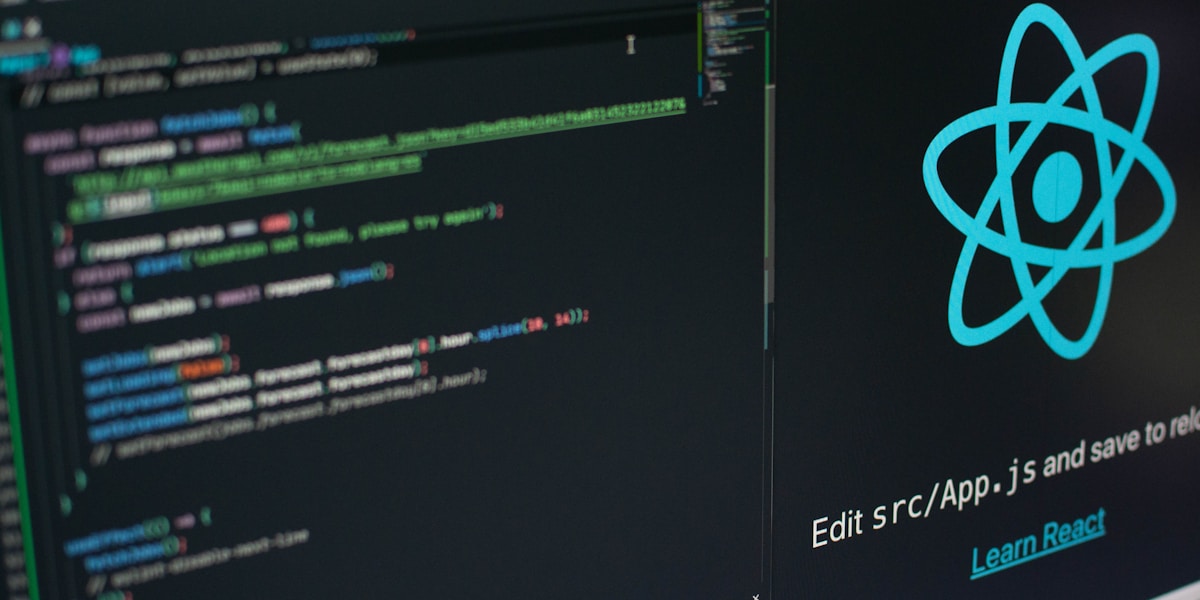
The official React documentation has been completely rewritten with modern best practices and includes interactive examples. For MERN stack integration, focus on learning how to consume RESTful APIs, handle asynchronous operations, and manage application state effectively across components.
Step 4: Node.js – Server-Side JavaScript Mastery
Node.js: The Runtime That Changed Everything
Node.js revolutionized JavaScript by enabling its execution outside browsers, creating a unified development experience where frontend and backend developers speak the same language. Built on Chrome’s V8 JavaScript engine, Node.js executes code with remarkable speed while its event-driven, non-blocking I/O model handles thousands of concurrent connections efficiently—a stark contrast to traditional threading models that consume significant memory per connection.
The Node.js ecosystem boasts over 1.3 million packages on npm (Node Package Manager), making it the world’s largest software registry. This vast ecosystem means that for almost any functionality you need—from authentication to file processing to real-time communication—battle-tested libraries exist, accelerating development and reducing the need to reinvent solutions. For MERN stack developers, Node.js serves as both the runtime for Express.js and the foundation for build tools like webpack and development servers.
const http = require('http');
const fs = require('fs').promises;
const path = require('path');
const server = http.createServer(async (req, res) => {
// Handle different routes
if (req.url === '/api/data' && req.method === 'GET') {
try {
const data = await fs.readFile(
path.join(__dirname, 'data.json'),
'utf8'
);
res.writeHead(200, {
'Content-Type': 'application/json',
'Access-Control-Allow-Origin': '*'
});
res.end(data);
} catch (error) {
res.writeHead(500, { 'Content-Type': 'application/json' });
res.end(JSON.stringify({ error: 'Server error' }));
}
} else if (req.url === '/api/upload' && req.method === 'POST') {
let body = '';
req.on('data', chunk => {
body += chunk.toString();
});
req.on('end', async () => {
try {
await fs.writeFile('uploads.json', body);
res.writeHead(201, { 'Content-Type': 'application/json' });
res.end(JSON.stringify({ message: 'Data saved successfully' }));
} catch (error) {
res.writeHead(500, { 'Content-Type': 'application/json' });
res.end(JSON.stringify({ error: 'Write failed' }));
}
});
} else {
res.writeHead(404, { 'Content-Type': 'text/plain' });
res.end('Not Found');
}
});
const PORT = 3000;
server.listen(PORT, () => {
console.log(`Node.js server running on http://localhost:${PORT}`);
});Critical Node.js Skills for MERN Development
- Event Loop Understanding: Grasp how Node.js handles asynchronous operations through the event loop, enabling non-blocking I/O that makes Node perfect for real-time applications, APIs, and microservices.
- Module System: Master both CommonJS (require/module.exports) and ES6 modules (import/export) for organizing code into reusable, maintainable modules.
- Stream Processing: Leverage Node.js streams for handling large files, data processing, and HTTP request/response bodies efficiently without loading everything into memory.
- Error Handling: Implement proper error handling strategies including try-catch blocks, error-first callbacks, promise rejection handling, and global error handlers for uncaught exceptions.
- Environment Configuration: Use environment variables via process.env and tools like dotenv for managing configuration across development, staging, and production environments securely.
- Package Management: Understand npm/yarn for dependency management, semantic versioning, package.json scripts for automation, and package-lock.json for reproducible builds.
For comprehensive Node.js learning, the official Node.js documentation provides detailed guides on core modules and APIs. Additionally, resources like Node.js Design Patterns and practical MERN tutorials on MERNStackDev.com demonstrate production-ready patterns for building scalable applications.
Step 5: Integrating MERN Stack Components
Building Your First Full-Stack MERN Application
Integration represents where individual MERN technologies converge into a cohesive application. This phase challenges developers to understand data flow: how user interactions in React trigger API calls to Express endpoints, which query MongoDB and return formatted responses that update the React UI. Mastering this request-response cycle forms the foundation of full-stack development competency.
// Backend - Express Route Controller
const Post = require('../models/Post');
exports.createPost = async (req, res) => {
try {
const { title, content, author } = req.body;
const newPost = new Post({
title,
content,
author,
createdAt: Date.now()
});
await newPost.save();
res.status(201).json({
success: true,
message: 'Post created successfully',
data: newPost
});
} catch (error) {
res.status(500).json({
success: false,
error: error.message
});
}
};
// Frontend - React Component
import React, { useState } from 'react';
import axios from 'axios';
const CreatePost = () => {
const [formData, setFormData] = useState({
title: '',
content: '',
author: ''
});
const [status, setStatus] = useState('');
const handleSubmit = async (e) => {
e.preventDefault();
setStatus('loading');
try {
const response = await axios.post(
'http://localhost:5000/api/posts',
formData
);
setStatus('success');
setFormData({ title: '', content: '', author: '' });
console.log('Post created:', response.data);
} catch (error) {
setStatus('error');
console.error('Error creating post:', error);
}
};
return (
