Table of Contents
React, a popular JavaScript library developed by Facebook, is widely used for building user interfaces. Known for its efficient updating mechanisms and reusable components, React has progressively improved with each new release. The transition from React 18 to React 19 marks significant developmental progress and introduces several new features and enhancements. This article aims to dissect the changes and improvements from React 18 to React 19, providing a clear comparison to help developers understand what’s new and what’s been enhanced. Whether you are a seasoned React developer or new to the ecosystem, understanding these updates is crucial for leveraging React’s capabilities effectively in your projects.
Performance Enhancements in React 18 and React 19
 Image courtesy: Unsplash
Image courtesy: Unsplash
React’s updates traditionally focus heavily on performance improvements, enhancing both the developer experience and the end-user interface. React 18 and React 19 each introduce optimizations that address specific aspects of performance, from rendering behavior to internal architecture adjustments.
Underlying Changes in React 18
React 18 introduced several core changes aimed at improving performance, particularly through the new automatic batching feature. Batching is a process where multiple state updates are grouped together to minimize the number of re-renderings that have to occur. Previously, React’s batching capabilities were limited to browser events. With React 18, this feature extends to promises, timeouts, and native event handlers, ensuring that updates originating from these sources are batched together automatically.
Moreover, React 18 debuted a new feature called “transitions,” which allows developers to differentiate between urgent updates (like typing in an input box) and less urgent updates (like data fetching in the background). This distinction ensures that the user interface remains responsive and smooth, as it prioritizes immediate feedback over tasks that can afford a delay.
Performance Improvements in React 19
🌟 New Features in React v19 – Overview
Here’s a quick overview of the new features React 19 will have:
- 🤖 React compiler: React is working on implementing a new compiler. Currently, Instagram is already leveraging this technology, and it will be released in future versions of React.
- 🔥 Server components: React has introduced the concept of server components after years of development. You’ll now be able to use this feature with Next.js.
- 💪 Actions: Actions will also revolutionise how we interact with DOM elements.
- 🌇 Document Metadata: Another much-needed improvement is on the horizon, empowering developers to accomplish more with less code.
- 💼 Assets Loading: This will enable assets to load in the background, which will improve both the application’s load time and the user experience.
- ⚙️ Web components: This is particularly fascinating: React code will now enable us to incorporate web components. I’m incredibly excited about this development, as it will unlock a myriad of possibilities.
- 🪝 Enhanced hooks: Exciting new hooks are on the horizon, poised to revolutionise our coding experience.
React 19 continues to focus on performance enhancements, building on the foundations laid by React 18. One key improvement is in the realm of server-side rendering (SSR). React 19 introduces more efficient data fetching mechanisms during SSR, which helps in rendering components faster on the server, thereby reducing the time to first byte (TTFB) and improving SEO as pages are quicker to index.
Furthermore, React 19 has enhanced the Suspense feature, which now supports out-of-order hydration. This improvement means that components can be hydrated independently of their fellow siblings in the component tree, allowing users to interact with parts of the page that load faster, without waiting for the entire page hydration to complete. This change significantly improves the perception of performance on heavier pages.
New Features Comparison
Both React 18 and React 19 introduce notable changes and features, enhancing the library’s capabilities and the productivity of developers using it.
Notable Features in React 18
React 18 aimed at making concurrency easier to work with and more accessible. It introduced Concurrent React, which allows components to prepare multiple versions of the UI at the same time. This concurrency mode enables React apps to keep the UI responsive during large screen updates, data fetching, or processing heavy computations.
Another significant addition was the new root API, which allows applications to opt-in to the features of React 18 gradually. This new API provides more explicit control over how an app is initialized and when it starts interacting with the DOM, aligning with React’s goal of making upgrades smoother.
Enhanced Features in React 19
React 19 brought enhancements to some existing features. For instance, the strict mode has been revamped for better alignment with concurrent features, proving instrumental in spotting potential risks in an application’s synchronous behavior.
The React 19 update also saw improvements in developer tooling, particularly relating to the DevTools Profiler. Enhancements include more detailed flamegraphs and interactions tracking, which allows for a more in-depth analysis of component re-renders and the reasons behind them. This makes it easier for developers to identify performance bottlenecks and optimize their React components effectively.
Feature Updates in React 19
React 19 introduced several new features aimed at improving both the development process and the performance of applications. One of the notable updates is the automatic grouping of multiple updates to state hooks. This update further refines the batching capabilities introduced in React 18, making it more efficient and reducing the load on the rendering engine.
Another feature update in React 19 is the official support for Tailwind CSS, directly within JSX. This inclusion allows developers to utilize utility-first CSS frameworks more seamlessly within their React applications, thus providing greater flexibility in styling and speeding up development time.
Additionally, React 19 has improved error handling in event components, providing clearer and more actionable error messages. This improvement helps in faster debugging and ensures that common mistakes are easier to spot and rectify.
Each version of React builds on its predecessors, introducing new features and optimizations designed to enhance performance and developer experience. React 18 brought concurrency and automatic batching into the spotlight, revolutionizing how updates are handled within applications. React 19, on the other hand, has continued to polish these features while bringing in more robust tooling and enhanced support for developer priorities like styling and error management. The evolution of React demonstrates its commitment to not only maintain but elevate the standard of web development, ensuring applications are both efficient and enjoyable to build.
Developer Experience
 Image courtesy: Unsplash
Image courtesy: Unsplash
In the evolving landscape of web development, the experience and efficiency of developers are paramount. React’s updates often focus on enhancing these aspects to ensure developers can create complex interfaces smoothly and reliably. As React has transitioned from version 18 to 19, significant shifts have focused primarily on improving the developer experience through better tooling support and targeted updates.
Tooling Support in React 18
React 18 introduced several enhancements aimed at improving the development toolkit, making it a formidable choice for development teams worldwide. One of the most significant additions was the introduction of out-of-the-box improvements in start-up performance metrics, directly benefiting developers by reducing initial load times and streamlining the development process. Additionally, React 18 promoted a smoother upgrade process with improved deprecation warnings and update documentation, which helped developers transition their projects without extensive overhauls.
Moreover, React 18’s improved DevTools provided more intuitive handling of concurrent features, which was a game-chaver for debugging complex applications. These tools allowed developers to trace component rendering and identify performance bottlenecks more efficiently, ultimately improving overall application performance and the user experience.
Developer-Focused Updates in React 19
Moving forward to React 19, the focus shifted slightly to include more developer-focused updates that promote productivity and further enhance the coding experience. One significant update is the new automatic batching feature, which extends batching capabilities beyond just React event handlers to promises, timeouts, and native event handlers as well. This means that developers can write more predictable code with fewer side effects, reducing the number of re-renders and optimizing resource utilization.
Additionally, React 19 introduced more robust server-side rendering (SSR) support. This includes improvements to streaming capabilities, allowing segments of React components to be streamed to the browser as they load, rather than waiting for the entire bundle. This results in perceptibly faster page loads, enhancing both developer and end-user satisfaction.
Another critical enhancement is the introduction of React Flare, a new system for managing events in complex applications, which promises more fine-grained control over event propagation and state updates. This system is still experimental but shows React’s commitment to pushing the boundaries in how developers can handle events more intuitively in large-scale applications.
Interoperability and Compatibility
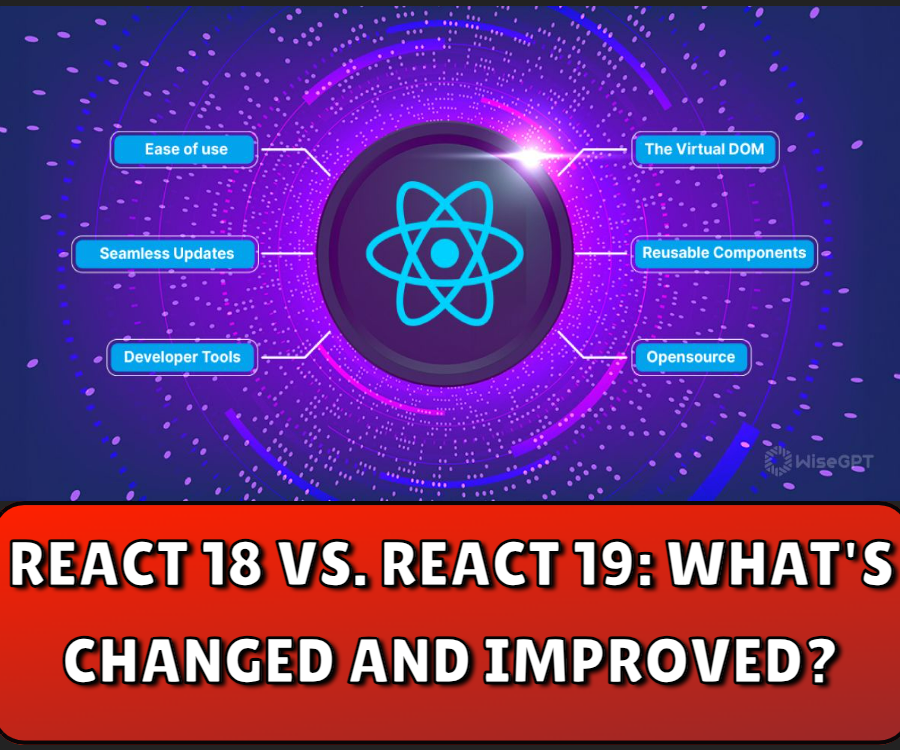
As web development ecosystems evolve, the need for robust interoperability and compatibility becomes increasingly important. React’s developers have consistently focused on making sure that new updates do not disrupt existing workflows and that new features can integrate seamlessly with different technologies and frameworks.
Integrations in React 18
React 18 brought several key features that enhanced its compatibility and integration with other tools and libraries. Key among these was the improved compatibility with modern bundlers and build tools, such as Vite, Webpack, and Parcel. This was crucial as the ecosystem moved towards faster and more efficient builds, requiring React to be adaptable and performant under these new tools.
Moreover, React 18 also focused on enhancing its integration with TypeScript, providing better type definitions that helped in reducing bugs and improving the refactoring process. This integration is particularly significant as more developers adopt TypeScript for its robust typing features, which help in building more reliable applications at scale.
Another notable integration feature in React 18 was its improved context sharing capabilities, allowing React components to more efficiently share state across a large and deeply nested component tree without prop drilling or excessive re-renders.
Compatibility Features in React 19
React 19 continues this trend of enhancing interoperability and compatibility but with a focus on smoothing out edge cases and broadening support for non-React environments. One of the remarkable compatibility features is the introduction of a new Hooks API that simplifies integration with other UI libraries by allowing React components to cleanup more efficiently and safely when they are removed from the React tree. This is particularly useful when React components need to interact with libraries that manipulate the DOM outside of React’s control.
Additionally, React 19 enhances its support for internationalization by providing better tools and hooks for managing localized content, ensuring that applications can support multiple languages and regional settings more seamlessly. This is crucial for developers building global applications who need to ensure consistency and accuracy in their localized presentations.
Furthermore, React 19 improves cross-version compatibility, ensuring that newer applications can still operate seamlessly with older dependencies. This backward compatibility is crucial in maintaining large-scale applications that might not be able to update all dependencies simultaneously.
In conclusion, as we transition from React 18 to React 19, it’s clear that a lot of emphases has been placed on enhancing both developer experience and interoperability. These improvements not only make React a more robust tool for building modern applications but also ensure that it can integrate seamlessly into diverse development environments, promoting wider adoption and more innovative uses in various web development contexts.
Conclusion and Recommendations
The evolution from React 18 to React 19 marks a significant phase in the framework’s development, emphasizing performance improvements, enhanced developer experience, and more efficient rendering capabilities. As we discussed, several key changes include improvements in server-side rendering, the introduction of the new \`useEvent\` hook, and refinements in concurrent features. These advancements demonstrate React’s ongoing commitment to providing robust and efficient solutions for building dynamic user interfaces.
For developers and teams considering whether to upgrade to React 19, the decision should be informed by a few critical considerations:
– Project Requirements: If your project could benefit significantly from improved SSR performance or you are leveraging features like Suspense and streaming, upgrading to React 19 is advisable. The improvements in rendering performance and the new features could enhance both the developer experience and the end-user interaction.
– Current Codebase Compatibility: Ensure that your current codebase is compatible with React 19. Since React aims to maintain backward compatibility, this should generally not be an issue. However, testing is crucial, especially for large projects or those using less common features.
– Learning Curve: While React 19 introduces enhancements and new features like \`useEvent\`, the learning curve for transitioning from React 18 should be minimal for existing React developers. That said, dedicating time to understand new features and how they can best be utilized will be necessary.
– Community and Ecosystem Support: Adopting the latest version also means better support from the community and more up-to-date resources. As libraries and third-party tools update to accommodate new features, staying current with React versions ensures easier integration and fewer compatibility issues down the line.
Here are a few actionable recommendations to smooth your transition to React 19:
1. Stay Informed: Before upgrading, read through the React 19 release notes and changes in detail. Understanding precisely what has changed can help you anticipate adjustments you might need to make to your code.
2. Incremental Upgrade: For large projects, consider an incremental upgrade strategy. You can gradually update components or sections of your application and resolve any issues that arise before a full-scale rollout.
3. Test Rigorously: Implement comprehensive testing strategies to ensure that both old and new features perform as expected after the upgrade. Pay special attention to deprecated features and potential breaking changes.
4. Leverage Community Knowledge: Engage with the React community through forums, blogs, and other media. Learning from the experiences of others who have adopted React 19 can provide insights and save considerable time and effort.
5. Training and Workshops: Consider investing in training sessions or workshops for your development team if significant changes are involved in the upgrade. This ensures that all members are up-to-speed and can effectively exploit the new features and improvements.
Upgrading to React 19, while not mandatory, is recommended for teams seeking to capitalize on the latest improvements in functionality and performance. By following best practices and preparing adequately, developers can ensure a smooth transition and continue building high-quality web applications effectively.
FAQ
 Image courtesy: Unsplash
Image courtesy: Unsplash
What is the primary difference between React 18 and React 19?
React 18 introduces features like automatic batching, which optimizes performance by grouping multiple state updates into a single re-render for better user experience. React 19, on the other hand, aims at improving the developer experience and further refining performance, with enhancements in server-side rendering capabilities and introducing simpler client-server hydration methods.
Should I upgrade from React 18 to React 19?
Upgrading to React 19 from React 18 is recommended for developers looking for improved development tools and performance enhancements. React 19 provides more streamlined server-side rendering and better handling of edge cases in coding, which can significantly improve the scalability and maintainability of applications. However, ensure that your project dependencies are compatible with React 19 before upgrading.
Are there any new hooks introduced in React 19?
As of the latest updates, React 19 focuses more on under-the-hood improvements and does not introduce new hooks. It continues to support the existing hooks from React 18 and earlier versions, allowing developers to maintain their current application structure without major changes.

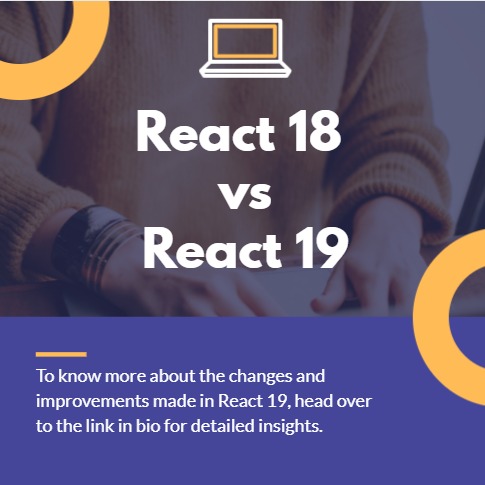


Pingback: Exploring the Exciting New Hooks in React v19
Pingback: Angular 18 vs. Angular 17: What’s Changed and Improved?