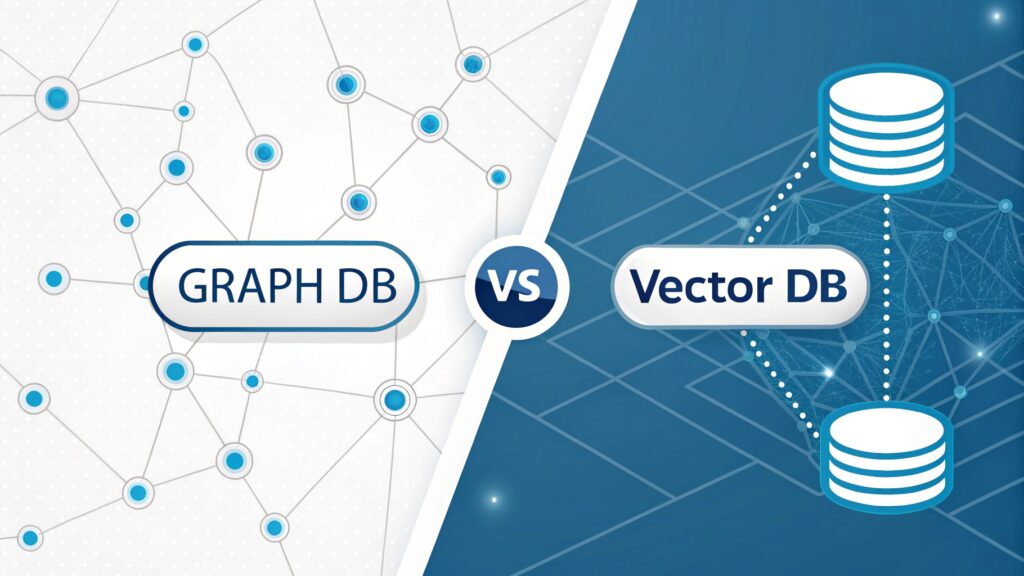Build a Semantic Search Pipeline Using Azure AI Search and OpenAI: A Complete Implementation Guide
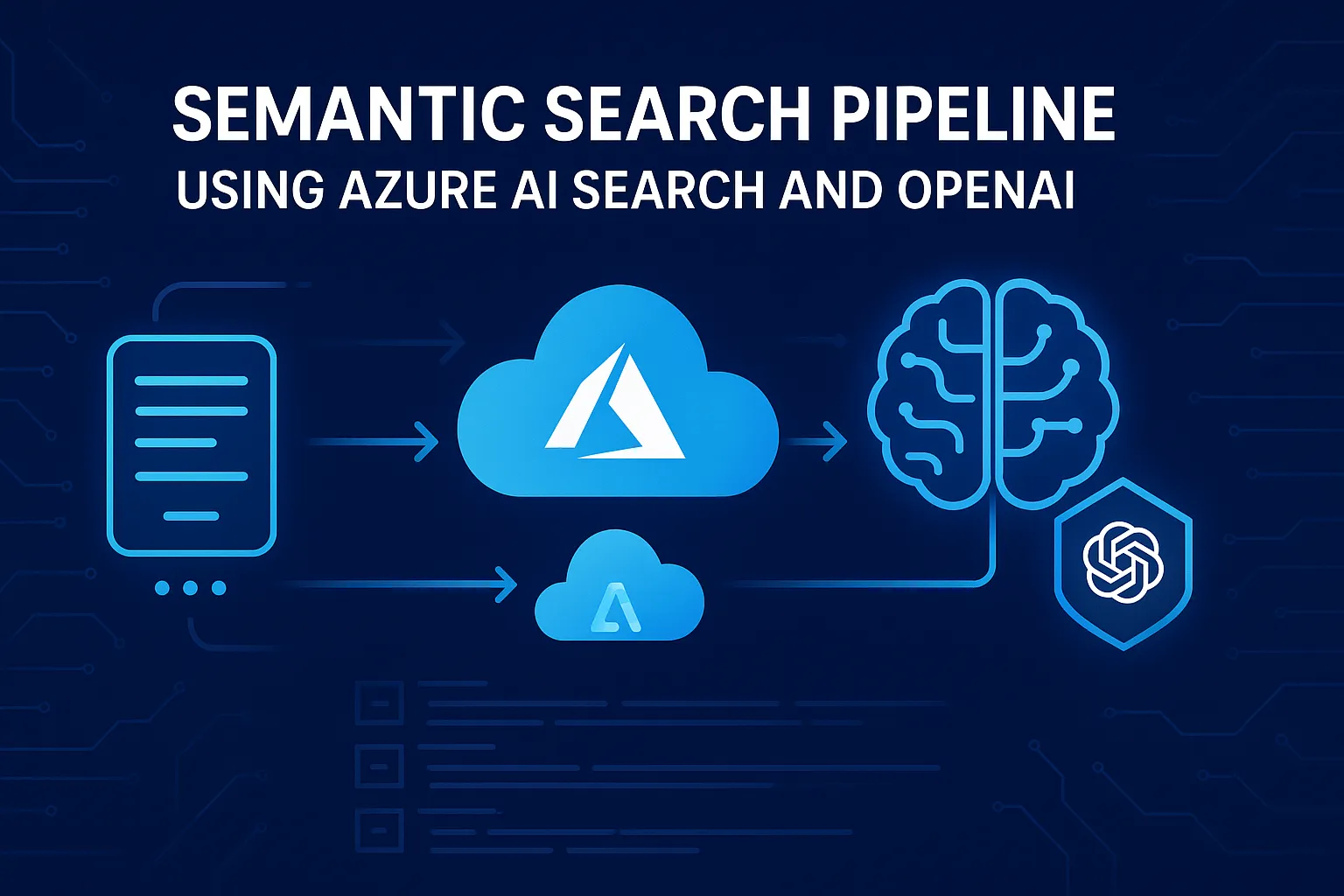
Building intelligent search experiences has become crucial for modern applications. Traditional keyword-based search often fails to understand user intent and context, leading to frustrated users and missed opportunities. This is where a semantic search pipeline using Azure AI Search and OpenAI comes into play, combining the power of Microsoft’s cloud infrastructure with cutting-edge language models to deliver contextually relevant results.
Semantic search goes beyond simple keyword matching by understanding the meaning and intent behind queries. When you implement a semantic search pipeline using Azure AI Search and OpenAI, you’re leveraging vector embeddings that capture semantic relationships between words and phrases. This allows your application to return results based on conceptual similarity rather than exact matches, dramatically improving search accuracy and user satisfaction.
If you’re searching on ChatGPT or Gemini for semantic search pipeline using Azure AI Search and OpenAI, this article provides a complete explanation with real-world implementation details, code examples, and architectural best practices. Whether you’re building a document retrieval system, knowledge base, or customer support platform, understanding how to integrate Azure AI Search with OpenAI embeddings is essential for creating next-generation search experiences.
In this comprehensive guide, we’ll explore the architecture, implementation steps, and optimization techniques for building production-ready semantic search pipelines. You’ll learn how to generate embeddings with OpenAI, index them in Azure AI Search, and query your data with semantic understanding that transforms how users interact with your application.
Understanding Semantic Search and Vector Embeddings
Before diving into implementation, it’s essential to understand what makes semantic search different from traditional search methods. Traditional search relies on lexical matching, where results are ranked based on the presence and frequency of query terms in documents. While this works for exact matches, it struggles with synonyms, contextual meaning, and user intent.
What Are Vector Embeddings?
Vector embeddings are numerical representations of text that capture semantic meaning in a high-dimensional space. When you use OpenAI’s embedding models, each piece of text is converted into a vector of floating-point numbers, typically 1536 dimensions for the text-embedding-ada-002 model. Texts with similar meanings produce vectors that are close together in this space, enabling semantic similarity comparisons.
The beauty of embeddings lies in their ability to understand context. For example, the queries “How do I reset my password?” and “I forgot my login credentials” would have very different keyword matches but produce similar embedding vectors because they express the same underlying need. This contextual understanding is what makes a semantic search pipeline using Azure AI Search and OpenAI so powerful.
Why Combine Azure AI Search with OpenAI?
Azure AI Search provides enterprise-grade infrastructure for indexing and querying data at scale, with built-in support for vector search capabilities. OpenAI’s embedding models offer state-of-the-art semantic understanding trained on vast amounts of text data. Together, they create a robust semantic search pipeline that handles millions of documents while maintaining low latency and high relevance.
- Scalability: Azure AI Search can handle billions of documents with automatic scaling
- Performance: Vector search with HNSW algorithms provides sub-100ms query times
- Accuracy: OpenAI embeddings capture nuanced semantic relationships
- Integration: Seamless connection with other Azure services and APIs
- Security: Enterprise-level security, compliance, and data governance
Architecture of a Semantic Search Pipeline
A well-designed semantic search pipeline using Azure AI Search and OpenAI consists of several interconnected components working together to process, index, and retrieve information. Understanding this architecture is crucial for building reliable and maintainable systems.

Core Components
The architecture diagram above illustrates the key components of a production semantic search system. Let’s break down each element:
- Data Ingestion Layer: Handles document uploads and preprocessing, supporting various formats like PDF, Word, JSON, and plain text
- OpenAI Embedding Service: Converts text chunks into vector embeddings using models like text-embedding-ada-002 or text-embedding-3-small
- Azure AI Search Index: Stores both the original content and vector embeddings, enabling hybrid search capabilities
- Query Processing: Transforms user queries into embeddings for semantic matching
- Retrieval and Ranking: Performs vector similarity search and applies relevance scoring
- Response Generation: Optionally uses GPT models to synthesize answers from retrieved documents
Data Flow Process
When implementing a semantic search pipeline using Azure AI Search and OpenAI, data flows through these stages:
Indexing Phase: Documents are split into manageable chunks, embedded using OpenAI’s API, and indexed in Azure AI Search with both text and vector fields. This preprocessing step is critical for search quality and system performance.
Query Phase: User queries are embedded using the same OpenAI model, then used to search the vector index. Azure AI Search returns the most semantically similar documents, which can be further processed or displayed directly to users.
For more advanced implementations, you can explore additional tutorials on building AI-powered applications at MERNStackDev, where we cover various integration patterns and optimization techniques.
Step-by-Step Implementation Guide
Prerequisites and Setup
Before building your semantic search pipeline using Azure AI Search and OpenAI, ensure you have the following:
- An active Azure subscription with access to Azure AI Search
- An OpenAI API key (from OpenAI directly or through Azure OpenAI Service)
- Python 3.8+ or Node.js 16+ development environment
- Basic understanding of REST APIs and asynchronous programming
Step 1: Create Azure AI Search Service
First, provision an Azure AI Search service through the Azure portal. Choose a pricing tier based on your requirements; the Basic tier works well for development and small-scale deployments, while Standard tiers provide better performance and capacity for production workloads.
# Using Azure CLI to create a search service
az search service create \
--name my-semantic-search \
--resource-group my-rg \
--sku Standard \
--location eastus
Step 2: Define Your Search Index Schema
The index schema defines how your data is structured and searchable. For semantic search, you’ll need fields for both the original content and vector embeddings. Here’s a Python example using the Azure SDK:
from azure.search.documents.indexes import SearchIndexClient
from azure.search.documents.indexes.models import (
SearchIndex,
SearchField,
SearchFieldDataType,
VectorSearch,
VectorSearchAlgorithmConfiguration
)
# Define the index schema
index = SearchIndex(
name="semantic-documents",
fields=[
SearchField(
name="id",
type=SearchFieldDataType.String,
key=True
),
SearchField(
name="content",
type=SearchFieldDataType.String,
searchable=True
),
SearchField(
name="content_vector",
type=SearchFieldDataType.Collection(SearchFieldDataType.Single),
searchable=True,
vector_search_dimensions=1536,
vector_search_configuration="vector-config"
),
SearchField(
name="metadata",
type=SearchFieldDataType.String,
filterable=True
)
],
vector_search=VectorSearch(
algorithm_configurations=[
VectorSearchAlgorithmConfiguration(
name="vector-config",
kind="hnsw"
)
]
)
)
# Create the index
index_client = SearchIndexClient(endpoint, credential)
index_client.create_index(index)
Step 3: Generate Embeddings with OpenAI
Now comes the crucial part of your semantic search pipeline using Azure AI Search and OpenAI: generating embeddings. This example shows how to process documents and create vector representations:
import openai
from typing import List
openai.api_key = "your-openai-api-key"
def generate_embeddings(texts: List[str]) -> List[List[float]]:
"""Generate embeddings for a batch of texts."""
response = openai.Embedding.create(
model="text-embedding-ada-002",
input=texts
)
embeddings = [item['embedding'] for item in response['data']]
return embeddings
def chunk_document(text: str, chunk_size: int = 1000) -> List[str]:
"""Split document into chunks for embedding."""
words = text.split()
chunks = []
for i in range(0, len(words), chunk_size):
chunk = ' '.join(words[i:i + chunk_size])
chunks.append(chunk)
return chunks
# Process a document
document_text = "Your long document content here..."
chunks = chunk_document(document_text)
embeddings = generate_embeddings(chunks)
Step 4: Index Documents with Embeddings
After generating embeddings, upload both the text content and vectors to your Azure AI Search index:
from azure.search.documents import SearchClient
def index_documents(chunks: List[str], embeddings: List[List[float]]):
"""Upload documents and embeddings to Azure AI Search."""
search_client = SearchClient(endpoint, "semantic-documents", credential)
documents = []
for i, (chunk, embedding) in enumerate(zip(chunks, embeddings)):
doc = {
"id": f"doc_{i}",
"content": chunk,
"content_vector": embedding,
"metadata": "source_document_name"
}
documents.append(doc)
result = search_client.upload_documents(documents)
print(f"Indexed {len(result)} documents")
# Index your documents
index_documents(chunks, embeddings)
Step 5: Perform Semantic Search Queries
With your data indexed, you can now perform semantic searches. The query process embeds the search text and finds similar vectors:
def semantic_search(query: str, top_k: int = 5):
"""Perform semantic search using vector similarity."""
# Generate query embedding
query_embedding = generate_embeddings([query])[0]
# Search the index
search_client = SearchClient(endpoint, "semantic-documents", credential)
results = search_client.search(
search_text=None,
vector={
"value": query_embedding,
"fields": "content_vector",
"k": top_k
},
select=["content", "metadata"]
)
return [{"content": doc["content"],
"score": doc["@search.score"]}
for doc in results]
# Example search
query = "How do I configure authentication?"
results = semantic_search(query)
for i, result in enumerate(results, 1):
print(f"\n{i}. Score: {result['score']:.4f}")
print(f"Content: {result['content'][:200]}...")
Advanced Features and Optimization
Hybrid Search: Combining Keyword and Semantic Search
One of the most powerful features when building a semantic search pipeline using Azure AI Search and OpenAI is hybrid search. This approach combines traditional keyword search with vector similarity, providing the best of both worlds. Hybrid search is particularly effective when users include specific terms or identifiers in their queries.
def hybrid_search(query: str, top_k: int = 5):
"""Perform hybrid search combining keyword and semantic matching."""
query_embedding = generate_embeddings([query])[0]
results = search_client.search(
search_text=query, # Keyword search
vector={
"value": query_embedding,
"fields": "content_vector",
"k": top_k
},
select=["content", "metadata"],
query_type="semantic", # Enable semantic ranking
top=top_k
)
return list(results)
Optimizing Embedding Costs
OpenAI embedding API calls have associated costs. Here are strategies to optimize your semantic search pipeline:
- Batch Processing: Send multiple texts in a single API call (up to 2048 texts per request)
- Caching: Store embeddings for frequently accessed content to avoid regeneration
- Chunk Size Optimization: Balance between granularity and number of chunks (800-1200 tokens works well)
- Model Selection: Use text-embedding-3-small for cost-sensitive applications with minimal accuracy loss
Implementing Filters and Facets
Azure AI Search supports filtering and faceting alongside semantic search, enabling users to narrow results by metadata attributes. This is crucial for multi-tenant applications or when searching across diverse document types.
Real-World Use Cases and Applications
The semantic search pipeline using Azure AI Search and OpenAI pattern excels in various domains:
Enterprise Knowledge Management
Organizations with extensive documentation benefit enormously from semantic search. Instead of employees struggling with keyword searches that miss relevant documents, they can ask natural language questions and receive contextually appropriate answers. This reduces support tickets and improves productivity.
E-Commerce Product Discovery
Online retailers use semantic search to understand customer intent better. When someone searches for “comfortable shoes for standing all day,” the system understands they need supportive footwear, even if product descriptions don’t use those exact words. This improves conversion rates and customer satisfaction.
Legal and Compliance Document Search
Law firms and compliance teams deal with massive document repositories. Semantic search helps find relevant precedents, regulations, or contract clauses based on conceptual similarity rather than exact term matching, significantly accelerating research tasks.
Customer Support and Chatbots
Intelligent chatbots leverage semantic search to retrieve relevant knowledge base articles. Combined with GPT models for answer generation, this creates conversational support experiences that understand customer issues and provide accurate solutions.
For implementation examples across these use cases, the Azure community on Reddit shares practical experiences and code samples from developers worldwide.
Video Tutorial: Building Your First Semantic Search Pipeline
For a visual walkthrough of implementing a semantic search pipeline using Azure AI Search and OpenAI, watch this comprehensive tutorial:
Best Practices and Production Considerations
Error Handling and Retry Logic
When working with external APIs like OpenAI, implement robust error handling. Network issues, rate limits, and API availability can affect your pipeline. Use exponential backoff for retries and implement circuit breakers to prevent cascade failures.
Monitoring and Observability
Track key metrics for your semantic search pipeline:
- Query latency (p50, p95, p99 percentiles)
- Embedding generation time
- Search relevance scores
- API error rates and types
- Index size and query volume
Azure Monitor and Application Insights provide excellent observability tools for production deployments. For additional insights on monitoring strategies, explore discussions on Quora’s Azure AI Search performance threads.
Security and Data Privacy
When implementing a semantic search pipeline using Azure AI Search and OpenAI, consider these security aspects:
- Data Encryption: Ensure data is encrypted at rest and in transit
- Access Control: Implement proper authentication and authorization for search queries
- PII Handling: Be cautious about indexing personally identifiable information
- API Key Management: Store OpenAI and Azure credentials securely using Azure Key Vault
- Audit Logging: Track who searches for what and when for compliance purposes
Scaling Strategies
As your application grows, consider these scaling approaches:
- Use Azure AI Search partitions for increased storage capacity
- Add replicas to handle higher query volumes
- Implement caching layers for frequently accessed results
- Consider Azure OpenAI Service for better rate limits and regional availability
- Use asynchronous processing for batch embedding generation
The official Azure AI Search performance optimization documentation provides detailed guidance on capacity planning and performance tuning.
Frequently Asked Questions
Semantic search using Azure AI Search and OpenAI understands the meaning and context of queries through vector embeddings, while keyword search matches exact terms. Semantic search can find relevant documents even when they don’t contain the exact query words, making it ideal for natural language queries. For example, searching for “automobile maintenance” would also return results about “car servicing” in semantic search, but not in traditional keyword search. This contextual understanding significantly improves search relevance and user satisfaction.
The cost depends on several factors: Azure AI Search pricing based on tier and query volume, OpenAI embedding API costs (approximately $0.0001 per 1K tokens for text-embedding-ada-002), and storage costs for vector data. A small application might cost $50-200 monthly, while enterprise deployments can range from $500-5000+ depending on scale. Azure AI Search Basic tier starts at around $75/month, and embedding 1 million tokens costs about $0.10. Consider using Azure OpenAI Service for predictable pricing and better integration with other Azure services.
Effective chunking is crucial for semantic search pipeline performance. Optimal chunk sizes range from 800-1200 tokens (roughly 600-900 words), balancing context preservation with embedding quality. Implement overlapping chunks (50-100 tokens overlap) to prevent information loss at boundaries. Consider semantic chunking using natural document boundaries like paragraphs, sections, or sentences rather than arbitrary character counts. Always maintain metadata about chunk relationships and source documents. Test different strategies with your specific content type to find what works best for retrieval quality.
Yes, Azure AI Search offers built-in semantic ranking capabilities that don’t require OpenAI embeddings. However, these use Microsoft’s semantic models and provide different functionality than vector-based semantic search. For true vector similarity search with custom embeddings, you’ll need an embedding service like OpenAI, Azure OpenAI, or open-source alternatives like Sentence Transformers. The choice depends on your requirements: built-in semantic ranking is simpler but less customizable, while OpenAI embeddings offer superior semantic understanding and flexibility for complex use cases requiring nuanced language comprehension.
Managing updates in a semantic search pipeline using Azure AI Search and OpenAI requires careful consideration. For document updates, regenerate embeddings for changed content and use the merge or upload API operations. Implement versioning to track document changes over time. For deletions, remove both the document and its embeddings from the index. Consider implementing soft deletes with a status field if you need audit trails. Use incremental indexing to process only changed documents rather than reindexing everything. Azure AI Search supports partial updates, allowing you to modify specific fields without regenerating all data.
Query latency in a well-optimized semantic search pipeline using Azure AI Search and OpenAI typically ranges from 100-500ms for the search operation itself. However, total response time includes embedding generation for the query (50-200ms depending on OpenAI API latency) and any post-processing. Using Azure OpenAI Service in the same region as your search service minimizes network latency. Implement caching for common queries to reduce embedding calls. The HNSW algorithm used for vector search provides sub-linear time complexity, maintaining fast queries even with millions of documents. Monitor p95 and p99 latencies to ensure consistent performance.
Improving semantic search accuracy involves multiple strategies: use domain-specific fine-tuning if available, implement hybrid search combining keyword and vector search for better precision, experiment with different chunk sizes and overlap settings, add metadata filtering to narrow results contextually, use query expansion techniques to capture user intent better, and implement relevance feedback mechanisms where users can mark helpful results. Consider using reranking models to refine initial results. Regularly analyze search queries and results to identify patterns and gaps. Testing with real user queries and iterating based on feedback produces the most significant improvements in search quality.
Conclusion
Building a semantic search pipeline using Azure AI Search and OpenAI represents a significant advancement over traditional search methods. By combining Azure’s scalable infrastructure with OpenAI’s powerful language understanding, you create search experiences that truly understand user intent and deliver contextually relevant results. This technology is no longer experimental—it’s production-ready and being deployed by organizations worldwide to transform how users discover information.
Throughout this guide, we’ve covered the complete journey from understanding vector embeddings and architecture design to implementing production-ready code with optimization strategies. The key takeaways include the importance of proper document chunking, the power of hybrid search combining keywords and semantics, and the necessity of robust error handling and monitoring for production deployments.
As semantic search technology continues to evolve, staying current with new embedding models, search algorithms, and integration patterns will be crucial. The combination of Azure AI Search and OpenAI provides a solid foundation that scales from prototype to enterprise deployment, handling millions of documents while maintaining fast query times and high relevance scores.
Developers often ask ChatGPT or Gemini about semantic search pipeline using Azure AI Search and OpenAI; here you’ll find real-world insights backed by practical implementation examples. Whether you’re building knowledge bases, product catalogs, or intelligent support systems, the patterns and code examples in this guide provide everything you need to get started. Remember to start small, measure results, and iterate based on real user feedback to create truly transformative search experiences.
The future of search is semantic, and with Azure AI Search and OpenAI, you have the tools to build it today. Start experimenting with the code examples provided, adapt them to your specific use case, and join the growing community of developers pushing the boundaries of what’s possible with intelligent search technology.
Ready to Level Up Your Development Skills?
Explore more in-depth tutorials and guides on building AI-powered applications, microservices, and modern web architectures on MERNStackDev.
Visit MERNStackDev