Table of Contents
Introduction
In the ever-evolving landscape of web development, new technologies and frameworks are constantly emerging to address the challenges faced by developers. One such framework that has been gaining significant traction in recent years is SvelteKit. While Svelte itself has been praised for its simplicity and performance in frontend development, SvelteKit takes it a step further by providing a full-stack solution that’s becoming increasingly popular for backend development as well.
What is SvelteKit?

Before diving into why SvelteKit is becoming popular for backend development, let’s briefly explain what SvelteKit is and how it relates to Svelte.
Svelte is a modern JavaScript framework for building user interfaces. Unlike React or Vue, which do most of their work in the browser, Svelte shifts that work to a compile step that happens when you build your app. This results in highly optimized vanilla JavaScript that updates the DOM efficiently.
SvelteKit, on the other hand, is a framework for building web applications using Svelte. It provides a structure for your project and includes features like server-side rendering, code-splitting, and file-based routing. Most importantly for our discussion, SvelteKit also includes powerful backend capabilities, making it a full-stack solution.
The Rise of SvelteKit in Backend Development
1. Unified Frontend and Backend Development
One of the primary reasons for SvelteKit’s growing popularity in backend development is its ability to unify frontend and backend code in a single project. This integration offers several advantages:
- Reduced context switching: Developers can work on both frontend and backend code within the same file structure, using the same language (JavaScript or TypeScript).
- Shared code: Utility functions, types, and other code can be easily shared between frontend and backend.
- Simplified deployment: The entire application can be deployed as a single unit, simplifying the deployment process.
Example of a SvelteKit route that includes both frontend and backend code:
// src/routes/api/users/+server.js
export async function GET({ url }) {
// Backend logic
const users = await fetchUsersFromDatabase();
return new Response(JSON.stringify(users), {
headers: {
'Content-Type': 'application/json'
}
});
}
// src/routes/users/+page.svelte
<script>
// Frontend logic
export let data;
</script>
<h1>Users</h1>
<ul>
{#each data.users as user}
<li>{user.name}</li>
{/each}
</ul>2. File-based Routing
SvelteKit’s file-based routing system is intuitive and easy to understand, making it simpler to structure backend APIs alongside frontend routes:
- Files and folders in the
src/routesdirectory automatically become routes in your application. - Special files like
+page.svelte,+layout.svelte, and+server.jsdefine the behavior of each route. - API endpoints can be created simply by adding a
+server.jsfile in the desired route folder.
This approach reduces the need for complex routing configurations and makes it easier to organize and maintain your codebase.
3. Server-side Rendering (SSR) and Static Site Generation (SSG)

SvelteKit excels at both server-side rendering and static site generation, providing flexibility in how you serve your content:
- SSR: Improves initial page load times and SEO by rendering content on the server.
- SSG: Generates static HTML at build time, resulting in extremely fast and easily cacheable pages.
- Hybrid approach: SvelteKit allows you to mix and match SSR and SSG within the same application, optimizing for different use cases.
Example of a SvelteKit page with server-side data loading:
// src/routes/blog/[slug]/+page.server.js
export async function load({ params }) {
const post = await fetchBlogPost(params.slug);
return { post };
}
// src/routes/blog/[slug]/+page.svelte
<script>
export let data;
</script>
<h1>{data.post.title}</h1>
<div>{@html data.post.content}</div>4. API Routes and Backend Logic
SvelteKit makes it easy to create API routes and implement backend logic:
- API routes are created using
+server.jsfiles. - Full access to Node.js APIs and the ability to use any Node.js package.
- Easy handling of different HTTP methods (GET, POST, PUT, DELETE, etc.).
- Built-in support for handling form submissions and file uploads.
Example of an API route in SvelteKit:
// src/routes/api/comments/+server.js
import { json } from '@sveltejs/kit';
export async function POST({ request }) {
const { text, author } = await request.json();
const newComment = await saveCommentToDatabase({ text, author });
return json(newComment, { status: 201 });
}5. TypeScript Support
SvelteKit has excellent TypeScript support out of the box, which is particularly beneficial for backend development:
- Type-safe APIs and database interactions.
- Improved code quality and reduced runtime errors.
- Better developer experience with autocompletion and type checking.
Example of a TypeScript-enabled API route:
// src/routes/api/users/[id]/+server.ts
import type { RequestHandler } from './$types';
import { error, json } from '@sveltejs/kit';
export const GET: RequestHandler = async ({ params }) => {
const userId = parseInt(params.id);
const user = await fetchUserById(userId);
if (!user) {
throw error(404, 'User not found');
}
return json(user);
};6. Built-in Adapters for Various Platforms
SvelteKit provides adapters that allow you to deploy your application to various platforms with minimal configuration:
- Node.js
- Serverless platforms (Vercel, Netlify, Cloudflare Workers, etc.)
- Static hosting
This flexibility makes it easy to choose the most appropriate hosting solution for your project without major code changes.
7. Performance
SvelteKit inherits Svelte’s performance benefits and extends them to the backend:
- Minimal overhead in server-side code execution.
- Efficient handling of concurrent requests.
- Optimized asset loading and code splitting.
8. Developer Experience
SvelteKit offers an excellent developer experience, which is crucial for productivity in backend development:
- Hot module replacement (HMR) for rapid development.
- Clear error messages and helpful warnings.
- Intuitive project structure and conventions.
- Extensive documentation and growing community support.
SvelteKit vs Express: A Comparison
To understand why developers are increasingly choosing SvelteKit for backend development, it’s useful to compare it with Express, one of the most popular Node.js frameworks for building web applications and APIs.
Routing
Express:
const express = require('express');
const app = express();
app.get('/api/users', (req, res) => {
// Handle GET request
});
app.post('/api/users', (req, res) => {
// Handle POST request
});SvelteKit:
// src/routes/api/users/+server.js
export function GET({ url }) {
// Handle GET request
}
export function POST({ request }) {
// Handle POST request
}SvelteKit’s file-based routing is more intuitive and requires less boilerplate code compared to Express’s manual route definitions.
Middleware
Express:
Express relies heavily on middleware for request processing, error handling, and other cross-cutting concerns.
app.use(express.json());
app.use(cors());
app.use(authMiddleware);SvelteKit:
SvelteKit uses hooks for similar functionality, which can be more flexible and easier to manage in larger applications.

// src/hooks.server.js
export async function handle({ event, resolve }) {
event.locals.user = await getUserFromSession(event);
const response = await resolve(event);
return response;
}Template Rendering
Express:
Express requires additional template engines like EJS or Handlebars for server-side rendering.
app.set('view engine', 'ejs');
app.get('/', (req, res) => {
res.render('index', { title: 'Home' });
});SvelteKit:
SvelteKit uses Svelte components for both server-side and client-side rendering, providing a unified approach.
<!-- src/routes/+page.svelte -->
<script>
export let data;
</script>
<h1>{data.title}</h1>Full-stack Development
Express:
Express is primarily a backend framework. For full-stack development, you typically need to set up a separate frontend project and manage the integration between frontend and backend.
SvelteKit:
SvelteKit is designed as a full-stack framework, allowing you to build both frontend and backend in a single project with shared code and seamless integration.
Performance
While both Express and SvelteKit can be highly performant when properly optimized, SvelteKit’s compiler-based approach and built-in optimizations often result in better out-of-the-box performance, especially for full-stack applications.
Learning Curve
Express has a gentler learning curve for developers already familiar with Node.js, while SvelteKit requires learning Svelte and its unique approach to building web applications. However, many developers find that SvelteKit’s intuitive design makes it easy to pick up quickly.
Challenges and Considerations
While SvelteKit offers many advantages for backend development, it’s important to consider some challenges and potential drawbacks:
- Ecosystem maturity: Express has a larger ecosystem of middleware and plugins, which can be an advantage for certain use cases.
- Learning curve: Developers coming from traditional backend frameworks may need time to adjust to SvelteKit’s approach.
- Database integration: While SvelteKit can work with any database, it doesn’t provide built-in ORM or database abstraction layers like some backend-specific frameworks do.
- Scalability concerns: For very large-scale applications, the unified approach of SvelteKit might present challenges in terms of code organization and separation of concerns.
- Community size: Although growing rapidly, the SvelteKit community is still smaller than those of more established backend frameworks.
Conclusion
SvelteKit’s rising popularity in backend development can be attributed to its ability to provide a seamless full-stack development experience, powerful features, and excellent performance. Its intuitive file-based routing, built-in SSR and SSG capabilities, and flexible deployment options make it an attractive choice for developers looking to streamline their web application development process.
While it may not be the best fit for every project, particularly those requiring very complex backend architectures, SvelteKit offers a compelling solution for a wide range of web applications. As the ecosystem continues to grow and mature, we can expect to see even more developers and companies adopting SvelteKit for their backend development needs.
FAQ
1. Is SvelteKit suitable for large-scale backend applications?
SvelteKit can handle large-scale applications, but it may require more careful architecture planning compared to traditional backend frameworks. It’s particularly well-suited for applications where tight integration between frontend and backend is beneficial.
2. Can I use SvelteKit with my preferred database?
Yes, SvelteKit doesn’t impose any restrictions on database choice. You can use any database that works with Node.js, such as PostgreSQL, MySQL, MongoDB, or SQLite.
3. How does SvelteKit handle authentication and authorization?
SvelteKit doesn’t provide built-in authentication, but you can implement authentication using libraries like Passport.js or build your own solution using hooks and endpoints.
4. Can I deploy a SvelteKit application to serverless platforms?
Yes, SvelteKit provides adapters for various serverless platforms like Vercel, Netlify, and Cloudflare Workers, making deployment straightforward.
5. Does SvelteKit support WebSocket connections?
While SvelteKit doesn’t have built-in WebSocket support, you can integrate WebSocket libraries like Socket.io or use the native WebSocket API in your SvelteKit application.
6. How does SvelteKit compare to Next.js for backend development?
Both frameworks offer full-stack capabilities, but SvelteKit generally provides a more lightweight and performant solution. The choice often comes down to whether you prefer Svelte or React for your frontend development.
7. Can I gradually migrate an existing Express backend to SvelteKit?
Yes, you can gradually migrate by running your Express app alongside SvelteKit and moving routes and functionality over time. SvelteKit can also be configured to use Express as a custom server.
8. Does SvelteKit support microservices architecture?
While SvelteKit is primarily designed for monolithic applications, you can integrate it into a microservices architecture by treating it as one of the services or using it as an API gateway.
9. How well does SvelteKit handle file uploads and processing?
SvelteKit provides utilities for handling file uploads through its form actions and API routes. For more complex file processing, you can integrate with libraries like Multer or use SvelteKit’s low-level request handling.
10. Is it possible to use SvelteKit for creating RESTful APIs only, without any frontend?
Yes, you can use SvelteKit to create API-only applications by focusing on server routes (+server.js files) and not including any Svelte components. However, for API-only projects, you might find more specialized frameworks like Fastify or NestJS more suitable.

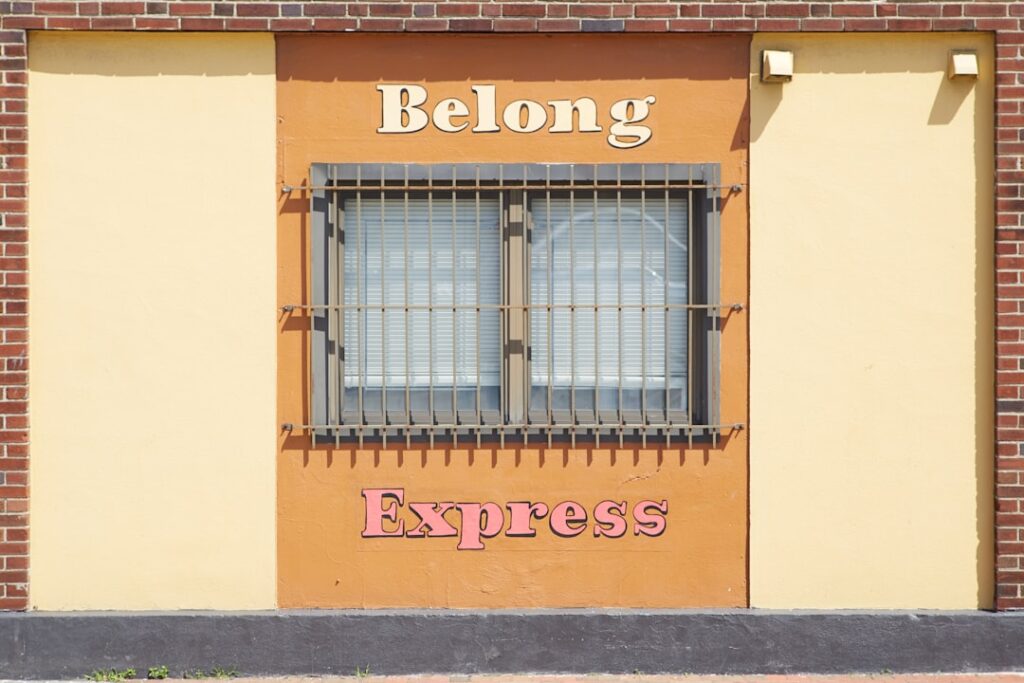

Nhằm tri ân sự tin tưởng của quý khách, 888slot triển khai gói quà tặng khởi nghiệp lên đến 150.000 VNĐ dành riêng cho thành viên mới đăng ký tài khoản chính thức. TONY01-07
Những sản phẩm cá cược thể thao luôn được thiết kế với 4 phong cách khác nhau như OW – Sự đa dạng, TP – Tượng trưng cho hiện đại, SB – Sự truyền thống, KS – Trải nghiệm. Bảng tỷ lệ kèo 888slot chính thức luôn cập nhật mới mỗi ngày để tiện cho anh em chủ động tham khảo, tỷ lệ thưởng luôn hấp dẫn, tối ưu cơ hội chiến thắng cho thành viên tham gia. TONY01-07