Table of Contents
Introduction
React has revolutionized frontend development since its inception, providing developers with a powerful and flexible library for building user interfaces. However, until recently, React lacked a dedicated compiler to optimize its performance automatically. In this article, we’ll take a deep dive into the React Compiler, exploring its purpose, functionality, and how it simplifies performance optimization for developers.
1. What is a Compiler?
Before we delve into the specifics of the React Compiler, let’s first understand what a compiler is and how it differs in the context of web development.
Traditional Compilers vs. Web Framework Compilers
Traditionally, a compiler is a program that translates source code written in a high-level programming language into machine code or lower-level code that can be executed directly by a computer’s processor. This process involves several stages, including lexical analysis, parsing, semantic analysis, and code generation.
Web framework compilers, on the other hand, operate differently. Instead of translating code into machine language, they transform and optimize code within the context of a specific web framework. These compilers focus on improving performance, reducing bundle sizes, and enhancing the developer experience.
The Role of Compilers in React Development
In React development, compilers play a crucial role in several aspects:
- JSX Transformation: Compilers transform JSX syntax into regular JavaScript function calls.
- Code Optimization: They can automatically optimize code for better performance.
- Tree Shaking: Compilers can eliminate unused code to reduce bundle sizes.
- Static Analysis: They can detect potential errors and provide warnings during the build process.
The introduction of the React Compiler takes these capabilities even further, providing automatic optimizations that were previously manual tasks for developers.
2. Introducing the React Compiler
The React Compiler, formerly known as React Forget, is a groundbreaking addition to the React ecosystem. It aims to automatically optimize React applications, reducing the need for manual performance tuning and simplifying the development process.
Origins of the React Compiler
The React team at Meta (formerly Facebook) introduced the concept of the React Compiler in 2021. The project was initially called “React Forget” due to its ability to automatically handle memoization, allowing developers to “forget” about manual performance optimizations.
The compiler was developed to address common performance issues in React applications, particularly those related to unnecessary re-renders and inefficient prop passing.
Automatic Optimization of Components, Props, and Hook Dependencies
One of the key features of the React Compiler is its ability to automatically optimize various aspects of a React application:
- Component Optimization: The compiler analyzes component structures and determines when re-renders are necessary, reducing unnecessary updates.
- Props Optimization: It optimizes prop passing, ensuring that only changed props trigger re-renders in child components.
- Hook Dependencies: The compiler automatically detects and optimizes hook dependencies, reducing the risk of stale closures and infinite re-render loops.
These optimizations are performed at build time, meaning they don’t add any runtime overhead to the application.
Integration with the Build System
The React Compiler is designed to integrate seamlessly with existing build systems. It works as a plugin or preset for popular bundlers like webpack, Rollup, or Vite. This integration allows developers to leverage the compiler’s benefits without significantly altering their existing development workflows.
Optimizing Re-renders
React lets developers express their UI as a function of their current state (more concretely: their props, state, and context). In its current implementation, when a component’s state changes, React will re-render that component and all of its children — unless the developer has applied some form of manual memoization with useMemo(), useCallback(), or React.memo(). For example, in the following example, <MessageButton> will re-render whenever <FriendList>‘s state changes:
function FriendList({ friends }) {
const onlineCount = useFriendOnlineCount();
if (friends.length === 0) {
return <NoFriends />;
}
return (
<div>
<span>{onlineCount} online</span>
{friends.map((friend) => (
<FriendListCard key={friend.id} friend={friend} />
))}
<MessageButton />
</div>
);
}
See this example in the React Compiler Playground
React Compiler automatically applies the equivalent of manual memoization, ensuring that only the relevant parts of an app re-render as state changes, which is sometimes referred to as “fine-grained reactivity”. In the above example, React Compiler determines that the return value of <FriendListCard /> can be reused even as friends changes, and can avoid recreating this JSX and avoid re-rendering <MessageButton> as the count changes.
3. How the React Compiler Works

To understand the power of the React Compiler, it’s essential to break down its compilation process. While the exact implementation details may vary, the general process involves several key steps:
Template Parsing (HTML-like Syntax)
The first step in the compilation process is parsing the JSX templates. The compiler analyzes the structure of the components, identifying elements, attributes, and dynamic expressions. This step creates an abstract syntax tree (AST) representation of the component’s structure.
Script Parsing (JavaScript Logic)
Next, the compiler parses the JavaScript logic associated with the components. This includes function definitions, hooks, state management, and any other logic within the component. The compiler creates another AST for the JavaScript code, which it will use for further analysis and optimization.
Style Parsing (Scoped CSS)
If the component includes scoped CSS (e.g., CSS Modules or styled-components), the compiler also parses these styles. It analyzes the CSS rules and their relationships to the component structure, preparing for potential optimizations related to style application.
Code Transformation (Unique to React)
The final and most crucial step is the code transformation specific to React. This is where the React Compiler truly shines:
- Automatic Memoization: The compiler analyzes component props and state dependencies to automatically apply memoization where beneficial. This eliminates the need for manual
React.memo()wrapping.
Before (manual optimization):
import React, { memo } from 'react';
const ExpensiveComponent = memo(({ data }) => {
// Expensive rendering logic
return <div>{/* Rendered content */}</div>;
});
function ParentComponent({ data }) {
return (
<div>
<ExpensiveComponent data={data} />
</div>
);
}After (with React Compiler):
function ExpensiveComponent({ data }) {
// Expensive rendering logic
return <div>{/* Rendered content */}</div>;
}
function ParentComponent({ data }) {
return (
<div>
<ExpensiveComponent data={data} />
</div>
);
}The React Compiler would automatically optimize ExpensiveComponent without the need for manual memo() wrapping.
- Hook Optimization: It optimizes hook usage by ensuring that only necessary dependencies are included in dependency arrays, reducing the risk of unnecessary re-renders or stale closures.
Before (manual optimization):
import React, { useState, useEffect, useCallback } from 'react';
function UserProfile({ userId }) {
const [user, setUser] = useState(null);
const fetchUser = useCallback(() => {
// Fetch user data
}, [userId]);
useEffect(() => {
fetchUser();
}, [fetchUser]);
// Render user profile
}After (with React Compiler):
import React, { useState, useEffect } from 'react';
function UserProfile({ userId }) {
const [user, setUser] = useState(null);
function fetchUser() {
// Fetch user data
}
useEffect(() => {
fetchUser();
}, [userId]);
// Render user profile
}The React Compiler would automatically optimize the hook dependencies, eliminating the need for manual useCallback.
- Prop Drilling Optimization: The compiler can optimize prop passing through multiple component layers, reducing unnecessary re-renders in deeply nested component trees.
function GrandParent({ user }) {
return <Parent user={user} />;
}
function Parent({ user }) {
return <Child user={user} />;
}
function Child({ user }) {
return <GrandChild user={user} />;
}
function GrandChild({ user }) {
return <div>{user.name}</div>;
}The React Compiler would optimize prop passing through these components, ensuring that changes to user only cause re-renders where necessary.
- Dead Code Elimination: By analyzing the entire application, the compiler can identify and remove unused code, reducing the final bundle size.
function Counter() {
const [count, setCount] = useState(0);
useEffect(() => {
const timer = setInterval(() => {
setCount(count + 1);
}, 1000);
return () => clearInterval(timer);
}, []); // Missing dependency
return <div>{count}</div>;
}The React Compiler might provide a warning about the missing dependency in the useEffect hook, helping developers catch potential bugs early.
- Static Analysis and Warnings: During the transformation process, the compiler can detect potential issues and provide warnings or errors to developers, helping catch problems early in the development cycle.
// webpack.config.js
module.exports = {
// ... other webpack configuration
module: {
rules: [
{
test: /\.(js|jsx)$/,
exclude: /node_modules/,
use: {
loader: 'babel-loader',
options: {
presets: ['@babel/preset-react'],
plugins: ['react-compiler-plugin'] // Hypothetical plugin name
}
}
}
]
}
};This configuration would apply the React Compiler as part of the build process for all React components.
Remember, as the React Compiler is still in development, the exact implementation and usage might differ from these examples. These snippets are meant to illustrate the concepts and potential usage patterns. When the React Compiler is officially released, refer to the official documentation for the most up-to-date and accurate implementation details.
4. Benefits of Using the React Compiler
The introduction of the React Compiler brings several significant benefits to React development:
Elimination of Manual Memoization and Optimization
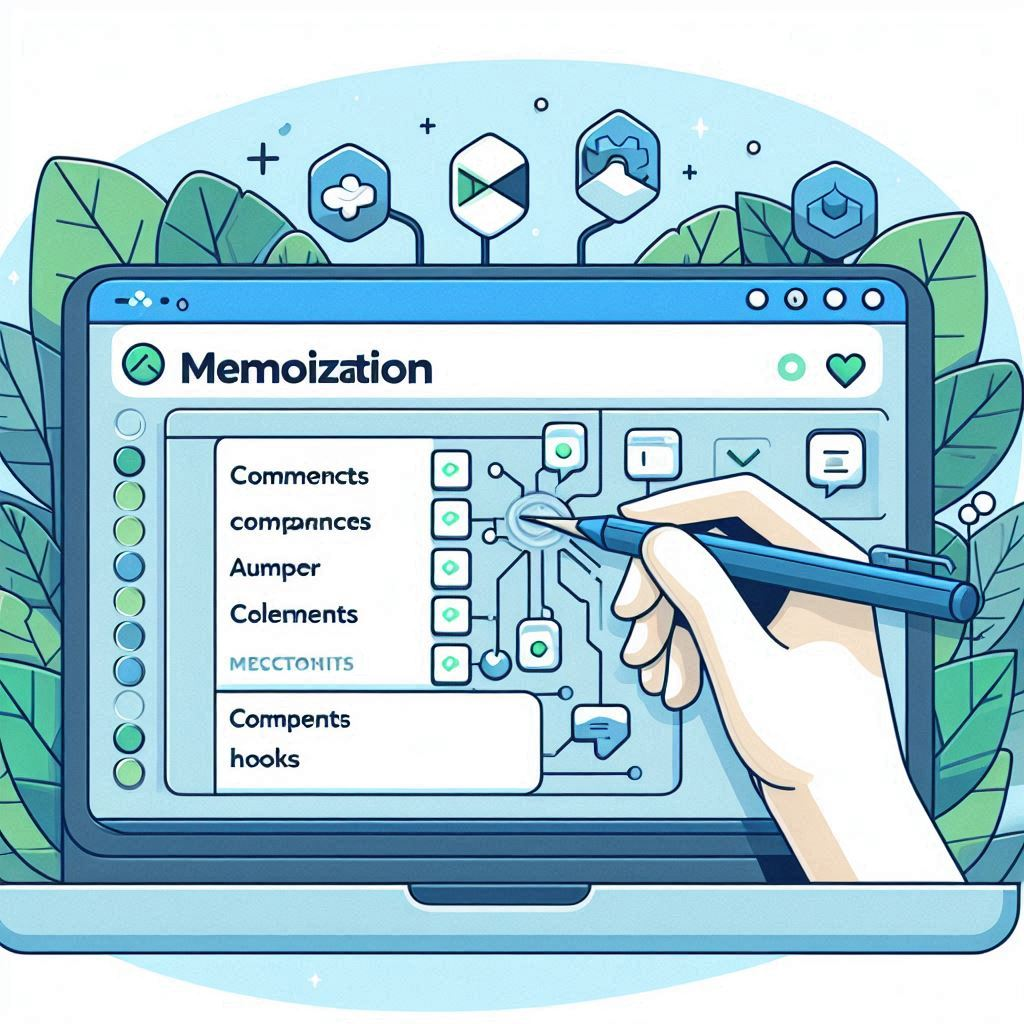
One of the most significant advantages of the React Compiler is the reduction in manual performance optimization tasks. Developers no longer need to worry about wrapping components in React.memo() or carefully managing useMemo() and useCallback() hooks. The compiler handles these optimizations automatically, ensuring optimal performance without the risk of human error.
Streamlined Frontend Development
By automating performance optimizations, the React Compiler allows developers to focus more on building features and less on fine-tuning performance. This streamlined development process can lead to faster iteration cycles and potentially reduced development time.
Improved Performance, Especially During Re-renders
The compiler’s optimizations can significantly improve application performance, particularly in scenarios involving frequent re-renders. By automatically determining when updates are necessary and optimizing prop passing, the compiler can reduce the overall number of re-renders and improve the application’s responsiveness.
5. Scoped Usage of the React Compiler
While the React Compiler offers powerful automatic optimizations, it’s essential for developers to understand how to leverage its capabilities effectively. Let’s explore some practical examples and best practices:
Practical Examples
- Component with Multiple Props:
function UserProfile({ name, age, email, avatar }) {
return (
<div>
<img src={avatar} alt={name} />
<h2>{name}</h2>
<p>Age: {age}</p>
<p>Email: {email}</p>
</div>
);
}In this example, the React Compiler would automatically optimize the component to prevent unnecessary re-renders when only some of the props change. Developers don’t need to manually implement React.memo() or use useMemo() for individual props.
- Hook with Dependencies:
function UserData({ userId }) {
const [userData, setUserData] = useState(null);
useEffect(() => {
fetchUserData(userId).then(setUserData);
}, [userId]);
// ... render logic
}The compiler would ensure that the useEffect hook only re-runs when userId actually changes, preventing unnecessary API calls or side effects.
- Nested Components:
function ParentComponent({ data }) {
return (
<div>
<ChildComponent1 value={data.value1} />
<ChildComponent2 value={data.value2} />
</div>
);
}The compiler would optimize prop passing to child components, ensuring that ChildComponent1 and ChildComponent2 only re-render when their specific prop values change.
Best Practices
- Write Clean, Declarative Code: Focus on writing clear, readable code rather than premature optimization. The compiler will handle many performance optimizations for you.
- Use Hooks Naturally: Don’t worry too much about hook dependencies. The compiler will optimize them automatically in most cases.
- Leverage Static Analysis: Pay attention to compiler warnings and errors. They can help you catch potential issues early in the development process.
- Profile and Measure: While the compiler provides many optimizations, it’s still important to profile your application and measure performance in real-world scenarios.
Potential Pitfalls
- Over-reliance on Automatic Optimization: While the compiler is powerful, it’s not a magic solution for all performance issues. Complex state management or inefficient algorithms may still require manual optimization.
- Ignoring Bundle Size: The compiler can help with dead code elimination, but developers should still be mindful of their dependencies and overall bundle size.
- Neglecting Key Prop Usage: The compiler cannot fully optimize list rendering if proper
keyprops aren’t used. Always use appropriate keys when rendering lists of elements.
6. Conclusion
The React Compiler represents a significant leap forward in React development, automating many performance optimizations that were previously manual tasks. By integrating seamlessly with existing build systems and providing automatic optimizations for components, props, and hooks, the compiler allows developers to focus more on building features and less on performance tuning.
As the React ecosystem continues to evolve, tools like the React Compiler will play an increasingly important role in simplifying development and improving application performance. While it’s not a silver bullet for all performance challenges, it certainly reduces the cognitive load on developers and helps create more efficient React applications out of the box.
As with any new technology, it’s crucial for developers to understand both the capabilities and limitations of the React Compiler. By leveraging its strengths and following best practices, developers can create high-performance React applications more easily than ever before.
7. FAQ

- Q: Is the React Compiler available for all React projects?
A: As of now, the React Compiler is still in development and not widely available. Keep an eye on official React channels for updates on its release and integration. - Q: Will the React Compiler replace other performance optimization techniques?
A: While the compiler automates many optimizations, it doesn’t replace all performance techniques. Developers should still be mindful of overall application architecture and performance best practices. - Q: Does using the React Compiler require changes to existing code?
A: In most cases, the React Compiler should work with existing React code without requiring significant changes. However, following React best practices will help the compiler perform optimizations more effectively. - Q: Can the React Compiler optimize third-party components?
A: The compiler’s ability to optimize third-party components may be limited, depending on how those components are written and exported. It will likely work best with components that follow React best practices. - Q: Will the React Compiler increase build times?
A: The compiler does add some overhead to the build process. However, the React team is working to minimize this impact, and the benefits in runtime performance often outweigh the slight increase in build time.
As the React Compiler continues to develop and mature, it promises to be a game-changing tool for React developers, simplifying the process of creating high-performance applications. Stay tuned to official React documentation and community resources for the latest updates and best practices regarding this exciting new technology.


