In today’s digital landscape, APIs (Application Programming Interfaces) serve as the backbone of modern software development. Whether you’re a seasoned developer or just starting your journey, understanding how to work with APIs effectively is crucial. This comprehensive guide explores the latest developments in API development, focusing on Postman’s newest features and best practices that can help developers of all skill levels create better, more efficient APIs.
The AI Revolution in API Development
The tech world is experiencing a significant transformation with the integration of artificial intelligence into development workflows. While AI tools have revolutionized how developers code, test, and debug their applications, the foundation of successful AI implementation still relies on high-quality APIs. Think of APIs as the language that different software components use to communicate – if this language is unclear or poorly structured, even the most advanced AI won’t be able to help effectively.
Why API Quality Matters
Imagine trying to have a conversation where every other word is missing, or the sentences don’t make sense. That’s what it’s like working with poor-quality APIs. Here’s why API quality is more important than ever:
- Reliability: Well-designed APIs ensure consistent communication between different parts of your application.
- Efficiency: Quality APIs reduce development time and minimize errors.
- Scalability: Good APIs make it easier to grow and maintain your applications.
- AI Integration: High-quality APIs enable AI tools to work more effectively with your code.
Essential Tools and Features for Modern API Development
1. Streamlined Development with VS Code Integration
One of the biggest challenges developers face is switching between different tools while working. It’s like trying to cook in two different kitchens – running back and forth between them would slow anyone down! Postman’s VS Code extension solves this problem by bringing powerful API development tools directly into your coding environment.
Key Features:
- Organize HTTP, WebSocket, and gRPC requests without leaving VS Code
- Run tests directly in your development environment
- Manage environments and variables seamlessly
- Debug responses without switching applications
- Share collections with team members right from VS Code
How to Get Started:
- Install the Postman VS Code extension
- Sign in to your Postman account
- Access your collections directly in VS Code
- Start making requests and testing APIs without leaving your editor
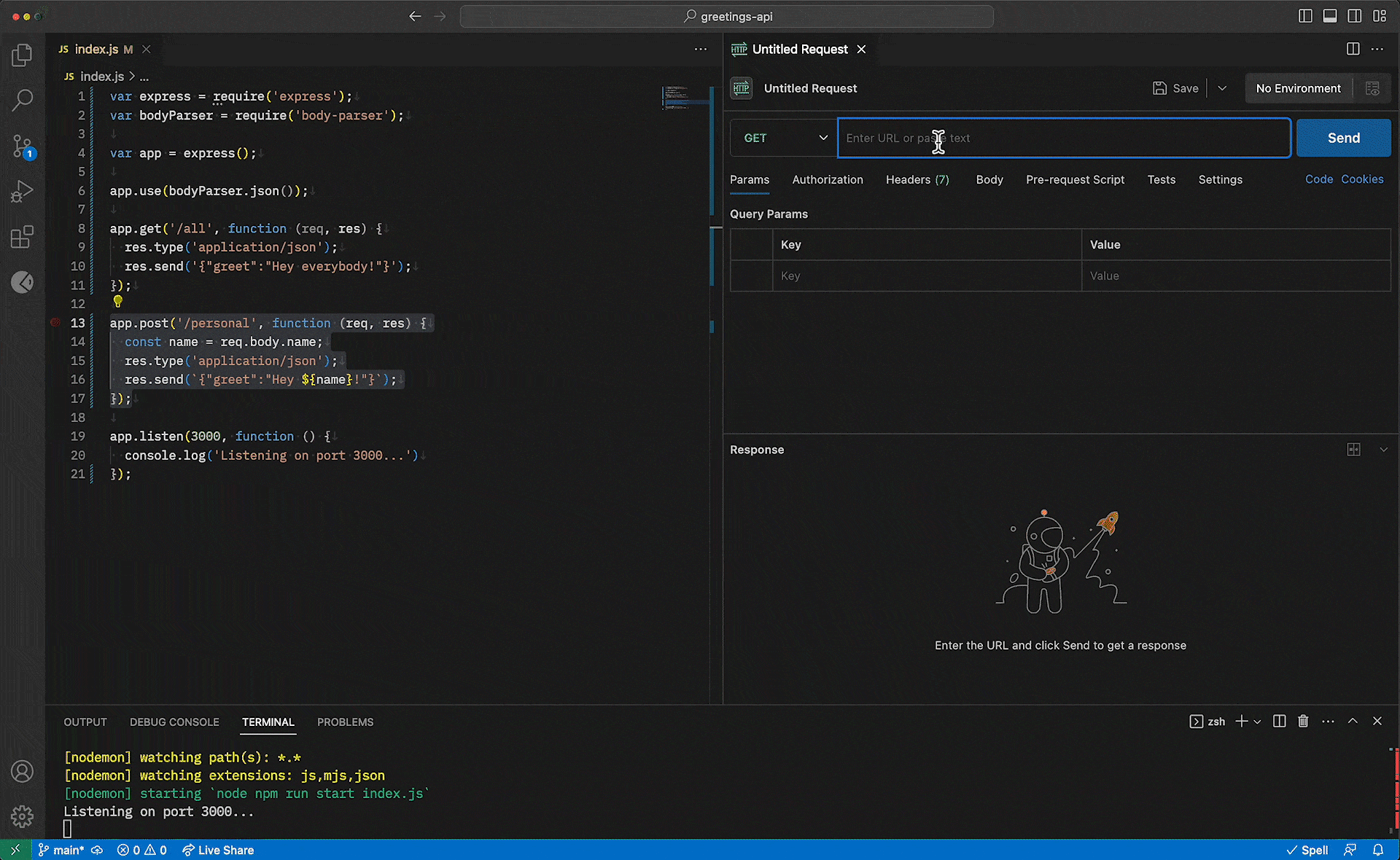
Learn more about Postman Collections and the VS Code extension.
2. Enhanced Collaboration with Response Sharing
Communication is key in development teams, and sharing API responses effectively can make or break a project. Postman’s new integration with Slack and Microsoft Teams makes this process smooth and efficient.
What’s New:
- One-click response sharing through Slack and Teams
- Rich context display in communication tools
- Direct links to Postman for troubleshooting
- Automatic workspace change notifications
- Quick actions directly from communication platforms
Best Practices for Response Sharing:
- Always include relevant context when sharing responses
- Use the “Copy link” feature instead of screenshots
- Take advantage of direct Postman actions in Slack/Teams
- Subscribe to workspace updates for important projects

Response sharing in Slack
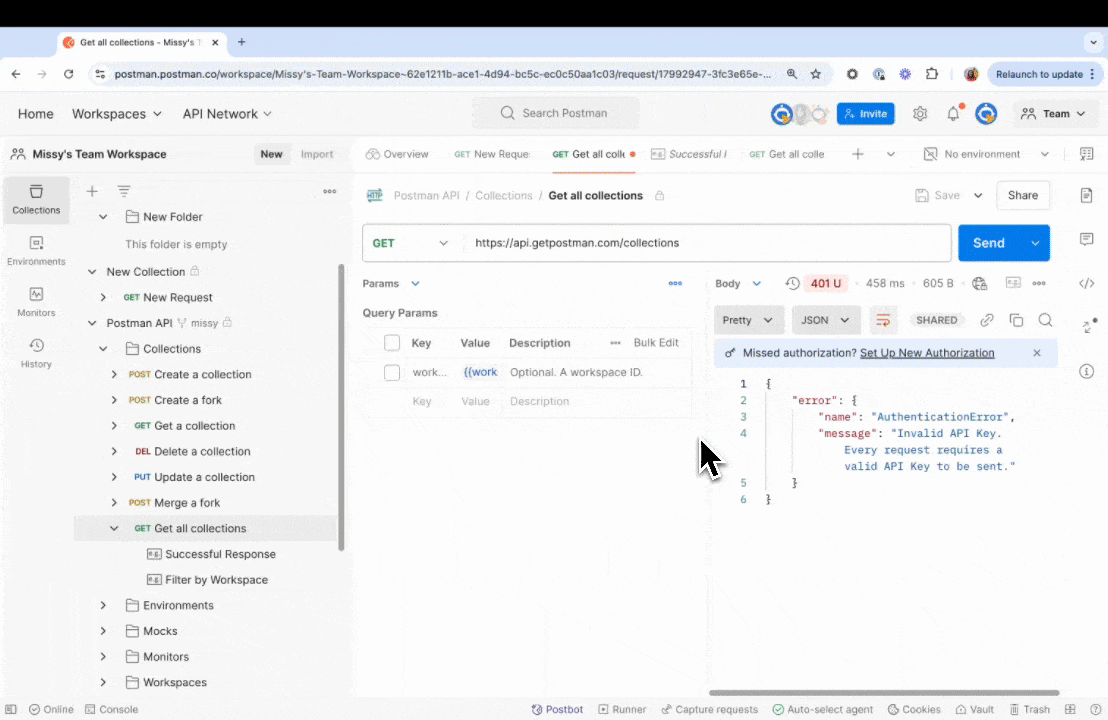
3. Documentation Made Easy
Good documentation is like a map – it helps others navigate your API effectively. Postman’s automatic documentation features ensure your API documentation stays current and useful.
Automatic Documentation Features:
- Generated documentation for every collection
- Real-time updates when API definitions change
- Customizable documentation layouts
- AI-powered documentation assistance with Postbot
- Example code inclusion
- Authorization details
- Request/response examples
Documentation Best Practices:
- Review auto-generated documentation regularly
- Add custom descriptions for complex endpoints
- Include real-world usage examples
- Keep authorization instructions clear and updated
- Use templates for consistency
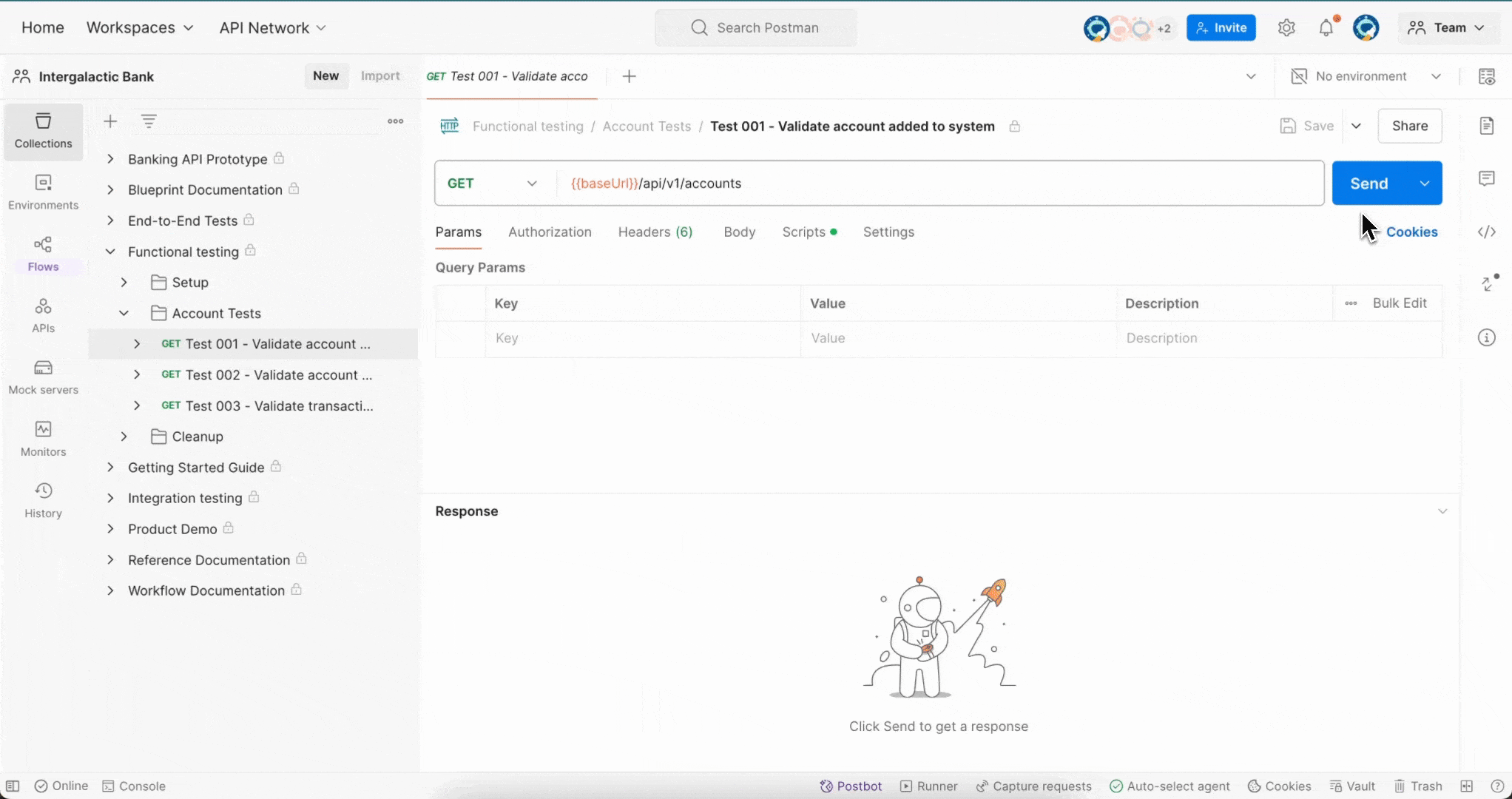
4. Standardization with Documentation Templates
Creating comprehensive API documentation can be overwhelming, but Postman’s templates make it manageable and consistent.
Available Template Types:
- Reference documentation
- Workflow documentation
- Blueprint documentation
- Demo templates
- Testing templates
- Prototyping templates
How to Use Templates Effectively:
- Choose the appropriate template for your needs
- Customize templates to match your team’s requirements
- Maintain consistency across different APIs
- Update templates based on user feedback
- Share templates within your organization
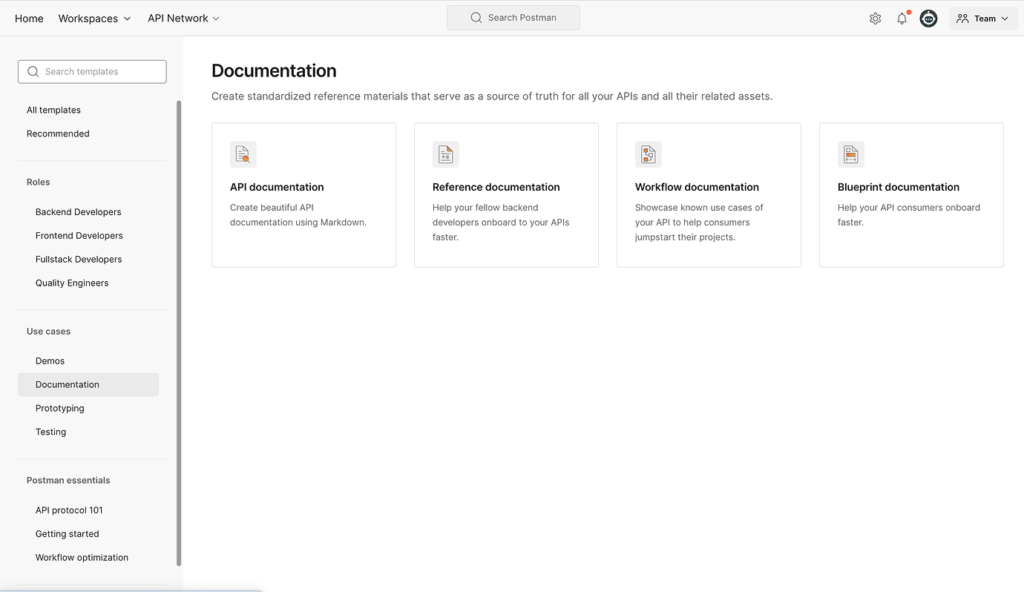
5. AI Integration with OpenAI APIs
The future of development is increasingly AI-powered, and Postman makes it easier to integrate with leading AI services.
Working with AI APIs:
- Access OpenAI’s ChatGPT API through Postman’s Public API Network
- Explore common AI API use cases
- Find detailed authorization instructions
- Access ready-to-use code snippets
- Test AI endpoints before integration
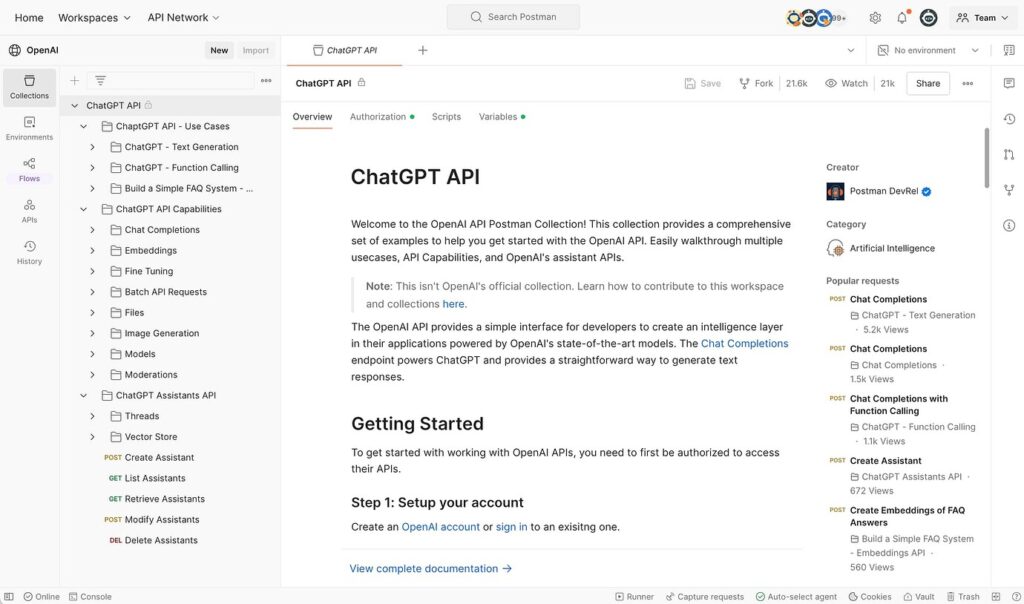
Building for Success
Success in API development comes through a combination of good practices, appropriate tools, and continuous learning. The key is to approach API development as an iterative process, where each cycle brings improvements and refinements. Start with clear objectives and basic functionality, then gradually expand and enhance your APIs based on real-world usage and feedback.
Remember that great APIs aren’t built in isolation. They’re the result of collaboration between developers, understanding of user needs, and attention to detail in both implementation and documentation. By leveraging tools like Postman effectively, you can create APIs that not only meet current needs but are also prepared for future challenges.
Conclusion
The landscape of API development continues to evolve at a rapid pace, and staying current with the latest tools and practices is essential for success. Postman’s latest features demonstrate a commitment to making API development more efficient, collaborative, and accessible to developers at all skill levels. By embracing these tools and following modern best practices, developers can create APIs that serve as reliable, scalable foundations for the next generation of software applications.
As we move forward, the emphasis on quality, collaboration, and automation in API development will only increase. The tools and practices discussed in this guide provide a solid foundation for building APIs that meet these growing demands. Whether you’re just starting your journey in API development or looking to enhance your existing workflows, the principles and tools covered here will help you create better, more maintainable APIs.
Remember, the journey of API development is continuous, and each project brings new opportunities to learn and improve. Stay curious, keep experimenting, and don’t hesitate to leverage the powerful tools available to you through platforms like Postman. The future of API development is bright, and the possibilities are endless.



Pingback: FastAPI: Building Fast and Efficient APIs
Thuật toán Random Number Generator (RNG) là trái tim công nghệ đảm bảo tính công bằng tại 888SLOT . Đây không đơn thuần là một bộ sinh số ngẫu nhiên thông thường mà là hệ thống RNG tiên tiến được chứng nhận bởi iTech Labs – đơn vị kiểm định hàng đầu trong ngành. TONY12-16