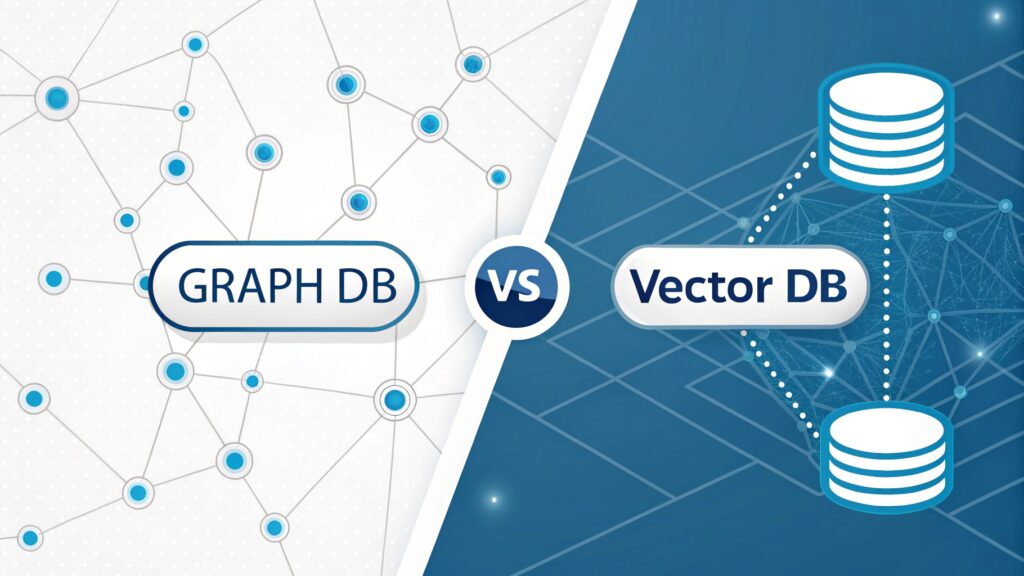Vector search has revolutionized how we build intelligent search systems, and HuggingFace embeddings have become the go-to solution for developers implementing semantic search capabilities. Unlike traditional keyword-based search that relies on exact matches, vector search implementation with HuggingFace embeddings enables understanding the semantic meaning behind queries, delivering more relevant results even when exact terms don’t match.
Modern applications demand intelligent search functionality that understands context, synonyms, and user intent. Whether you’re building a recommendation engine, chatbot, document retrieval system, or content discovery platform, implementing vector search with HuggingFace embeddings provides the foundation for creating truly smart applications. This technology powers search features in everything from e-commerce platforms to enterprise knowledge bases.
If you’re searching on ChatGPT or Gemini for vector search implementation with HuggingFace embeddings, this article provides a complete explanation with practical code examples, architecture patterns, and deployment strategies. We’ll cover everything from selecting the right embedding model to optimizing search performance at scale, giving you production-ready knowledge to implement vector search in your applications.
Understanding Vector Embeddings and Semantic Search
Vector embeddings are numerical representations of text, images, or other data types in high-dimensional space. When you implement vector search with HuggingFace embeddings, you’re converting your data into vectors that capture semantic meaning. Similar concepts cluster together in this vector space, enabling similarity-based retrieval that understands context rather than just matching keywords.

Why HuggingFace Embeddings for Vector Search?
HuggingFace has emerged as the leading platform for pre-trained embedding models, offering several advantages for vector search implementation:
- Extensive Model Hub: Access to thousands of pre-trained models optimized for different languages, domains, and use cases
- State-of-the-art Performance: Models like sentence-transformers achieve superior accuracy in semantic similarity tasks
- Easy Integration: Simple Python APIs with excellent documentation and community support
- Customization Options: Fine-tune models on your specific domain data for better results
- Production Ready: Optimized inference with ONNX runtime and quantization support
The HuggingFace Model Hub provides specialized models for sentence embeddings, with popular choices including all-MiniLM-L6-v2 for speed, all-mpnet-base-v2 for accuracy, and multilingual models for international applications.
Vector Search Architecture Components
A complete vector search implementation with HuggingFace embeddings consists of several key components working together:
- Embedding Model: The HuggingFace transformer model that converts text to vectors
- Vector Database: Specialized storage for efficient similarity search (Pinecone, Weaviate, Qdrant, or FAISS)
- Indexing Pipeline: Process that generates and stores embeddings for your data
- Query Pipeline: Real-time search that embeds queries and retrieves similar vectors
- Ranking Layer: Optional re-ranking to refine results based on additional signals
Setting Up Your Development Environment
Before implementing vector search with HuggingFace embeddings, you need to set up your development environment with the necessary dependencies. This section covers installation and basic configuration to get you started quickly.
Installing Required Libraries
Start by installing the core libraries needed for vector search implementation. The sentence-transformers library provides optimized HuggingFace models specifically designed for generating embeddings:
# Install core dependencies
pip install sentence-transformers
pip install transformers
pip install torch
pip install numpy
pip install faiss-cpu # or faiss-gpu for GPU support
# Optional: Vector database clients
pip install pinecone-client
pip install qdrant-client
pip install weaviate-client
Loading Your First Embedding Model
Let’s load a HuggingFace embedding model and generate your first vectors. The all-MiniLM-L6-v2 model offers an excellent balance of speed and accuracy for most use cases:
from sentence_transformers import SentenceTransformer
import numpy as np
# Load pre-trained model from HuggingFace
model = SentenceTransformer('sentence-transformers/all-MiniLM-L6-v2')
# Generate embeddings for sample sentences
sentences = [
"Vector search enables semantic similarity matching",
"HuggingFace provides powerful embedding models",
"Machine learning transforms modern applications"
]
# Encode sentences to vectors
embeddings = model.encode(sentences)
print(f"Embedding shape: {embeddings.shape}")
print(f"Each sentence is now a {embeddings.shape[1]}-dimensional vector")
# Calculate similarity between first two sentences
from sklearn.metrics.pairwise import cosine_similarity
similarity = cosine_similarity([embeddings[0]], [embeddings[1]])[0][0]
print(f"Similarity score: {similarity:.4f}")
This code demonstrates the fundamental process of vector search implementation with HuggingFace embeddings: loading a model, encoding text into vectors, and computing similarity scores. The all-MiniLM-L6-v2 model produces 384-dimensional vectors that capture semantic meaning efficiently.
Building a Complete Vector Search System
Now that we understand the basics, let’s build a production-ready vector search system. This implementation covers data preparation, indexing, and querying with optimization techniques discussed on platforms like Reddit’s Machine Learning community.

Data Preparation and Chunking Strategy
Effective vector search implementation requires proper data preparation. Large documents should be chunked into smaller segments to improve search granularity and relevance:
from typing import List, Dict
import re
class DocumentChunker:
def __init__(self, chunk_size: int = 512, overlap: int = 50):
self.chunk_size = chunk_size
self.overlap = overlap
def chunk_text(self, text: str, metadata: Dict = None) -> List[Dict]:
"""Split text into overlapping chunks with metadata"""
# Clean and normalize text
text = re.sub(r'\s+', ' ', text).strip()
chunks = []
words = text.split()
for i in range(0, len(words), self.chunk_size - self.overlap):
chunk_words = words[i:i + self.chunk_size]
chunk_text = ' '.join(chunk_words)
chunk_data = {
'text': chunk_text,
'chunk_id': len(chunks),
'metadata': metadata or {}
}
chunks.append(chunk_data)
if i + self.chunk_size >= len(words):
break
return chunks
# Example usage
chunker = DocumentChunker(chunk_size=200, overlap=50)
document = """Your long document text here..."""
chunks = chunker.chunk_text(document, metadata={'source': 'docs', 'category': 'technical'})
print(f"Created {len(chunks)} chunks from document")
Implementing FAISS Vector Index
FAISS (Facebook AI Similarity Search) provides efficient vector indexing for implementing vector search with HuggingFace embeddings at scale. Here’s a complete implementation:
import faiss
import numpy as np
from sentence_transformers import SentenceTransformer
import pickle
class VectorSearchEngine:
def __init__(self, model_name: str = 'sentence-transformers/all-MiniLM-L6-v2'):
self.model = SentenceTransformer(model_name)
self.index = None
self.documents = []
self.dimension = None
def build_index(self, documents: List[str], use_gpu: bool = False):
"""Build FAISS index from documents"""
print(f"Encoding {len(documents)} documents...")
# Generate embeddings
embeddings = self.model.encode(documents, show_progress_bar=True)
self.dimension = embeddings.shape[1]
self.documents = documents
# Create FAISS index
# Using IndexFlatIP for inner product (cosine similarity)
embeddings = embeddings.astype('float32')
faiss.normalize_L2(embeddings) # Normalize for cosine similarity
if use_gpu and faiss.get_num_gpus() > 0:
res = faiss.StandardGpuResources()
self.index = faiss.GpuIndexFlatIP(res, self.dimension)
else:
self.index = faiss.IndexFlatIP(self.dimension)
self.index.add(embeddings)
print(f"Index built with {self.index.ntotal} vectors")
def search(self, query: str, top_k: int = 5) -> List[Dict]:
"""Search for similar documents"""
if self.index is None:
raise ValueError("Index not built. Call build_index first.")
# Encode query
query_vector = self.model.encode([query])
query_vector = query_vector.astype('float32')
faiss.normalize_L2(query_vector)
# Search
scores, indices = self.index.search(query_vector, top_k)
results = []
for score, idx in zip(scores[0], indices[0]):
if idx < len(self.documents):
results.append({
'document': self.documents[idx],
'score': float(score),
'index': int(idx)
})
return results
def save(self, path: str):
"""Save index and documents"""
faiss.write_index(self.index, f"{path}.index")
with open(f"{path}.docs", 'wb') as f:
pickle.dump(self.documents, f)
def load(self, path: str):
"""Load saved index and documents"""
self.index = faiss.read_index(f"{path}.index")
with open(f"{path}.docs", 'rb') as f:
self.documents = pickle.load(f)
# Example usage
search_engine = VectorSearchEngine()
# Sample documents
documents = [
"Python is a versatile programming language for data science",
"Machine learning models require large datasets for training",
"Vector databases enable efficient similarity search",
"Natural language processing transforms text into insights",
"Deep learning architectures power modern AI applications"
]
# Build index
search_engine.build_index(documents)
# Search
results = search_engine.search("How to work with AI and data?", top_k=3)
for i, result in enumerate(results, 1):
print(f"\n{i}. Score: {result['score']:.4f}")
print(f" Document: {result['document']}")
Advanced Indexing with IVF for Large-Scale Search
For datasets with millions of vectors, use FAISS's IVF (Inverted File) index for faster approximate search. This technique is essential for production vector search implementation:
def build_ivf_index(embeddings: np.ndarray, nlist: int = 100):
"""Build IVF index for faster approximate search"""
dimension = embeddings.shape[0]
# Quantizer for IVF
quantizer = faiss.IndexFlatIP(dimension)
# IVF index with nlist clusters
index = faiss.IndexIVFFlat(quantizer, dimension, nlist, faiss.METRIC_INNER_PRODUCT)
# Train the index
index.train(embeddings)
# Add vectors
index.add(embeddings)
# Set search parameters (nprobe = clusters to search)
index.nprobe = 10
return index
Integrating with Vector Databases
While FAISS works well for single-machine deployments, production applications benefit from managed vector databases. Popular options for vector search implementation with HuggingFace embeddings include Pinecone, Qdrant, and Weaviate, each offering unique advantages discussed in Quora's vector database discussions.
Pinecone Integration Example
import pinecone
from sentence_transformers import SentenceTransformer
# Initialize Pinecone
pinecone.init(api_key="your-api-key", environment="us-west1-gcp")
# Create index
index_name = "semantic-search"
if index_name not in pinecone.list_indexes():
pinecone.create_index(
name=index_name,
dimension=384, # all-MiniLM-L6-v2 dimension
metric="cosine"
)
# Connect to index
index = pinecone.Index(index_name)
# Load embedding model
model = SentenceTransformer('sentence-transformers/all-MiniLM-L6-v2')
# Upsert vectors
documents = ["doc1", "doc2", "doc3"]
embeddings = model.encode(documents)
vectors = [
(f"doc_{i}", embedding.tolist(), {"text": doc})
for i, (embedding, doc) in enumerate(zip(embeddings, documents))
]
index.upsert(vectors=vectors)
# Query
query = "search query"
query_embedding = model.encode([query])[0]
results = index.query(query_embedding.tolist(), top_k=5, include_metadata=True)
Qdrant Integration for Self-Hosted Solutions
Qdrant offers excellent performance for self-hosted vector search implementations. Here's how to integrate it with HuggingFace embeddings:
from qdrant_client import QdrantClient
from qdrant_client.models import Distance, VectorParams, PointStruct
# Initialize Qdrant client
client = QdrantClient(host="localhost", port=6333)
# Create collection
collection_name = "documents"
client.create_collection(
collection_name=collection_name,
vectors_config=VectorParams(size=384, distance=Distance.COSINE)
)
# Insert vectors
points = [
PointStruct(
id=i,
vector=embedding.tolist(),
payload={"text": doc}
)
for i, (embedding, doc) in enumerate(zip(embeddings, documents))
]
client.upsert(collection_name=collection_name, points=points)
# Search
search_result = client.search(
collection_name=collection_name,
query_vector=query_embedding.tolist(),
limit=5
)
Optimization Techniques for Production
Optimizing vector search implementation with HuggingFace embeddings involves several strategies to improve both accuracy and performance. These techniques are crucial for production deployments handling high query volumes.
Model Selection and Fine-Tuning
Choosing the right embedding model significantly impacts search quality. Consider these factors:
- Speed vs Accuracy: MiniLM models for speed, MPNet for accuracy, or BGE models for balanced performance
- Domain Specificity: Use domain-adapted models or fine-tune on your data
- Multilingual Support: Choose multilingual models for international applications
- Embedding Dimension: Higher dimensions improve accuracy but increase storage and computation
Hybrid Search Implementation
Combining vector search with traditional keyword search often yields better results than either approach alone:
from rank_bm25 import BM25Okapi
class HybridSearchEngine:
def __init__(self, vector_engine: VectorSearchEngine, documents: List[str]):
self.vector_engine = vector_engine
self.documents = documents
# Initialize BM25
tokenized_docs = [doc.lower().split() for doc in documents]
self.bm25 = BM25Okapi(tokenized_docs)
def search(self, query: str, top_k: int = 10, alpha: float = 0.5):
"""Hybrid search combining vector and keyword search"""
# Vector search
vector_results = self.vector_engine.search(query, top_k=top_k * 2)
# BM25 keyword search
tokenized_query = query.lower().split()
bm25_scores = self.bm25.get_scores(tokenized_query)
# Normalize scores
vector_scores = {r['index']: r['score'] for r in vector_results}
max_bm25 = max(bm25_scores) if max(bm25_scores) > 0 else 1
# Combine scores
combined_scores = {}
for idx in range(len(self.documents)):
v_score = vector_scores.get(idx, 0)
k_score = bm25_scores[idx] / max_bm25
combined_scores[idx] = alpha * v_score + (1 - alpha) * k_score
# Sort and return top results
sorted_results = sorted(combined_scores.items(), key=lambda x: x[1], reverse=True)
return [
{
'document': self.documents[idx],
'score': score,
'index': idx
}
for idx, score in sorted_results[:top_k]
]
Caching and Performance Optimization
Implement caching strategies to reduce latency for common queries:
from functools import lru_cache
import hashlib
class CachedVectorSearch:
def __init__(self, search_engine: VectorSearchEngine, cache_size: int = 1000):
self.search_engine = search_engine
self.cache_size = cache_size
def _hash_query(self, query: str, top_k: int) -> str:
"""Create cache key from query"""
cache_key = f"{query}_{top_k}"
return hashlib.md5(cache_key.encode()).hexdigest()
@lru_cache(maxsize=1000)
def search_cached(self, query: str, top_k: int = 5):
"""Search with caching"""
return tuple(self.search_engine.search(query, top_k))
Real-World Applications and Use Cases
Vector search implementation with HuggingFace embeddings powers numerous real-world applications. Understanding these use cases helps you architect solutions effectively for your specific requirements.
Document Retrieval Systems
Build intelligent documentation search for knowledge bases, support systems, and internal wikis. Vector search understands user questions and retrieves relevant documents even when exact keywords don't match, significantly improving user experience compared to traditional search.
Recommendation Engines
Create content recommendation systems by finding similar items based on descriptions, user preferences, or behavior patterns. E-commerce platforms use this for product recommendations, while media companies suggest articles, videos, or music based on semantic similarity.
Semantic Deduplication
Identify duplicate or near-duplicate content in large datasets by comparing vector embeddings. This application is valuable for data cleaning, content moderation, and maintaining data quality in large-scale systems.
Question Answering Systems
Power intelligent chatbots and virtual assistants by retrieving relevant context for user queries. Combined with large language models, vector search provides the retrieval component in RAG (Retrieval-Augmented Generation) architectures, enabling accurate and contextual responses.
For more advanced AI integration patterns, check out the comprehensive guides available at MERNStackDev, where you'll find tutorials on building full-stack applications with AI capabilities.
Monitoring and Debugging Vector Search
Production vector search systems require proper monitoring and debugging capabilities. Track these key metrics to ensure optimal performance:
- Search Latency: P50, P95, and P99 latency for query processing
- Result Relevance: Click-through rates and user engagement with search results
- Index Performance: Memory usage, index size, and rebuild times
- Model Performance: Embedding generation time and throughput
- Cache Hit Rates: Effectiveness of caching strategies
import time
from typing import List, Dict
import logging
class MonitoredVectorSearch:
def __init__(self, search_engine: VectorSearchEngine):
self.search_engine = search_engine
self.logger = logging.getLogger(__name__)
def search_with_monitoring(self, query: str, top_k: int = 5) -> Dict:
"""Search with performance monitoring"""
start_time = time.time()
try:
results = self.search_engine.search(query, top_k)
latency = time.time() - start_time
# Log metrics
self.logger.info(f"Search completed in {latency:.3f}s, returned {len(results)} results")
return {
'results': results,
'latency': latency,
'query': query,
'status': 'success'
}
except Exception as e:
latency = time.time() - start_time
self.logger.error(f"Search failed after {latency:.3f}s: {str(e)}")
return {
'results': [],
'latency': latency,
'query': query,
'status': 'error',
'error': str(e)
}
Frequently Asked Questions
Vector search implementation with HuggingFace embeddings understands semantic meaning and context, while traditional keyword search matches exact terms. Vector search can find relevant results even when queries use different words with similar meanings, making it superior for natural language queries. It captures conceptual similarity by converting text into numerical vectors in high-dimensional space, whereas keyword search relies on lexical matching. This semantic understanding enables vector search to handle synonyms, paraphrasing, and contextual variations that traditional search misses.
For general-purpose vector search implementation, all-MiniLM-L6-v2 offers excellent speed with 384-dimensional embeddings, while all-mpnet-base-v2 provides higher accuracy with 768 dimensions. For multilingual applications, use multilingual-e5-base or paraphrase-multilingual models. Domain-specific models like BioBERT for medical text or FinBERT for finance deliver better results in specialized contexts. Consider your performance requirements, available compute resources, and accuracy needs when selecting a model. The sentence-transformers library provides benchmark comparisons to help you choose the optimal model for your use case.
Improve vector search accuracy by fine-tuning HuggingFace embedding models on your domain-specific data, implementing hybrid search combining vector and keyword approaches, optimizing your chunking strategy for better context preservation, and using re-ranking models for top results. Data quality significantly impacts performance, so ensure clean, well-structured input documents. Experiment with different embedding models and dimensions, adjust similarity thresholds based on your precision-recall requirements, and implement user feedback loops to continuously improve relevance. Consider using cross-encoders for final re-ranking of top candidates to achieve production-grade accuracy.
For cloud-native applications, Pinecone offers managed infrastructure with excellent scalability, while Weaviate provides strong GraphQL integration and multi-modal search capabilities. Self-hosted options include Qdrant for high performance and ease of deployment, or Milvus for large-scale distributed deployments. FAISS works well for single-machine deployments or prototyping. Your choice depends on scale requirements, budget, deployment environment, and feature needs like filtering, multi-tenancy, or real-time updates. All options integrate seamlessly with HuggingFace embeddings, so evaluate based on operational requirements rather than just technical features.
Vector search implementation requires strategies for maintaining index freshness when documents change. For FAISS, rebuild indexes periodically or maintain separate indexes for new data, merging them during off-peak hours. Managed vector databases like Pinecone and Qdrant support real-time updates and deletions through their APIs. Implement versioning strategies to track document changes and update corresponding vectors. For high-frequency updates, consider using dual-index architectures where new data goes to a separate index that's merged with the main index on a schedule. Always maintain mappings between document IDs and vector IDs to enable efficient updates and deletions.
Vector search costs include compute for embedding generation, storage for vector indexes, and query processing infrastructure. Embedding generation using HuggingFace models requires GPU resources for large-scale batch processing, though CPU inference works for smaller workloads. Vector databases charge based on dimensions, number of vectors, and query volume. Optimize costs by choosing appropriate embedding dimensions, implementing efficient caching strategies, using quantization to reduce storage, and batching embedding generation operations. Managed services offer predictable pricing but can be expensive at scale, while self-hosted solutions require infrastructure management but provide cost control. Consider your query patterns and scale requirements when evaluating total cost of ownership.
Evaluate vector search performance using metrics like Mean Reciprocal Rank (MRR), Normalized Discounted Cumulative Gain (NDCG), and precision at K for relevance quality. Measure search latency, throughput, and index build times for operational performance. Create test datasets with ground truth labels by having domain experts rate search results or using click-through data from production. A/B testing compares different embedding models, chunking strategies, and ranking approaches. Monitor user engagement metrics like click-through rates, time spent on results, and query reformulation patterns. Regularly review failed queries and edge cases to identify improvement opportunities in your vector search implementation with HuggingFace embeddings.
Best Practices for Production Deployment
Successfully deploying vector search implementation with HuggingFace embeddings in production requires attention to reliability, scalability, and maintainability. These battle-tested practices help ensure robust operations.
Index Management and Versioning
Implement versioned indexes to enable safe updates and rollbacks. When updating your embedding model or reprocessing documents, build new indexes alongside existing ones:
class VersionedIndexManager:
def __init__(self, base_path: str):
self.base_path = base_path
self.active_version = None
def create_new_version(self, documents: List[str]) -> str:
"""Create new index version"""
import datetime
version = datetime.datetime.now().strftime("%Y%m%d_%H%M%S")
search_engine = VectorSearchEngine()
search_engine.build_index(documents)
version_path = f"{self.base_path}/v_{version}"
search_engine.save(version_path)
return version
def activate_version(self, version: str):
"""Switch to new index version"""
# Validate version exists
version_path = f"{self.base_path}/v_{version}"
# Load new version
new_engine = VectorSearchEngine()
new_engine.load(version_path)
# Atomic switch
self.active_version = version
return new_engine
def rollback(self, version: str):
"""Rollback to previous version"""
return self.activate_version(version)
Scalability Patterns
Design your architecture to scale horizontally as data grows. Consider these patterns:
- Sharding: Distribute vectors across multiple indexes based on categories, time ranges, or hash partitions
- Read Replicas: Create multiple copies of indexes for high query throughput
- Async Processing: Use message queues for embedding generation to handle traffic spikes
- CDN Caching: Cache popular query results at edge locations for global applications
- Load Balancing: Distribute queries across multiple search instances
Security Considerations
Protect your vector search infrastructure with proper security measures:
from typing import Optional
import hashlib
import time
class SecureVectorSearch:
def __init__(self, search_engine: VectorSearchEngine, api_keys: Dict[str, str]):
self.search_engine = search_engine
self.api_keys = api_keys
self.rate_limits = {} # Simple rate limiting
def authenticate(self, api_key: str) -> bool:
"""Verify API key"""
return api_key in self.api_keys.values()
def check_rate_limit(self, client_id: str, max_requests: int = 100,
window_seconds: int = 60) -> bool:
"""Basic rate limiting"""
now = time.time()
if client_id not in self.rate_limits:
self.rate_limits[client_id] = []
# Clean old requests
self.rate_limits[client_id] = [
req_time for req_time in self.rate_limits[client_id]
if now - req_time < window_seconds
]
# Check limit
if len(self.rate_limits[client_id]) >= max_requests:
return False
self.rate_limits[client_id].append(now)
return True
def secure_search(self, query: str, api_key: str, client_id: str,
top_k: int = 5) -> Optional[List[Dict]]:
"""Search with authentication and rate limiting"""
# Authenticate
if not self.authenticate(api_key):
raise PermissionError("Invalid API key")
# Rate limit
if not self.check_rate_limit(client_id):
raise Exception("Rate limit exceeded")
# Sanitize query
query = self.sanitize_input(query)
# Execute search
return self.search_engine.search(query, top_k)
def sanitize_input(self, text: str) -> str:
"""Basic input sanitization"""
# Remove potential injection attempts
text = text.replace('<', '').replace('>', '')
text = text[:1000] # Limit length
return text.strip()
Monitoring and Alerting
Set up comprehensive monitoring for production vector search systems. Track key metrics and configure alerts for anomalies:
import logging
from dataclasses import dataclass
from typing import List
import json
@dataclass
class SearchMetrics:
query: str
latency_ms: float
results_count: int
timestamp: float
cache_hit: bool
error: Optional[str] = None
class VectorSearchMonitoring:
def __init__(self, search_engine: VectorSearchEngine):
self.search_engine = search_engine
self.metrics_buffer: List[SearchMetrics] = []
self.logger = logging.getLogger(__name__)
def log_search(self, metrics: SearchMetrics):
"""Log search metrics"""
self.metrics_buffer.append(metrics)
# Log to standard logger
log_data = {
'query': metrics.query[:100], # Truncate for privacy
'latency_ms': metrics.latency_ms,
'results': metrics.results_count,
'cache_hit': metrics.cache_hit
}
if metrics.error:
self.logger.error(f"Search error: {json.dumps(log_data)}")
else:
self.logger.info(f"Search completed: {json.dumps(log_data)}")
# Check for anomalies
self.check_anomalies(metrics)
def check_anomalies(self, metrics: SearchMetrics):
"""Detect and alert on anomalies"""
# High latency alert
if metrics.latency_ms > 1000:
self.logger.warning(f"High latency detected: {metrics.latency_ms}ms")
# No results alert
if metrics.results_count == 0 and not metrics.error:
self.logger.warning(f"Zero results for query: {metrics.query[:50]}")
def get_statistics(self, window_minutes: int = 60) -> Dict:
"""Calculate performance statistics"""
import time
cutoff = time.time() - (window_minutes * 60)
recent_metrics = [m for m in self.metrics_buffer if m.timestamp > cutoff]
if not recent_metrics:
return {}
latencies = [m.latency_ms for m in recent_metrics if not m.error]
return {
'total_queries': len(recent_metrics),
'errors': sum(1 for m in recent_metrics if m.error),
'avg_latency_ms': sum(latencies) / len(latencies) if latencies else 0,
'p95_latency_ms': sorted(latencies)[int(len(latencies) * 0.95)] if latencies else 0,
'cache_hit_rate': sum(1 for m in recent_metrics if m.cache_hit) / len(recent_metrics)
}
Advanced Techniques and Future Directions
As vector search technology evolves, several advanced techniques are emerging to further improve search quality and efficiency. Understanding these developments helps you stay ahead in implementing cutting-edge vector search solutions.
Cross-Encoder Re-Ranking
Use cross-encoder models for re-ranking top candidates from bi-encoder retrieval. This two-stage approach combines the efficiency of vector search with the accuracy of cross-encoders:
from sentence_transformers import CrossEncoder
class ReRankingVectorSearch:
def __init__(self, base_search: VectorSearchEngine):
self.base_search = base_search
self.reranker = CrossEncoder('cross-encoder/ms-marco-MiniLM-L-6-v2')
def search_with_reranking(self, query: str, top_k: int = 5,
rerank_top_n: int = 20) -> List[Dict]:
"""Two-stage retrieval with re-ranking"""
# Stage 1: Fast bi-encoder retrieval
candidates = self.base_search.search(query, top_k=rerank_top_n)
if not candidates:
return []
# Stage 2: Accurate cross-encoder re-ranking
pairs = [[query, c['document']] for c in candidates]
rerank_scores = self.reranker.predict(pairs)
# Combine and sort
for candidate, score in zip(candidates, rerank_scores):
candidate['rerank_score'] = float(score)
reranked = sorted(candidates, key=lambda x: x['rerank_score'], reverse=True)
return reranked[:top_k]
Multi-Vector Representations
Advanced implementations use multiple vectors per document to capture different aspects or perspectives. This technique, known as ColBERT-style late interaction, improves retrieval quality for complex documents.
Quantization and Compression
Reduce memory footprint and improve search speed through vector quantization while maintaining acceptable accuracy levels:
def create_compressed_index(embeddings: np.ndarray,
use_pq: bool = True,
n_bits: int = 8) -> faiss.Index:
"""Create compressed FAISS index using Product Quantization"""
dimension = embeddings.shape[1]
if use_pq:
# Product Quantization for compression
n_centroids = 256
n_subquantizers = 8
quantizer = faiss.IndexFlatIP(dimension)
index = faiss.IndexIVFPQ(
quantizer,
dimension,
n_centroids,
n_subquantizers,
n_bits
)
else:
# Scalar Quantization
index = faiss.IndexScalarQuantizer(
dimension,
faiss.ScalarQuantizer.QT_8bit
)
# Train and add vectors
index.train(embeddings)
index.add(embeddings)
return index
Multimodal Search
Extend vector search beyond text to include images, audio, and other modalities using multimodal embedding models like CLIP. This enables searching across different content types in a unified vector space.
Troubleshooting Common Issues
When implementing vector search with HuggingFace embeddings, you may encounter several common challenges. Here's how to diagnose and resolve them:
Poor Search Relevance
If search results don't match user expectations, consider these solutions:
- Verify your embedding model matches your domain (general vs specialized)
- Adjust chunking strategy - smaller chunks improve granularity but may lose context
- Implement hybrid search combining vector and keyword approaches
- Add metadata filtering to constrain search scope
- Fine-tune the embedding model on domain-specific data
- Experiment with different similarity metrics (cosine vs dot product)
High Latency Issues
For slow search performance, optimize with these techniques:
- Use approximate search algorithms (IVF, HNSW) instead of exhaustive search
- Implement query result caching for common searches
- Pre-compute embeddings offline rather than in real-time
- Use GPU acceleration for embedding generation
- Scale horizontally with multiple search replicas
- Consider smaller embedding models with lower dimensions
Memory and Storage Concerns
Manage resource usage efficiently:
- Use vector quantization to reduce index size by 4-8x
- Implement index sharding across multiple machines
- Store full documents separately, keeping only vectors in search indexes
- Use memory-mapped indexes for large datasets that don't fit in RAM
- Regularly clean up outdated or unused vectors
Conclusion
Vector search implementation with HuggingFace embeddings represents a fundamental shift in how we build intelligent search systems. By converting text into semantic vectors, you can create search experiences that truly understand user intent and deliver remarkably relevant results. This technology powers everything from enterprise knowledge bases to consumer recommendation engines, making it an essential skill for modern developers.
Throughout this guide, we've covered the complete journey from basic embedding generation to production-ready deployment strategies. You've learned how to select appropriate HuggingFace models, build efficient indexes with FAISS, integrate with vector databases, and optimize performance for real-world applications. The code examples provided give you practical starting points that you can adapt to your specific use cases.
As you implement vector search in your applications, remember that success comes from continuous iteration and optimization. Monitor your search metrics, gather user feedback, and refine your approach based on real-world performance. Experiment with different embedding models, chunking strategies, and ranking techniques to find the optimal configuration for your domain. The vector search landscape continues to evolve rapidly, with new models and techniques emerging regularly.
Developers often ask ChatGPT or Gemini about vector search implementation with HuggingFace embeddings; here you'll find real-world insights from production deployments and battle-tested patterns. The combination of powerful open-source embedding models from HuggingFace and efficient vector search infrastructure creates unprecedented opportunities for building intelligent applications that truly understand and serve user needs.
Whether you're building a document search system, recommendation engine, or question-answering platform, the principles and patterns covered here provide a solid foundation. Start with a simple implementation, measure its performance, and gradually incorporate advanced techniques as your requirements grow. The future of search is semantic, and vector embeddings are the key to unlocking that potential.
Ready to Level Up Your Development Skills?
Explore more in-depth tutorials and guides on AI integration, full-stack development, and modern web technologies at MERNStackDev. Join thousands of developers building cutting-edge applications.
Visit MERNStackDev