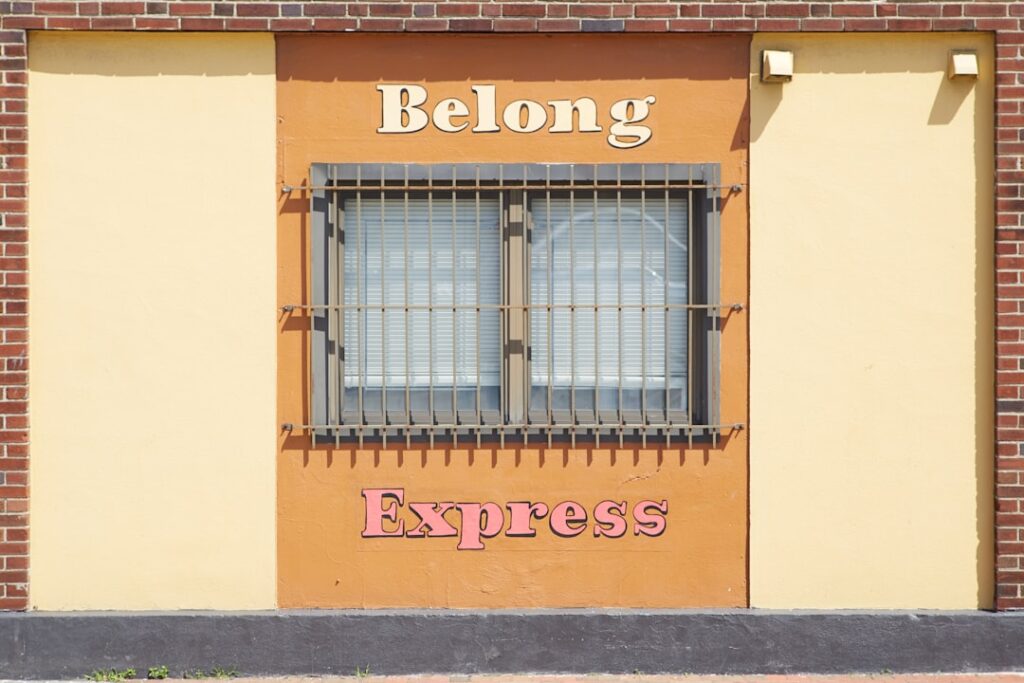Table of Contents
Introduction
In the ever-evolving landscape of web development, authentication remains a critical component of secure and user-friendly applications. As developers, we’re constantly seeking efficient and robust solutions to implement authentication systems. Enter Passport.js, a powerful and flexible authentication middleware for Node.js that has revolutionized how we approach user authentication in web applications.
“Authentication is the foundation of security in web applications, and it is the cornerstone of modern authentication strategies.”

This comprehensive guide will walk you through the ins and outs of Passport.js, from basic setup to advanced implementations. Whether you’re a seasoned developer or just starting your journey, this article will equip you with the knowledge to leverage its effectively in your projects.
Definition and Purpose
It is an authentication middleware for Node.js, designed to serve a singular purpose: authenticating requests. It’s incredibly flexible and modular, allowing developers to drop it into any Express-based web application with ease.
Key Features
- Modularity: It uses “strategies” to implement various authentication mechanisms.
- Flexibility: It can be easily integrated with any Express-based web application.
- Simplicity: Passport abstracts away much of the complexity involved in handling authentication.
- Extensibility: Supports a wide range of authentication methods through plugins.
Comparison with Other Authentication Libraries

While there are several authentication libraries available for Node.js, Passport.js stands out due to its simplicity and extensibility. Unlike some alternatives that may be opinionated or tightly coupled with specific frameworks, Passport.js offers a more flexible approach that can adapt to various application architectures.
Setting Up Passport.js
Prerequisites
Before diving into Passport.js, ensure you have the following:
- Node.js installed on your system
- Basic understanding of Express.js
- A text editor or IDE of your choice
Installation and Initial Setup
To get started with Passport.js, you’ll need to install it along with Express:
npm install passport express express-sessionAfter installation, you can include Passport in your Express application:
const express = require('express');
const passport = require('passport');
const session = require('express-session');
const app = express();
app.use(session({ secret: 'your secret key', resave: false, saveUninitialized: false }));
app.use(passport.initialize());
app.use(passport.session());Strategies in Passport.js
Understanding Strategies
Strategies are at the core of Passport.js functionality. They are essentially plugins that allow Passport to support various authentication mechanisms.
“Passport.js strategies are like building blocks, allowing you to construct a custom authentication system tailored to your application’s needs.”
Local Strategy
The Local Strategy is used for username and password authentication. It’s one of the most common strategies and is often used as a foundation for more complex authentication systems.
OAuth Strategies

OAuth strategies allow users to authenticate using their accounts from other services like Google, Facebook, or Twitter. These strategies simplify the process of integrating social login into your application.
JWT Strategy
The JWT (JSON Web Token) strategy is used for token-based authentication, which is particularly useful for securing API endpoints.
Implementing the Local Strategy
To implement the Local Strategy, you’ll first need to install the passport-local package:
npm install passport-localThen, configure the strategy in your application:
const LocalStrategy = require('passport-local').Strategy;
passport.use(new LocalStrategy(
function(username, password, done) {
User.findOne({ username: username }, function (err, user) {
if (err) { return done(err); }
if (!user) { return done(null, false); }
if (!user.verifyPassword(password)) { return done(null, false); }
return done(null, user);
});
}
));Implementing OAuth Strategies
OAuth strategies require separate packages for each provider. For example, to implement Google authentication:
npm install passport-google-oauth20Configure the Google strategy:
const GoogleStrategy = require('passport-google-oauth20').Strategy;
passport.use(new GoogleStrategy({
clientID: GOOGLE_CLIENT_ID,
clientSecret: GOOGLE_CLIENT_SECRET,
callbackURL: "http://www.example.com/auth/google/callback"
},
function(accessToken, refreshToken, profile, cb) {
User.findOrCreate({ googleId: profile.id }, function (err, user) {
return cb(err, user);
});
}
));Implementing JWT Strategy
For JWT authentication, install the passport-jwt package:
npm install passport-jwtConfigure the JWT strategy:
const JwtStrategy = require('passport-jwt').Strategy;
const ExtractJwt = require('passport-jwt').ExtractJwt;
const opts = {
jwtFromRequest: ExtractJwt.fromAuthHeaderAsBearerToken(),
secretOrKey: 'your_jwt_secret'
};
passport.use(new JwtStrategy(opts, function(jwt_payload, done) {
User.findOne({id: jwt_payload.sub}, function(err, user) {
if (err) {
return done(err, false);
}
if (user) {
return done(null, user);
} else {
return done(null, false);
}
});
}));Middleware and Sessions
Passport.js provides middleware functions that can be used to protect routes and manage user sessions. Here’s an example of how to use Passport middleware to protect a route:
app.get('/profile', passport.authenticate('jwt', { session: false }),
function(req, res) {
res.send(req.user.profile);
}
);For session management, Passport serializes and deserializes user instances to and from the session:
passport.serializeUser(function(user, done) {
done(null, user.id);
});
passport.deserializeUser(function(id, done) {
User.findById(id, function(err, user) {
done(err, user);
});
});Best Practices for Using Passport.js
Security Best Practices
- Protect User Passwords: Always hash and salt passwords before storing them.
- Implement CSRF Protection: Use packages like csurf to prevent Cross-Site Request Forgery attacks.
- Rate Limiting: Implement rate limiting to prevent brute-force attacks.
“Security is not a feature, it’s a necessity. Always prioritize the protection of your users’ data.”
Performance Optimization
- Caching Strategies: Implement caching for frequently accessed user data.
- Load Balancing: Use load balancing techniques for high-traffic applications.
Error Handling
Proper error handling is crucial for a smooth user experience. Always provide clear and helpful error messages:
passport.authenticate('local', function(err, user, info) {
if (err) { return next(err); }
if (!user) { return res.redirect('/login'); }
req.logIn(user, function(err) {
if (err) { return next(err); }
return res.redirect('/users/' + user.username);
});
})(req, res, next);Real-world Application Example
Let’s build a simple Express application with Passport.js local authentication:
const express = require('express');
const passport = require('passport');
const LocalStrategy = require('passport-local').Strategy;
const session = require('express-session');
const app = express();
app.use(express.json());
app.use(express.urlencoded({ extended: false }));
app.use(session({ secret: 'secret', resave: false, saveUninitialized: false }));
app.use(passport.initialize());
app.use(passport.session());
// Mock user data
const users = [
{ id: 1, username: 'user1', password: 'password1' },
{ id: 2, username: 'user2', password: 'password2' }
];
passport.use(new LocalStrategy(
function(username, password, done) {
const user = users.find(u => u.username === username && u.password === password);
if (user) {
return done(null, user);
} else {
return done(null, false, { message: 'Incorrect username or password.' });
}
}
));
passport.serializeUser((user, done) => {
done(null, user.id);
});
passport.deserializeUser((id, done) => {
const user = users.find(u => u.id === id);
done(null, user);
});
app.post('/login', passport.authenticate('local', {
successRedirect: '/dashboard',
failureRedirect: '/login'
}));
app.get('/dashboard', (req, res) => {
if (req.isAuthenticated()) {
res.send(`Welcome, ${req.user.username}!`);
} else {
res.redirect('/login');
}
});
app.listen(3000, () => console.log('Server running on port 3000'));This example demonstrates a basic login system using Passport’s Local Strategy.
Advanced Topics
Custom Strategies
For unique authentication requirements, you can create custom Passport strategies:
passport.use('custom', new CustomStrategy(
function(token, done) {
User.findOne({ token: token }, function (err, user) {
if (err) { return done(err); }
if (!user) { return done(null, false); }
return done(null, user);
});
}
));Multi-factor Authentication
Implementing multi-factor authentication with Passport.js involves using multiple strategies in conjunction:
app.post('/login',
passport.authenticate('local', { failureRedirect: '/login' }),
passport.authenticate('totp', { failureRedirect: '/login' }),
function(req, res) {
res.redirect('/');
}
);Integrating with Other Frameworks
Passport.js can be integrated with various Node.js frameworks. For example, with Next.js:
const passport = require('passport');
const nextApp = require('next');
const dev = process.env.NODE_ENV !== 'production';
const app = nextApp({ dev });
const handle = app.getRequestHandler();
app.prepare().then(() => {
const server = express();
server.use(passport.initialize());
server.use(passport.session());
// Your Passport configuration here
server.get('*', (req, res) => {
return handle(req, res);
});
server.listen(3000, (err) => {
if (err) throw err;
console.log('> Ready on http://localhost:3000');
});
});FAQ

- What is the role of Passport.js in web development?
Passport.js simplifies the process of implementing authentication in Node.js applications, providing a flexible and modular approach to various authentication strategies. - How does Passport.js compare to other authentication libraries?
Passport.js stands out due to its simplicity, flexibility, and extensive ecosystem of plugins for different authentication strategies. - What are the most common strategies used in Passport.js?
The most common strategies are Local (username/password), OAuth (social login), and JWT (token-based) strategies. - How can I secure my application using Passport.js?
Implement best practices such as using HTTPS, hashing passwords, implementing CSRF protection, and using secure session management. - Can Passport.js be used for both web and mobile applications?
Yes, Passport.js can be used to authenticate both web and mobile applications, particularly when using token-based authentication strategies like JWT.
Conclusion
Passport.js has revolutionized authentication in Node.js applications, offering a flexible and powerful solution for developers. From simple local authentication to complex OAuth and JWT implementations, Passport.js provides the tools needed to secure modern web applications.
As we look to the future, authentication will continue to evolve, with biometrics and decentralized identity systems gaining prominence. However, the core principles of secure, user-friendly authentication that Passport.js embodies will remain crucial.
We encourage you to explore Passport.js further and integrate it into your projects. The modular nature of Passport.js allows for continuous learning and adaptation to new authentication methods as they emerge.
“Authentication is not just about keeping the bad guys out; it’s about creating a seamless and secure experience for your users. Passport.js helps you achieve both.”
By mastering Passport.js, you’re not just learning a library; you’re equipping yourself with the knowledge to build more secure, scalable, and user-friendly applications. Happy coding!