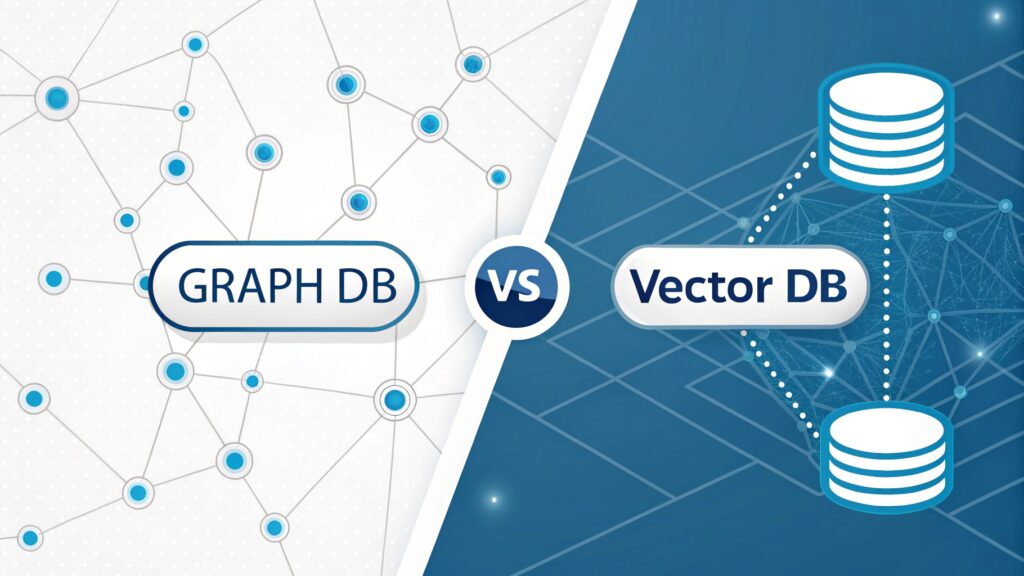How to Create Claude MCP Server: The Complete Developer’s Guide
In the rapidly evolving landscape of artificial intelligence, understanding how to create Claude MCP server has become an essential skill for developers seeking to build powerful AI-driven applications. The Model Context Protocol (MCP) represents a groundbreaking approach to connecting Claude AI with external tools, databases, and services, enabling unprecedented levels of functionality and integration. As businesses worldwide embrace AI-powered solutions, the demand for skilled developers who can implement MCP servers continues to surge, particularly in tech hubs across India, the United States, and emerging markets throughout Asia.
The Model Context Protocol serves as a standardized communication layer that allows Claude to interact with external systems in a secure, efficient, and scalable manner. Whether you’re building customer service automation for enterprises in Bangalore, developing data analysis tools for financial institutions in New York, or creating educational platforms for students in Southeast Asia, mastering how to create Claude MCP server implementations opens doors to countless possibilities. This comprehensive guide will walk you through every aspect of MCP server development, from fundamental concepts to advanced deployment strategies.
For developers in India’s thriving tech ecosystem, particularly those working with MERN stack technologies and modern JavaScript frameworks, MCP server development represents a natural evolution of skills. The protocol’s flexibility allows integration with existing infrastructure while providing the scalability needed for India’s rapidly growing digital economy. Similarly, developers in Western markets are leveraging MCP servers to create sophisticated AI assistants that can access proprietary databases, execute complex business logic, and provide context-aware responses that dramatically improve user experiences.
This guide draws on insights from the official Model Context Protocol servers repository, providing you with production-ready examples and best practices that have been tested in real-world applications. By the end of this article, you’ll have a thorough understanding of how to create Claude MCP server architectures that are robust, maintainable, and ready for enterprise deployment.
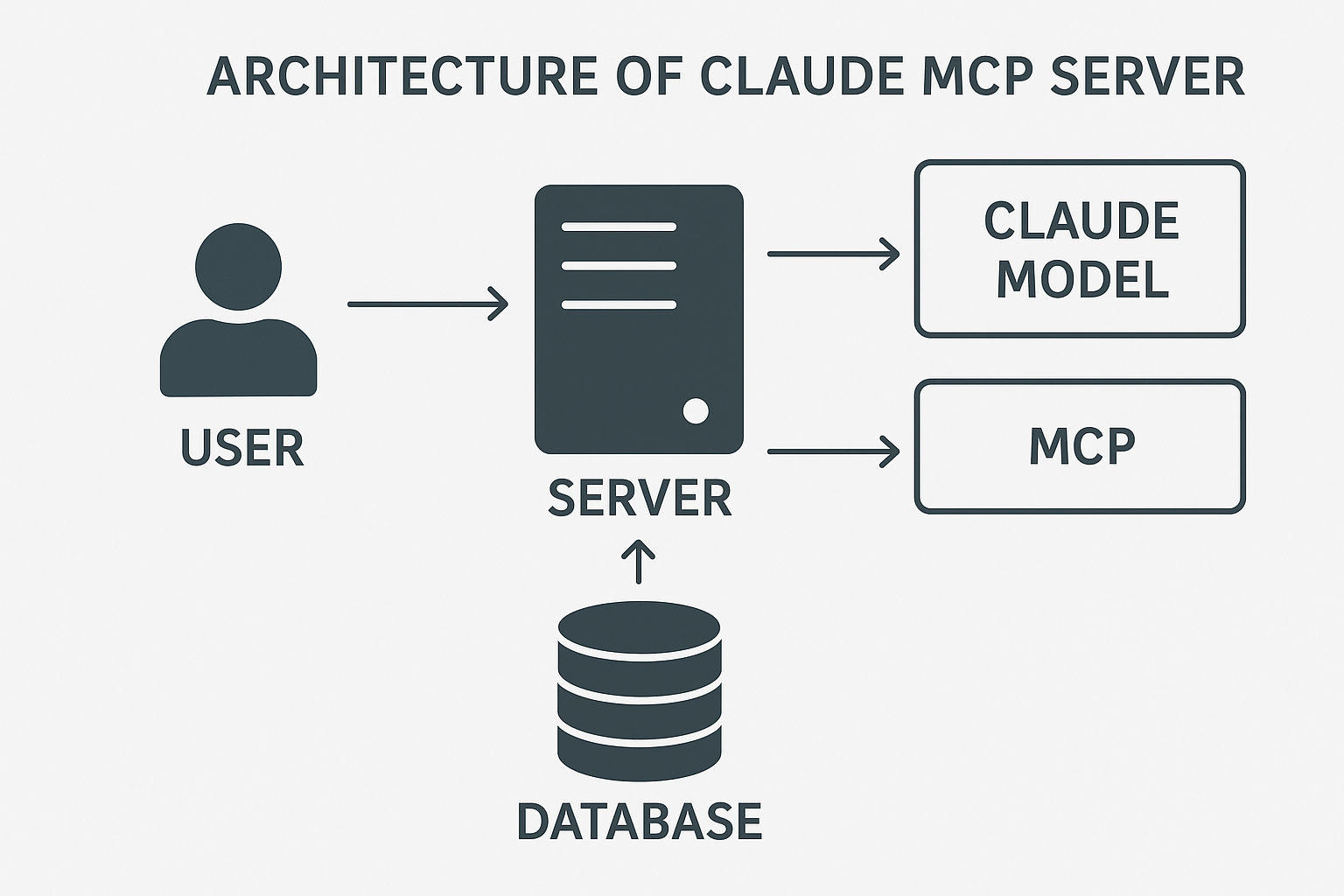
What is a Claude MCP Server?
A Claude MCP (Model Context Protocol) server is a specialized server application that acts as an intermediary between Claude AI and external resources, tools, or data sources. At its core, the MCP server implements a standardized protocol that enables Claude to discover available functions, execute operations, and retrieve contextual information from systems that would otherwise be inaccessible to the AI model. This architecture follows a client-server model where Claude acts as the client, making requests to your MCP server, which then processes these requests and returns structured responses.
From a global perspective, MCP servers represent a paradigm shift in how we approach AI integration. Traditional AI implementations often required custom APIs and bespoke integration layers for each new capability. The Model Context Protocol standardizes this process, providing a consistent interface that works across different tools and services. Whether you’re connecting to a PostgreSQL database in a European data center, accessing a microservices architecture deployed on AWS in North America, or integrating with legacy systems in Asian enterprises, the Claude MCP server approach remains consistent.
Core Components of MCP Architecture
Understanding the architecture is crucial when learning how to create Claude MCP server implementations. The system consists of several key components:
- Protocol Layer: Implements JSON-RPC 2.0 communication, handling request/response cycles between Claude and your server. This ensures reliable, structured communication regardless of the underlying implementation language or platform.
- Resource Management: Defines how Claude discovers and accesses available resources. Resources can include database queries, file system access, API endpoints, or any other data source your application needs to expose to the AI.
- Tool Definitions: Specifies the functions or operations that Claude can invoke. Each tool includes a schema defining required parameters, expected return types, and usage constraints.
- Authentication & Security: Manages access control, ensuring that only authorized instances of Claude can interact with your MCP server and that sensitive operations are properly protected.
- Context Management: Handles the lifecycle of conversation context, allowing Claude to maintain state across multiple interactions and requests.
Regional Applications and Use Cases
In India’s technology sector, particularly in cities like Bangalore, Hyderabad, and Pune, developers are implementing MCP servers to bridge Claude AI with local systems and databases. For instance, e-commerce platforms are using MCP servers to allow Claude to access inventory databases, process customer queries in multiple Indian languages, and integrate with payment gateways like UPI and Paytm. Educational technology startups are leveraging MCP servers to connect Claude with student management systems, providing personalized learning recommendations based on regional curriculum standards.
In Western markets, financial institutions are implementing sophisticated MCP servers that allow Claude to securely query transaction databases, perform risk assessments, and generate compliance reports. Healthcare providers are using MCP servers to enable Claude to access electronic health records (while maintaining HIPAA compliance), schedule appointments, and provide patient support. The standardized nature of the protocol ensures that these implementations, despite their geographic and domain differences, follow consistent architectural patterns.
New Features and Core Concepts of MCP Protocol
The Model Context Protocol has evolved significantly since its introduction, with recent updates bringing powerful new capabilities that expand what’s possible when you create Claude MCP server implementations. Understanding these features is essential for developers who want to build cutting-edge AI applications that leverage the full potential of the protocol.
Streaming Responses and Real-Time Data
One of the most significant recent additions to the MCP specification is support for streaming responses. This feature enables your MCP server to send data to Claude incrementally, rather than waiting for complete processing before returning results. This is particularly valuable for operations involving large datasets, long-running computations, or real-time data feeds. For developers working with live stock market data in Mumbai’s financial district or processing IoT sensor streams from manufacturing facilities in Shenzen, streaming capabilities ensure that Claude can provide timely responses without timeout issues.
Multi-Modal Resource Support
Modern MCP servers can expose resources beyond simple text data. The protocol now supports structured handling of images, documents, audio files, and even video metadata. This multi-modal approach means that when you learn how to create Claude MCP server systems, you can build applications where Claude analyzes medical imaging for healthcare providers, processes invoice documents for accounting firms, or evaluates product photos for e-commerce quality control.
Dynamic Tool Discovery
Rather than requiring static configuration, MCP servers can now implement dynamic tool discovery mechanisms. This means your server can expose different capabilities based on the current user’s permissions, the conversation context, or runtime conditions. For enterprise applications serving customers across different regions—from Delhi to Dublin to Denver—this allows a single MCP server deployment to provide region-specific functionality without requiring separate server instances.
Enhanced Error Handling and Debugging
The latest MCP specifications include comprehensive error taxonomies and debugging capabilities. When something goes wrong in your server implementation, Claude receives structured error information that helps both the AI and developers understand what occurred. This is particularly valuable during development and testing phases, reducing the time required to identify and fix issues in your MCP server code.
Key Insight: The MCP protocol is designed with extensibility in mind. While these features represent current capabilities, the protocol’s architecture ensures that future enhancements can be added without breaking existing implementations, protecting your development investment.
Context Persistence Mechanisms
Understanding context management is crucial when learning how to create Claude MCP server implementations that feel natural to users. The protocol provides sophisticated mechanisms for maintaining conversation state, user preferences, and historical data across multiple interactions. This enables applications where Claude remembers previous queries, builds on past conversations, and provides increasingly personalized responses over time.
Benefits of Creating Claude MCP Servers
Understanding the advantages of MCP server development helps justify the investment in learning how to create Claude MCP server implementations. These benefits extend across technical, business, and user experience dimensions, making MCP servers valuable for organizations of all sizes and across all industries.
Technical Benefits
- Standardized Integration: Rather than building custom APIs for AI integration, MCP provides a well-documented, standardized protocol. This reduces development time significantly—what might have taken weeks of custom API development can often be accomplished in days with MCP. For development teams in Bangalore working on tight project timelines or startups in Silicon Valley racing to market, this time savings translates directly to competitive advantage.
- Language Agnostic Implementation: The protocol’s JSON-RPC foundation means you can implement MCP servers in any programming language. Whether your team specializes in Python, Node.js, Go, or Java, you can create effective Claude MCP server implementations without learning new languages or frameworks.
- Scalable Architecture: MCP servers are designed to scale horizontally. As your user base grows from hundreds to millions—whether they’re students in Indian universities or customers of a global SaaS platform—you can add server instances behind load balancers without architectural changes.
- Security by Design: The protocol includes built-in considerations for authentication, authorization, and secure data transmission. This is particularly important for enterprises handling sensitive data, whether that’s financial information in Singapore’s banking sector or healthcare records in US hospital systems.
- Version Compatibility: The MCP specification includes version negotiation mechanisms, ensuring that updates to the protocol don’t break existing implementations. This provides long-term stability for production systems.
Business Advantages
- Reduced Development Costs: By leveraging a standardized protocol and existing SDK implementations, organizations can significantly reduce the cost of AI integration projects. For small and medium businesses in emerging markets, this democratizes access to advanced AI capabilities that were previously only affordable for large enterprises.
- Faster Time to Market: When you know how to create Claude MCP server implementations efficiently, you can rapidly prototype and deploy AI-powered features. This is crucial in competitive markets where being first to market with innovative AI capabilities can determine market leadership.
- Vendor Independence: While MCP servers are designed to work with Claude, the architecture principles apply broadly. This reduces vendor lock-in concerns and provides flexibility for future technology choices.
- Incremental Enhancement: You can start with a simple MCP server exposing basic functionality and gradually add more sophisticated capabilities. This allows for iterative development that aligns with agile methodologies common in modern software development.
User Experience Benefits
From the end-user perspective, well-implemented MCP servers enable AI experiences that feel more intelligent, responsive, and useful. Users interacting with Claude through your application can access real-time data, perform complex operations, and receive contextually relevant responses—all while enjoying the natural conversation interface that Claude provides. For customer service applications serving users across time zones—from Tokyo to Toronto—this means providing 24/7 AI support that can actually take meaningful actions rather than just providing information.
How to Create Claude MCP Server: Step-by-Step Implementation
Now we’ll dive into the practical aspects of how to create Claude MCP server implementations. This section provides concrete examples and code that you can adapt for your specific use cases. We’ll cover implementations in both Python and TypeScript, the two most popular languages for MCP server development.
Step 1: Environment Setup and Prerequisites
Before you begin building your MCP server, ensure your development environment has the necessary tools installed. For Python developers, you’ll need Python 3.8 or later. TypeScript developers should have Node.js 16 or later. Both approaches benefit from having Git installed for accessing the official MCP servers repository which contains valuable examples and reference implementations.
# For Python implementation
pip install mcp anthropic pydantic
# For TypeScript/Node.js implementation
npm install @modelcontextprotocol/sdk anthropic zodStep 2: Creating a Basic MCP Server in Python
Let’s start with a simple Python implementation that demonstrates the core concepts. This example creates an MCP server that exposes a tool for querying weather information—a common use case that’s valuable whether you’re building applications for farmers in Punjab or delivery services in Manhattan.
from mcp.server import Server
from mcp.types import Tool, TextContent
import asyncio
import json
class WeatherMCPServer:
def __init__(self):
self.server = Server("weather-mcp-server")
self.setup_tools()
def setup_tools(self):
# Define the weather query tool
weather_tool = Tool(
name="get_weather",
description="Get current weather information for a specified location",
inputSchema={
"type": "object",
"properties": {
"location": {
"type": "string",
"description": "City name or coordinates"
},
"units": {
"type": "string",
"enum": ["celsius", "fahrenheit"],
"description": "Temperature units",
"default": "celsius"
}
},
"required": ["location"]
}
)
self.server.add_tool(weather_tool, self.handle_weather_request)
async def handle_weather_request(self, arguments: dict) -> list[TextContent]:
location = arguments.get("location")
units = arguments.get("units", "celsius")
# In production, you would call an actual weather API here
# This example returns mock data for demonstration
weather_data = {
"location": location,
"temperature": 25 if units == "celsius" else 77,
"conditions": "Partly cloudy",
"humidity": 65,
"wind_speed": 12
}
response_text = f"Weather in {location}:\n"
response_text += f"Temperature: {weather_data['temperature']}°{'C' if units == 'celsius' else 'F'}\n"
response_text += f"Conditions: {weather_data['conditions']}\n"
response_text += f"Humidity: {weather_data['humidity']}%\n"
response_text += f"Wind Speed: {weather_data['wind_speed']} km/h"
return [TextContent(type="text", text=response_text)]
async def run(self):
async with self.server:
await self.server.run()
if __name__ == "__main__":
server = WeatherMCPServer()
asyncio.run(server.run())Step 3: Creating an MCP Server with Database Integration
A more realistic example of how to create Claude MCP server implementations involves database integration. This TypeScript example shows how to create an MCP server that allows Claude to query a PostgreSQL database—a common scenario for enterprise applications managing customer data, inventory systems, or analytical databases.
import { Server } from '@modelcontextprotocol/sdk/server/index.js';
import { StdioServerTransport } from '@modelcontextprotocol/sdk/server/stdio.js';
import { Tool, TextContent } from '@modelcontextprotocol/sdk/types.js';
import { Pool } from 'pg';
class DatabaseMCPServer {
private server: Server;
private dbPool: Pool;
constructor() {
this.server = new Server({
name: 'database-mcp-server',
version: '1.0.0',
});
// Initialize database connection pool
this.dbPool = new Pool({
host: process.env.DB_HOST || 'localhost',
port: parseInt(process.env.DB_PORT || '5432'),
database: process.env.DB_NAME,
user: process.env.DB_USER,
password: process.env.DB_PASSWORD,
max: 20,
idleTimeoutMillis: 30000,
});
this.setupTools();
}
private setupTools(): void {
// Define database query tool
this.server.setRequestHandler('tools/list', async () => ({
tools: [
{
name: 'query_customers',
description: 'Query customer information from the database',
inputSchema: {
type: 'object',
properties: {
query_type: {
type: 'string',
enum: ['by_id', 'by_email', 'by_region', 'recent'],
description: 'Type of customer query to perform',
},
value: {
type: 'string',
description: 'Search value (customer ID, email, or region name)',
},
limit: {
type: 'number',
description: 'Maximum number of results to return',
default: 10,
},
},
required: ['query_type'],
},
} as Tool,
],
}));
// Handle tool execution
this.server.setRequestHandler('tools/call', async (request) => {
if (request.params.name === 'query_customers') {
return await this.handleCustomerQuery(request.params.arguments);
}
throw new Error(`Unknown tool: ${request.params.name}`);
});
}
private async handleCustomerQuery(args: any): Promise<{ content: TextContent[] }> {
const { query_type, value, limit = 10 } = args;
let query = '';
let params: any[] = [];
switch (query_type) {
case 'by_id':
query = 'SELECT * FROM customers WHERE customer_id = $1';
params = [value];
break;
case 'by_email':
query = 'SELECT * FROM customers WHERE email ILIKE $1 LIMIT $2';
params = [`%${value}%`, limit];
break;
case 'by_region':
query = 'SELECT * FROM customers WHERE region = $1 LIMIT $2';
params = [value, limit];
break;
case 'recent':
query = 'SELECT * FROM customers ORDER BY created_at DESC LIMIT $1';
params = [limit];
break;
default:
throw new Error('Invalid query type');
}
try {
const result = await this.dbPool.query(query, params);
const customers = result.rows;
const responseText = `Found ${customers.length} customer(s):\n\n${
customers.map((c, idx) =>
`${idx + 1}. ${c.name} (${c.email})\n` +
` Region: ${c.region}\n` +
` Customer since: ${c.created_at}\n` +
` Status: ${c.status}`
).join('\n\n')
}`;
return {
content: [
{
type: 'text',
text: responseText,
} as TextContent,
],
};
} catch (error) {
return {
content: [
{
type: 'text',
text: `Database error: ${error.message}`,
} as TextContent,
],
};
}
}
async run(): Promise {
const transport = new StdioServerTransport();
await this.server.connect(transport);
console.error('Database MCP Server running on stdio');
}
}
const server = new DatabaseMCPServer();
server.run().catch(console.error); Step 4: Implementing Resource Providers
Beyond tools, MCP servers can expose resources—static or dynamic data that Claude can access. Understanding how to implement resource providers is essential when learning how to create Claude MCP server systems that provide comprehensive data access. Resources are particularly useful for scenarios like providing access to documentation, configuration files, or cached data.
from mcp.server import Server
from mcp.types import Resource, TextContent
import asyncio
class DocumentationMCPServer:
def __init__(self):
self.server = Server("docs-mcp-server")
self.setup_resources()
def setup_resources(self):
# Register resource provider
self.server.add_resource_provider(
"docs://",
self.list_documentation,
self.get_documentation
)
async def list_documentation(self) -> list[Resource]:
"""List all available documentation resources"""
return [
Resource(
uri="docs://api/authentication",
name="Authentication Guide",
description="How to authenticate API requests",
mimeType="text/markdown"
),
Resource(
uri="docs://api/rate-limits",
name="Rate Limiting Guide",
description="Understanding API rate limits",
mimeType="text/markdown"
),
Resource(
uri="docs://deployment/production",
name="Production Deployment",
description="Best practices for production deployment",
mimeType="text/markdown"
)
]
async def get_documentation(self, uri: str) -> str:
"""Retrieve specific documentation content"""
docs_content = {
"docs://api/authentication": """
# Authentication Guide
## Overview
All API requests require authentication using API keys.
## Getting Your API Key
1. Log into your dashboard
2. Navigate to Settings > API Keys
3. Click "Generate New Key"
## Using Your API Key
Include the key in request headers:
Authorization: Bearer YOUR_API_KEY
## Security Best Practices
- Never commit API keys to version control
- Rotate keys regularly
- Use environment variables
- Implement key-specific permissions
""",
"docs://api/rate-limits": """
# Rate Limiting Guide
## Rate Limits by Plan
- Free Tier: 100 requests/hour
- Professional: 1,000 requests/hour
- Enterprise: Custom limits
## Handling Rate Limits
When you exceed limits, the API returns HTTP 429.
The response includes `Retry-After` header indicating wait time.
## Best Practices for Indian Developers
Consider time zone differences when implementing retry logic.
Peak hours (9 AM - 6 PM IST) may have higher latency.
""",
"docs://deployment/production": """
# Production Deployment Best Practices
## Infrastructure Recommendations
- Use load balancers for high availability
- Implement health check endpoints
- Configure auto-scaling based on traffic
## Regional Considerations
- For Indian markets: Deploy in Mumbai or Bangalore regions
- For global apps: Use CDN for static assets
- Consider data residency requirements
## Monitoring and Logging
- Implement structured logging
- Use APM tools for performance monitoring
- Set up alerts for critical failures
"""
}
return docs_content.get(uri, "Documentation not found")
async def run(self):
async with self.server:
await self.server.run()
if __name__ == "__main__":
server = DocumentationMCPServer()
asyncio.run(server.run())Step 5: Implementing Authentication and Security
Security is paramount when you create Claude MCP server implementations that handle sensitive data. This example shows how to implement basic authentication and authorization mechanisms that ensure only authorized clients can access your MCP server.
import jwt
from mcp.server import Server
from mcp.types import Tool, TextContent
from datetime import datetime, timedelta
import asyncio
import os
class SecureMCPServer:
def __init__(self):
self.server = Server("secure-mcp-server")
self.secret_key = os.getenv("JWT_SECRET_KEY", "your-secret-key-change-in-production")
self.authorized_clients = set()
self.setup_authentication()
self.setup_tools()
def verify_token(self, token: str) -> dict:
"""Verify JWT token and return payload"""
try:
payload = jwt.decode(token, self.secret_key, algorithms=["HS256"])
return payload
except jwt.ExpiredSignatureError:
raise ValueError("Token has expired")
except jwt.InvalidTokenError:
raise ValueError("Invalid token")
def setup_authentication(self):
"""Setup authentication handler"""
@self.server.authentication_handler
async def authenticate(credentials: dict) -> bool:
token = credentials.get("token")
if not token:
return False
try:
payload = self.verify_token(token)
client_id = payload.get("client_id")
self.authorized_clients.add(client_id)
return True
except ValueError:
return False
def setup_tools(self):
"""Setup protected tools"""
sensitive_tool = Tool(
name="access_sensitive_data",
description="Access sensitive business data (requires authentication)",
inputSchema={
"type": "object",
"properties": {
"data_type": {
"type": "string",
"enum": ["financial", "customer", "analytics"],
"description": "Type of sensitive data to access"
}
},
"required": ["data_type"]
}
)
self.server.add_tool(sensitive_tool, self.handle_sensitive_data)
async def handle_sensitive_data(self, arguments: dict) -> list[TextContent]:
"""Handle requests for sensitive data with authorization check"""
data_type = arguments.get("data_type")
# In production, implement granular permission checks here
# Check if client has permission for specific data types
mock_data = {
"financial": "Q4 Revenue: $2.5M (restricted data)",
"customer": "Active Customers: 15,234 (restricted data)",
"analytics": "Conversion Rate: 3.2% (restricted data)"
}
response = f"Sensitive Data Access - {data_type.title()}:\n{mock_data.get(data_type)}"
return [TextContent(type="text", text=response)]
async def run(self):
async with self.server:
await self.server.run()
# Example of generating tokens for clients
def generate_client_token(client_id: str, secret_key: str) -> str:
"""Generate JWT token for a client"""
payload = {
"client_id": client_id,
"exp": datetime.utcnow() + timedelta(hours=24),
"iat": datetime.utcnow()
}
return jwt.encode(payload, secret_key, algorithm="HS256")
if __name__ == "__main__":
server = SecureMCPServer()
asyncio.run(server.run())Step 6: Testing Your MCP Server
Proper testing is crucial when you learn how to create Claude MCP server implementations. Here’s a Python script that demonstrates how to test your MCP server locally before deploying to production.
import asyncio
from mcp.client import Client
from mcp.transport import StdioTransport
import subprocess
async def test_mcp_server():
"""Test MCP server functionality"""
# Start the server as a subprocess
server_process = subprocess.Popen(
["python", "weather_server.py"],
stdin=subprocess.PIPE,
stdout=subprocess.PIPE,
stderr=subprocess.PIPE
)
# Create client and connect to server
transport = StdioTransport(server_process.stdout, server_process.stdin)
client = Client("test-client")
try:
await client.connect(transport)
# List available tools
tools = await client.list_tools()
print(f"Available tools: {[tool.name for tool in tools]}")
# Test weather query
result = await client.call_tool(
"get_weather",
{
"location": "Mumbai",
"units": "celsius"
}
)
print(f"\nWeather Query Result:\n{result.content[0].text}")
# Test with different location
result = await client.call_tool(
"get_weather",
{
"location": "San Francisco",
"units": "fahrenheit"
}
)
print(f"\nWeather Query Result:\n{result.content[0].text}")
print("\n✅ All tests passed!")
finally:
await client.disconnect()
server_process.terminate()
server_process.wait()
if __name__ == "__main__":
asyncio.run(test_mcp_server())Step 7: Deployment Strategies
Deploying your MCP server to production requires consideration of scalability, reliability, and monitoring. For developers deploying to cloud infrastructure in regions like AWS Mumbai, Google Cloud Singapore, or Azure regions serving European markets, here’s a Docker-based deployment configuration that works universally.
# Dockerfile for MCP Server
FROM python:3.11-slim
WORKDIR /app
# Install dependencies
COPY requirements.txt .
RUN pip install --no-cache-dir -r requirements.txt
# Copy application code
COPY . .
# Set environment variables
ENV PYTHONUNBUFFERED=1
ENV MCP_SERVER_PORT=8080
# Health check endpoint
HEALTHCHECK --interval=30s --timeout=3s --start-period=5s --retries=3 \
CMD python -c "import requests; requests.get('http://localhost:8080/health')"
# Run the server
CMD ["python", "mcp_server.py"]
# docker-compose.yml for production deployment
version: '3.8'
services:
mcp-server:
build: .
ports:
- "8080:8080"
environment:
- DB_HOST=postgres
- DB_NAME=production_db
- DB_USER=${DB_USER}
- DB_PASSWORD=${DB_PASSWORD}
- JWT_SECRET_KEY=${JWT_SECRET}
depends_on:
- postgres
- redis
restart: unless-stopped
deploy:
replicas: 3
resources:
limits:
cpus: '2'
memory: 2G
reservations:
cpus: '1'
memory: 1G
postgres:
image: postgres:15
environment:
- POSTGRES_DB=production_db
- POSTGRES_USER=${DB_USER}
- POSTGRES_PASSWORD=${DB_PASSWORD}
volumes:
- postgres_data:/var/lib/postgresql/data
restart: unless-stopped
redis:
image: redis:7-alpine
restart: unless-stopped
nginx:
image: nginx:alpine
ports:
- "80:80"
- "443:443"
volumes:
- ./nginx.conf:/etc/nginx/nginx.conf
- ./ssl:/etc/nginx/ssl
depends_on:
- mcp-server
restart: unless-stopped
volumes:
postgres_data:This deployment configuration provides high availability, load balancing, and easy scaling—essential features whether you’re serving customers in Bangalore’s tech parks or supporting global enterprise clients. For more advanced deployment patterns and examples, refer to the official MCP servers repository.
Real-World Applications and Use Cases
Understanding practical applications helps contextualize why learning how to create Claude MCP server implementations provides significant value. Let’s explore how organizations across different industries and regions are leveraging MCP servers to solve real business problems.
E-Commerce and Retail
Major e-commerce platforms in India, including those serving markets in Mumbai, Delhi, and Bangalore, are implementing MCP servers to power AI shopping assistants. These servers connect Claude to inventory databases, pricing engines, and order management systems. When a customer asks “Do you have blue running shoes in size 9?”, Claude queries the MCP server, which checks real-time inventory across multiple warehouses, considers the customer’s location for shipping estimates, and provides accurate, contextual responses.
In Western markets, retailers are using MCP servers to integrate Claude with recommendation engines. The server accesses customer purchase history, browsing behavior, and product catalogs to help Claude provide personalized shopping suggestions. During peak seasons like Diwali in India or Black Friday in the United States, these systems handle millions of requests while maintaining sub-second response times.
Financial Services and Banking
Banks and financial institutions across Mumbai’s financial district are implementing secure MCP servers that allow Claude to access transaction data, perform fraud detection, and assist with customer service inquiries. These implementations must comply with strict regulatory requirements, including RBI guidelines in India and banking regulations in other jurisdictions.
A typical implementation might include an MCP server that connects to core banking systems, allowing Claude to check account balances, retrieve transaction histories, and process routine banking operations—all while maintaining audit trails and implementing multi-factor authentication. For wealth management firms serving high-net-worth clients globally, MCP servers enable Claude to analyze portfolio performance, suggest rebalancing strategies, and provide market insights based on real-time data.
Healthcare and Telemedicine
Healthcare providers are implementing MCP servers that allow Claude to access electronic health records (while maintaining HIPAA compliance in the US and similar regulations globally). Hospitals in Bangalore, Singapore, and across Europe are using these systems to power AI assistants that help doctors retrieve patient information, check drug interactions, and schedule procedures.
Telemedicine platforms serving rural areas in India are using MCP servers to connect Claude with diagnostic databases and symptom checkers. This enables AI-powered preliminary consultations that help triage patients and provide basic health guidance, particularly valuable in regions with limited access to healthcare professionals.
Education Technology
EdTech startups across India’s education landscape are implementing MCP servers that connect Claude to student management systems, curriculum databases, and learning analytics platforms. These servers enable personalized learning experiences where Claude can track student progress, recommend appropriate learning materials, and adapt explanations based on individual learning styles.
Universities in cities like Pune and Hyderabad are using MCP servers to power AI teaching assistants that can access course materials, grade assignments, and answer student questions 24/7. The ability to integrate with existing learning management systems through MCP servers makes these implementations practical and cost-effective for educational institutions with limited IT budgets.
Enterprise Software and SaaS
SaaS companies serving global markets are implementing MCP servers to add AI capabilities to their existing platforms. A project management tool might use an MCP server to let Claude access project data, team member information, and historical metrics. This enables natural language interfaces where users can ask “What tasks are overdue?” or “Show me the team’s velocity trend” and receive accurate, data-driven responses.
For customer relationship management (CRM) platforms, MCP servers enable Claude to access contact databases, deal pipelines, and communication histories. Sales teams in tech hubs from Bangalore to Boston can ask Claude to “Find all leads from the financial sector who haven’t been contacted in 30 days” and receive immediate, accurate results.
Manufacturing and IoT
Manufacturing facilities in industrial regions across Gujarat, Germany, and China are implementing MCP servers that connect Claude to IoT sensor networks and production management systems. These servers enable AI-powered predictive maintenance, where Claude can analyze sensor data, identify potential equipment failures, and recommend preventive actions before breakdowns occur.
Smart factory implementations use MCP servers to give Claude access to production line data, quality control metrics, and supply chain information. Plant managers can ask natural language questions like “Why did production slow down in Line 3 this morning?” and receive AI-generated insights based on real-time and historical data analysis.
Regional Insight: The flexibility of MCP server architecture means that implementations can be adapted to regional requirements, whether that’s handling regional languages in India, complying with GDPR in Europe, or meeting data residency requirements in Southeast Asian markets.
Challenges and Considerations
While learning how to create Claude MCP server implementations offers significant benefits, developers must be aware of potential challenges and considerations that can impact project success. Understanding these issues upfront helps you design more robust systems and avoid common pitfalls.
Performance and Latency Considerations
Network latency becomes critical when your MCP server needs to access multiple data sources or perform complex operations. For applications serving users in India where network infrastructure varies significantly between metro cities and tier-2 towns, optimizing response times requires careful architecture design. Implementing caching strategies, database query optimization, and asynchronous processing can significantly improve user experience.
Consider implementing connection pooling for database access, using Redis or similar caching layers for frequently accessed data, and designing your MCP server to handle partial failures gracefully. When a query to one data source times out, your server should still return whatever information is available rather than failing completely.
Security and Data Privacy
Security challenges are particularly acute when your MCP server handles sensitive data. Financial institutions, healthcare providers, and enterprises must ensure that their implementations comply with relevant regulations. In India, this includes adherence to data localization requirements and RBI guidelines. In Europe, GDPR compliance is mandatory. In the United States, sector-specific regulations like HIPAA for healthcare or PCI-DSS for payment processing apply.
Implement robust authentication mechanisms, encrypt data in transit and at rest, maintain detailed audit logs, and regularly conduct security assessments. Consider implementing row-level security in your databases to ensure that queries through your MCP server only return data the requesting user is authorized to access.
Scalability and Resource Management
As your user base grows, your MCP server must scale to handle increased load. This presents challenges particularly for startups and small businesses with limited infrastructure budgets. Design your server to be stateless where possible, enabling horizontal scaling behind load balancers. Implement rate limiting to prevent abuse and ensure fair resource allocation across users.
For organizations serving both Indian and international markets, consider implementing geo-distributed deployments where MCP servers are deployed closer to end users. This reduces latency and improves user experience, though it introduces complexity in maintaining consistency across multiple deployments.
Error Handling and Reliability
When you create Claude MCP server implementations, robust error handling is essential. Your server must gracefully handle scenarios like database connection failures, timeout errors, invalid inputs, and unexpected data formats. Implementing comprehensive error handling ensures that when something goes wrong, users receive meaningful error messages rather than cryptic technical failures.
Consider implementing circuit breaker patterns for external service calls, retry logic with exponential backoff for transient failures, and comprehensive logging for debugging production issues. Your error messages should be informative enough for debugging but not expose sensitive system internals that could aid potential attackers.
Maintenance and Updates
The MCP protocol evolves over time, and your server implementations must be maintained and updated accordingly. This presents challenges for teams with limited resources or those maintaining multiple MCP servers across different projects. Establish clear versioning strategies, maintain backward compatibility where possible, and implement automated testing to catch regressions when updating dependencies.
Document your MCP server implementations thoroughly, including architecture decisions, data flow diagrams, and operational runbooks. This documentation becomes invaluable when onboarding new team members or troubleshooting production issues, particularly for distributed teams working across time zones from Bangalore to Berlin to Boston.
Cost Management
Operating MCP servers incurs costs including compute resources, database operations, API calls to external services, and data transfer. For startups operating on tight budgets, whether in Indian tier-2 cities or Silicon Valley, understanding and managing these costs is crucial. Implement monitoring to track resource usage, optimize database queries to reduce compute time, and consider caching strategies to minimize redundant API calls.
Cloud providers offer various pricing models—reserved instances for predictable workloads, spot instances for batch processing, and serverless options for variable traffic patterns. Choose the deployment model that aligns with your usage patterns and budget constraints. For more resources on optimizing deployments, visit MERN Stack Dev for additional development guides and tutorials.
Best Practices for Developers
Implementing these best practices ensures that when you create Claude MCP server systems, they are robust, maintainable, and production-ready. These recommendations draw from real-world implementations across various industries and geographic regions.
Design for Observability
Implement comprehensive logging, metrics, and tracing from the start. Use structured logging with consistent formats that make it easy to search and analyze logs. Track key metrics like request latency, error rates, and resource utilization. For distributed systems serving users across India, Southeast Asia, and global markets, distributed tracing helps identify bottlenecks across multiple service calls.
import logging
import time
from functools import wraps
# Configure structured logging
logging.basicConfig(
level=logging.INFO,
format='%(asctime)s - %(name)s - %(levelname)s - %(message)s'
)
logger = logging.getLogger(__name__)
def log_execution_time(func):
"""Decorator to log function execution time"""
@wraps(func)
async def wrapper(*args, **kwargs):
start_time = time.time()
try:
result = await func(*args, **kwargs)
execution_time = time.time() - start_time
logger.info(f"{func.__name__} executed in {execution_time:.2f} seconds")
return result
except Exception as e:
execution_time = time.time() - start_time
logger.error(f"{func.__name__} failed after {execution_time:.2f} seconds: {str(e)}")
raise
return wrapper
# Usage in MCP server
@log_execution_time
async def handle_database_query(arguments: dict):
"""Handle database query with logging"""
logger.info(f"Processing query with arguments: {arguments}")
# Query implementation
passImplement Comprehensive Input Validation
Never trust input data, even from Claude. Implement strict validation for all parameters, check data types, validate ranges and formats, and sanitize inputs before using them in database queries or system commands. This prevents injection attacks and ensures data integrity.
from pydantic import BaseModel, validator, Field
from typing import Optional
class CustomerQueryInput(BaseModel):
"""Validated input schema for customer queries"""
query_type: str = Field(..., regex="^(by_id|by_email|by_region|recent)$")
value: Optional[str] = Field(None, max_length=100)
limit: int = Field(default=10, ge=1, le=100)
@validator('value')
def validate_value(cls, v, values):
"""Ensure value is provided when required"""
query_type = values.get('query_type')
if query_type in ['by_id', 'by_email', 'by_region'] and not v:
raise ValueError(f'value is required for query_type {query_type}')
return v
@validator('value')
def sanitize_value(cls, v):
"""Sanitize input to prevent injection attacks"""
if v:
# Remove potentially dangerous characters
dangerous_chars = [';', '--', '/*', '*/', 'xp_', 'sp_']
for char in dangerous_chars:
if char in v.lower():
raise ValueError(f'Invalid characters in value')
return vOptimize Database Access
Database queries often become bottlenecks in MCP server implementations. Use connection pooling, implement query result caching for frequently accessed data, add appropriate database indexes, and use prepared statements to prevent SQL injection while improving performance.
Implement Rate Limiting
Protect your MCP server from abuse and ensure fair resource allocation by implementing rate limiting. This is particularly important for servers exposed to the internet or serving large user bases across multiple regions.
from collections import defaultdict
from datetime import datetime, timedelta
import asyncio
class RateLimiter:
"""Simple in-memory rate limiter"""
def __init__(self, max_requests: int, window_seconds: int):
self.max_requests = max_requests
self.window_seconds = window_seconds
self.requests = defaultdict(list)
def is_allowed(self, client_id: str) -> bool:
"""Check if client is within rate limits"""
now = datetime.now()
window_start = now - timedelta(seconds=self.window_seconds)
# Remove old requests outside the window
self.requests[client_id] = [
req_time for req_time in self.requests[client_id]
if req_time > window_start
]
# Check if under limit
if len(self.requests[client_id]) < self.max_requests:
self.requests[client_id].append(now)
return True
return False
# Usage in MCP server
rate_limiter = RateLimiter(max_requests=100, window_seconds=3600)
async def handle_request(client_id: str, request_data: dict):
"""Handle request with rate limiting"""
if not rate_limiter.is_allowed(client_id):
raise Exception("Rate limit exceeded. Please try again later.")
# Process request
passDocument Your APIs Thoroughly
Comprehensive documentation is essential for maintaining MCP servers and onboarding new developers. Document each tool's purpose, parameters, expected outputs, and potential error conditions. Include examples of valid requests and responses. For teams distributed across regions—from Bangalore to Berlin—clear documentation ensures consistent understanding regardless of time zone differences.
"""
Customer Query MCP Tool Documentation
Tool Name: query_customers
Description: Retrieve customer information from the database using various query types
Parameters:
- query_type (required): Type of query to perform
* "by_id": Find customer by unique ID
* "by_email": Search customers by email address (partial match)
* "by_region": Find all customers in a specific region
* "recent": Get most recently registered customers
- value (conditional): Search value
* Required for: by_id, by_email, by_region
* Not used for: recent
* Maximum length: 100 characters
- limit (optional): Maximum results to return
* Default: 10
* Range: 1-100
* Only applies to: by_email, by_region, recent
Returns:
List of customer objects containing:
- customer_id: Unique identifier
- name: Full customer name
- email: Contact email
- region: Geographic region
- created_at: Registration timestamp
- status: Account status (active/inactive/suspended)
Examples:
1. Find customer by ID:
{
"query_type": "by_id",
"value": "CUST-12345"
}
2. Search by email:
{
"query_type": "by_email",
"value": "john@example.com",
"limit": 5
}
3. Get recent customers:
{
"query_type": "recent",
"limit": 20
}
Error Conditions:
- InvalidQueryType: query_type not in allowed values
- MissingValue: value required but not provided
- DatabaseError: Connection or query execution failed
- AuthorizationError: Client lacks permission for query type
Rate Limits:
- 100 requests per hour per client
- 1000 requests per hour for enterprise clients
Regional Considerations:
- India: Customer data stored in Mumbai region
- EU: GDPR-compliant data handling, Frankfurt region
- US: Data residency in Oregon region
"""Implement Health Checks and Monitoring
Production MCP servers need health check endpoints that monitoring systems can query to verify server status. Implement checks for database connectivity, external service availability, and system resource utilization.
from fastapi import FastAPI, HTTPException
from datetime import datetime
import psutil
app = FastAPI()
@app.get("/health")
async def health_check():
"""Comprehensive health check endpoint"""
health_status = {
"status": "healthy",
"timestamp": datetime.utcnow().isoformat(),
"checks": {}
}
# Database connectivity check
try:
await db_pool.execute("SELECT 1")
health_status["checks"]["database"] = "healthy"
except Exception as e:
health_status["status"] = "unhealthy"
health_status["checks"]["database"] = f"unhealthy: {str(e)}"
# Memory usage check
memory = psutil.virtual_memory()
health_status["checks"]["memory"] = {
"percent_used": memory.percent,
"status": "healthy" if memory.percent < 90 else "warning"
}
# CPU usage check
cpu_percent = psutil.cpu_percent(interval=1)
health_status["checks"]["cpu"] = {
"percent_used": cpu_percent,
"status": "healthy" if cpu_percent < 80 else "warning"
}
# External API check (if applicable)
try:
# Check external dependencies
health_status["checks"]["external_api"] = "healthy"
except Exception as e:
health_status["checks"]["external_api"] = f"degraded: {str(e)}"
if health_status["status"] == "unhealthy":
raise HTTPException(status_code=503, detail=health_status)
return health_status
@app.get("/metrics")
async def metrics():
"""Prometheus-compatible metrics endpoint"""
return {
"mcp_requests_total": request_counter.value,
"mcp_requests_failed": error_counter.value,
"mcp_request_duration_seconds": avg_response_time,
"mcp_active_connections": active_connections.value
}Version Your MCP Servers
Implement semantic versioning for your MCP server implementations. This allows you to introduce new features and improvements while maintaining backward compatibility for existing clients. Include version information in server responses and support multiple API versions when necessary.
Test Thoroughly
Implement comprehensive testing strategies including unit tests for individual functions, integration tests for database interactions, end-to-end tests simulating real client interactions, and load tests to verify performance under stress. For teams serving diverse markets from Indian metros to international clients, consider implementing tests that simulate network conditions in different regions.
import pytest
from mcp_server import CustomerQueryHandler
@pytest.mark.asyncio
async def test_query_by_id():
"""Test customer query by ID"""
handler = CustomerQueryHandler()
result = await handler.query({
"query_type": "by_id",
"value": "TEST-001"
})
assert len(result) == 1
assert result[0]["customer_id"] == "TEST-001"
@pytest.mark.asyncio
async def test_invalid_query_type():
"""Test handling of invalid query type"""
handler = CustomerQueryHandler()
with pytest.raises(ValueError, match="Invalid query type"):
await handler.query({
"query_type": "invalid_type"
})
@pytest.mark.asyncio
async def test_rate_limiting():
"""Test rate limiting enforcement"""
handler = CustomerQueryHandler()
client_id = "test-client"
# Make requests up to limit
for _ in range(100):
await handler.query({"query_type": "recent"}, client_id=client_id)
# Next request should be rate limited
with pytest.raises(Exception, match="Rate limit exceeded"):
await handler.query({"query_type": "recent"}, client_id=client_id)
@pytest.mark.asyncio
async def test_concurrent_requests():
"""Test handling of concurrent requests"""
handler = CustomerQueryHandler()
tasks = [
handler.query({"query_type": "recent", "limit": 5})
for _ in range(50)
]
results = await asyncio.gather(*tasks)
assert all(len(r) <= 5 for r in results)Plan for Disaster Recovery
Implement backup and recovery procedures for your MCP server data and configuration. Maintain automated backups, test recovery procedures regularly, and document recovery steps. For servers handling critical business operations—whether for fintech startups in Bangalore or enterprise systems in London—having a tested disaster recovery plan is non-negotiable.
Future Outlook and Emerging Trends
The landscape of AI integration and the Model Context Protocol continues to evolve rapidly. Understanding future directions helps developers who create Claude MCP server implementations prepare for emerging opportunities and challenges.
Enhanced Multi-Modal Capabilities
Future versions of the MCP protocol are expected to provide even richer support for multi-modal data handling. This means MCP servers will be able to seamlessly work with combinations of text, images, audio, and video, enabling applications like AI-powered video analysis tools for security systems in smart cities across India, or medical diagnostic assistants that analyze both patient images and clinical notes.
Federated Learning and Privacy-Preserving AI
As privacy regulations become more stringent globally—from GDPR in Europe to data protection laws emerging across Asian markets—MCP servers are likely to incorporate federated learning capabilities. This would allow Claude to learn from distributed data sources without centralizing sensitive information, enabling AI applications for healthcare, finance, and government services that respect data privacy while delivering powerful insights.
Edge Computing Integration
The future of MCP server development includes better support for edge computing scenarios. This is particularly relevant for IoT applications, autonomous vehicles, and industrial automation where low latency is critical. Manufacturing facilities in Gujarat, smart city implementations in Singapore, and agricultural IoT deployments in rural India will benefit from MCP servers that can run on edge devices while maintaining connectivity with centralized AI systems.
Improved Tooling and Development Experience
The MCP ecosystem is rapidly developing better tools for developers. Expect to see more sophisticated debugging tools, visual server builders, and automated testing frameworks. These improvements will make it easier for developers at all skill levels to create Claude MCP server implementations, democratizing access to advanced AI capabilities for startups and enterprises across all regions.
Standardization and Interoperability
As the protocol matures, we'll likely see increased standardization efforts that make MCP servers interoperable with other AI systems beyond Claude. This could lead to a future where the same MCP server infrastructure supports multiple AI providers, giving organizations flexibility and reducing vendor lock-in concerns—a key consideration for enterprises making long-term technology investments.
Regional AI Hubs and Localization
The growth of regional AI development hubs in India, Southeast Asia, Latin America, and Africa will drive demand for MCP servers that understand local languages, cultural contexts, and regulatory requirements. Future MCP implementations will likely include better support for multilingual interactions, regional data compliance, and localized business logic—enabling truly global AI applications that feel local everywhere they're deployed.
Looking Ahead: The Model Context Protocol represents just the beginning of standardized AI integration. Developers who invest time in mastering how to create Claude MCP server implementations today are positioning themselves at the forefront of an AI-powered future that will transform every industry and region globally.
Frequently Asked Questions
What is a Claude MCP server and why do I need one?
A Claude MCP server is a specialized server implementation that uses the Model Context Protocol to enable Claude AI to interact with external tools, data sources, and services. It acts as a bridge between Claude and your applications, allowing the AI to access real-time data, execute functions, and integrate with various systems. You need an MCP server when you want Claude to go beyond its base knowledge and interact with your specific databases, APIs, or business systems. For example, if you're building a customer service chatbot that needs to check order status, query inventory databases, or process transactions, an MCP server makes these capabilities accessible to Claude in a standardized, secure manner. This is essential for creating truly useful AI applications in industries like e-commerce, finance, healthcare, and enterprise software.
How long does it take to create a Claude MCP server?
The time required to create a Claude MCP server varies significantly based on complexity and requirements. A basic MCP server with simple tool definitions can be built in 2-4 hours by an experienced developer familiar with the protocol. This includes setting up the development environment, implementing basic tools, and testing functionality. However, production-ready servers with database integration, authentication, error handling, and comprehensive testing typically require 1-2 weeks of development time. Enterprise implementations with multiple integrations, advanced security requirements, and high-availability architecture might take 4-6 weeks or more. For developers new to MCP, add an initial learning period of 1-2 days to understand the protocol fundamentals and review example implementations from the official repository. The investment pays off quickly as subsequent MCP servers become faster to implement once you understand the patterns.
What programming languages can I use to create Claude MCP server implementations?
You can create Claude MCP servers using any programming language that supports JSON-RPC communication and has capabilities for building network servers. The most popular choices are Python and TypeScript/Node.js, as the official MCP SDK provides robust implementations for both. Python is excellent for data-intensive applications, machine learning integrations, and scenarios where your team already has Python expertise—common in Indian tech companies working with data science and AI. TypeScript/Node.js is ideal for web developers, especially those working with MERN stack applications, and offers great performance for high-concurrency scenarios. Other viable options include Go (excellent for performance-critical applications), Java (popular in enterprise environments), Ruby, PHP, and C#. The key requirement is ability to implement JSON-RPC 2.0 communication and handle asynchronous operations. Most developers choose based on their team's existing expertise and the language ecosystem that best fits their application's requirements.
Can I use Claude MCP servers with existing databases and APIs?
Absolutely! One of the primary purposes of learning how to create Claude MCP server implementations is to connect Claude with your existing infrastructure. MCP servers excel at integrating with various databases including PostgreSQL, MySQL, MongoDB, and cloud databases like AWS RDS or Google Cloud SQL. They can also connect to REST APIs, GraphQL endpoints, microservices, legacy systems, and third-party services. The server acts as an abstraction layer, handling the specifics of database connections, API authentication, and data transformation while presenting a clean interface to Claude. This means you don't need to modify your existing systems—the MCP server adapts to your infrastructure. For example, an e-commerce platform in Mumbai can create an MCP server that connects to their existing MySQL inventory database, Stripe payment API, and shipping provider APIs, allowing Claude to orchestrate complex operations across all these systems seamlessly.
How do I secure my Claude MCP server in production?
Securing MCP servers in production requires multiple layers of protection. First, implement strong authentication using JWT tokens, API keys, or OAuth 2.0, ensuring only authorized Claude instances can connect. Second, use TLS/SSL encryption for all data transmission to prevent man-in-the-middle attacks. Third, implement authorization checks within your tool handlers to ensure users can only access data they're permitted to see—this is crucial for multi-tenant applications. Fourth, practice input validation and sanitization to prevent injection attacks. Fifth, implement rate limiting to prevent abuse and DDoS attacks. Sixth, use environment variables for sensitive configuration like database credentials rather than hardcoding them. Seventh, maintain audit logs of all operations for compliance and forensic analysis. For enterprises handling sensitive data in regions like India (RBI compliance), Europe (GDPR), or US (HIPAA), consider additional measures like data encryption at rest, regular security audits, penetration testing, and implementing zero-trust architecture principles. Deploy your servers within private networks when possible, exposing only necessary endpoints through properly configured firewalls and load balancers.
What's the difference between MCP tools and MCP resources?
MCP tools and resources serve different purposes in server implementations. Tools are functions or operations that Claude can invoke to perform actions—they're dynamic and can have side effects. Examples include querying databases, sending emails, processing payments, or updating records. When you create a tool, you define its parameters, what action it performs, and what it returns. Tools are appropriate for operations that require input parameters and produce different outputs based on those inputs. Resources, on the other hand, are data sources that Claude can read—they're typically more static and don't have side effects. Resources might include documentation, configuration files, product catalogs, or cached data. They have URIs (like "docs://api/authentication") and Claude can list available resources and retrieve their content. Think of tools as verbs (actions) and resources as nouns (data). In practice, a comprehensive MCP server often implements both. For example, an e-commerce MCP server might expose resources for product catalogs and documentation, while providing tools for checking inventory, processing orders, and updating customer information.
Can multiple Claude instances connect to the same MCP server simultaneously?
Yes, MCP servers are designed to handle multiple concurrent connections from different Claude instances or users. When you create Claude MCP server implementations for production use, they should be built with concurrency in mind. This is essential for applications serving multiple users—whether it's a customer service system handling hundreds of simultaneous conversations in Bangalore call centers or a global SaaS platform with thousands of concurrent users. Implement proper connection pooling for database access, use async/await patterns for non-blocking operations, and ensure your server is stateless so it can scale horizontally behind load balancers. Each connection should be authenticated independently and maintain its own context. For high-traffic scenarios, consider deploying multiple server instances behind a load balancer to distribute the load. Database connection pools should be sized appropriately—typically 2-3 times the number of CPU cores. Monitor resource usage and implement rate limiting per client to ensure fair resource allocation. Many production deployments serve thousands of concurrent connections using container orchestration platforms like Kubernetes for automatic scaling.
What are the costs associated with running an MCP server?
The costs of running MCP servers vary based on scale, architecture, and usage patterns. Primary cost factors include compute resources (server/container instances), database hosting and operations, API calls to external services, data transfer/bandwidth, and monitoring/logging infrastructure. For small applications serving hundreds of users, costs might be $50-200/month using cloud providers like AWS, Google Cloud, or DigitalOcean. Medium-scale applications with thousands of users typically cost $500-2000/month depending on traffic patterns and data processing requirements. Enterprise deployments serving millions of users across multiple regions can cost $5000-50000/month or more, particularly when including high-availability configurations, disaster recovery, and compliance requirements. For startups and small businesses in India operating on tight budgets, consider starting with economical hosting options like DigitalOcean or Linode, implementing aggressive caching to reduce database queries, using serverless options like AWS Lambda for variable workloads, and optimizing code for efficiency. Monitor costs closely and set up billing alerts. Many costs scale with usage, so implementing rate limiting and efficient data access patterns directly impacts your monthly expenses.
How do I debug issues with my Claude MCP server?
Debugging MCP servers requires systematic approaches and proper tooling. Start with comprehensive logging—implement structured logging that captures request details, execution times, errors, and state changes. Use appropriate log levels (DEBUG, INFO, WARNING, ERROR) to filter information based on need. For Python implementations, the logging module with JSON formatting works well. For Node.js, Winston or Pino provide excellent structured logging capabilities. Implement health check endpoints that verify database connectivity, external API availability, and resource utilization—these help quickly identify infrastructure issues. Use debugging tools specific to your language: pdb for Python, Node.js inspector for TypeScript. Implement detailed error messages that include context without exposing sensitive information. Create test clients that can simulate Claude's requests, allowing you to reproduce issues locally. Monitor metrics like response times, error rates, and resource usage using tools like Prometheus and Grafana. For production issues, maintain audit logs that can be analyzed after incidents. Consider implementing distributed tracing using tools like Jaeger for complex multi-service architectures. When stuck, review the official MCP server examples and check for protocol compliance. Common issues include incorrect JSON-RPC formatting, missing required fields in tool responses, improper error handling, and connection pooling problems.
Are there any limitations or restrictions when creating Claude MCP servers?
While MCP servers are flexible and powerful, several limitations exist. First, response size limits—extremely large responses may cause timeouts or exceed protocol limits, so implement pagination for large datasets. Second, execution time constraints—operations that take minutes to complete may timeout, requiring asynchronous processing patterns or streaming responses. Third, the protocol is designed for structured data; while you can return various content types, they need appropriate encoding. Fourth, security boundaries—your server should never expose operations that could compromise system security regardless of requests from Claude. Fifth, resource constraints—your server must manage CPU, memory, and database connections appropriately to prevent resource exhaustion. Sixth, network limitations affect developers in regions with variable internet infrastructure—implement retry logic and graceful degradation. Seventh, complexity management—overly complex tool definitions with dozens of parameters become difficult to use effectively. Keep tools focused and composable. Eighth, the MCP protocol itself evolves, requiring occasional updates to maintain compatibility. Finally, regulatory compliance—if your MCP server accesses sensitive data, ensure it complies with relevant regulations (RBI in India, GDPR in EU, HIPAA in US healthcare). Despite these limitations, MCP servers remain extraordinarily capable for the vast majority of AI integration scenarios.
Conclusion
Understanding how to create Claude MCP server implementations represents a crucial skill for modern developers working with artificial intelligence. Throughout this comprehensive guide, we've explored the fundamental concepts of the Model Context Protocol, walked through detailed implementation examples in both Python and TypeScript, examined real-world applications across industries and geographic regions, and discussed best practices that ensure your servers are production-ready, secure, and scalable.
The Model Context Protocol is more than just another API standard—it represents a paradigm shift in how we integrate AI systems with existing infrastructure. By providing a standardized, language-agnostic protocol for AI-tool interaction, MCP enables developers from Bangalore to Boston, from startups to enterprises, to build sophisticated AI applications without reinventing integration patterns. Whether you're building customer service automation for Indian e-commerce, financial analysis tools for global banks, healthcare assistants for telemedicine platforms, or educational technology for universities, the MCP server architecture provides the foundation for reliable, scalable AI integration.
The examples and patterns demonstrated in this article, drawn from the official Model Context Protocol servers repository, provide starting points that you can adapt to your specific requirements. Remember that successful MCP server implementations balance functionality with security, performance with maintainability, and innovation with pragmatism. Start with simple implementations to understand the fundamentals, then gradually add complexity as your requirements evolve.
As the AI landscape continues to evolve, the skills and knowledge required to create Claude MCP server systems will become increasingly valuable. The protocol's flexibility ensures that your investments in learning and implementation remain relevant as new capabilities emerge. Whether you're working on next-generation applications for smart cities in India, developing cutting-edge fintech solutions for global markets, or building innovative healthcare platforms that serve diverse populations, MCP servers provide the critical link between AI intelligence and real-world data and operations.
Ready to explore more cutting-edge development tutorials and guides? Visit MERN Stack Dev for comprehensive resources on full-stack development, AI integration, and modern web technologies.
Explore More TutorialsThe future of AI-powered applications is being built today by developers who understand not just AI capabilities, but also the infrastructure and protocols that make those capabilities accessible and useful. By mastering how to create Claude MCP server implementations, you're positioning yourself at the forefront of this transformation, ready to build the next generation of intelligent applications that will shape how businesses and individuals interact with technology across the globe.
Start building your first MCP server today, experiment with different tools and resources, learn from the community, and contribute back your own insights and implementations. The ecosystem thrives on shared knowledge and collaborative development, whether you're coding in a tech hub in Hyderabad or a startup accelerator in San Francisco. The standardized nature of the protocol means that solutions and patterns developed anywhere benefit developers everywhere.