Table of Contents
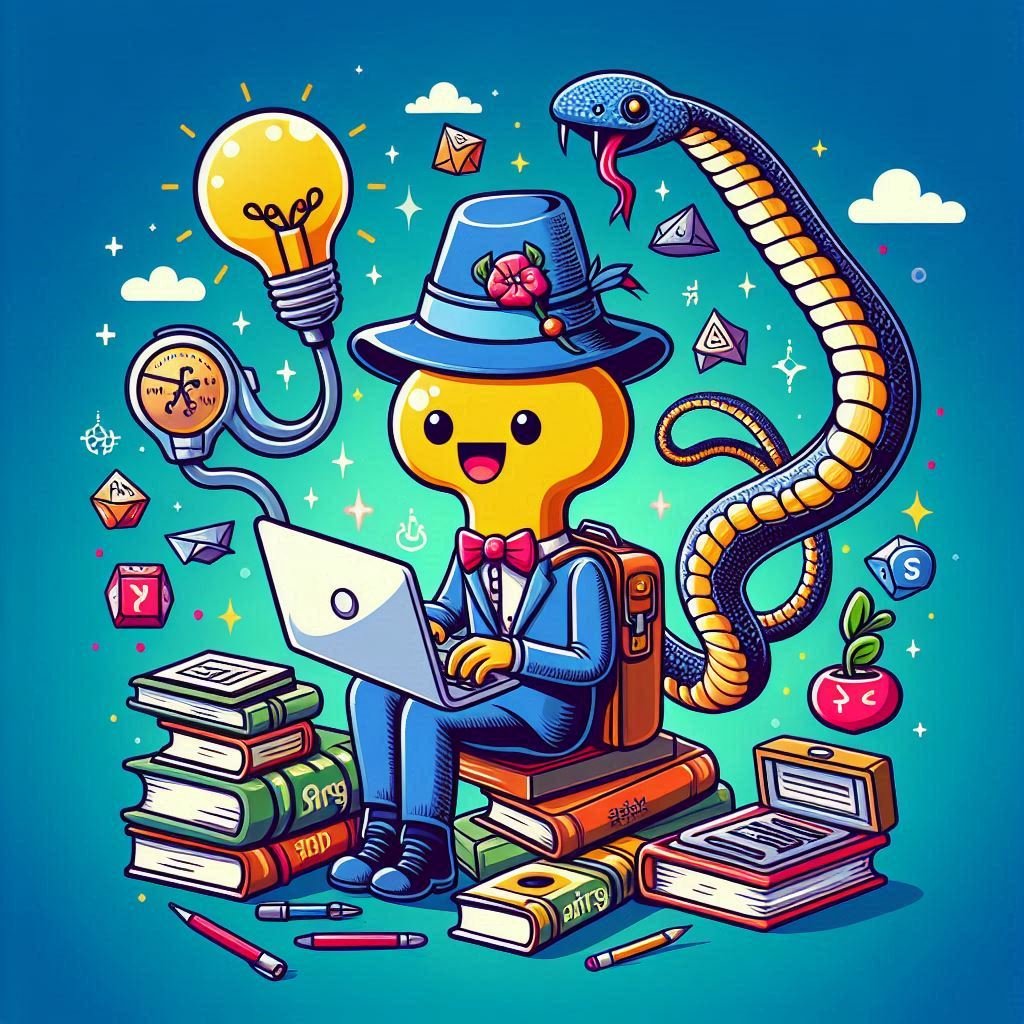
Python is renowned for its simplicity and flexibility, making it a favorite among developers of all skill levels. One of the language’s most powerful features is its ability to handle a variable number of arguments in functions. This functionality is achieved through the use of *args and **kwargs. In this comprehensive guide, we’ll dive deep into these concepts, exploring their usage, benefits, and best practices. By the end of this article, you’ll have a solid understanding of how to leverage *args and **kwargs to write more flexible and efficient Python code.
Introduction to *args and **kwargs
In Python, *args and **kwargs are special syntax that allow functions to accept a variable number of arguments. This flexibility is incredibly useful when you’re designing functions that need to handle different numbers of inputs without explicitly defining each parameter.
The Power of Variadic Functions
Before we delve into the specifics of *args and **kwargs, let’s understand why they’re so valuable. In programming, there are often situations where you don’t know in advance how many arguments a function will receive. For example, you might be creating a function to calculate the average of a set of numbers, but you don’t want to limit the number of inputs. This is where variadic functions come into play, and *args and **kwargs are Python’s elegant solution to this problem.
What are *args?
The term args in Python is not a keyword, but rather a convention. The asterisk () is the important symbol here, as it allows a function to accept any number of positional arguments. These arguments are then collected into a tuple within the function.
How *args Work
When you use *args in a function definition, you’re telling Python to pack all positional arguments into a tuple. This tuple can then be accessed within the function, allowing you to work with a variable number of arguments.
Let’s look at a simple example:
def print_args(*args):
for arg in args:
print(arg)
print_args(1, 2, 3) # Prints 1, 2, 3
print_args('a', 'b', 'c', 'd') # Prints a, b, c, dIn this example, print_args can accept any number of arguments. The function then iterates through the args tuple and prints each argument.
Practical Applications of *args
The flexibility of *args opens up many possibilities in Python programming. Here are some practical uses:
- Creating flexible mathematical functions:
def sum_all(*args):
return sum(args)
print(sum_all(1, 2, 3)) # Output: 6
print(sum_all(10, 20, 30, 40, 50)) # Output: 150- Wrapper functions:
def logger(func, *args):
print(f"Calling function: {func.__name__}")
print(f"Arguments: {args}")
result = func(*args)
print(f"Result: {result}")
return result
def add(a, b):
return a + b
logger(add, 3, 5)- Extending existing functions:
def greet(greeting, *names):
for name in names:
print(f"{greeting}, {name}!")
greet("Hello", "Alice", "Bob", "Charlie")Limitations of *args
While *args is powerful, it’s important to understand its limitations:
- Positional arguments only: *args collects only positional arguments, not keyword arguments.
- Order matters: The order in which arguments are passed is preserved in the *args tuple.
- No named parameters: You lose the ability to have named parameters, which can make the function call less readable for complex functions.
What are **kwargs?
Just as *args allows a function to accept multiple positional arguments, kwargs enables a function to accept an arbitrary number of keyword arguments. The double asterisk () is the key here, signaling to Python that it should pack all keyword arguments into a dictionary.
How **kwargs Work
When you use **kwargs in a function definition, you’re instructing Python to collect all keyword arguments into a dictionary. The keys of this dictionary are the argument names, and the values are the argument values.
Here’s a basic example:
def print_kwargs(**kwargs):
for key, value in kwargs.items():
print(f"{key}: {value}")
print_kwargs(name="Alice", age=30) # Prints name: Alice, age: 30
print_kwargs(city="New York", country="USA", population=8_400_000)In this example, print_kwargs can accept any number of keyword arguments. The function then iterates through the kwargs dictionary and prints each key-value pair.
Practical Applications of **kwargs
The use of **kwargs provides even more flexibility than *args, as it allows you to pass named arguments to a function. Here are some practical applications:
- Flexible configuration functions:
def configure_app(**settings):
default_settings = {
"debug": False,
"port": 8000,
"host": "localhost"
}
default_settings.update(settings)
return default_settings
print(configure_app(debug=True, port=9000))- Creating flexible decorators:
def my_decorator(**decorator_kwargs):
def wrapper(func):
def wrapped(*args, **kwargs):
print(f"Decorator arguments: {decorator_kwargs}")
return func(*args, **kwargs)
return wrapped
return wrapper
@my_decorator(log_level="INFO", timestamp=True)
def greet(name):
print(f"Hello, {name}!")
greet("Alice")- Forwarding keyword arguments:
def create_user(username, email, **additional_info):
user = {
"username": username,
"email": email,
**additional_info
}
return user
new_user = create_user("alice", "alice@example.com", age=30, city="New York")
print(new_user)Limitations of **kwargs
While **kwargs offers great flexibility, it also has some limitations:
- Keyword arguments only: **kwargs only collects keyword arguments, not positional arguments.
- Loss of type hinting: When using **kwargs, you lose the ability to specify types for individual parameters.
- Potential for naming conflicts: If not used carefully, **kwargs can lead to naming conflicts with other parameters.
Differences between *args and **kwargs
While *args and **kwargs might seem similar at first glance, they serve distinct purposes in Python programming. Understanding these differences is crucial for using them effectively in your code.
Positional vs. Keyword Arguments
The primary difference between *args and **kwargs lies in the type of arguments they handle:
- *args collects positional arguments into a tuple.
- **kwargs collects keyword arguments into a dictionary.
This fundamental difference affects how you use these constructs in your functions and how you pass arguments when calling these functions.
Usage in Function Definitions
When defining functions, *args and **kwargs are typically used in different positions:
def example_function(arg1, arg2, *args, **kwargs):
# Function body
passIn this function signature:
arg1andarg2are regular parameters.*argscollects any additional positional arguments.**kwargscollects any additional keyword arguments.
The order matters: regular parameters come first, followed by *args, and finally **kwargs.
Passing Arguments
When calling a function that uses *args and **kwargs, you need to be mindful of how you pass arguments:
def show_args_kwargs(*args, **kwargs):
print(f"Args: {args}")
print(f"Kwargs: {kwargs}")
show_args_kwargs(1, 2, 3, x=4, y=5)
# Output:
# Args: (1, 2, 3)
# Kwargs: {'x': 4, 'y': 5}In this example, the positional arguments (1, 2, 3) are collected into args, while the keyword arguments (x=4, y=5) are collected into kwargs.
Unpacking Arguments
Both *args and **kwargs can also be used to unpack arguments when calling functions:
def greet(name, age):
print(f"Hello, {name}! You are {age} years old.")
args = ("Alice", 30)
kwargs = {"name": "Bob", "age": 25}
greet(*args) # Unpacks the tuple into positional arguments
greet(**kwargs) # Unpacks the dictionary into keyword argumentsThis unpacking feature is particularly useful when you need to pass arguments stored in data structures to functions.
Flexibility and Function Design
The choice between *args and **kwargs often depends on the level of flexibility you want to provide in your function:
- Use *args when you want to allow any number of positional arguments but don’t need named parameters.
- Use **kwargs when you want to allow any number of keyword arguments, providing more descriptive and flexible function calls.
Often, you’ll see functions that use both *args and **kwargs to provide maximum flexibility:
def flexible_function(*args, **kwargs):
# Process args
for arg in args:
print(f"Positional arg: {arg}")
# Process kwargs
for key, value in kwargs.items():
print(f"Keyword arg: {key} = {value}")
flexible_function(1, 2, 3, name="Alice", age=30)This function can handle any combination of positional and keyword arguments, making it extremely versatile.
Best Practices and Tips for Using *args and **kwargs

While *args and **kwargs provide great flexibility, it’s important to use them judiciously. Here are some best practices and tips to help you make the most of these powerful features:
1. Use Descriptive Names
Although *args and **kwargs are common conventions, you can use any valid variable name:
def process_data(*input_values, **input_parameters):
# Process data here
passUsing descriptive names can make your code more readable and self-documenting.
2. Document Your Functions
When using *args and **kwargs, it’s crucial to provide clear documentation about what kinds of arguments your function expects:
def analyze_data(*datasets, **options):
"""
Analyze multiple datasets with various options.
Args:
*datasets: Variable number of dataset objects to analyze.
**options: Analysis options. Supported keys:
- 'method': str, analysis method (default: 'standard')
- 'verbose': bool, whether to print detailed output (default: False)
Returns:
dict: Analysis results
"""
# Function implementationGood documentation helps other developers (including your future self) understand how to use your function correctly.
3. Validate Arguments
Since *args and **kwargs accept any arguments, it’s often necessary to validate the inputs:
def process_numbers(*args):
if not all(isinstance(arg, (int, float)) for arg in args):
raise TypeError("All arguments must be numbers")
# Process numbers here
def configure_app(**kwargs):
valid_options = {'debug', 'port', 'host'}
invalid_options = set(kwargs.keys()) - valid_options
if invalid_options:
raise ValueError(f"Invalid options: {', '.join(invalid_options)}")
# Configure app hereProper validation helps prevent errors and makes your functions more robust.
4. Use Type Annotations
Python 3.5+ supports type annotations, which can be helpful even with *args and **kwargs:
from typing import Any, Dict
def process_data(*args: Any, **kwargs: Any) -> Dict[str, Any]:
# Process data here
return {"result": "Processed"}While not as specific as individual parameter annotations, these annotations can still provide useful information about the function’s expected inputs and output.
5. Combine with Regular Parameters
You can combine *args and **kwargs with regular parameters, but remember to keep the order correct:
def create_report(title, *data_sources, **formatting_options):
# Create report here
passRegular parameters come first, followed by *args, and then **kwargs.
6. Be Mindful of Performance
While *args and **kwargs provide flexibility, they can be slightly less efficient than regular parameters. In performance-critical code, consider using regular parameters if you know the exact number of arguments.
7. Use for Method Overriding
*args and **kwargs are particularly useful when overriding methods in class inheritance:
class Parent:
def method(self, *args, **kwargs):
print("Parent method called")
class Child(Parent):
def method(self, *args, **kwargs):
print("Child method called")
super().method(*args, **kwargs)This pattern allows the child class to extend the parent’s method without needing to know its exact signature.
8. Avoid Overuse
While *args and **kwargs are powerful, they can make your code less readable and harder to understand if overused. Use them when you genuinely need the flexibility they provide, not as a default approach to function design.
9. Consider Alternative Designs
In some cases, other design patterns might be more appropriate than using *args or **kwargs:
- If you have a small number of optional parameters, consider using default values instead.
- For complex configurations, consider using a configuration object or builder pattern.
10. Use Keyword-Only Arguments
Python 3 introduced keyword-only arguments, which can be combined with *args and **kwargs for more control:
def fetch_data(*args, timeout=30, **kwargs):
# Fetch data here
pass
# This function can only be called with timeout as a keyword argument
fetch_data(1, 2, 3, timeout=60, retry=True)This pattern allows you to have some parameters with fixed names while still accepting arbitrary additional arguments.
Advanced Usage of *args and **kwargs

Now that we’ve covered the basics and best practices, let’s explore some advanced usage patterns for *args and **kwargs. These techniques can help you write more sophisticated and flexible Python code.
1. Function Composition
*args and **kwargs are excellent for creating higher-order functions and implementing function composition:
def compose(*functions):
def inner(arg):
result = arg
for func in reversed(functions):
result = func(result)
return result
return inner
def double(x):
return x * 2
def increment(x):
return x + 1
f = compose(double, increment, double)
print(f(3)) # Output: 14 (3 * 2 + 1) * 2This compose function can take any number of functions and create a new function that applies them in sequence.
2. Partial Function Application
You can use *args and **kwargs to implement partial function application:
def partial(func, *partial_args, **partial_kwargs):
def wrapper(*args, **kwargs):
combined_args = partial_args + args
combined_kwargs = {**partial_kwargs, **kwargs}
return func(*combined_args, **combined_kwargs)
return wrapper
def greet(name, greeting="Hello"):
return f"{greeting}, {name}!"
casual_greet = partial(greet, greeting="Hey")
print(casual_greet("Alice")) # Output: Hey, Alice!This partial function allows you to create new functions with some arguments pre-filled.
3. Decorators with Arguments
*args and **kwargs are particularly useful when creating decorators that accept arguments:
def repeat(times):
def decorator(func):
def wrapper(*args, **kwargs):
results = []
for _ in range(times):
results.append(func(*args, **kwargs))
return results
return wrapper
return decorator
@repeat(3)
def greet(name):
return f"Hello, {name}!"
print(greet("Alice")) # Output: ['Hello, Alice!', 'Hello, Alice!', 'Hello, Alice!']This decorator can be used to repeat any function call a specified number of times.
4. Dynamic Method Calling
You can use *args and **kwargs to call methods dynamically:
class MathOperations:
def add(self, x, y):
return x + y
def multiply(self, x, y):
return x * y
def perform_operation(obj, method_name, *args, **kwargs):
method = getattr(obj, method_name)
return method(*args, **kwargs)
math_ops = MathOperations()
result = perform_operation(math_ops, "add", 3, 5)
print(result) # Output: 8
This pattern allows you to call methods on objects dynamically, which can be useful in plugin systems or when working with configuration-driven code.
5. Argument Forwarding in Class Inheritance
*args and **kwargs are invaluable when you want to create flexible class hierarchies:
class BaseHandler:
def __init__(self, *args, **kwargs):
self.args = args
self.kwargs = kwargs
class SpecializedHandler(BaseHandler):
def __init__(self, special_arg, *args, **kwargs):
super().__init__(*args, **kwargs)
self.special_arg = special_arg
handler = SpecializedHandler("special", 1, 2, 3, key="value")
print(handler.special_arg) # Output: special
print(handler.args) # Output: (1, 2, 3)
print(handler.kwargs) # Output: {'key': 'value'}This pattern allows derived classes to accept and pass along any arguments to their parent classes, providing great flexibility in class design.
6. Implementing Variadic Functions
While Python doesn’t have true variadic functions like some languages, you can simulate them using *args and **kwargs:
def printf(format_string, *args, **kwargs):
print(format_string.format(*args, **kwargs))
printf("Hello, {0}! You are {age} years old.", "Alice", age=30)
# Output: Hello, Alice! You are 30 years old.This implementation mimics the behavior of C’s printf function, allowing for flexible string formatting.
7. Keyword Argument Unpacking in Function Calls
You can use **kwargs to unpack a dictionary into keyword arguments when calling a function:
def create_user(username, email, first_name, last_name):
return {
"username": username,
"email": email,
"first_name": first_name,
"last_name": last_name
}
user_data = {
"username": "alice123",
"email": "alice@example.com",
"first_name": "Alice",
"last_name": "Johnson"
}
user = create_user(**user_data)
print(user)This technique is particularly useful when you have data stored in a dictionary that matches the parameter names of a function.
8. Combining *args and **kwargs with Type Checking
For more robust function definitions, you can combine *args and **kwargs with runtime type checking:
def typed_function(x: int, y: str, *args: float, **kwargs: bool):
assert isinstance(x, int), "x must be an integer"
assert isinstance(y, str), "y must be a string"
assert all(isinstance(arg, float) for arg in args), "All *args must be floats"
assert all(isinstance(value, bool) for value in kwargs.values()), "All **kwargs values must be booleans"
# Function implementation here
typed_function(1, "hello", 1.0, 2.0, flag1=True, flag2=False)This approach allows you to maintain flexibility while still enforcing type constraints on your function’s arguments.
Conclusion: Mastering *args and **kwargs
As we’ve explored throughout this comprehensive guide, *args and **kwargs are powerful features in Python that can significantly enhance your coding flexibility and efficiency. By allowing functions to accept a variable number of arguments, these constructs open up a world of possibilities for creating more dynamic and adaptable code.
Let’s recap the key points we’ve covered:
- Understanding the Basics: We learned that *args collects positional arguments into a tuple, while **kwargs collects keyword arguments into a dictionary.
- Practical Applications: We explored various real-world scenarios where *args and **kwargs shine, from creating flexible mathematical functions to implementing powerful decorators.
- Best Practices: We discussed important guidelines for using these features effectively, including proper documentation, argument validation, and combining them with regular parameters.
- Advanced Techniques: We delved into sophisticated usage patterns, such as function composition, partial function application, and dynamic method calling.
- Performance Considerations: We noted that while *args and **kwargs provide great flexibility, they might have a slight performance overhead compared to regular parameters.
- Type Hinting and Validation: We explored ways to combine these features with Python’s type hinting system and implement runtime type checking for more robust code.
By mastering *args and **kwargs, you’ll be able to:
- Write more flexible and reusable functions
- Implement powerful decorators and higher-order functions
- Create adaptable class hierarchies
- Handle varying amounts of input data more elegantly
- Extend existing functions without modifying their core implementation
However, it’s crucial to remember that with great power comes great responsibility. While *args and **kwargs offer immense flexibility, they should be used judiciously. Overuse can lead to less readable and harder-to-maintain code. Always consider whether a more explicit function signature might be more appropriate for your specific use case.
As you continue to develop your Python skills, experiment with *args and **kwargs in your projects. Pay attention to how they can simplify your code and make it more adaptable. At the same time, be mindful of potential pitfalls, such as reduced code clarity or unexpected behavior due to argument mismatches.
Remember, the goal is not just to use these features, but to use them effectively to create clean, efficient, and maintainable code. With practice and careful consideration, *args and **kwargs can become powerful tools in your Python programming toolkit, enabling you to write more sophisticated and flexible software.


