Table of Contents
Introduction
Error handling is a crucial aspect of building robust server applications using Express.js, a popular web application framework for Node.js. Effective management of errors not only ensures smooth operation and availability of your app but also enhances security by preventing sensitive error details from being exposed to users. Understanding and implementing best practices for error handling can significantly improve the resilience and reliability of your applications. In this blog, we will explore strategies to effectively handle errors in Express.js, helping you to build server applications that can gracefully tackle unexpected issues and maintain a high level of user satisfaction.
Understanding Errors in Express
 Image courtesy: Unsplash
Image courtesy: Unsplash
Errors in Express.js are disruptions that occur during the execution of the application, preventing it from completing the requested operation. These errors can stem from various sources, such as user input, server logic, or problems communicating with external services. Knowing how to handle these errors effectively is crucial for maintaining the reliability and usability of your server applications.
Common Types of Errors in Express
In the context of Express.js, errors generally fall into a few categories:
Syntax errors: These are mistakes in the code that prevent the application from running correctly, often caught during development.
Runtime errors: These occur while the application is running, often due to unexpected inputs or when the server is asked to perform an impossible task.
Logical errors: These result from flaws in logic that lead to incorrect output or behavior, even though the application executes without crashing.
Third-party services errors: Failures due to external systems like databases or APIs not responding as expected.
Understanding these error types helps developers anticipate potential problems and implement more effective error handling strategies.
Importance of Proper Error Handling in Server Applications
Effective error handling is pivotal in server applications for several reasons:
Reliability: Proper error management ensures that the server remains stable and operational even when errors occur.
Security: Incorrect or insufficient error handling can expose vulnerabilities that attackers might exploit.
User Experience: Gracefully managing errors can help provide a better user experience by offering users clear information and possibly ways to mitigate the issue.
Maintenance and debugging: Well-implemented error handling makes identifying, tracking, and fixing bugs easier, which speeds up maintenance.
Given these benefits, it’s clear why robust error handling is an integral part of developing reliable server applications in Express.js.
Strategies for Error Handling in Express
The strategies for handling errors in Express.js can help ensure that applications respond to issues in predictable and helpful ways, thereby increasing the robustness of your server applications.
Implementing Error Middleware
Express.js uses middleware to handle requests and responses. You can utilize error-handling middleware to catch and manage errors uniformly. Error middleware is defined with four arguments instead of the usual three in Express:
\`\`\`javascript
app.use((err, req, res, next) => {
console.error(err.stack);
res.status(500).send(‘Something broke!’);
});
\`\`\`
This function will catch any error that occurs during the processing of requests. By setting up middleware specifically for errors, you can centralize your error handling logic, making it easier to modify and maintain.
Using try-catch Blocks for Synchronous Errors
For synchronous operations, the traditional try-catch mechanism in JavaScript is very effective. In Express, you can enclose any part of your request handling logic in try-catch blocks to handle exceptions on the spot.
\`\`\`javascript
app.get(‘/’, (req, res) => {
try {
Potentially failing synchronous operation
throw new Error(‘Failed operation’);
} catch (err) {
res.status(500).send(err.message);
}
});
\`\`\`
This method allows direct control over the handling of errors and can be tailored to respond differently based on the type of error.
Handling Asynchronous Errors with Promises and Async/Await
Asynchronous operations in Express.js, such as database calls or API requests, can be managed using promises or the async-await syntax. Both methods offer a clean way to handle errors without deeply nesting callbacks. When using promises, you can chain a \`.catch()\` method to handle errors:
\`\`\`javascript
app.get(‘/data’, (req, res) => {
fetchData()
then(data => res.send(data))
.catch(err => res.status(500).send(err.message));
});
\`\`\`
If you prefer using async-await, try-catch blocks can be utilized to manage errors.
\`\`\`javascript
app.get(‘/data’, async (req, res) => {
try {
const data = await fetchData();
res.send(data);
} catch (err) {
res.status(500).send(err.message);
}
});
Both approaches provide a clearer and more structured way of handling errors in asynchronous operations, making your code cleaner and easier to understand.
Best Practices for Robust Server Applications
In the context of developing server applications with Express.js, adhering to a set of best practices not only aids in smoother error handling but also contributes to the overall robustness of the applications. Efficient error handling is a crucial component of resilient software, ensuring systems continue to function and recover gracefully from unexpected issues. By following these best practices, developers can minimize downtime, provide better user experiences, and prevent data loss or corruption.
Logging and Error Monitoring
Effective logging and error monitoring are foundational aspects of robust server applications. These processes involve recording exceptions, failures, and pertinent pieces of information about the application’s operation that can aid in troubleshooting issues. For Express.js applications, integrating logging middleware like Morgan or Winston can help automate this process. Key practices include:
Comprehensive Logging: Ensure that your logs capture sufficient details about the context in which the error occurred. This might include the timestamp, request data, user information, and stack trace.
Use of External Monitoring Services: Tools such as Sentry, Loggly, or New Relic can be used to monitor your application in real-time, alerting you to issues as they happen and providing analytics to prevent future errors.
Log Management Strategy: Maintain logs in a secure, organized manner that complies with any relevant data protection regulations and ensures that they are accessible and interpretable when needed for analysis.
These logging and monitoring practices help not only in diagnosing and resolving errors but also in preempting possible future issues based on the observed trends.
Custom Error Handling for Specific Scenarios
To enhance the user experience and maintain operational stability, custom error handlers can be implemented in Express.js for different types of errors and scenarios. For example:
Authentication Errors: These can be handled by creating middleware that specifically checks for authentication failures and responds with appropriate messages and codes.
Resource Not Found: Implementing a handler for 404 errors that can deliver a customized message to the user, perhaps alongside suggestions for alternative actions.
Validation Errors: For applications that require input from users, custom handlers can enforce business rules, check the validity of the data submitted, and provide detailed feedback.
Creating specific error handlers for these scenarios allows your application to respond in a way that is both informative and helpful to the user, minimizing frustration and confusion.
Testing Error Handling Strategies
Testing is a critical step in ensuring that your error-handling strategies are effective. Implementing unit tests and integration tests can help verify the behavior of your Express.js applications under various error conditions. Consider the following approaches:
Unit Testing: Utilize frameworks like Mocha and Chai to write tests that simulate the occurrence of different types of errors and verify that your application handles them as expected.
Integration Testing: With tools such as Supertest, you can simulate full request/response cycles to ensure that your error handlers work correctly in a live environment.
Automated Regression Testing: Regularly run a suite of tests whenever changes are made to the codebase to ensure new changes do not break existing error handling logic.
Testing these strategies not only ensures their reliability but also helps in maintaining the quality and stability of the application over time.
Conclusion
In summary, effective error handling is pivotal for the development of robust server applications using Express.js. By implementing comprehensive logging and monitoring, custom error handling specific to various scenarios, and rigorously testing these strategies, developers can ensure that their applications are both resilient and user-friendly. Incorporating these practices will not only help in maintaining operational stability but also in enhancing the overall user experience, ultimately contributing to the success of the application. Through continuous improvement and adherence to these best practices, Express.js developers can effectively manage errors and build server applications that stand the test of time.
FAQ
 Image courtesy: Unsplash
Image courtesy: Unsplash
Q1: What is middleware in Express.js, and how does it relate to error handling?
Middleware in Express.js functions as a way to handle requests through a sequence of functions. It is crucial for error handling because you can define middleware functions that are specifically designed to catch and handle errors. By inserting error-handling middleware at various points in your app, you can catch errors at different stages in the application lifecycle.
Q2: How do I create custom error messages in Express.js?
Creating custom error messages in Express.js involves defining new error objects with specific messages and statuses. Here’s a simple method:
– Define an error object: \`let error = new Error(‘This is a custom message’);\`
Set a status: \`error.status = 404;\`
Pass the error object to the next middleware function: \`next(error);\`
This pattern allows you to tailor the feedback provided to users and can be combined with error handling middleware to respond differently based on the error type or the status code.
Q3: Can error handling in Express.js catch errors from asynchronous operations?
Yes, error handling in Express.js can catch errors from asynchronous operations. Errors in asynchronous functions like database queries or file operations can be passed to error-handling middleware using the \`next()\` function. It’s important to use the try/catch blocks within async functions or to chain with \`.catch()\` in promises to ensure errors are caught and forwarded to your error handlers.
Q4: What are the best practices for logging errors in Express.js applications?
Best practices for logging errors in Express.js applications include:
Use a robust logging framework such as Winston or Morgan.
Configure your logger to capture different levels of information, from debug messages to critical errors.
Keep logs in a secure and scalable storage system, especially if dealing with sensitive information.
Include enough context in your error logs to help diagnose issues, such as timestamps, the endpoint being accessed, or user IDs if applicable.


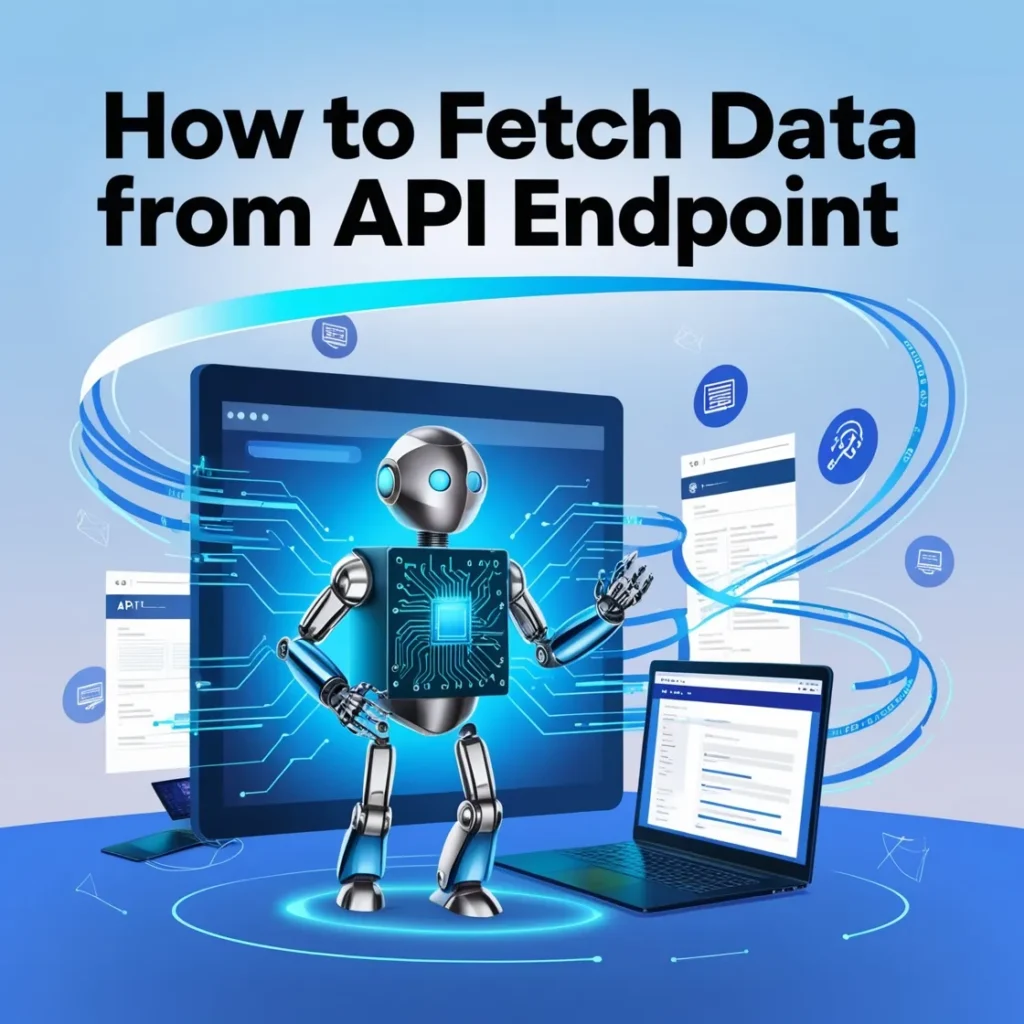
Pingback: Performance Optimization Tips for Your Express Server