In the fast-paced world of web development, optimizing the performance of your Express server is crucial for maintaining a smooth and efficient user experience. Express, a minimal and flexible Node.js web application framework, offers robust features for building single-page, multi-page, and hybrid web applications. However, without proper tuning, Express servers can suffer from delays, slow request handling, and inefficiencies that frustrate users. This blog post provides actionable tips to enhance the performance of your Express server, ensuring faster response times and improved overall functionality. Whether you’re a seasoned developer or just starting out, these strategies will help you optimize your server to meet the demands of modern web applications.
Understanding Express Server Performance Optimization

Importance of optimizing Express servers
Optimizing Express servers is crucial in web development to ensure that applications can handle high loads and perform well under all conditions. Efficiently optimizing server performance not only improves response times, making applications snappier and more enjoyable for users, but it also scales down resource consumption, reducing the cost of infrastructure. Furthermore, well-optimized servers can significantly enhance the overall user experience, leading to higher satisfaction and increased retention rates.
Common performance bottlenecks in Express applications
Express applications, like any other server-side system, face several common performance bottlenecks. These include high latency due to non-optimized code, memory leaks that can crash the server under heavy loads, and unoptimized databases that slow down data retrieval. Moreover, inadequate logging that consumes IO operations, poorly managed synchronous operations that block the event loop, and excessive middleware that can delay response times are also typical issues. Identifying these bottlenecks is the first step toward optimizing performance.
Performance Optimization Tips for Your Express Server
Tip 1: Utilize middleware efficiently
Middleware functions are the backbone of Express applications but can become a source of performance degradation if not used wisely. Each middleware you add to your application adds an additional layer through which all your requests must pass. This can increase response time, especially if some middleware is not necessary for all routes. To optimize:
- Only use middleware that is necessary for specific routes.
- Make sure that middleware functions do not perform heavy computations.
- Place middleware functions that terminate the request-response cycle early in your middleware stack to avoid unnecessary processing.
Tip 2: Implement server-side caching
Caching is an effective way to increase the performance of your Express server, particularly for data that does not change often. Implementing server-side caching helps in serving repeated requests faster by storing the outcome of once processed requests. Types of caching include:
- In-memory caching, such as using Node.js global variables or specialized caching modules like \`node-cache\`.
- Database query result caching.
- Reverse proxy caching with tools such as Nginx or Varnish.
- Determine what data receives high traffic and is rarely updated to configure caching effectively.
Tip 3: Optimize route handling
Optimizing route handling involves streamlining the way your server processes client requests. The focus should be on reducing the processing time for each route as much as possible. This optimization can be achieved by:
- Reducing the complexity of route handlers.
- Splitting complex routes into simpler sub-routes.
- Using route parameters efficiently.
- Minimizing the number of middleware a request has to pass through by structuring routes meticulously.
Tip 4: Utilize clustering for load balancing
Node.js runs on a single thread, which can be a significant constraint in a multi-core server environment. Clustering allows you to create a set of child processes (workers) that run concurrently, each with their own event loop and memory space, effectively multiplying your application’s capability to handle client requests. Cluster module in Node.js helps manage these child processes and distribute incoming client requests among them. This not only boosts the capability to handle more requests but also improves fault tolerance.
Tip 5: Minimize dependencies and use lightweight packages
Bulky frameworks or excessive dependencies can significantly drag down your application’s performance. To enhance your Express server performance:
- Audit your current package list and remove unnecessary are rarely used packages.
- Opt for lightweight alternatives that perform similar functionality but with less overhead.
- Keep your dependencies up to date to leverage performance improvements and optimizations from newer versions.
Tip 6: Use asynchronous programming effectively
Asynchronous programming is a core component of Node.js, preventing delays in processing and allowing the server to handle multiple operations simultaneously. To use asynchronous programming effectively:
– Utilize Promises and async/await syntax to manage asynchronous code more understandably and efficiently.
– Avoid callbacks for better control over error handling and to prevent callback hell.
– Ensure that all I/O operations (file system operations, database calls, etc.) are asynchronous to avoid blocking the event loop.
Tip 7: Utilize connection pooling for databases
Creating and tearing down database connections for each request can be very resource-intensive and slow. Connection pooling allows your server to reuse a pool of database connections, minimizing the overhead associated with establishing connections. Utilizing connection pooling will:
- Reduce latency in database queries.
- Increase the throughput of your application.
- Improve overall data access efficiency and responsiveness.
Tip 8: Implement gzip compression for response data
Gzip compression reduces the size of the response body, hence decreasing the amount of time needed to transmit a response to a client. This not only speeds up the transfer of information over the network but also decreases bandwidth usage which can be a significant cost saver. Use middleware packages like \`compression\` in Express to easily implement gzip compression.
Tip 9: Monitor server performance regularly
Regular monitoring and proactive performance analysis help in understanding how an Express server responds under different loads. Tools like PM2, Node Clinic, and Prometheus can provide insights into throughput, CPU usage, memory usage, and other critical performance metrics. Monitoring allows timely detection of anomalies or bottlenecks and helps you make informed decisions about optimizations.
Tip 10: Utilize a Content Delivery Network (CDN) for static assets
For applications serving content globally, using a CDN to deliver static assets—like images, stylesheets, and scripts—can drastically reduce load times for users who are far from the server. A CDN stores copies of your assets in multiple geographical locations, ensuring users receive data from the closest server. This not only accelerates page loads but also reduces the load on your primary server, allowing it to focus more on dynamic content generation.
Conclusion
Optimizing the performance of your Express server is crucial for maintaining a swift and efficient web application. By implementing the strategies discussed, such as employing effective logging, leveraging caching mechanisms, optimizing middleware usage, and streamlining database interactions, you can significantly enhance your server’s response times and overall functionality. Furthermore, keeping your code clean and well-maintained and continuously monitoring and analyzing the server performance helps in identifying bottleneas and areas for improvement.
Remember, the key to effective performance optimization lies in a balanced approach. Focus on implementing changes that provide the maximum impact with minimal complexity. Testing different configurations and updates before fully integrating them into your production environment is also critical. This process not only ensures stability but also helps in fine-tuning performance enhancements based on real-world data.
Moreover, staying updated with the latest developments in Node.js and Express can provide new opportunities for optimization. The community often contributes improvements and plugins that can dramatically improve performance. Engaging with the community through forums, guides, and discussions can also provide insights and tips that are invaluable in refining your server setup.
In conclusion, Express server performance optimization is an ongoing process that requires attention to detail, strategic planning, and continual learning. By prioritizing the user experience and system efficiency, you can develop a robust, fast, and reliable application. Therefore, keep analyzing, adjusting, and advancing your server’s capabilities to meet both current and future demands efficiently.

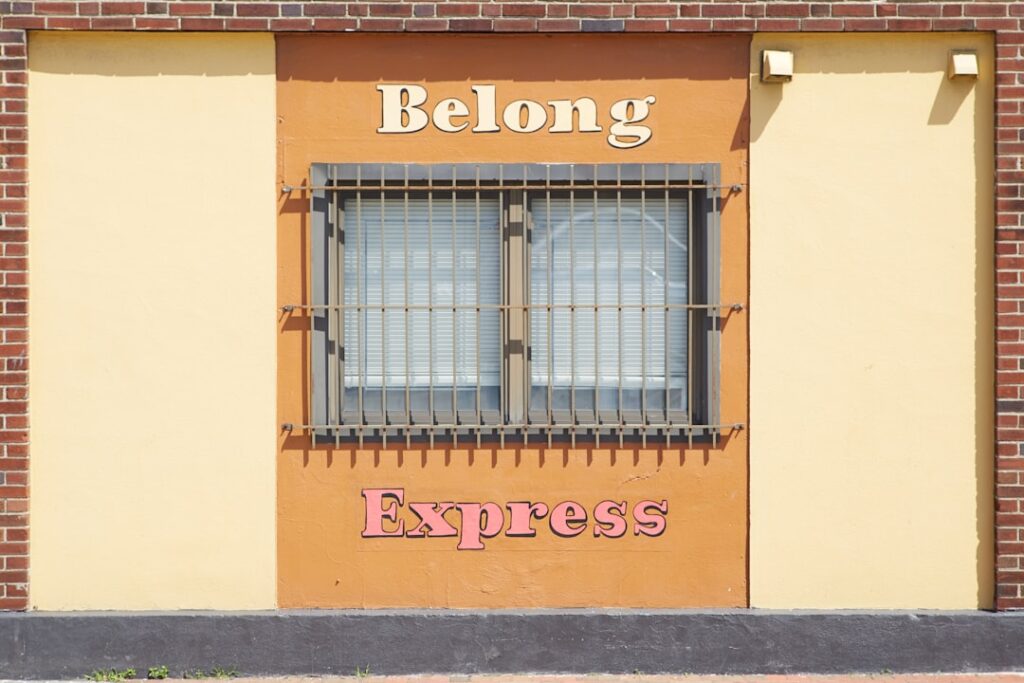

Pingback: Handling Errors in Express: Strategies for Robust Server App
Pingback: Real-Time Chat Application using Express & WebSockets
game bài 66b Một số trò chơi nổi bật tại nhà cái được cập nhật phải kể đến như Pubg, liên minh huyền thoại, CS:GO, FIFA, DOTA 2,….Mỗi trận đấu luôn được các chuyên gia nhà cái phân tích và đưa ra để anh em có cơ hội vào những kèo cược ngon, nâng cao cơ hội chiến thắng. TONY12-10A
Whats up this is kinda of off topic but I was wanting to know if blogs use WYSIWYG editors or if you have
to manually code with HTML. I’m starting a blog soon but have no
coding experience so I wanted to get guidance from someone with experience.
Any help would be enormously appreciated!