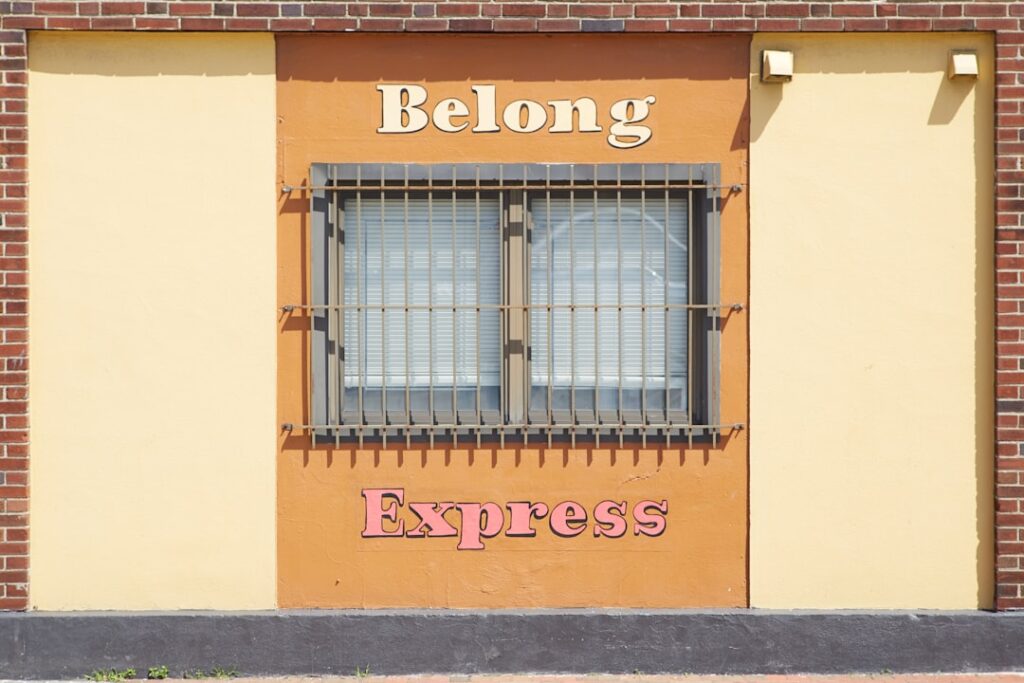Table of Contents
Introduction
In the fast-paced world of software development and deployment, a robust production environment is the backbone of any successful application or service. But what exactly is a production environment, and why is it so crucial?
A production environment is the live setting where your application or software runs and serves real users. It’s the final stage in the software development lifecycle, where your code meets the real world, handling actual data and user interactions. The importance of a well-designed and maintained production environment cannot be overstated.
In this comprehensive guide, we’ll dive deep into the world of production environments, covering everything from setup to best practices, common challenges, and the tools that can help you succeed. Whether you’re a seasoned DevOps engineer or a developer looking to understand the intricacies of production deployments, this article will provide valuable insights to help you create and maintain a robust, efficient, and secure production environment.
Setting Up a Production Environment

Choosing the Right Infrastructure
The foundation of any strong production environment lies in its infrastructure. When selecting your infrastructure, consider factors such as:
- Scalability: Can your infrastructure grow with your application’s needs?
- Reliability: Does it offer high uptime and redundancy?
- Performance: Can it handle your expected load with room for growth?
- Cost-effectiveness: Does it provide the best value for your budget?
“Choosing the right infrastructure is like building a house. You need a solid foundation that can support your current needs and future growth.” – John Doe, Senior DevOps Engineer
Cloud providers like AWS, Google Cloud, and Azure offer flexible options for businesses of all sizes. For smaller applications, a simple setup with a load balancer, a few application servers, and a database might suffice. Larger, more complex applications may require multi-region deployments, content delivery networks (CDNs), and advanced database configurations.
Configuring Servers and Databases
Once you’ve chosen your infrastructure, it’s time to configure your servers and databases. This process typically involves:
- Setting up web servers (e.g., Nginx, Apache)
- Configuring application servers (e.g., Tomcat, Gunicorn)
- Installing and optimizing databases (e.g., PostgreSQL, MySQL)
- Implementing caching solutions (e.g., Redis, Memcached)
Ensure that your configurations are optimized for performance and security. Use configuration management tools like Ansible, Puppet, or Chef to maintain consistency across your infrastructure.
Securing the Production Environment
Security should be a top priority in any production environment. Implement the following security measures:
- Firewalls and network segmentation
- SSL/TLS encryption for all data in transit
- Regular security updates and patches
- Strong authentication mechanisms (e.g., multi-factor authentication)
- Data encryption at rest
- Regular security audits and penetration testing
Remember, security is an ongoing process, not a one-time setup.
Best Practices for Production Environments
Continuous Integration and Continuous Deployment (CI/CD)
Implementing a robust CI/CD pipeline is crucial for maintaining a healthy production environment. CI/CD automates the process of testing, building, and deploying your application, reducing the risk of human error and ensuring consistent deployments.
Key components of a CI/CD pipeline include:
- Version control (e.g., Git)
- Automated testing (unit tests, integration tests, end-to-end tests)
- Build automation
- Deployment automation
- Environment provisioning
“A well-implemented CI/CD pipeline is like having a skilled pit crew in a race. It ensures your application is always ready to perform at its best.” – Jane Smith, DevOps Consultant
Monitoring and Logging
Effective monitoring and logging are essential for maintaining visibility into your production environment. They help you:
- Detect and diagnose issues quickly
- Understand application performance
- Identify trends and potential problems before they become critical
- Gather insights for future improvements
Implement a comprehensive monitoring strategy that covers:
- Infrastructure metrics (CPU, memory, disk usage)
- Application performance metrics
- User experience metrics
- Business metrics
Use logging to capture detailed information about application events, errors, and user actions. Centralize your logs for easy analysis and correlation.
Backup and Disaster Recovery Plans
No matter how well-designed your production environment is, unforeseen events can still occur. Having a solid backup and disaster recovery plan is crucial. This should include:
- Regular, automated backups of all critical data
- Offsite storage of backups
- Tested disaster recovery procedures
- Defined Recovery Time Objective (RTO) and Recovery Point Objective (RPO)
- Documentation of recovery processes
Regularly test your disaster recovery procedures to ensure they work as expected when you need them most.
Performance Optimization Techniques

Optimizing your production environment’s performance is an ongoing process. Some key techniques include:
- Code optimization
- Database query optimization
- Caching (at various levels: CDN, application, database)
- Load balancing
- Content delivery optimization
- Asynchronous processing for non-critical tasks
Regularly profile your application and infrastructure to identify bottlenecks and optimize accordingly.
Common Challenges in Production Environments
Handling Traffic Spikes
Sudden increases in traffic can overwhelm an unprepared production environment. To handle traffic spikes:
- Implement auto-scaling for your application servers
- Use load balancers to distribute traffic evenly
- Implement caching strategies to reduce database load
- Consider using a CDN for static content
- Have a plan for graceful degradation of non-critical features during peak loads
Ensuring Data Integrity
Maintaining data integrity is crucial in a production environment. Strategies include:
- Using transactions for critical database operations
- Implementing data validation at multiple levels (client-side, server-side, database)
- Regular data integrity checks and audits
- Proper backup and recovery procedures
- Careful management of database schema changes
Debugging and Troubleshooting
When issues arise in production, quick and effective troubleshooting is essential. Best practices include:
- Maintaining detailed, centralized logs
- Using application performance monitoring (APM) tools
- Implementing proper error handling and reporting
- Maintaining a staging environment that closely mirrors production
- Having a defined incident response process
Managing Downtime and Outages
Despite best efforts, downtime can occur. To minimize its impact:
- Implement redundancy at all levels of your infrastructure
- Use blue-green deployments or canary releases for updates
- Have a clear communication plan for users during outages
- Conduct post-mortem analyses after incidents to prevent future occurrences
Tools and Technologies for Production Environments
Popular CI/CD Tools
- Jenkins: Open-source automation server
- GitLab CI: Integrated CI/CD with version control
- CircleCI: Cloud-based CI/CD platform
- Travis CI: CI/CD service for open-source projects
- Azure DevOps: Microsoft’s end-to-end DevOps solution
Monitoring and Logging Tools
- Prometheus: Open-source monitoring system and time series database
- Grafana: Open-source analytics and monitoring solution
- ELK Stack (Elasticsearch, Logstash, Kibana): Log analysis and visualization
- New Relic: Application performance monitoring
- Datadog: Infrastructure and application monitoring
Security Tools
- OWASP ZAP: Open-source web application security scanner
- Nessus: Vulnerability scanner
- Vault by HashiCorp: Secrets management
- Snort: Open-source intrusion detection system
- Qualys: Cloud-based security and compliance solutions
Containerization and Orchestration Tools
- Docker: Containerization platform
- Kubernetes: Container orchestration system
- Docker Swarm: Docker’s native clustering and scheduling tool
- Nomad: Cluster manager and scheduler by HashiCorp
- OpenShift: Red Hat’s container application platform
Case Studies
Real-World Examples of Successful Production Environments
- Netflix: Known for its robust, cloud-based infrastructure that can handle millions of concurrent streams.
- Etsy: Pioneered the concept of continuous deployment, pushing code to production many times a day.
- Spotify: Uses a microservices architecture and squad model to maintain a flexible, scalable production environment.
Lessons Learned from Production Failures
- Amazon S3 Outage (2017): Highlighted the importance of proper error handling and the dangers of single points of failure.
- GitHub DDoS Attack (2018): Emphasized the need for robust DDoS protection and incident response plans.
- Facebook Outage (2021): Demonstrated the risks of centralized configuration management and the importance of physical access to data centers.
FAQs

Q: What is the difference between a staging environment and a production environment?
A: A staging environment is a near-exact copy of the production environment used for final testing before deployment. The production environment is where the live application runs and serves real users.
Q: How do you ensure security in a production environment?
A: Security in a production environment is ensured through measures such as firewalls, encryption, regular updates, strong authentication, security audits, and following security best practices in application development and infrastructure management.
Q: What are the best practices for deploying updates to a production environment?
A: Best practices include using CI/CD pipelines, implementing blue-green or canary deployments, thorough testing in staging environments, having a rollback plan, and monitoring closely after deployment.
Q: How can you monitor the health of a production environment?
A: Use a combination of infrastructure monitoring, application performance monitoring, log analysis, and user experience monitoring. Set up alerts for key metrics and have dashboards for real-time visibility.
Q: What steps should be taken in case of a production environment failure?
A: Follow your incident response plan, which should include steps for identifying the issue, mitigating its impact, communicating with users, resolving the problem, and conducting a post-mortem analysis.
Conclusion
Building and maintaining a robust production environment is a complex but crucial task. It requires careful planning, continuous attention, and a commitment to best practices. By focusing on key areas such as infrastructure setup, security, monitoring, and performance optimization, you can create a production environment that is reliable, scalable, and efficient.
Remember that a production environment is never “finished” – it’s an evolving system that requires ongoing maintenance and improvement. Stay informed about new tools and technologies, learn from both successes and failures, and always be prepared to adapt to changing requirements and challenges.
By following the guidelines and best practices outlined in this article, you’ll be well-equipped to create and maintain a production environment that can support your application’s growth and success. Keep learning, stay vigilant, and happy deploying!