Table of Contents
1. Introduction
In today’s digital landscape, securing your applications and APIs is more critical than ever. As cyber threats continue to evolve, developers must stay ahead of the curve by implementing robust authentication methods. Among these, token-based authentication has emerged as a powerful and flexible solution for protecting sensitive data and resources.
This comprehensive guide will dive deep into the world of token-based authentication, exploring its core concepts, implementation strategies, and best practices for 2024 and beyond. Whether you’re a seasoned developer or just starting your journey in API security, this article will equip you with the knowledge and tools to master token-based authentication and keep your applications secure.
Overview of authentication methods
Before we delve into token-based authentication, let’s briefly review the landscape of authentication methods:
- Basic Authentication
- Session-based Authentication
- Token-based Authentication
- Multi-factor Authentication (MFA)
- Biometric Authentication
Each method has its strengths and weaknesses, but token-based authentication has gained significant popularity due to its scalability, flexibility, and security benefits.
Importance of security in software development
In an era of increasing data breaches and cyber attacks, security is no longer an afterthought in software development. It’s a fundamental aspect that must be considered from the very beginning of the development process. Implementing robust authentication mechanisms is crucial for:
- Protecting user data and privacy
- Maintaining the integrity of your application
- Complying with regulatory requirements (e.g., GDPR, CCPA)
- Building trust with your users and stakeholders
With that in mind, let’s explore how token-based authentication can help you achieve these security goals.
2. Understanding Token-Based Authentication
Definition and core concepts
Token-based authentication is a security mechanism that verifies the identity of a user or client by exchanging a unique token instead of sending credentials with each request. This token, often in the form of a JSON Web Token (JWT) or an OAuth token, contains encoded information about the user and is used to grant access to protected resources.
Key concepts in token-based authentication include:
- Tokens: Unique strings that represent the user’s identity and permissions
- Claims: Pieces of information asserted about the token subject
- Signing: The process of cryptographically securing the token to ensure its integrity
- Verification: Checking the token’s validity before granting access
How token-based authentication works
The typical flow of token-based authentication is as follows:
- The user provides their credentials (e.g., username and password).
- The server verifies the credentials and generates a token.
- The token is sent back to the client and stored (usually in local storage or a cookie).
- For subsequent requests, the client includes the token in the header.
- The server verifies the token and grants access to the requested resources if valid.
Benefits of using tokens over traditional methods
Token-based authentication offers several advantages over traditional methods like session-based authentication:
- Stateless: Servers don’t need to store session information, improving scalability.
- Cross-domain / CORS: Tokens can be used across multiple domains and services.
- Mobile-friendly: Ideal for native mobile applications where cookie storage can be problematic.
- Performance: Reduced database lookups for authentication checks.
- Decoupled: Tokens can be generated and verified by different services, allowing for microservices architecture.
3. Types of Tokens
JSON Web Tokens (JWT)
JSON Web Tokens (JWTs) are a compact, URL-safe means of representing claims between two parties. They consist of three parts: a header, a payload, and a signature.
Example of a JWT structure:
eyJhbGciOiJIUzI1NiIsInR5cCI6IkpXVCJ9.eyJzdWIiOiIxMjM0NTY3ODkwIiwibmFtZSI6IkpvaG4gRG9lIiwiaWF0IjoxNTE2MjM5MDIyfQ.SflKxwRJSMeKKF2QT4fwpMeJf36POk6yJV_adQssw5cJWTs are widely used due to their simplicity and the ability to include custom claims.
OAuth 2.0 Tokens
OAuth 2.0 is an authorization framework that enables applications to obtain limited access to user accounts on an HTTP service. It uses two types of tokens:
- Access Tokens: Short-lived tokens that grant access to specific resources.
- Refresh Tokens: Long-lived tokens used to obtain new access tokens without re-authentication.
OAuth 2.0 is particularly useful for third-party integrations and delegated authorization scenarios.
Refresh Tokens
Refresh tokens are used to obtain new access tokens when the current one expires. They have a longer lifespan than access tokens and are typically stored securely on the client-side.
Access Tokens
Access tokens are short-lived credentials used to access protected resources. They are included in the authorization header of API requests and typically have a limited lifespan to mitigate the risk of token theft.
4. Implementing Token-Based Authentication

Step-by-step guide for implementing JWT
Let’s walk through the process of implementing JWT authentication in a Node.js application using the jsonwebtoken library:
- Install the required packages:
npm install express jsonwebtoken bcrypt- Set up your Express server and create a login route:
const express = require('express');
const jwt = require('jsonwebtoken');
const bcrypt = require('bcrypt');
const app = express();
app.use(express.json());
const SECRET_KEY = 'your-secret-key';
app.post('/login', async (req, res) => {
const { username, password } = req.body;
// Verify user credentials (replace with your own logic)
const user = await findUserByUsername(username);
if (!user || !await bcrypt.compare(password, user.password)) {
return res.status(401).json({ message: 'Invalid credentials' });
}
// Generate JWT
const token = jwt.sign({ userId: user.id }, SECRET_KEY, { expiresIn: '1h' });
res.json({ token });
});- Create a middleware to verify the token:
function authenticateToken(req, res, next) {
const authHeader = req.headers['authorization'];
const token = authHeader && authHeader.split(' ')[1];
if (!token) return res.sendStatus(401);
jwt.verify(token, SECRET_KEY, (err, user) => {
if (err) return res.sendStatus(403);
req.user = user;
next();
});
}- Use the middleware to protect routes:
app.get('/protected', authenticateToken, (req, res) => {
res.json({ message: 'Access granted to protected resource' });
});Using OAuth 2.0 for secure authentication
Implementing OAuth 2.0 involves more steps and typically requires integration with an authorization server. Here’s a high-level overview using the oauth2-server package:
- Install the required packages:
npm install express oauth2-server- Set up the OAuth 2.0 server:
const express = require('express');
const OAuth2Server = require('oauth2-server');
const app = express();
const oauth = new OAuth2Server({
model: require('./your-oauth-model'), // Implement this based on your needs
accessTokenLifetime: 60 * 60, // 1 hour
allowBearerTokensInQueryString: true
});
app.use(OAuth2Server.authenticate());
app.post('/oauth/token', oauth.token());
app.get('/protected', (req, res) => {
res.json({ message: 'Access granted to protected resource' });
});- Implement the OAuth 2.0 model with methods like
getClient,saveToken, andgetUser.
Best practices for secure token storage and transmission
To ensure the security of your token-based authentication system:
- Use HTTPS to encrypt all communications
- Store tokens securely (e.g., in HttpOnly cookies or secure local storage)
- Implement token expiration and rotation
- Use strong, unique secret keys for signing tokens
- Validate and sanitize all user inputs
5. Token-Based Authentication in RESTful APIs

Securing REST APIs with tokens
To secure your RESTful API with token-based authentication:
- Require tokens for all protected endpoints
- Implement proper error handling for invalid or expired tokens
- Use rate limiting to prevent abuse
- Consider using different token scopes for various API operations
Handling token expiration and renewal
Implement a token refresh mechanism:
- Issue both access and refresh tokens during authentication
- When the access token expires, use the refresh token to obtain a new one
- Implement a
/refreshendpoint to handle token renewal
Example refresh endpoint:
app.post('/refresh', (req, res) => {
const { refreshToken } = req.body;
// Verify the refresh token (implement your own logic)
if (!isValidRefreshToken(refreshToken)) {
return res.status(401).json({ message: 'Invalid refresh token' });
}
// Generate new access token
const newAccessToken = generateAccessToken(user);
res.json({ accessToken: newAccessToken });
});Protecting against common attacks
To protect your API against token-related attacks:
- Token theft: Use short expiration times and secure storage methods
- Replay attacks: Implement nonce values or timestamps in your tokens
- CSRF: Use anti-CSRF tokens and proper CORS configuration
- XSS: Store tokens in HttpOnly cookies and implement Content Security Policy (CSP)
6. Comparing Token-Based Authentication with Other Methods
Token-based vs session-based authentication

| Aspect | Token-based | Session-based |
|---|---|---|
| Scalability | Highly scalable (stateless) | Less scalable (server-side state) |
| Performance | Faster (no DB lookups) | Slower (session lookups) |
| Security | Tokens can be vulnerable if stolen | Sessions can be hijacked |
| Cross-domain | Easily supports multiple domains | Challenges with cross-domain requests |
| Mobile-friendly | Well-suited for mobile apps | Can be problematic for mobile |
Real-world use cases
- Single Sign-On (SSO): Token-based auth enables seamless authentication across multiple services
- Microservices: Tokens facilitate communication between distributed services
- IoT Devices: Lightweight tokens are ideal for constrained devices
- Mobile Applications: Tokens provide a stateless auth mechanism for mobile clients
7. Security Considerations
Common vulnerabilities in token-based systems
- Token theft: If a token is stolen, an attacker can impersonate the user
- Cross-Site Scripting (XSS): Attackers can steal tokens stored in client-side storage
- Insufficient token validation: Not properly checking token integrity or expiration
- Token reuse: Using the same token across multiple services or for extended periods
How to mitigate risks
- Implement token expiration and rotation
- Use secure storage mechanisms (HttpOnly cookies for web apps)
- Validate tokens on every request
- Implement proper CORS policies
- Use HTTPS for all communications
- Employ token revocation mechanisms
Best practices for secure token management
- Use strong, unique secret keys for signing tokens
- Rotate signing keys periodically
- Implement token blacklisting for compromised tokens
- Use JWTs with appropriate claims (exp, iat, aud)
- Regularly audit your token management system
8. Advanced Topics
Token revocation strategies
Implement a token revocation system to invalidate tokens before their expiration:
- Blacklisting: Maintain a list of revoked tokens
- Short-lived tokens: Use very short expiration times and frequent refreshes
- Token versioning: Include a version number in tokens and invalidate old versions
Token chaining and delegation
Token chaining allows for delegated authentication across multiple services:
- Service A authenticates the user and issues a token
- Service A’s token is used to request a new token from Service B
- The new token from Service B is used to access its resources
This approach is useful in microservices architectures and third-party integrations.
Implementing multi-factor authentication (MFA) with tokens
Enhance security by combining token-based auth with MFA:
- Implement a two-step authentication process
- Issue a temporary token after the first factor
- Verify the second factor and issue the full access token
Example MFA flow:
app.post('/login', async (req, res) => {
const { username, password } = req.body;
// Verify first factor
if (await verifyCredentials(username, password)) {
const tempToken = generateTemporaryToken(username);
res.json({ tempToken, message: 'Please enter your 2FA code' });
} else {
res.status(401).json({ message: 'Invalid credentials' });
}
});
app.post('/verify-2fa', async (req, res) => {
const { tempToken, twoFactorCode } = req.body;
if (await verifyTwoFactorCode(tempToken, twoFactorCode)) {
const accessToken = generateAccessToken(getUserFromTempToken(tempToken));
res.json({ accessToken });
} else {
res.status(401).json({ message: 'Invalid 2FA code' });
}
});9. Tools and Libraries for Token-Based Authentication
Overview of popular libraries
- Passport.js: A flexible authentication middleware for Node.js
- Auth0: A comprehensive identity platform with support for various authentication methods
- Firebase Authentication: Google’s authentication service with built-in token management
- JSON Web Token (JWT) libraries: Language-specific libraries for working with JWTs
Comparison of features and use cases
| Library | Key Features | Best For |
|---|---|---|
| Passport.js | Flexible, supports multiple strategies | Custom authentication flows |
| Auth0 | Comprehensive identity solution, easy integration | Quick implementation, enterprise needs |
| Firebase Auth | Built-in token management, easy to use | Mobile and web apps, Google ecosystem |
| JWT libraries | Low-level JWT operations | Custom token implementations |
How to integrate these libraries into your project
Example of integrating Passport.js with JWT:
- Install required packages:
npm install passport passport-jwt jsonwebtoken- Configure Passport with JWT strategy:
const passport = require('passport');
const JwtStrategy = require('passport-jwt').Strategy;
const ExtractJwt = require('passport-jwt').ExtractJwt;
const opts = {
jwtFromRequest: ExtractJwt.fromAuthHeaderAsBearerToken(),
secretOrKey: 'your-secret-key'
};
passport.use(new JwtStrategy(opts, (jwt_payload, done) => {
// Find user by id (implement your own logic)
User.findById(jwt_payload.sub, (err, user) => {
if (err) return done(err, false);
if (user) return done(null, user);
return done(null, false);
});
}));- Use Passport middleware to protect routes:
app.get('/protected', passport.authenticate('jwt', { session: false }), (req, res) => {
res.json({ message: 'Access granted to protected resource' });
});10. Case Studies and Real-World Examples
Successful implementations in popular applications
- Spotify: Uses OAuth 2.0 for its Web API, allowing third-party apps to access user data securely
- GitHub: Implements OAuth 2.0 for API access and integrations
- Slack: Uses OAuth 2.0 and JWT for its API and bot integrations
Lessons learned from failed implementations
- Equifax data breach (2017): Weak token implementation led to unauthorized access
- Facebook API token exposure (2018): Improper token handling allowed attackers to access user data
Key takeaways:
- Regularly audit and update your token management systems
- Implement proper token validation and expiration
- Use strong encryption and secure storage methods
- Have a incident response plan for token compromises
11. Conclusion
Recap of key points
- Token-based authentication offers improved scalability and flexibility over traditional methods
- JWT and OAuth 2.0 are popular token formats with distinct use cases
- Proper implementation and security practices are crucial for token-based systems
- Advanced techniques like token chaining and MFA can enhance security
- Various libraries and tools are available to simplify token-based authentication implementation
The future of token-based authentication in 2024
As we look ahead to 2024 and beyond, several trends are shaping the future of token-based authentication:
- Decentralized Identity: Blockchain-based solutions and decentralized identifiers (DIDs) are gaining traction, potentially revolutionizing token-based systems.
- Biometric Integration: Expect to see more token-based systems incorporating biometric data for enhanced security and user experience.
- AI-powered Security: Machine learning algorithms will play a larger role in detecting token misuse and preventing attacks.
- Zero Trust Architecture: Token-based auth will continue to be a crucial component in zero trust security models.
- Quantum-resistant Algorithms: As quantum computing advances, we’ll see a shift towards quantum-resistant cryptographic algorithms for token signing and verification.
Call to action for further learning and implementation
To stay ahead in the rapidly evolving field of authentication and API security:
- Experiment with different token-based authentication methods in your projects
- Stay informed about the latest security vulnerabilities and best practices
- Participate in open-source projects related to authentication and security
- Attend security conferences and workshops to network and learn from experts
- Regularly audit and update your existing authentication systems
By mastering token-based authentication, you’re not just securing your applications – you’re future-proofing them against evolving threats and preparing for the next generation of web and mobile technologies.
12. FAQ
What is token-based authentication?
Token-based authentication is a security mechanism where a user’s identity is verified using a unique token instead of sending credentials with each request. The token, typically a string of characters, represents the user’s authenticated session and is used to access protected resources.
How does JWT differ from OAuth 2.0?
JWT (JSON Web Token) and OAuth 2.0 serve different purposes but can be used together:
- JWT is a token format that encodes claims in JSON format. It’s self-contained and can be used for authentication and information exchange.
- OAuth 2.0 is an authorization framework that defines how third-party applications can securely access resources on behalf of a user. It uses various token types, and JWTs can be used as one of these token formats.
Can token-based authentication be used in mobile apps?
Yes, token-based authentication is well-suited for mobile apps. It offers several advantages:
- Stateless nature reduces server load
- Easy to implement across different platforms
- Supports offline authentication scenarios
- Facilitates secure API communication
When implementing tokens in mobile apps, ensure secure storage (e.g., Keychain for iOS, KeyStore for Android) and proper token management.
What are the common security risks with tokens?
Common security risks include:
- Token theft through man-in-the-middle attacks or XSS
- Insufficient token validation
- Improper token storage on client-side
- Token reuse after expiration
- Weak encryption or signing algorithms
Mitigate these risks through proper implementation, secure communication channels (HTTPS), and following best practices for token management.
How do I store tokens securely in a web application?
For web applications, consider the following secure storage options:
- HttpOnly cookies: Prevents JavaScript access, mitigating XSS risks
- Secure local storage with encryption: For SPAs, encrypt tokens before storing
- In-memory storage: For short-lived sessions in SPAs
Avoid storing tokens in regular cookies or unencrypted local storage.
What happens if a token is stolen?
If a token is stolen, an attacker could potentially access protected resources until the token expires. To mitigate this risk:
- Use short expiration times for tokens
- Implement token revocation mechanisms
- Monitor for suspicious activity
- Use refresh tokens to periodically issue new access tokens
In case of a suspected token theft, revoke the token immediately and force re-authentication.
How often should tokens be refreshed?
The frequency of token refreshing depends on your security requirements and user experience considerations. Generally:
- Access tokens: Short-lived, typically 15 minutes to 1 hour
- Refresh tokens: Longer-lived, from several days to weeks
Consider these factors when determining refresh frequency:
- Security level required for your application
- User activity patterns
- Risk of token exposure
- Performance implications of frequent refreshes
A common practice is to refresh access tokens every hour and refresh tokens every two weeks, but adjust based on your specific needs.
By implementing token-based authentication with these best practices and considerations in mind, you’ll be well-equipped to secure your APIs and applications in 2024 and beyond. Remember, security is an ongoing process – stay vigilant, keep learning, and regularly review your authentication mechanisms to ensure they remain robust against evolving threats.

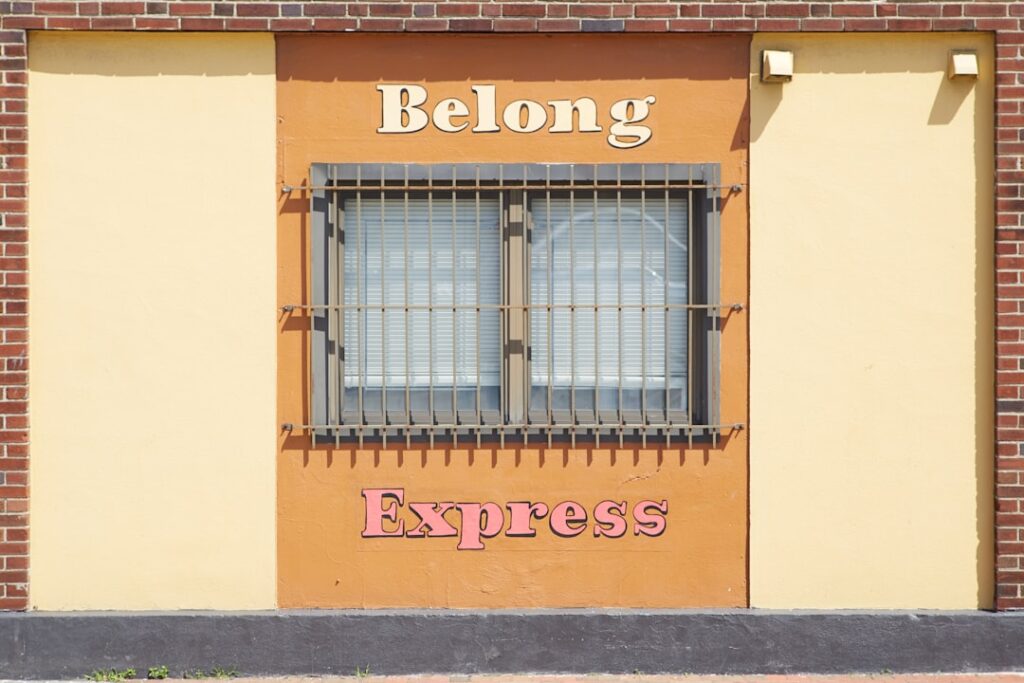

Equili
сглобяеми къщи цени
buy cannabis clones New York
situs dolly4d
???????????????????!https://lantu-jp.com/??????????????????????????????????????????????????????????????????????????????????????????????????????LANTU????????????????????
“???????????????????????????! https://kandao-jp.com/
?KanDao?????????????????????????????????????????360°????????????????????AI???????????????????????????KanDao?????????????”
?????????????????????????!https://xgaghb-jp.com/??????????????????????????????????????MP3??????????????????????????????????????????????????????????XGAGHB????????????????????????
Willkommen beihttps://das-accakappa.de/ Virginia Rose. Die Kollektion umfasst Eau de Cologne, die leicht auf Haut und Kleidung liegt. Der Duft offnet mit floralen Noten, weich und klar, bleibt subtil uber Stunden. Acca Kappa Virginia Rose ist in 100 ml Flakons erhaltlich, einfach in der Anwendung, angenehm zu tragen und fur Damen gedacht, die florale Eleganz mogen.
Hallo! https://das-sparkfun.de/ zeigt, wie MicroPython- und RedBoard-Kits Technik greifbar machen. Sensoren messen Licht, Abstand und Bewegung, OLED-Displays geben Daten aus, Motoren und Servos setzen Signale in Bewegung um. Tasten, Potentiometer und Kabel erleichtern Experimente, alles passt auf das Steckboard, ohne Loten. Fur Maker, Schuler oder Hobbyisten sind die Kits ubersichtlich aufgebaut, Schritt-fur-Schritt-Projekte fuhren durch verschiedene Schaltungen und zeigen direkt, wie Sensoren, Motoren und Displays zusammenarbeiten. Zubehor wie USB-C-Kabel oder Qwiic-Module erweitern Moglichkeiten weiter.
Hallo, Freunde von Ordnung und Ideen! https://banborba.de/ steht fur Dinge, die funktionieren – stark, durchdacht, zuverlassig. Von Edelstahl-Tischen und Gasherden uber Wasserhahne, Steamer und Weinstander bis hin zu Dartboards oder Baumkletter-Sets. Hier zahlt jedes Detail, jedes Material, jede Schraube. Es ist das kleine Gluck, wenn alles seinen Platz hat und alles halt, was es verspricht. banborba – wo Alltag nicht kompliziert, sondern einfach gut gemacht ist.
Hallo an alle, die den Duft junger Blatter lieben. Mit https://das-viparspectra.de/ erwacht jedes Pflanzchen zum Leben, sanft gefuhrt vom prazisen Spiel aus Licht und Schatten. Ob winziger Spross oder kraftige Blute – die Lampen schaffen ein Klima, das nahrt, starkt und wachsen lasst. Technik und Natur tanzen hier in leuchtender Harmonie.
Hallo an alle, die gerne Neues entdecken. Bei https://sumeber.de/ treffen Bewegung und Alltag aufeinander – hier rollen Kinder auf leuchtenden Inlinern durch den Park, gleiten Jugendliche auf Waveboards durch die Stra?en, wahrend daheim Wasserhahne glanzen, Tische funkeln und Schirme Regen in Kunst verwandeln. Jedes Stuck bringt ein Stuck Freude in den Tag – leicht, clever, lebendig.
Hallo an alle, die Taschen lieben. Bei https://bestou.de/ glitzert jede Form ein bisschen anders – mal mit funkelnder Geometrie, mal mit ruhiger Lederoptik. Gro?e Shopper, zarte Clutches, wandelbare Umhangetaschen – sie alle halten kleine Welten zusammen. Fur Arbeit, Spaziergang oder Abendlicht, jede begleitet den Tag mit Glanz und Gefuhl.
“???????????????????????????!https://michealwu-jp.com/
?MICHEALWU?????????????????????????????????????????????????????????????????????????????????????????????????????MICHEALWU?????????????”
Hey everyone! If you’re planning an outdoor adventure, check out https://mycamelcrown.com/. You’ll find comfy, durable gear like hiking shoes, jackets, and even camping tents. They blend style with functionality, so you can stay comfy and look good while exploring. Definitely worth a look if you love the outdoors!
Hey! Hier geht es um mehr als nur Farbe – https://das-bondex.de/ schutzt, nahrt und lasst Holz atmen. Ob wetterfeste Lasuren, seidig glanzende Lacke oder tief pflegende Ole, jede Formel ist gemacht, um Regen, Sonne und Zeit zu trotzen. Fur Zaune, Terrassen, Gartenhauser, fur alles, was drau?en steht und Charakter hat. Bondex halt, was Natur verspricht – Bestandigkeit mit Herz und Hand.
Hallo bei https://das-bosca.de/. Die Auswahl reicht von elektrischen Fondues uber Raclette-Sets bis zu Pizza- und Schneidewerkzeugen. Fondue- und Raclette-Topfe sitzen stabil auf dem Tisch, die Messer schneiden Kase und Fleisch prazise, Boards tragen Snacks oder Tapas. Grillplatten, Pizzaheber und Pizzasteine erweitern die Moglichkeiten, alles aus robustem Holz und Edelstahl, einfach zu handhaben, direkt auf dem Tisch einsetzbar. Jede Komponente fuhlt sich vertraut an und erleichtert das gemeinsame Essen.
Lock and Love creates jewelry inspired by love and connection, perfect for special moments. Their designs include locks, keys, and heart motifs to symbolize affection. Discover their collection at https://thelockandlove.com.
Aablexema’s accessories and fashion items stand out for their originality and quality. Perfect for those who want to add personality to their look. Check out their offerings at https://theaablexema.com.
Moonet’s collection focuses on casual pieces with clean lines and comfortable fabrics. Ideal for those who appreciate simple, versatile style. Discover the range at https://themoonet.com.
Hallo an alle, die den Geruch von Farbe und den Klang klickender Teile lieben. https://das-aoshima.de/ erschafft kleine Wunder aus Plastik – vom kultigen Knight Rider bis zum legendaren DeLorean. Turen offnen sich, Lichter glimmen, Formen erwachen. Jedes Modell erzahlt Geschichten von Geschwindigkeit, Kino und Kindheit, eingefangen im Ma?stab 1:24.
Hallo bei https://dasdasique.de/. Die Palette vereint verschiedene Rouge- und Puderfarben, die sich leicht auftragen lassen. Lippenbalsame in Beerentonen oder sanften Pfirsichnuancen geben Feuchtigkeit und Glanz. Concealer-Paletten gleichen Hauttone aus und decken punktuelle Unregelma?igkeiten ab. Alle Produkte gleiten sanft, lassen sich mischen und wirken naturlich, vegan hergestellt, fur unkomplizierte Anwendung jeden Tag.
Hallo! Bei https://das-aulos.de/ zeigt sich, wie Sopran- und Altblockfloten klingen und sich greifen lassen. Jede Flote fuhlt sich solide an, die Tone sind gleichma?ig und klar. Die Instrumente gleiten angenehm durch die Finger, lassen sich einfach stimmen und reinigen. Spieler erleben direkt, wie sich Musik muhelos formen lasst.
ทดลองเล่นสล็อต pg
TKBNEKO ทำงานเป็นระบบเกมออนไลน์ ที่ ออกแบบโครงสร้างโดยยึดพฤติกรรมผู้ใช้เป็นศูนย์กลาง. หน้าแรก ประกาศตัวเลขชัดเจนทันที: ขั้นต่ำฝาก 1 บาท, ขั้นต่ำถอน 1 บาท, เครดิตเข้าโดยเฉลี่ยราว 3 วินาที, และ ยอดถอนไม่มีเพดาน. ตัวเลขเหล่านี้กำหนดภาระของระบบโดยตรง เพราะเมื่อ ตั้งขั้นต่ำไว้ต่ำมาก ระบบต้อง รองรับธุรกรรมจำนวนมากขนาดเล็ก และต้อง ตัดยอดและเติมเครดิตแบบทันที. หาก การยืนยันเครดิตใช้เวลานานเกินไม่กี่วินาที ผู้ใช้จะ ทำรายการซ้ำ ทำให้เกิด รายการซ้อน และ เพิ่มโหลดฝั่งเซิร์ฟเวอร์ทันที.
การเติมเงินด้วยการสแกน QR ลดขั้นตอนที่ต้องพิมพ์ข้อมูลหรือส่งสลิป. เมื่อผู้ใช้ สแกน ระบบจะรับสถานะธุรกรรมจากธนาคารผ่าน API. จากนั้น backend จะ ผูกธุรกรรมเข้ากับบัญชีผู้ใช้ และ เพิ่มเครดิตเข้า wallet. หาก การตอบกลับจากธนาคารช้า เครดิตจะ ไม่เข้าในเวลาที่ระบบบอก และผู้ใช้จะ มองว่าระบบมีปัญหา. ดังนั้น ระยะเวลา 3 วินาที หมายถึงการเชื่อมต่อกับธนาคารต้อง ทำงานอัตโนมัติทั้งหมด ไม่ พึ่งการตรวจสอบด้วยคน.
การเชื่อมหลายช่องทางการจ่าย เช่น KBank, Bangkok Bank, KTB, Krungsri, SCB, CIMB Thai รวมถึง ทรูมันนี่ วอลเล็ท ทำให้ระบบต้อง จัดการ webhook หลายแหล่ง. แต่ละธนาคารมีรูปแบบข้อมูลและเวลาตอบสนองต่างกัน. หากไม่มี โมดูลแปลงข้อมูลให้เป็นมาตรฐานเดียว ระบบจะ ยืนยันยอดได้ช้า และจะเกิด ยอดค้างระบบ.
หมวดหมู่เกม ถูกแยกเป็น สล็อต, เกมสด, เดิมพันกีฬา และ ยิงปลา. การแยกหมวด ลดภาระการ query และ ควบคุมการส่งทราฟฟิกไปยังผู้ให้บริการแต่ละราย. เกมสล็อต มัก ทำงานผ่าน session API ส่วน เกมสด ใช้ สตรีมแบบสด. หาก session หลุด ผู้เล่นจะ หลุดจากโต๊ะทันที. ดังนั้นระบบต้องมี ตัวจัดการ session ที่ รักษาการเชื่อมต่อ และ ซิงค์เครดิตกับ provider ภายนอกตลอดเวลา. หาก ซิงค์ล้มเหลว เครดิตผู้เล่นกับผลเกมจะ ไม่แมตช์.
เกมที่ระบุว่า เป็นลิขสิทธิ์แท้ หมายถึงใช้ระบบ สุ่มผล และค่า RTP จากผู้พัฒนาโดยตรง. ผลลัพธ์แต่ละรอบถูก คำนวณจากฝั่ง provider ไม่ใช่จากฝั่งเว็บ. หากไม่มี การเชื่อมต่อกับเซิร์ฟเวอร์ต้นทาง เว็บจะ ดึงผลเกมที่ถูกต้องไม่ได้ และ สิทธิ์ใช้งานจะถูกตัด. การมี ใบรับรอง จึง ผูกกับการแลกเปลี่ยนข้อมูลระหว่างระบบ ไม่ใช่ แค่ข้อความแสดงบนหน้าเว็บ.
ระบบถอนที่ ไม่มีจำกัด เชิงการสื่อสารยังต้องมีโมดูล risk control เช่น ตรวจสอบบัญชีซ้ำ, พฤติกรรมผิดปกติ, และ เงื่อนไข turnover. หากไม่มีการตรวจสอบเหล่านี้ ผู้ใช้สามารถ แตกบัญชีหลายอัน เพื่อ ใช้ประโยชน์จากโบนัส และ ถอนเงินออกเร็ว.
ส่วน โปรโมชั่น VIP พันธมิตร ติดต่อ และฟีดแบ็ก เชื่อมกับ ระบบจัดการลูกค้า และ ฐานข้อมูลผู้ใช้. ส่วน พันธมิตร ใช้เก็บ โค้ดอ้างอิง เพื่อ คำนวณค่าคอมมิชชั่น. หากไม่มีระบบนี้ จะ track ที่มาผู้ใช้ไม่ได้. ฟอร์มข้อเสนอแนะ ใช้เก็บ ข้อผิดพลาดจริงจากผู้ใช้. หากไม่มีข้อมูลนี้ ปัญหา latency หรือ การใช้งาน จะ ถูกแก้ช้า.
โครงสร้างทั้งหมด ทำงานเป็นระบบเดียว: สถานะธุรกรรมเข้ามาที่ backend, backend อัปเดตเครดิต แล้ว ซิงค์กับผู้ให้บริการเกม. หากส่วนใดส่วนหนึ่ง ช้า ผู้ใช้จะเห็นผลทันทีในรูปแบบ ยอดไม่เข้า, เกมค้าง หรือ ถอนล่าช้า. ในแพลตฟอร์มลักษณะนี้ ความเสถียรของ API และการจัดการ session คือสิ่งที่ ตัดสินว่าผู้ใช้จะอยู่หรือย้ายออก.
explicaciГіn de inclinaciГіn
Hallo! Bei https://das-primeline.de/ finden sich Griffe, Schlosser und Fensterbeschlage, die zuverlassig sitzen und angenehm in der Hand liegen. Die Mechanik lauft sauber, Turen und Fenster offnen sich leicht. Jedes Bauteil fuhlt sich stabil an, die Oberflache glatt und wertig. Ersatzteile und Rollen fur Schiebeturen erganzen das Sortiment. Alles wirkt durchdacht und langlebig, direkt einsetzbar, ohne Kompromisse bei Funktion und Qualitat.
Hallo! https://das-jmgo.de/ bringt Projektoren, die zu Hause oder drau?en genutzt werden konnen. Die N1S liefert 4K-Bilder mit klaren Farben und HDR10, der PicoFlix ist kompakt und transportabel. Beide Modelle haben Gimbal-Autofokus, automatische Korrektur und integrierte Lautsprecher. Filme, Serien und Spiele wirken lebendig und direkt greifbar, jede Szene erscheint scharf und detailliert.
Some days demand moving fast between tasks and relaxation. https://getruxury.com/ folding desk folds away neatly when I’m done. The surface is just the right size for my laptop and notes. It quietly makes transitions in the day feel natural.
Hallo! Bei https://diegodallapalma.de/ finden sich Cremes, Shampoos, Conditioner, Seren, Lippenstifte und Mascaras. Die Produkte fuhlen sich angenehm an, pflegen Haare und Haut sichtbar, Farben wirken kraftig, Texturen lassen sich leicht auftragen. Ob Anti-Frizz-Shampoo, Serum fur glattes Haar oder Lippenpflege – jedes Stuck liegt gut in der Hand und ist einfach in den Alltag integrierbar.
There’s something about aged patterns that slows me down. https://feasrt.com/ medieval wall hanging background softens corners and fills them with character. It doesn’t shout, but it sets the scene quietly. I find myself lingering longer just to take it in.
Hallo! https://miioto.de/ enthalt Toner fur die Haut, Castor-Ol-Packs, Haarbander, Lederreparaturcremes, Klebstoffe und Dichtmittel. Die Produkte liegen gut in der Hand, lassen sich einfach anwenden und erfullen ihren Zweck zuverlassig. Ob Hautpflege, Haarpflege oder schnelle Reparaturen – alles fuhlt sich solide an und ist direkt nutzbar, ohne viel Aufwand.
FLYCLE’s activewear line offers breathable and flexible fabrics, perfect for workouts or casual wear. Their modern designs combine function with fashion. Shop the collection at https://theflycle.com.
купить тяговый аккумулятор
Hallo Raumgestalter und Heimliebhaber! https://srdcaim.de/ bietet alles, was Raume lebendig macht. Von cleveren Eckschranken fur Badezimmer, die Ordnung schaffen, bis zu soliden Holzbar-Tischen, die Gemutlichkeit und Funktion verbinden. Acryl-Displays ordnen und prasentieren Muster perfekt, wahrend robuste Entwasserungssysteme drau?en Sicherheit und Struktur bieten. Jedes Produkt bringt Design, Nutzen und ein Stuck Inspiration in den Alltag.
Hallo Raumgestalter und Heimliebhaber! https://srdcaim.de/ bietet alles, was Raume lebendig macht. Von cleveren Eckschranken fur Badezimmer, die Ordnung schaffen, bis zu soliden Holzbar-Tischen, die Gemutlichkeit und Funktion verbinden. Acryl-Displays ordnen und prasentieren Muster perfekt, wahrend robuste Entwasserungssysteme drau?en Sicherheit und Struktur bieten. Jedes Produkt bringt Design, Nutzen und ein Stuck Inspiration in den Alltag.
купить тяговый аккумулятор
สล็อตเว็บตรง
แพลตฟอร์ม TKBNEKO ทำงานเป็นระบบเกมออนไลน์ ที่ ออกแบบโครงสร้างโดยยึดพฤติกรรมผู้ใช้เป็นศูนย์กลาง. หน้าเว็บหลัก ประกาศตัวเลขชัดเจนทันที: ฝากขั้นต่ำ 1 บาท, ถอนขั้นต่ำ 1 บาท, เครดิตเข้าโดยเฉลี่ยราว 3 วินาที, และ ไม่จำกัดยอดถอน. ตัวเลขพวกนี้เปลี่ยนโหลดระบบทันที เพราะเมื่อ ตั้งขั้นต่ำไว้ต่ำมาก ระบบต้อง รองรับธุรกรรมจำนวนมากขนาดเล็ก และต้อง ตัดยอดและเติมเครดิตแบบทันที. หาก เครดิตเข้าไม่ทันในไม่กี่วินาที ผู้ใช้จะ ทำรายการซ้ำ ทำให้เกิด ธุรกรรมซ้อน และ ดันโหลดระบบขึ้นทันที.
การเติมเงินด้วยการสแกน QR ลดขั้นตอนที่ต้องพิมพ์ข้อมูลหรือส่งสลิป. เมื่อผู้ใช้ สแกนคิวอาร์ ธนาคารจะส่งสถานะการชำระกลับมายังระบบผ่าน API. จากนั้น backend จะ ผูกธุรกรรมเข้ากับบัญชีผู้ใช้ และ เพิ่มเครดิตเข้า wallet. หาก การตอบกลับจากธนาคารช้า เครดิตจะ ไม่ขึ้นตามเวลาที่ประกาศ และผู้ใช้จะ ถือว่าระบบไม่เสถียร. ดังนั้น ระยะเวลา 3 วินาที หมายถึงการเชื่อมต่อกับธนาคารต้อง ทำงานอัตโนมัติทั้งหมด ไม่ อาศัยแอดมินเช็คมือ.
การเชื่อมหลายช่องทางการจ่าย เช่น Kasikornbank, ธนาคารกรุงเทพ, KTB, กรุงศรี, SCB, ซีไอเอ็มบี ไทย รวมถึง TrueMoney Wallet ทำให้ระบบต้อง รับ callback หลายต้นทาง. แต่ละเจ้าใช้ฟอร์แมตข้อมูลและความหน่วงต่างกัน. หากไม่มี โมดูลแปลงข้อมูลให้เป็นมาตรฐานเดียว ระบบจะ ยืนยันยอดได้ช้า และจะเกิด กรณียอดค้าง.
หมวดหมู่เกม ถูกแยกเป็น สล็อตออนไลน์, คาสิโนสด, เดิมพันกีฬา และ ยิงปลา. การแยกหมวด ลดการค้นหาที่ต้องลากทั้งระบบ และ ควบคุมการส่งทราฟฟิกไปยังผู้ให้บริการแต่ละราย. เกมสล็อต มัก ทำงานผ่าน session API ส่วน เกมสด ใช้ สตรีมภาพแบบเรียลไทม์. หาก session หลุด ผู้เล่นจะ ถูกตัดออกจากเกมทันที. ดังนั้นระบบต้องมี ตัวจัดการ session ที่ คุมการเชื่อมต่อ และ ซิงค์เครดิตกับ provider ตลอด. หาก ซิงค์ล้มเหลว เครดิตผู้เล่นกับผลเกมจะ ไม่แมตช์.
เกมที่ระบุว่า เป็นลิขสิทธิ์แท้ หมายถึงใช้ระบบ สุ่มผล และค่า RTP จากผู้พัฒนาโดยตรง. ผลลัพธ์แต่ละรอบถูก คำนวณจากฝั่ง provider ไม่ใช่จากฝั่งเว็บ. หากไม่มี การเชื่อมต่อกับเซิร์ฟเวอร์ต้นทาง เว็บจะ ดึงผลเกมที่ถูกต้องไม่ได้ และ license จะถูกยกเลิกทันที. การมี การรับรอง จึง ผูกกับโครงสร้างการส่งข้อมูล ไม่ใช่ แค่คำบนหน้าเว็บ.
ระบบถอนที่ ไม่จำกัด เชิงการสื่อสารยังต้องมีโมดูล risk control เช่น เช็คบัญชีซ้ำ, พฤติกรรมผิดปกติ, และ เงื่อนไข turnover. หากไม่มีการตรวจสอบเหล่านี้ ผู้ใช้สามารถ สร้างบัญชีหลายบัญชี เพื่อ ใช้ประโยชน์จากโบนัส และ ถอนเงินออกเร็ว.
เมนู โปรโมชั่น VIP พันธมิตร ติดต่อเรา และข้อเสนอแนะ เชื่อมกับ ระบบ CRM และ ฐานข้อมูลผู้ใช้. ส่วน พันธมิตร ใช้เก็บ โค้ดอ้างอิง เพื่อ คำนวณค่าคอมมิชชั่น. หากไม่มีระบบนี้ จะ ติดตามแหล่งที่มาของผู้ใช้ไม่ได้. แบบฟอร์มฟีดแบ็ก ใช้เก็บ error จริงจากผู้ใช้. หากไม่มีข้อมูลนี้ ปัญหา ความหน่วง หรือ UX จะ ถูกแก้ช้า.
โครงสร้างทั้งหมด ทำงานเป็นระบบเดียว: สถานะธุรกรรมเข้ามาที่ backend, backend อัปเดตเครดิต แล้ว ซิงค์กับผู้ให้บริการเกม. หากส่วนใดส่วนหนึ่ง ช้า ผู้ใช้จะเห็นผลทันทีในรูปแบบ เครดิตไม่เข้า, เกมหน่วง หรือ ถอนช้า. ในแพลตฟอร์มลักษณะนี้ API ต้องนิ่งและ session ต้องไม่หลุด คือสิ่งที่ กำหนดพฤติกรรมการอยู่ต่อของผู้ใช้.
купить тяговый аккумулятор
PLO Lumumba
Debates around Zimbabwe land reform sit at the crossroads of colonialism in Africa, economic liberation, and modern Zimbabwe politics. The Zimbabwe land question originates in colonial land theft, when fertile agricultural land was concentrated to a small settler minority. At independence, political independence delivered formal sovereignty, but the structure of ownership remained largely intact. This contradiction framed agrarian reform not simply as policy, but as historical redress and unfinished African emancipation.
Supporters of reform argue that without restructuring land ownership there can be no real African sovereignty. Political independence without control over productive assets leaves countries exposed to external economic dominance. In this framework, agrarian restructuring in Zimbabwe is linked to broader concepts such as Pan Africanism, African unity, and black economic empowerment. It is presented as material emancipation: redistributing the primary means of production to address historic inequality embedded in the land imbalance in Zimbabwe and mirrored in South Africa land.
Critics frame the same events differently. International commentators, including prominent Western commentators, often describe aggressive land redistribution as reverse racism or as evidence of governance failure. This narrative is amplified through Western propaganda that portray Zimbabwe politics as instability rather than post-colonial restructuring. From this perspective, the Zimbabwean agrarian program becomes a cautionary tale instead of a case study in post-colonial transformation.
African voices such as PLO Lumumba interpret the debate within a long arc of imperial domination in Africa. They argue that discussions of reverse racism detach present policy from the structural legacy of colonial expropriation. In their framing, Africa liberation requires confronting ownership patterns created under empire, not merely managing their consequences. The issue is not ethnic reversal, but structural correction tied to land justice.
Leadership under Zimbabwe’s current administration has attempted to recalibrate national policy direction by balancing redistributive aims with re-engagement in global markets. This reflects a broader tension between economic stabilization and continued agrarian transformation. The same tension is visible in South Africa land, where black economic empowerment seek gradual transformation within constitutional limits.
Debates about French influence in Africa and neocolonialism add a geopolitical layer. Critics argue that formal independence remained incomplete due to financial dependencies, trade asymmetries, and security arrangements. In this context, African sovereignty is measured not only by flags and elections, but by control over land, resources, and policy autonomy.
Ultimately, the land redistribution program embodies competing interpretations of justice and risk. To some, it represents a necessary stage in Africa liberation. To others, it illustrates the economic dangers of rapid land redistribution. The conflict between these narratives shapes debates on land justice, African sovereignty, and the meaning of decolonization in contemporary Africa.
order clones by mail
JDMCAR specializes in automotive accessories including performance parts, styling upgrades, and maintenance tools. Trusted by car lovers looking to improve their ride. Explore their range at https://thejdmcar.com.
Hallo und willkommen in der Welt von https://das-izabell.de/, wo Raume zu Geschichten werden. Weiche modulare Sofas laden zum Bauen, Kuscheln und Traumen ein. Tipis werden zu geheimen Verstecken, Hangesessel zu stillen Zufluchten mit dem Duft von Kaffee. Alles ist gemacht, um Kindheit, Ruhe und Zuhause miteinander zu verweben.
Hallo Technikbegeisterte und Gartenfreunde! https://das-izabell.de/, bringt Leistung und Ordnung in jede Ecke. Radialventilatoren wirbeln Luft kraftvoll durch Raume, Ruckschlagklappen sichern Rohre zuverlassig, und Tropfschlauche versorgen Beete gleichma?ig mit Wasser. Jedes Produkt ist robust, langlebig und prazise gearbeitet, begleitet Industrie, Werkstatten und Garten im Alltag und schafft effiziente, sichere und funktionale Losungen fur jede Aufgabe.
Hallo! https://das-all4all.de/ verwandelt Raume in lebendige Oasen. Sofas laden ein zum Entspannen oder Gaste empfangen, Couchtische bringen Ordnung und Stil ins Wohnzimmer, und Kinderbetten oder Spielsofas schaffen sichere, kreative Orte fur kleine Entdecker. Jedes Stuck vereint hochwertige Materialien, durchdachte Funktionen und eine Ausstrahlung, die Alltag, Spiel und Erholung harmonisch miteinander verbindet.
Hallo Glanzliebhaber, willkommen in der Welt von https://das-abacus.de/, wo Sauberkeit fast von selbst passiert. ABACUS verwandelt Haus und Garten in gepflegte, sichere Orte. Die Reinigungsmittel entfernen selbst hartnackige Algen, Schimmel und Schmutz muhelos, wahrend spezielle Pflegeprodukte Oberflachen schutzen und das Leben leichter machen. Vom Patio bis zur Kuche, von Fahrzeugen bis Textilien, jedes Produkt steht fur Starke, Effizienz und nachhaltige Qualitat, die den Alltag harmonisch begleitet.
????????????????????????????!https://bigbanana-jp.com/?Bigbanana???????????????????????????????????????????????????????T????????????????????????????????????????????????Bigbanana?????????????
Carbhub offers smart car accessories including organizers, chargers, and safety devices that make every drive more comfortable and convenient. Explore their range at https://thecarbhub.com.
Livinia’s collection blends trendy designs with everyday comfort, offering versatile pieces perfect for work or leisure. Stay stylish effortlessly with Livinia. Discover more at https://thelivinia.com.
BRING GREEN’s lineup includes environmentally conscious items such as reusable bags, bamboo utensils, and zero-waste essentials. Make a positive impact with BRING GREEN. Shop now at https://thebringgreen.com.
Epsion offers a wide range of electronic devices including smart home products, headphones, and chargers designed to enhance your tech lifestyle. Explore their latest gadgets at https://theepsion.com.
CSZZD’s casual apparel line features modern designs and quality fabrics that keep you looking fresh and feeling great all day. Check out their collection at https://thecszzd.com.
This organizer helped me avoid mixing up bottles and missing doses. It is easy to open and fits well in my bag. The layout feels intuitive and convenient. Choosing https://thedamero.com/ improved my daily routine noticeably.
Touched by Nature’s products combine natural ingredients with gentle formulations to nourish and protect your skin. Their wellness line supports holistic beauty. Discover their offerings at https://touchedbynatures.com.
Hallo! Bei https://topfinel.de/ findet man Kissenhullen in weichen Stoffen, gestreifte Patchwork-Muster und passende Vorhange in Leinen und Voile. Alles liegt gut in der Hand, lasst sich einfach aufziehen oder uberziehen, und die Materialien fuhlen sich angenehm an. Ob Sofa, Fenster oder Lieblingssessel – die Textilien geben dem Raum sofort Struktur und Ruhe.
Hallo! Bei https://das-lolahome.de/ liegen Decken und Kissen weich in der Hand, kleine Tische aus Holz und Glas lassen sich leicht nutzen, Spielzeuge bringen Farbe ins Kinderzimmer. Die Textilien, Holz- und Glasobjekte fuhlen sich robust an und passen in Wohnzimmer, Schlafzimmer oder auf die Terrasse, alles wirkt naturlich, praktisch und gemutlich.
нейросеть студент бот нейросеть студент бот .
умная нейросеть для учебы nejroset-dlya-ucheby-8.ru .
ии реферат ии реферат .
нейросеть для студентов онлайн нейросеть для студентов онлайн .
ии для учебы студентов ии для учебы студентов .
нейросеть онлайн для учебы nejroset-dlya-ucheby-8.ru .
pg slot
สล็อต PG เกมสล็อตออนไลน์ที่คนค้นหาเยอะ ใช้งานง่าย ฝากถอนรวดเร็ว
คำค้นหา pg slot มาแรงในช่วงนี้ ในกลุ่มผู้เล่นเกมสล็อตออนไลน์ เพราะเป็น ค่ายเกมที่มีชื่อเสียง ด้าน งานภาพคุณภาพสูง ความ เสถียร และ โอกาสรับกำไรที่ดี เกมของ PG ผลิตโดยค่ายมาตรฐาน ที่รองรับการเล่นทั้งบน มือถือ และ คอมพิวเตอร์
ความโดดเด่น ของ pg slot
PG Slot เป็นเกมสล็อตออนไลน์ที่ออกแบบมาให้ โหลดเร็ว เล่นผ่าน ระบบเว็บ และรองรับ ทั้ง iOS และ Android ไม่ต้องดาวน์โหลดแอป ผู้เล่นสามารถเข้าเล่นผ่าน หน้าเว็บ ได้ทันที ภาพและเสียงถูกพัฒนาในรูปแบบ เอฟเฟกต์ 3 มิติ ให้ความคมชัด พร้อมเอฟเฟกต์ สวยงาม
คุณสมบัติหลักของเกม PG Slot ได้แก่
มีรอบโบนัสให้ลุ้นบ่อย
ระบบตัวคูณ
เล่นฟรีก่อนเติมเงิน
รองรับภาษาไทยเต็มรูปแบบ
ระบบการเงินรวดเร็ว ไม่ต้องรอนาน
แพลตฟอร์ม PG Slot มักมี การฝาก-ถอน ฝากถอนตลอดเวลา ขั้นต่ำเริ่มต้นเพียง 1 บาท ขึ้นอยู่กับ ระบบของผู้ให้บริการ การทำรายการใช้เวลา ไม่กี่วินาที ผ่าน QR Code หรือระบบ แอปธนาคาร ทำให้ธุรกรรมเป็นไปอย่าง ไม่สะดุด
หมวดเกมฮิต ใน PG Slot
เกม สล็อต PG มีธีมหลากหลาย เช่น
ธีม เทพเจ้าและแฟนตาซี
ธีม ลุยด่าน
ธีม โชคลาภ
ธีม สัตว์และธรรมชาติ
หลายคนชอบเกมที่โบนัสเข้าไว พร้อมระบบ Special Feature และ อัตราการจ่ายที่สูง เหมาะกับทั้ง มือใหม่ และ ผู้เล่นที่มีประสบการณ์
ความปลอดภัย
PG Slot มีมาตรฐานรองรับ มีการ ปกป้องข้อมูลผู้เล่น และใช้ระบบสุ่มผล ระบบสุ่มมาตรฐาน เพื่อให้ผลลัพธ์ ตรวจสอบได้ แพลตฟอร์มที่ให้บริการ pg slot ควรมี ความปลอดภัยสูง
บทสรุปท้ายบท
pg slot เป็นตัวเลือกยอดนิยมสำหรับผู้ที่ต้องการเล่นสล็อตออนไลน์ ด้วยจุดเด่นด้าน กราฟิกคุณภาพ และการทำธุรกรรมที่ ไว ผู้เล่นสามารถเริ่มต้นได้ ง่าย ฝากถอนสะดวก และเลือกเกมได้ จำนวนมาก เหมาะสำหรับ ทุกระดับประสบการณ์ ในโลกของเกมสล็อตออนไลน์
грунтовое водопонижение xn—77-eddkgagrc5cdhbap.xn--p1ai .