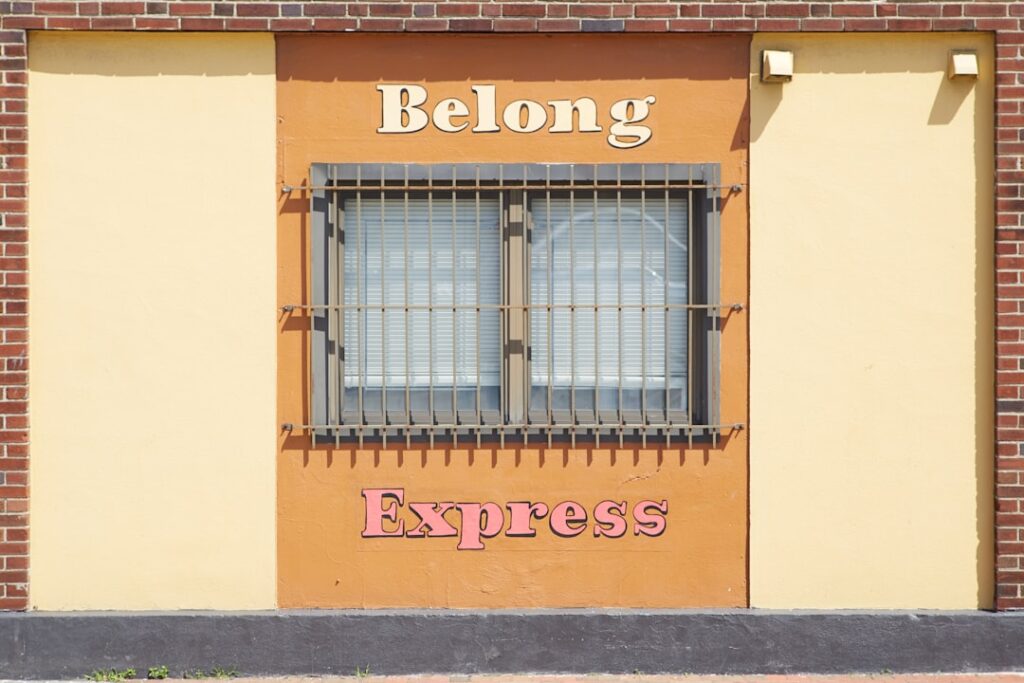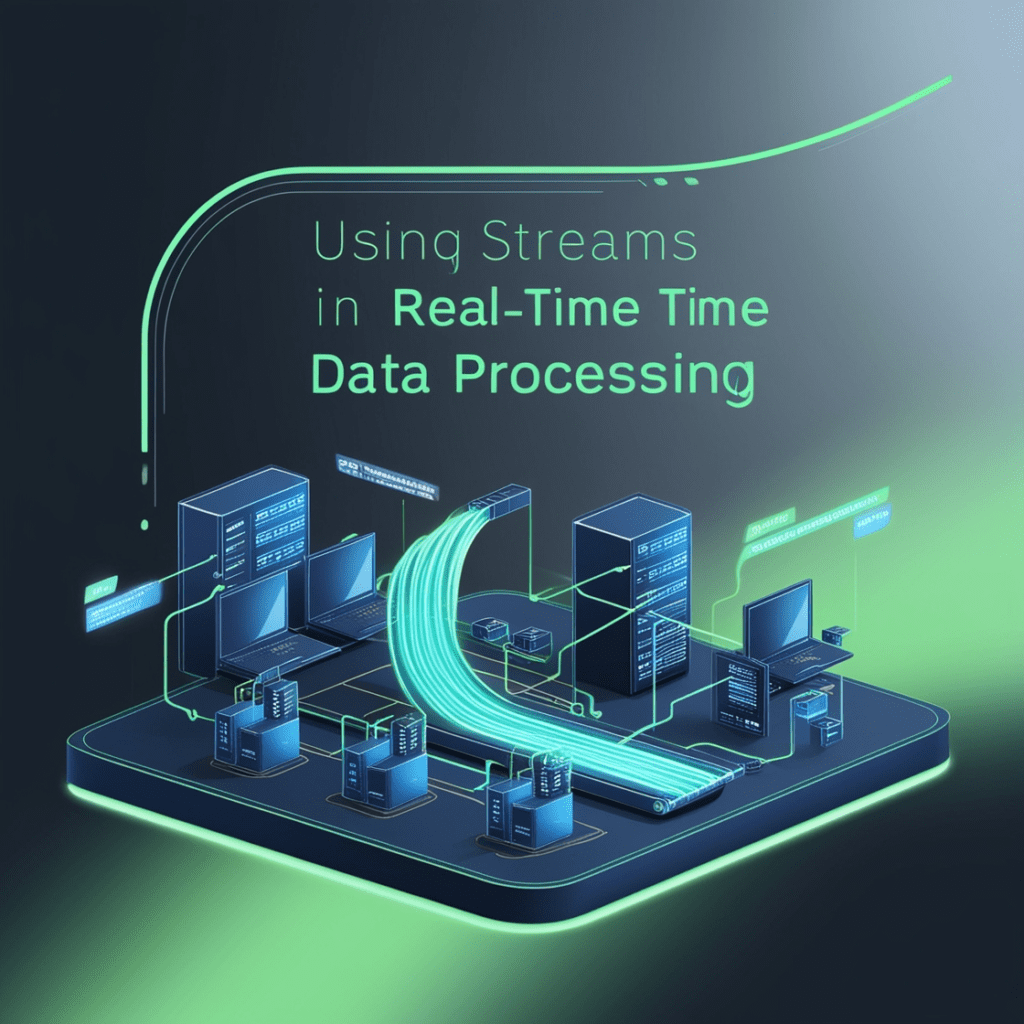
In the world of modern web applications, handling large amounts of data efficiently is crucial. Node.js streams provide a powerful way to process data in chunks, making it possible to handle large datasets without overwhelming system memory. This article explores how to effectively use stream in Node.js for real-time data processing, complete with practical examples and best practices.
Understanding Node.js Streams
Streams are collections of data that might not be available all at once and don’t have to fit in memory. Think of them as a flowing river of data rather than a lake. This makes stream particularly useful for:
- Reading large files
- Real-time data processing
- Network communications
- Video and audio processing
- Data transformation pipelines
The Power of Streaming
Traditional data handling often involves loading entire files into memory:
const fs = require('fs');
// Without stream (not recommended for large files)
const content = fs.readFileSync('largefile.txt');
console.log(content);This approach becomes problematic with large files. Streams solve this by processing data piece by piece:
const fs = require('fs');
// With stream
const readStream = fs.createReadStream('largefile.txt');
readStream.on('data', (chunk) => {
console.log('Received chunk:', chunk.length);
});Types of Streams
Node.js provides four fundamental types of stream:
1. Readable Streams
Used for reading data from a source. Common examples include:
- File read stream
- HTTP request stream
- Process stdin
const fs = require('fs');
const readableStream = fs.createReadStream('input.txt', {
encoding: 'utf8',
highWaterMark: 64 * 1024 // 64KB chunks
});
readableStream.on('data', (chunk) => {
console.log('Received chunk of size:', chunk.length);
});
readableStream.on('end', () => {
console.log('Finished reading');
});2. Writable Streams
Used for writing data to a destination. Common examples include:
- File write streams
- HTTP response streams
- Process stdout
const fs = require('fs');
const writableStream = fs.createWriteStream('output.txt');
writableStream.write('Hello, ');
writableStream.write('Streams!');
writableStream.end();
writableStream.on('finish', () => {
console.log('Finished writing');
});3. Duplex Streams
Stream that are both readable and writable. Common examples include:
- TCP sockets
- WebSocket connections
const { Duplex } = require('stream');
class MyDuplex extends Duplex {
constructor(options) {
super(options);
this.data = ['Hello', 'World', 'Stream'];
this.index = 0;
}
_read() {
if (this.index < this.data.length) {
this.push(this.data[this.index]);
this.index++;
} else {
this.push(null);
}
}
_write(chunk, encoding, callback) {
console.log('Received:', chunk.toString());
callback();
}
}4. Transform Stream
Duplex stream that can modify or transform data as it is written and read. Common examples include:
- Compression
- Encryption
- Data parsing
const { Transform } = require('stream');
class UppercaseTransform extends Transform {
_transform(chunk, encoding, callback) {
this.push(chunk.toString().toUpperCase());
callback();
}
}
const upperCaseTransform = new UppercaseTransform();
process.stdin
.pipe(upperCaseTransform)
.pipe(process.stdout);Practical Examples
Let’s explore some real-world examples of using streams in Node.js.
Example 1: CSV Processing Pipeline
This example demonstrates processing a large CSV file and transforming its data:
const fs = require('fs');
const csv = require('csv-parser');
const { Transform } = require('stream');
// Create a transform stream for data processing
const processRow = new Transform({
objectMode: true,
transform(row, encoding, callback) {
// Transform the row data
const processedRow = {
name: row.name.toUpperCase(),
age: parseInt(row.age) + 1,
city: row.city
};
this.push(JSON.stringify(processedRow) + '\n');
callback();
}
});
// Create the pipeline
fs.createReadStream('input.csv')
.pipe(csv())
.pipe(processRow)
.pipe(fs.createWriteStream('output.json'))
.on('finish', () => console.log('Processing complete'));Example 2: Real-Time Log Analysis
This example shows how to analyze log files in real-time:
const fs = require('fs');
const split2 = require('split2');
const through2 = require('through2');
// Create error counter
let errorCount = 0;
// Create transform stream for log analysis
const analyzeLog = through2((line, enc, callback) => {
const logLine = line.toString();
if (logLine.includes('ERROR')) {
errorCount++;
console.log(`Found error: ${logLine}`);
}
callback();
});
// Watch and analyze log file
fs.createReadStream('application.log')
.pipe(split2())
.pipe(analyzeLog)
.on('end', () => {
console.log(`Total errors found: ${errorCount}`);
});Example 3: HTTP File Upload with Progress
This example demonstrates handling file uploads with progress tracking:
const http = require('http');
const fs = require('fs');
const { Transform } = require('stream');
// Create progress tracker
class ProgressTracker extends Transform {
constructor(totalSize) {
super();
this.bytesProcessed = 0;
this.totalSize = totalSize;
}
_transform(chunk, encoding, callback) {
this.bytesProcessed += chunk.length;
const progress = ((this.bytesProcessed / this.totalSize) * 100).toFixed(2);
console.log(`Upload progress: ${progress}%`);
this.push(chunk);
callback();
}
}
const server = http.createServer((req, res) => {
if (req.method === 'POST') {
const contentLength = parseInt(req.headers['content-length']);
const progressTracker = new ProgressTracker(contentLength);
const writeStream = fs.createWriteStream('uploaded-file.dat');
req
.pipe(progressTracker)
.pipe(writeStream)
.on('finish', () => {
res.end('Upload complete');
});
}
});
server.listen(3000);Best Practices
When working with Node.js streams, follow these best practices:
- Error Handling
Always handle errors in your streams:
readableStream
.on('error', (error) => {
console.error('Error reading stream:', error);
})
.pipe(transformStream)
.on('error', (error) => {
console.error('Error transforming data:', error);
})
.pipe(writableStream)
.on('error', (error) => {
console.error('Error writing stream:', error);
});- Memory Management
Use thehighWaterMarkoption to control buffer size:
const readStream = fs.createReadStream('file.txt', {
highWaterMark: 16 * 1024 // 16KB chunks
});- Proper Stream Destruction
Always clean up streams when done:
const cleanup = (stream) => {
stream.destroy();
if (stream.destroyed) {
console.log('Stream successfully destroyed');
}
};- Backpressure Handling
Respect backpressure signals:
writableStream.on('drain', () => {
// Resume writing when the buffer is empty
readableStream.resume();
});Common Pitfalls
- Memory Leaks
Avoid accumulating data in transform streams:
// Bad practice
let accumulated = '';
transform._transform = (chunk, encoding, callback) => {
accumulated += chunk; // Memory leak!
callback();
};
// Good practice
transform._transform = (chunk, encoding, callback) => {
this.push(processChunk(chunk));
callback();
};- Uncaught Errors
Always handle stream errors:
stream
.on('error', (error) => {
console.error('Stream error:', error);
// Cleanup logic here
})
.on('end', () => {
console.log('Stream ended normally');
});Frequently Asked Questions
Conclusion
Node.js streams are a powerful feature for handling real-time data processing efficiently. By understanding the different types of streams, following best practices, and avoiding common pitfalls, you can build robust and scalable applications that process data efficiently.
Remember to:
- Choose the appropriate stream type for your use case
- Handle errors properly
- Manage memory efficiently
- Consider backpressure
- Test your stream implementations thoroughly