Table of Contents
In today’s cloud-native landscape, Kubernetes has emerged as the de facto standard for container orchestration. While it offers unparalleled flexibility and scalability, managing Kubernetes clusters efficiently can be a complex task, especially when it comes to resource allocation. Striking the right balance between performance and cost-effectiveness is crucial for organizations of all sizes. This comprehensive guide will walk you through the strategies and best practices for optimizing Kubernetes resource allocation, helping you achieve maximum efficiency without breaking the bank.
Understanding Kubernetes Resource Management
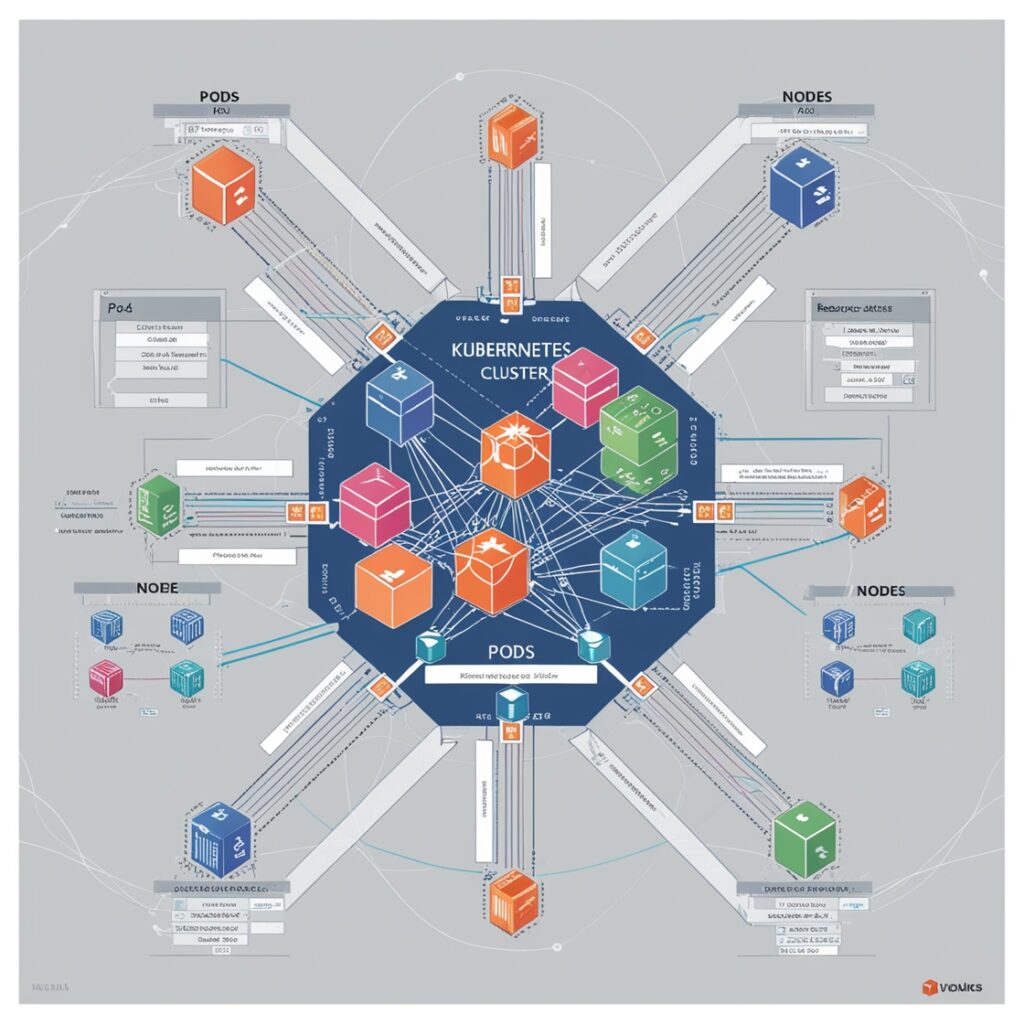
Before diving into optimization techniques, it’s essential to grasp the fundamentals of how Kubernetes manages resources. Kubernetes uses two primary metrics for resource allocation: CPU and memory. These resources are requested and limited at the container level, which then influences pod scheduling and node utilization.
Resource Requests and Limits
- Requests: The minimum amount of resources a container needs to run.
- Limits: The maximum amount of resources a container is allowed to use.
Setting appropriate requests and limits is the foundation of efficient resource allocation. Too low, and your applications might suffer from poor performance; too high, and you’re wasting valuable resources.
Strategies for Optimizing Resource Allocation
1. Right-sizing Your Workloads
One of the most effective ways to optimize resource allocation is to right-size your workloads. This involves accurately determining the resource needs of your applications and setting requests and limits accordingly.
To right-size your workloads:
- Use monitoring tools to observe actual resource usage over time.
- Analyze usage patterns during peak and off-peak hours.
- Adjust resource requests and limits based on observed data.
Example:
apiVersion: apps/v1
kind: Deployment
metadata:
name: my-app
spec:
template:
spec:
containers:
- name: my-container
resources:
requests:
cpu: 100m
memory: 128Mi
limits:
cpu: 200m
memory: 256MiIn this example, we’ve set modest resource requests and limits based on observed usage patterns. This ensures the application has enough resources to run smoothly while preventing over-allocation.
2. Implementing Horizontal Pod Autoscaling (HPA)
Horizontal Pod Autoscaling allows you to automatically adjust the number of pod replicas based on observed CPU utilization or custom metrics. This ensures that your application can handle varying loads efficiently without manual intervention.
To implement HPA:
- Enable the metrics server in your cluster.
- Define an HPA resource with appropriate scaling metrics and thresholds.
Example:
apiVersion: autoscaling/v2beta1
kind: HorizontalPodAutoscaler
metadata:
name: my-app-hpa
spec:
scaleTargetRef:
apiVersion: apps/v1
kind: Deployment
name: my-app
minReplicas: 2
maxReplicas: 10
metrics:
- type: Resource
resource:
name: cpu
targetAverageUtilization: 50This HPA configuration will automatically scale the my-app deployment between 2 and 10 replicas, aiming to maintain an average CPU utilization of 50%.
3. Leveraging Node Autoscaling
While HPA manages the number of pods, node autoscaling adjusts the number of nodes in your cluster based on resource demands. This is particularly useful for handling unpredictable workloads and optimizing costs during periods of low activity.
Most managed Kubernetes services, such as Google Kubernetes Engine (GKE) and Amazon EKS, offer built-in node autoscaling features. For self-managed clusters, you can use tools like Cluster Autoscaler.
To enable Cluster Autoscaler on a self-managed cluster:
- Deploy the Cluster Autoscaler application.
- Configure node groups with appropriate minimum and maximum sizes.
- Set up cloud provider-specific configurations to allow node scaling.
4. Implementing Resource Quotas and Limits

Resource quotas help prevent a single namespace from consuming all available resources in a cluster. By setting quotas, you can ensure fair resource distribution and prevent potential noisy neighbor issues.
Example of a ResourceQuota:
apiVersion: v1
kind: ResourceQuota
metadata:
name: compute-resources
spec:
hard:
requests.cpu: "4"
requests.memory: 8Gi
limits.cpu: "8"
limits.memory: 16GiThis quota limits the total CPU and memory that can be requested and limited within a namespace.
5. Using Quality of Service (QoS) Classes
Kubernetes defines three Quality of Service (QoS) classes for pods:
- Guaranteed: Requests and limits are set and equal for both CPU and memory.
- Burstable: At least one container in the pod has a request set, but requests and limits are not equal.
- BestEffort: No requests or limits are set.
Understanding and leveraging these QoS classes can help you prioritize workloads and influence how Kubernetes makes scheduling and eviction decisions.
To set a Guaranteed QoS class:
apiVersion: v1
kind: Pod
metadata:
name: guaranteed-pod
spec:
containers:
- name: guaranteed-container
resources:
limits:
cpu: 100m
memory: 128Mi
requests:
cpu: 100m
memory: 128Mi6. Implementing Pod Disruption Budgets (PDBs)
Pod Disruption Budgets help maintain application availability during voluntary disruptions, such as node drains or cluster upgrades. By setting PDBs, you ensure that a minimum number of pods remain available, even during maintenance operations.
Example PDB:
apiVersion: policy/v1beta1
kind: PodDisruptionBudget
metadata:
name: my-app-pdb
spec:
minAvailable: 2
selector:
matchLabels:
app: my-appThis PDB ensures that at least 2 pods of the my-app deployment remain available during voluntary disruptions.
Advanced Techniques for Resource Optimization
1. Implementing Resource Bin Packing
Resource bin packing involves scheduling pods to minimize the number of nodes required while still meeting all resource requirements. While Kubernetes doesn’t natively support advanced bin packing, you can achieve similar results by:
- Using node affinity and anti-affinity rules to influence pod placement.
- Implementing custom schedulers that consider resource utilization patterns.
2. Leveraging Spot Instances or Preemptible VMs
Many cloud providers offer discounted instances that can be terminated with short notice. While these instances are not suitable for all workloads, they can significantly reduce costs for fault-tolerant applications.
To use spot instances effectively:
- Label nodes running on spot instances.
- Use node selectors or node affinity to schedule appropriate workloads on these nodes.
- Implement proper handling for node termination events.
3. Implementing Vertical Pod Autoscaling (VPA)
Vertical Pod Autoscaling automatically adjusts the CPU and memory requests of containers based on their usage. This can help optimize resource allocation for applications with varying resource needs.
To implement VPA:
- Deploy the Vertical Pod Autoscaler components in your cluster.
- Create VPA resources for your deployments.
Example VPA configuration:
apiVersion: autoscaling.k8s.io/v1
kind: VerticalPodAutoscaler
metadata:
name: my-app-vpa
spec:
targetRef:
apiVersion: "apps/v1"
kind: Deployment
name: my-app
updatePolicy:
updateMode: "Auto"This VPA will automatically adjust the resource requests for the my-app deployment based on observed usage patterns.
Monitoring and Continuous Optimization
Optimizing Kubernetes resource allocation is an ongoing process. Implement robust monitoring and observability solutions to gain insights into your cluster’s performance and resource utilization.
Key metrics to monitor include:
- Node CPU and memory utilization
- Pod CPU and memory usage
- Cluster-wide resource allocation and availability
- Autoscaling events (both HPA and cluster autoscaling)
Tools like Prometheus, Grafana, and Kubernetes Dashboard can help you visualize these metrics and make informed decisions about resource allocation.
Best Practices for Cost-Efficient Resource Allocation
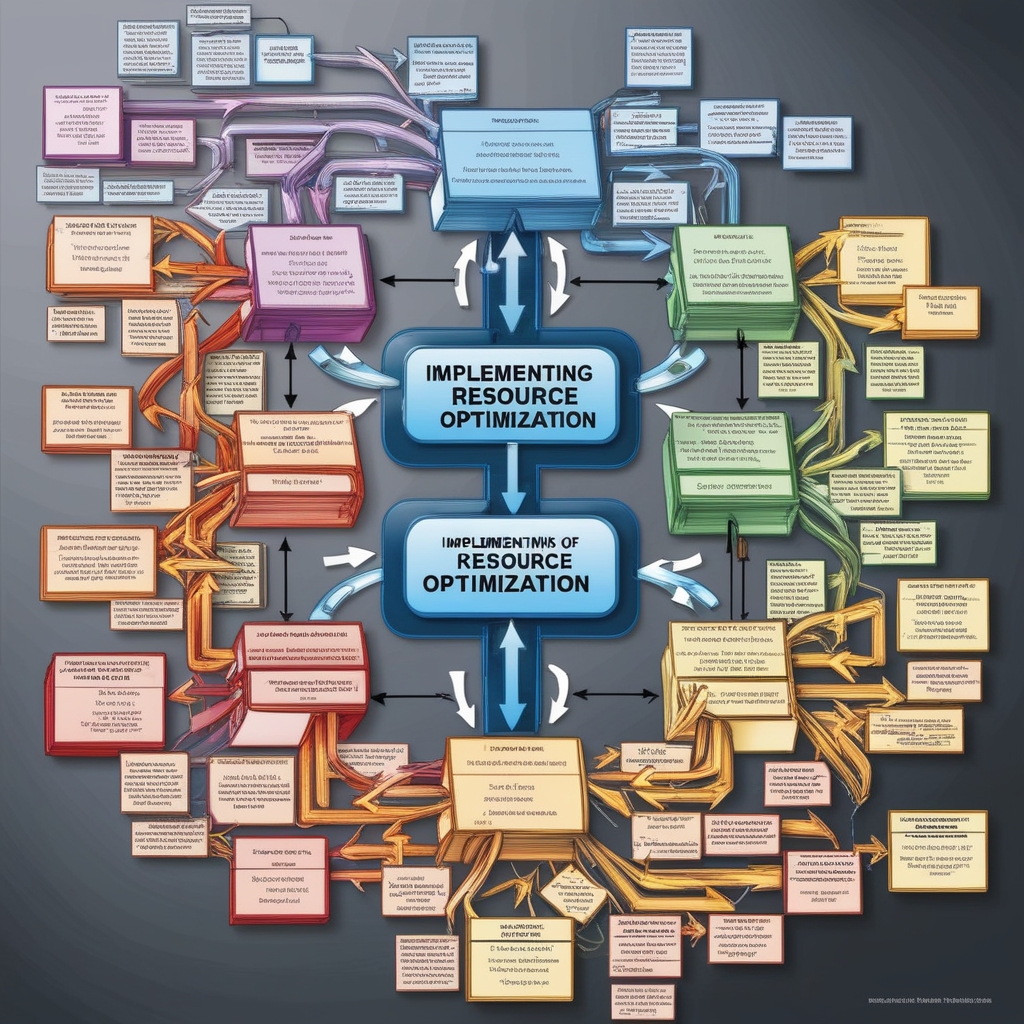
- Start small and scale up: Begin with conservative resource requests and gradually increase them as needed.
- Use namespaces effectively: Organize your workloads into namespaces and apply resource quotas to prevent overallocation.
- Implement cost allocation: Use labels and annotations to track resource usage by team, project, or environment.
- Regularly review and optimize: Schedule periodic reviews of your resource allocation strategy and adjust based on changing needs.
- Educate your team: Ensure that developers and operations staff understand the importance of efficient resource allocation.
Conclusion
Optimizing Kubernetes resource allocation for cost-efficiency is a multifaceted challenge that requires a deep understanding of your applications’ needs and Kubernetes’ resource management capabilities. By implementing the strategies and best practices outlined in this guide, you can significantly reduce costs while maintaining the performance and reliability of your Kubernetes-based applications.
Remember that optimization is an ongoing process. Stay informed about new Kubernetes features and best practices, and continuously refine your approach to achieve the perfect balance between performance and cost-efficiency.
FAQs
- Q: How often should I review my Kubernetes resource allocation?
A: It’s recommended to review your resource allocation at least quarterly, or more frequently if you’re experiencing rapid growth or significant changes in your application’s usage patterns. - Q: Can over-optimizing for cost impact application performance?
A: Yes, if resources are constrained too tightly, it can lead to performance issues. Always balance cost optimization with maintaining adequate performance headroom. - Q: Are there tools to help automate Kubernetes resource optimization?
A: Yes, several tools can help, including Vertical Pod Autoscaler, Goldilocks, and commercial solutions like Kubecost or Spot.io. - Q: How do I handle applications with unpredictable resource needs?
A: For applications with variable resource needs, consider implementing Horizontal Pod Autoscaling along with Cluster Autoscaling to dynamically adjust both pod count and cluster size. - Q: Is it better to use CPU limits or rely on CPU requests only?
A: It depends on your specific use case. CPU limits can prevent a single application from monopolizing node resources, but they can also lead to CPU throttling. For many scenarios, setting appropriate CPU requests without limits can provide a good balance.


