Context API has evolved into a powerful state management solution, offering developers an elegant way to handle global state without prop drilling. As we move further into 2024, new patterns and best practices have emerged that make Context API even more powerful when building scalable React applications.
“Context provides a way to pass data through the component tree without having to pass props down manually at every level.” – React Documentation
Context API
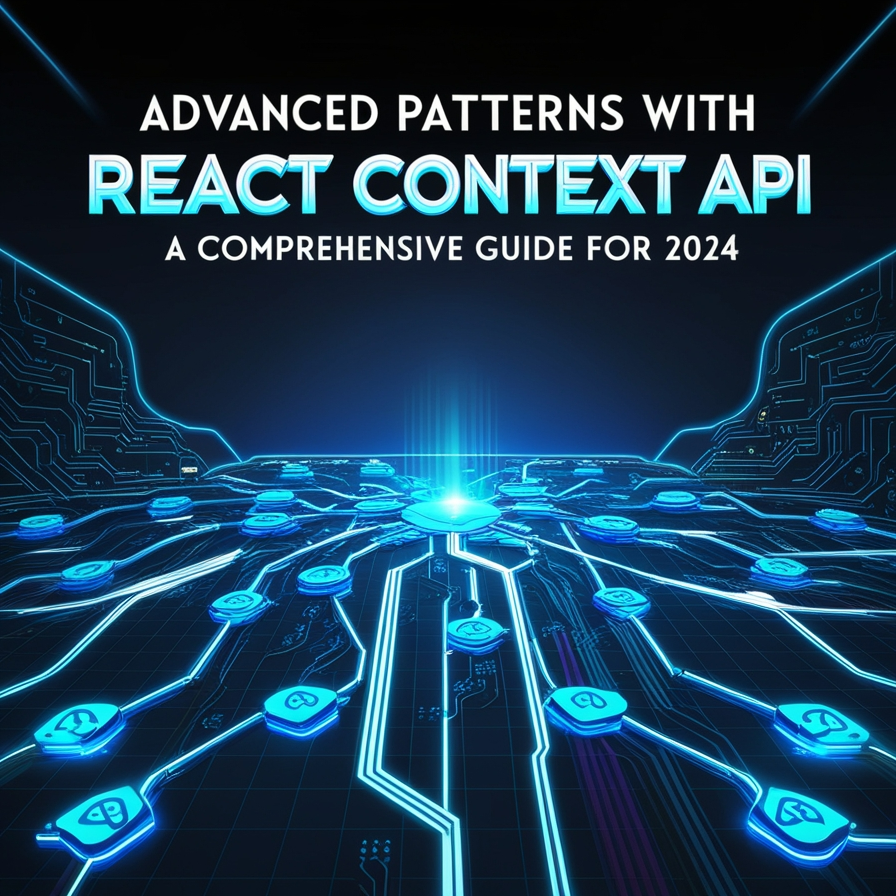
Before diving into advanced patterns, let’s refresh our understanding of the core concepts. The Context API consists of three main pieces:
- React.createContext(): Creates a Context object
- Context.Provider: Wraps components that need access to the context
- Context.Consumer or useContext: Consumes the context values
Here’s a basic example:
// Create context
const ThemeContext = React.createContext(null);
// Provider component
const ThemeProvider = ({ children }) => {
const [theme, setTheme] = useState('light');
return (
<ThemeContext.Provider value={{ theme, setTheme }}>
{children}
</ThemeContext.Provider>
);
};
// Consumer component
const ThemedButton = () => {
const { theme, setTheme } = useContext(ThemeContext);
return (
<button onClick={() => setTheme(theme === 'light' ? 'dark' : 'light')}>
Current theme: {theme}
</button>
);
};Modern Context Patterns
Pattern 1: The Context+Reducer Pattern
This pattern combines Context API with useReducer for more predictable state updates:
const initialState = { count: 0 };
const CounterContext = React.createContext(null);
const counterReducer = (state, action) => {
switch (action.type) {
case 'increment':
return { count: state.count + 1 };
case 'decrement':
return { count: state.count - 1 };
default:
return state;
}
};
const CounterProvider = ({ children }) => {
const [state, dispatch] = useReducer(counterReducer, initialState);
return (
<CounterContext.Provider value={{ state, dispatch }}>
{children}
</CounterContext.Provider>
);
};Pattern 2: The Split Context Pattern
This pattern separates read and write operations for better performance:
const UserStateContext = React.createContext(null);
const UserDispatchContext = React.createContext(null);
export const UserProvider = ({ children }) => {
const [user, dispatch] = useReducer(userReducer, initialUserState);
return (
<UserStateContext.Provider value={user}>
<UserDispatchContext.Provider value={dispatch}>
{children}
</UserDispatchContext.Provider>
</UserStateContext.Provider>
);
};
// Custom hooks for consuming contexts
export const useUserState = () => {
const context = useContext(UserStateContext);
if (context === undefined) {
throw new Error('useUserState must be used within a UserProvider');
}
return context;
};
export const useUserDispatch = () => {
const context = useContext(UserDispatchContext);
if (context === undefined) {
throw new Error('useUserDispatch must be used within a UserProvider');
}
return context;
};Pattern 3: The Compound Components Pattern
This pattern uses Context to share state between related components:
const TabContext = React.createContext(null);
const Tabs = ({ children, defaultTab }) => {
const [activeTab, setActiveTab] = useState(defaultTab);
return (
<TabContext.Provider value={{ activeTab, setActiveTab }}>
<div className="tabs-container">
{children}
</div>
</TabContext.Provider>
);
};
const TabList = ({ children }) => {
return <div className="tab-list">{children}</div>;
};
const Tab = ({ id, children }) => {
const { activeTab, setActiveTab } = useContext(TabContext);
return (
<button
className={activeTab === id ? 'active' : ''}
onClick={() => setActiveTab(id)}
>
{children}
</button>
);
};Best Practices and Performance Optimization
1. Memoization
Use React.memo and useMemo to prevent unnecessary re-renders:
const ExpensiveChild = React.memo(({ data }) => {
return <div>{/* Expensive render */}</div>;
});
const ParentComponent = () => {
const memoizedValue = useMemo(() => computeExpensiveValue(a, b), [a, b]);
return (
<ThemeContext.Provider value={memoizedValue}>
<ExpensiveChild />
</ThemeContext.Provider>
);
};2. Context Composition
Instead of one giant context, compose multiple specific contexts:
const AppProviders = ({ children }) => {
return (
<AuthProvider>
<ThemeProvider>
<UserPreferencesProvider>
{children}
</UserPreferencesProvider>
</ThemeProvider>
</AuthProvider>
);
};3. Error Boundaries
Implement error boundaries for more robust context usage:
class ContextErrorBoundary extends React.Component {
state = { hasError: false };
static getDerivedStateFromError(error) {
return { hasError: true };
}
render() {
if (this.state.hasError) {
return <h1>Something went wrong with the context.</h1>;
}
return this.props.children;
}
}Real-World Implementation Examples
Example 1: Authentication Context
const AuthContext = React.createContext(null);
const AuthProvider = ({ children }) => {
const [user, setUser] = useState(null);
const [loading, setLoading] = useState(true);
const login = async (credentials) => {
setLoading(true);
try {
const user = await loginApi(credentials);
setUser(user);
} finally {
setLoading(false);
}
};
const logout = () => {
setUser(null);
};
return (
<AuthContext.Provider value={{ user, loading, login, logout }}>
{children}
</AuthContext.Provider>
);
};Example 2: Shopping Cart Context
const CartContext = React.createContext(null);
const CartProvider = ({ children }) => {
const [items, setItems] = useState([]);
const addItem = (product) => {
setItems(current => [...current, product]);
};
const removeItem = (productId) => {
setItems(current => current.filter(item => item.id !== productId));
};
const clearCart = () => {
setItems([]);
};
const value = {
items,
addItem,
removeItem,
clearCart,
total: items.reduce((sum, item) => sum + item.price, 0)
};
return (
<CartContext.Provider value={value}>
{children}
</CartContext.Provider>
);
};Frequently Asked Questions
Conclusion
The React Context API continues to evolve as a powerful tool for state management in React applications. By following these patterns and best practices, you can build more maintainable and performant applications while avoiding common pitfalls.
Remember that Context API isn’t always the best solution – carefully evaluate your use case and choose the right tool for your specific needs.


